
Twitch is a popular live streaming platform for video game streaming and Roku is a well-received streaming media player. Well, is Twitch on Roku? Can you get Twitch on Roku? And how to get Twitch on Roku TV? Start to explore these questions.
Table of Contents
Is Twitch on Roku?
Twitch, a live gaming platform, extends its worldwide popularity as it provides extensive content like talk shows, music, gaming experiences, and so forth, and users can enjoy the pleasant atmosphere. However, the pity is that Twitch isn’t on Roku TV or other Roku streaming devices.
Why is There no Twitch on Roku?
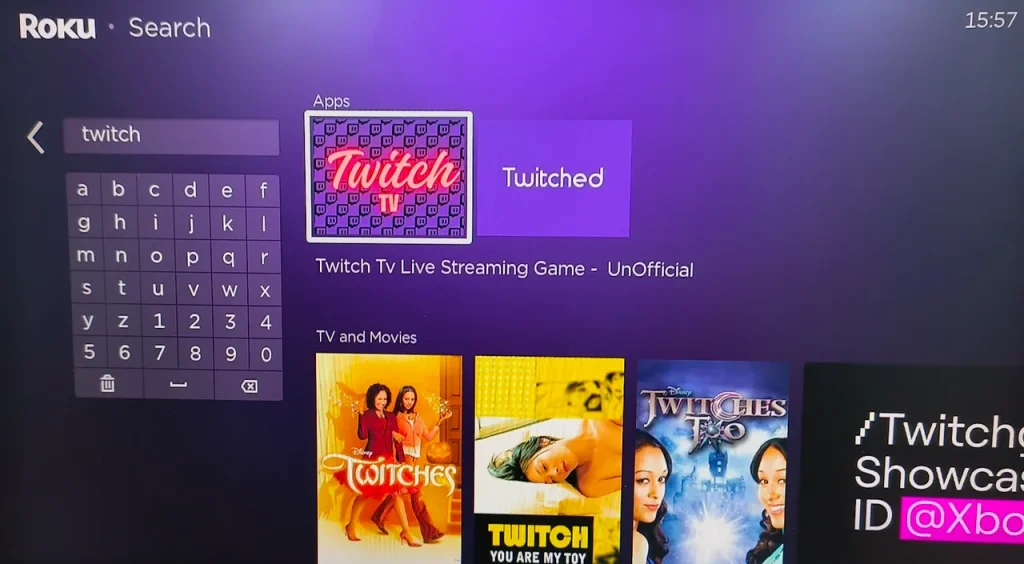
Twitch was available on Roku streaming devices but was removed from the Roku Channel Store in 2017 and will no longer receive updates. That’s why there is no official Twitch app on your Roku streaming device.
What caused this? There are no official statements from Roku or Twitch, but several potential reasons for the absence of Twitch on Roku TV are as follows.
- Disagreements over revenue sharing: Roku and Twitch might have failed to agree on revenue sharing or advertising terms. Platforms often have revenue-sharing agreements, and if negotiations break down, one party may decide to remove the other’s services.
- Technical limitations or compatibility: There could have been issues between Twitch and Roku that are related to compatibility, streaming quality, and data integration.
Can You Get Twitch on Roku?
It is a great pity that Roku removed the Twitch app, but this doesn’t mean that you have no chance to access content from Twitch on your Roku streaming device.
Luckily, you can still watch Twitch on your Roku streaming device through certain workarounds regardless of the discontinuation of the Twitch app on the Roku Channel Store.
How to Watch Twitch on Roku?
To download apps on Roku, you need to activate the Search option to find the app you desire and choose the Add app option. However, the routine changes when you want to add Twitch to Roku.
There are three ways to watch Twitch on Roku and considering feasibility and security, the last one is highly recommended.
Option 1. Restore Twitch to Roku
The workaround is only feasible for those who have used the official Twitch channel on their Roku streaming devices.
Step 1. Navigate to the Roku site through a web browser.

Step 2. Once logged in, click the Add channel with a code link.

Step 3. Type twitchtv into the Channel access code box and click the Add channel option.
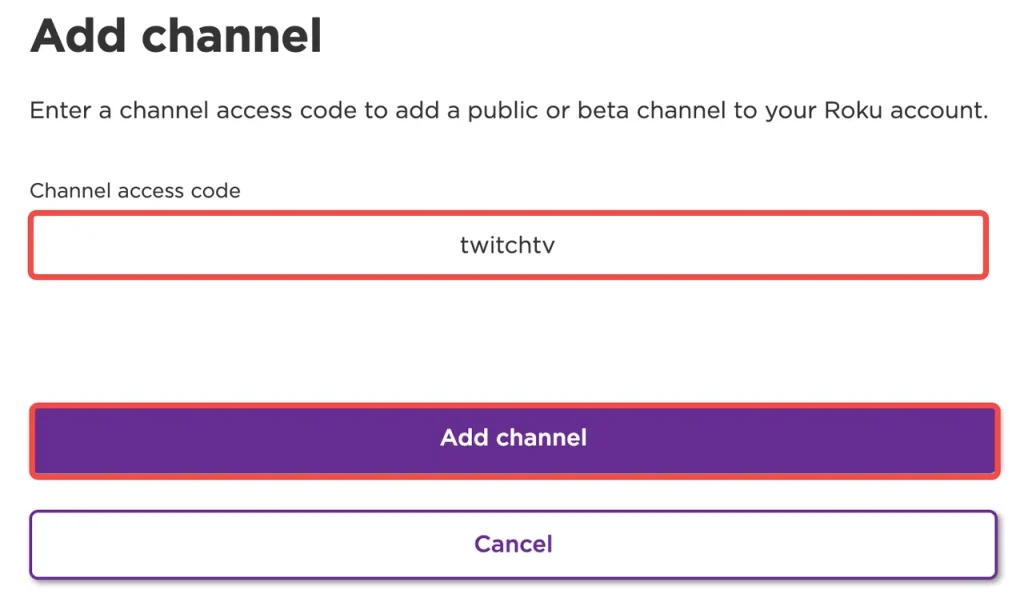
Step 4. Click the OK option when the Roku site prompts a warning and choose Yes, add channel option to get Twitch on Roku.

Option 2. Add TWOKU to Roku
For those who have never used Twitch on Roku TV or other Roku streaming devices, the workaround is to add the TWOKU app to your Roku. The app allows you to access Twitch streams on your Roku, but note that the app is unofficial, neither supported nor verified by Roku. Adding an uncertified app to Roku may lead to the possibility that you lose the ability to add more such apps in the future.
How to get Twitch on Roku in this way? You should also perform steps the same as above, but the difference is that you need to type TWOKU into the Channel access code box.

Option 3. Screen Mirroring Twitch to Roku
If you have Twitch installed on your phone or tablet, the third workaround to watch Twitch on Roku is screen mirroring or casting to your Roku. There are many ways to stream Twitch to Roku and the super easy one is to use the Screen Mirroring app from BoostVision, a professional screen mirroring and casting application developer.

The app is designed to set up a wireless connection between a phone or tablet (iOS and Android) to all smart TVs, including Roku, and stream content between two devices seamlessly with low lag.
Download Remote for Roku TV
Open the Screen Mirroring app on your smartphone or tablet, then connect your device to your Roku through the app (once the two devices share one WiFi network), next enable the screen mirroring or casting feature, and last, launch the Twitch app on your device. Your Roku screen will be covered by the content from Twitch. For the details, refer to the manual of the Screen Mirroring app.
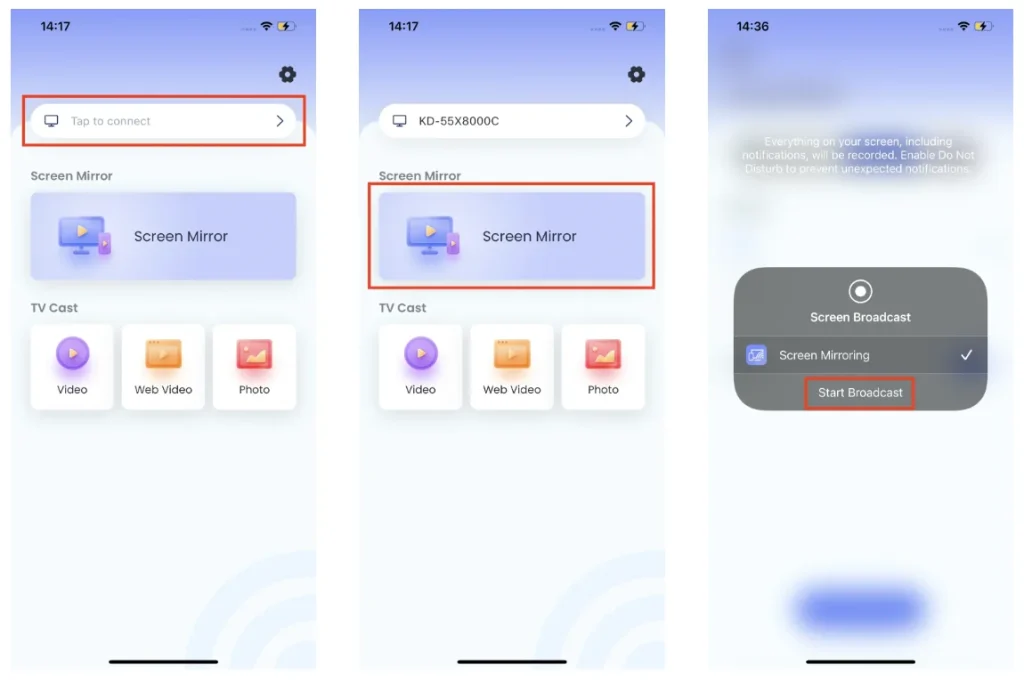
Conclusion
Twitch was removed from the Roku Channel Store in 2017 for some reason. If you want to watch Twitch on your Roku streaming device, you can try adding twitchtv or TWOKU through the Roku site or screen mirroring or casting Twitch from your smartphone to Roku. Each way is easy, but note that adding uncertified apps to Roku involves risks.
Hope you have a wonderful watching experience on your Roku streaming device and look forward to one day when Twitch returns to the Roku Channel Store.
Twitch on Roku FAQ
Q: What devices support Twitch?
Twitch is compatible with many platforms. It can be installed on Mac and Windows computers, Android and iOS devices, and gaming consoles like PlayStation. You can also find the app on Amazon Fire TV, Apple TV, Chromecast, etc.
Q: Can I cast Twitch to my TV?
You can take advantage of a screen mirroring or casting app to stream Twitch on your TV. If you have Twitch on your smartphone, you can cast Twitch to your TV through the Screen Mirroring app by BoostVision.








