
Roku TVs make it easy to enjoy all your favorite entertainment in one place. However, many Roku users find that the volume is too low or too high on Roku TV and have no idea about how to turn volume up on Roku TV without remote or how to turn volume down on Roku TV without remote.
Don't frown anymore about that. Pressing the Volume buttons on the Roku remote is only one of the ways to adjust the volume on Roku TV. This post provides you with easy alternative ways below.
Table of Contents
Way 1. Press the Volume Buttons on Roku TV
The first backup way to turn up the volume on Roku TV without a remote is to press the volume buttons on the TV.
Therefore, look for the volume buttons on your Roku TV. They might be located on the bottom, side, or back of Roku TV. Once you find that, continuously press the Vol + button or the Vol - button until the volume output on your Roku TV is friendly to your ears.
Way 2. Try Voice Control
Even if you do not have a Roku remote, you can adjust the volume on your Roku TV easily by issuing voice commands.
The Roku App is an official remote app for Roku devices. It does not come with volume buttons but a microphone button. The microphone button allows you to perform voice search and voice control, including controlling the volume on Roku TV.
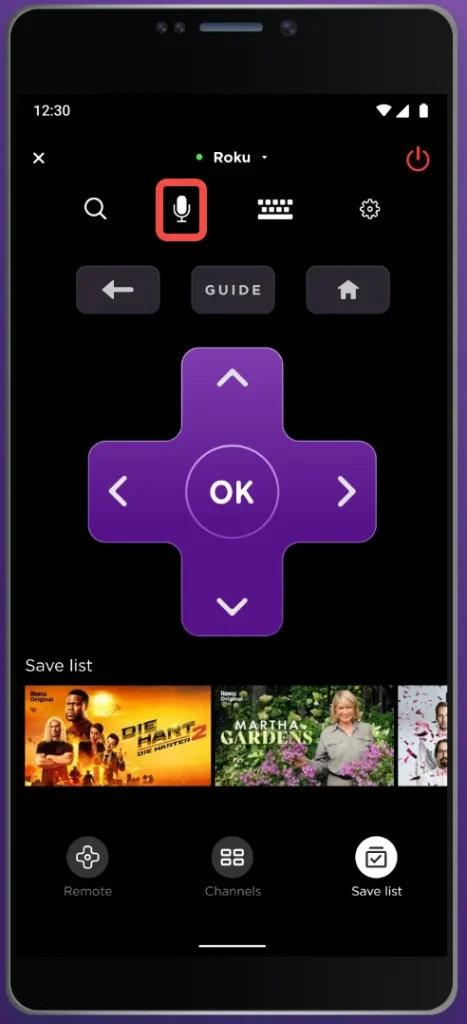
Here is how to turn the volume down on Roku TV in this way:
Step 1. Download The Roku App from Google Play Store or App Store.
Step 2. Launch the app and follow the on-screen instructions to connect the app to your Roku TV.
Step 3. When the connection is established, tap the microphone on the remote app screen and issue a voice command, such as "turn volume up" or "turn volume down", and your Roku TV should change the volume accordingly.
Way 3. Use the Roku TV Remote App by BoostVision
Alternatively, turn the volume up or down on your Roku TV using the Roku TV Remote app by BoostVision, a popular Roku remote replacement.
It integrates many necessary remote functions, including volume adjustment, channel switching, quick text input and navigation, etc. Aside from multifunctions, the app boasts high compatibility, controlling Roku TVs and Roku streaming sticks and running well on Android and iOS devices.
Compared to the above ways, it is more flexible to turn up or down the volume on Roku TV using the remote app. The following tutorial might reveal the flexibility of the remote app.
Step 1. Download the remote app and follow Guide to Use Smart Phone as Remote for Roku TV to set up the connection between the app and your Roku TV.
Note
For a smooth connection, please make sure that your phone and your Roku TV are connected to the same wireless network.
Download Remote for Roku TV
Step 2. On the app home screen, tap the volume buttons to adjust the volume on your Roku TV. The volume buttons are displayed on the lower bottom of the Remote tab.
- Mute button: put Roku TV into silent mode with one click;
- Volume down button: decrease the volume output on Roku TV;
- Volume up button: increase the volume output on Roku TV.
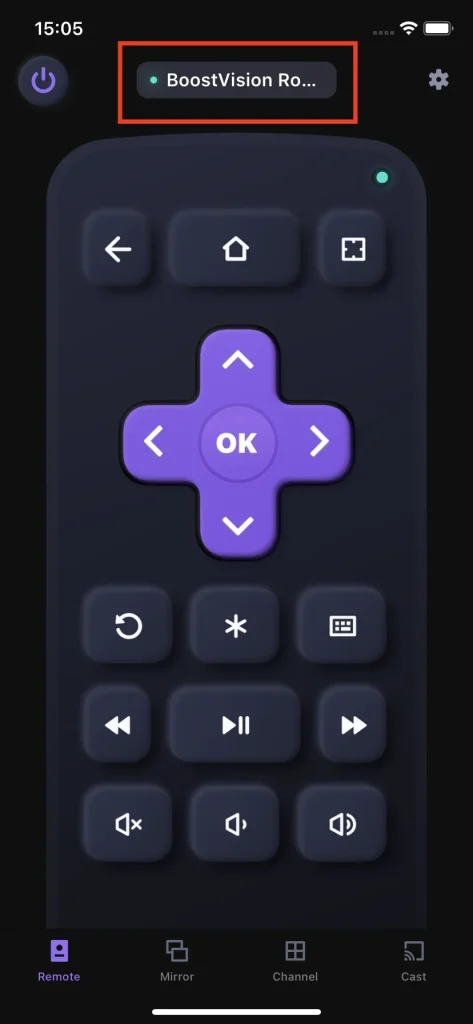
Way 4. Take Advantage of an HDMI-CEC Compatible Device
How to turn up volume on Roku TV without remote? Use an HDMI-CEC (Consumer Electronics Control) compatible device, such as a soundbar or AV receiver if you have connected one such device to your Roku TV.
To apply this way, just press the volume buttons on the soundbar or AV receiver to adjust the volume on your Roku TV.
Recommended reading: How to Turn on Roku TV Without Remote in 2023? [Step-by-step Guide]
Conclusion
It is still feasible to adjust the volume on your Roku TV even if you have no access to a Roku remote. Four alternative ways are detailed above and using the Roku TV Remote app by BoostVision is highly recommended since the app lets you regain full control over your Roku TV. That's all my sharing on how to adjust volume on Roku TV without a remote.
How to Turn Volume Up on Roku TV Without Remote FAQ
Q: Why can't I adjust the volume on my Roku TV?
If everything goes well but only the volume on your Roku TV cannot be adjusted, the most possible reason might be volume buttons get stuck. For that, use wet wipes or other mild cleaners to clean the volume buttons on the remote.
Q: Can I control TV volume with Roku app?
The microphone button on The Roku App allows you to do voice search and voice control. In other words, tap the button and issue a command, such as "turn down the volume" and the Roku TV should turn down the volume.
Voice recognition failure might be frustrating when using the app. In this case, it is recommended that you replace the app with the Roku TV Remote by BoostVision. The BoostVision's app provides you with volume buttons to control volume on Roku TV easily, including mute, volume up, and volume down.








