
Roku TV is one of the best streaming services that offers both devices with strong performance and operating system with easy access. In the meantime, Roku TV released its own application for smart phones in digital technology, for customers to cooperate their phone with the TV to provide better control experiences.
The Roku App works perfectly well, but like all other machines on this planet, it fails from time to time, and users will experience equivalent frustration. Therefore, this article is meant to help those whose Roku App fail to connect to the TV with a checklist filled with whole bunch of solutions and fully cover the issue of “why is my Roku App not connecting to my TV”.
Table of Contents
Checkpoint 1: Examinate Wi-Fi Network
The Wi-Fi settings could be changed due to the unstable network, and you should check if the Wi-Fi network is still working properly. You can turn off the router leave it for a few minutes and turn it back on, then the Wi-Fi network will be reset and work again.
Note
Be aware that the router is different from a modem. A modem is the device that hooks you up to the World Wide Web, and is provided by the network services such as Comcast or CenturyLink, while a router is the device to cast the local wireless network in your house.
Checkpoint 2: Examinate Wi-Fi Settings on Phone
The Wi-Fi network settings on your phone could also be the cause of Roku TV not connecting to app problem. Check if you have turned off your Wi-Fi connection on your phone. Also, check which Wi-Fi your phone is currently connected to, and if it is not the one that your Roku TV is connected to, switch it to that one.
Checkpoint 3: Examinate Wi-Fi Settings on TV
Go to the Wi-Fi setting on your TV, and check if the TV is properly connected to the Wi-Fi that your smartphone is currently connected to. If all settings are correct but you still couldn’t connect to your TV, try restarting your Roku TV and connecting again.
Checkpoint 4: Examinate System Update
Go to the system settings on your Roku TV, choose Software Update, and click Check Now. If it is said that there is a new update available, download and install it, then restart your TV to boot the new version of the system.
Checkpoint 5: Examinate Application Update
There might be a new patch for the Roku App and you ought to install it. Go to the App Store or Google Play Store depending on what smartphone you are using, into the installed app tab and check the Roku App if there is a new update available, and if there is, download and install it then try again.
Final Solution: Change an Application
If all solutions aren’t working, your Roku App might bugged, and in that case, you ought to change an app, and BoostVision’s Remote for Roku TV would be the top selection, for its powerful features and low complexity. Capable of controlling Roku TVs, the Remote for Roku TV can also cast media, mirror screens, and access to all available TV channels.
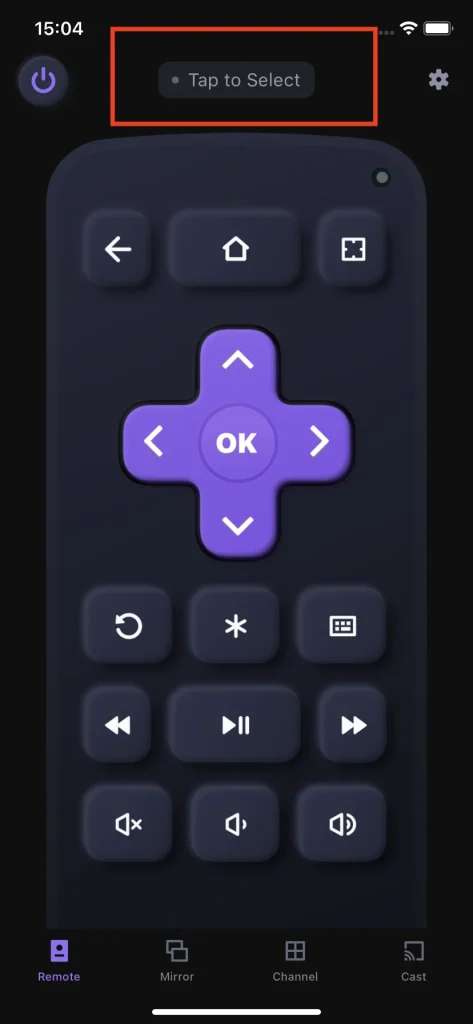
Download Remote for Roku TV
For more detailed information about Remote for Roku TV, you can find in A Comprehensive Review of Roku TV Remote App.
Conclusion
The Roku App is super convenient because it achieves cooperation between a smartphone and Roku TV. When the connection failed, it is not an incompletable task to fix. Organize the possible problem, restart devices and update software and the problem should be solved. Furthermore, there is also replacement app, which makes your living room entertainment a better joy.
Roku App Not Connecting to TV FAQ
Q: Why is my Roku App not finding my TV?
Double check if your smartphone is connecting to the Wi-Fi network that your Roku TV is currently connecting to, if not, switch it. Then, you can find your Roku TV on the connection list.
Q: Why won’t my Roku App connect to my device?
Ensure the Wi-Fi connection for both your smart phone and Roku TV is strong and stable, then you can try to restart your Roku TV and smartphone and try again.








