
Can You Use Roku Remote to Control TV?
A Roku streaming device provides various kinds of entertainment, such as TV shows, movies, YouTube videos, and more; hence many people are willing to spend money on the device.
But buying a Roku streaming device adds one more remote, and changing among multiple remotes to control the TV will be inconvenient. Due to that, the question comes into being: how to use Roku remote to control TV.
It is feasible to use a Roku remote to control other brands of TV, including LG, Samsung, and so forth. To do that, you need to pair Roku remote to TV. Follow the guide tailored by BoostVision to see how to program Roku remote to TV.
How to Program Roku Remote to TV?
Only a few steps need to be completed to program a Roku remote to a non-Roku TV, but the steps vary depending on the type of the Roku remote.
Table of Contents
Figure out the Type of Your Roku Remote
There are two types of Roku remotes: Roku Simple Remote and Roku Voice Remote. You can tell them from three perspectives.
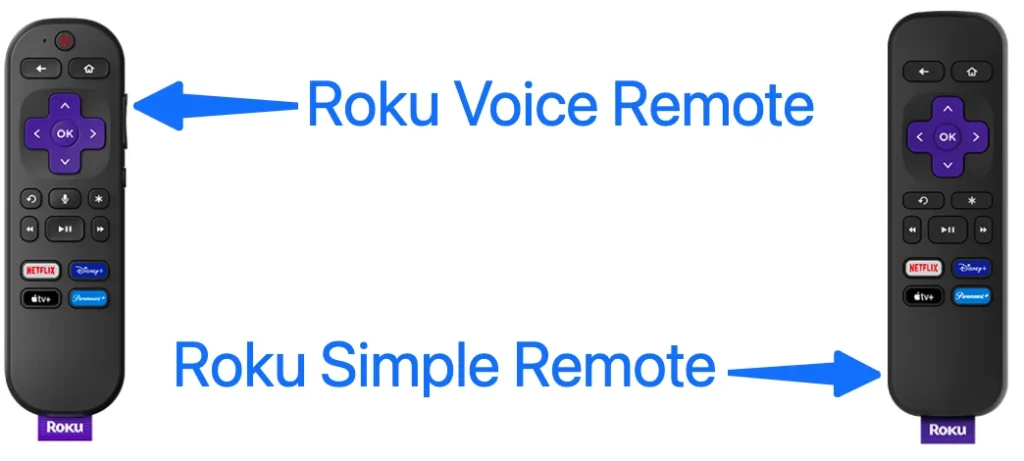
- Tell them by the communication way
Simple remotes are the basic ones that adopt infrared light to communicate with these Roku devices, working like any other remote. But voice remotes are advanced ones that use WiFi to communicate with TVs.
- Tell them by the voice button
The voice button can only be found on the Roku Voice Remote. The Roku Simple Remote is only shipped with basic buttons, like power, home, and so on.
- Tell them by the pairing button
Most Roku voice remotes come with a pairing button, while the button can’t be found on a simple remote. The pairing button is usually located near the battery compartment inside the remote. So, remove the battery cover and check if your remote has one such button.
If you have figured out the type of your Roku remote, then you can follow the corresponding tutorial below to program Roku remote to TV.
Pair Roku Simple Remote to TV
To pair Roku remote to TV, just install fresh batteries and point the remote to the TV. After that, you can use the Roku remote to control TV, and make sure no obstacles between the remote and the TV.
Pair Roku Voice Remote to TV
If your voice remote has a pairing button, you can program the remote to your TV through the button.
Step 1. Remove the battery cover from your voice remote.
Step 2. Make sure the batteries inside the battery compartment have enough juice.
Step 3. Locate the pairing button and press it for 5 seconds.
Step 4. When the light next to the pairing button is blinking, the “pairing remote” message should appear on the TV screen, and wait for 5 to 10 seconds for the programming process to complete.
If there is no pairing button on your voice remote, please remove the battery cover from the remote, press the Home and Backspace buttons on the remote for 5 seconds, and see if the status light starts flashing. If yes, the remote is in pairing mode.
When the remote is programmed to your TV successfully, you can only place one remote on your coffee table and shake off the mess on your coffee table caused by multiple remotes.
Recommended reading: How to Change Input on Roku TV Quickly [with or without Remote]
Final Thoughts
To use a Roku remote to control your TV, you need to program it to the TV first; to do that, you need to figure out the type of your Roku remote. If you are using a simple remote, just point it to your TV; if it is a voice remote, press the pairing button or the Home and Backspace buttons simultaneously for 5 seconds.
Apart from using a physical Roku remote, you can also try a remote app to control your TV. The Roku TV Remote app from BoostVision is a popular Roku remote replacement. It does offer great help to you when the physical Roku remote misses or does not work. For further support of the app, you can contact [email protected].
How to Program Roku Remote to TV FAQ
Q: How do I pair my Roku remote to my TV without pairing button?
- Remove the battery cover from your remote and make sure that the batteries have enough juice.
- Press the Home and Backspace buttons on your remote at the same time for about 5 seconds.
- Check if the status light is blinking. If yes, the pairing will be completed.
Q: Where is the pairing button on a Roku remote?
The pairing button is designed to help you pair a Roku remote to your TV instantly and is generally located under the battery cover. So, just remove the battery cover from your remote and you will find the pairing button and a status light next to the battery compartment.








