
Why is my TCL TV not turning on properly? This question isn’t hard to answer, but since the reasons are varied, you need to consider different solutions. In this guide, we will walk through most possible reasons, and bring out related solutions to each of them.
Table of Content
Possible Reasons for TCL TV Not Turning On
Why is TCL TV not turning on? Before we jump to the solutions, there are some possible causes that TCL TV won’t turn on.
- Insufficient power: If your TCL TV doesn’t have a stable power supply, it won’t turn on properly.
- Signal input failure: When there isn’t a proper signal input, you won’t be able to turn on your TCL TV.
- Corrupted system cache: When the system of your TCL TV is running, there might be corrupted caches that block the system boot itself.
- Issues with remote controller: If your remote controller has problems, you won’t be able to turn the TV on with it.
Related Fixes for TCL TV Not Turning On
All methods below are related to reasons for TCL TV not turning on above, and you need to try the most related method depending on the circumstances.
1 | Check Power Cables and Remove External Hardware
The insufficient power situation can be caused by various situations, so you have to check all of them, to make sure that your TCL TV has enough power to boot itself.
- Check if your power cables are tightly plugged into the socket. If the socket is loose, you might need to swap it to a tighter one or purchase a power strip.
- Unplug any external hardware, such as an external hard drive. External hardware sometimes drains power while booting your TV.
2 | Swap HDMI Cables and Ports
If your HDMI connection isn’t stable, the TCL TV not turning on light blinking problem will happen. Therefore, you need to check if both cable and ports are working.
- Try to plug the HDMI cable into another HDMI port, and if it works, there must be a problem with the port.
- If you have another HDMI cable available, swap it and try again.
3 | Power Cycle the TCL TV
If there is corrupted data in the cache, you aren’t able to turn on your TCL TV, and you will encounter TCL TV light blinking and black screen. In order to let bad cache disappear, you can power cycle your TCL TV.
Power cycle is the term that means fully cutting off the power supply of a system, and after all data in cache resets, power the system on and reboot it. Follow the next bit of instruction to power cycle your TCL TV.
Step 1. Turn off your TCL TV with a remote.
Step 2. Unplug the power cable of your TCL TV.
Step 3. Wait for 30-60 seconds.
Step 4. Plug the power cable back into the socket.
Step 5. Use the remote to turn on the TCL TV again.
4 | Hard Factory Reset
When there is corrupted data in the storage, you won’t be able to turn on your TCL TV. To solve this problem, you can proceed to factory reset your TCL TV. Since you can’t even go to the reset menu, you can hard reset it by pressing the reset button on the TV.
Step 1. Go to the back of the TV and find the panel where the physical buttons and ports are.
Step 2. Find the little hole on the panel.
Step 3. Use a pen or pin to press the button inside the hole.
5 | Change a Remote
If your TCL TV not turning on with remote, that means there is something wrong with your remote, and you need to change the remote. However, you don’t want to take the risk if you’re not so sure about the problem. The best alternative solution is installing a free remote app on your phone and testing it first.
My recommendation is the BoostVision Universal TV Remote app, since it’s free and easy to use, you can rapidly determine the problem. Follow the guide below to see how this will work:
Step 1. Make sure you have connected your smart phone to the Wi-Fi network that your TCL TV is connecting.
Step 2. After you have downloaded and installed the app, open it and tap the Tap to Connect area.
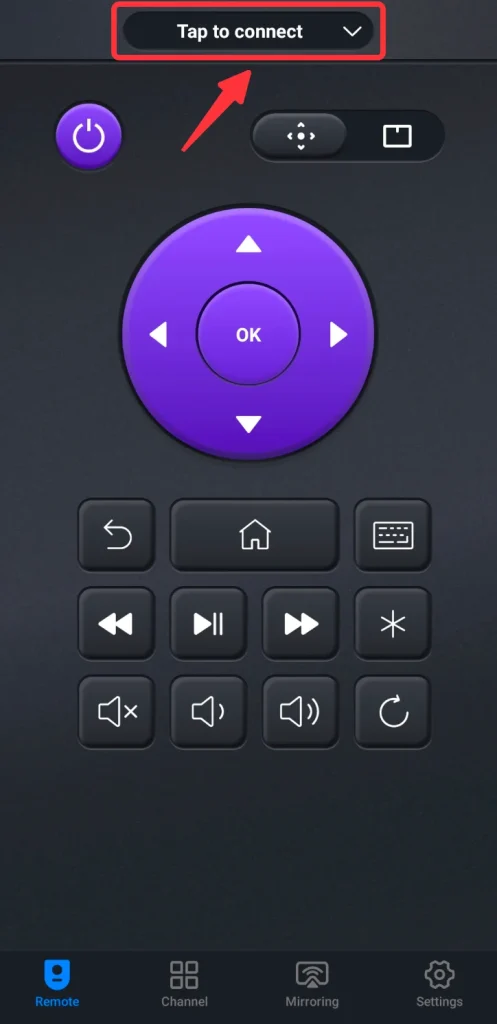
Step 3. Use the physical power button on TV to turn it on.
Step 4. Select your TCL TV from the list.
Step 5. Tap the Power button to turn on the TV.
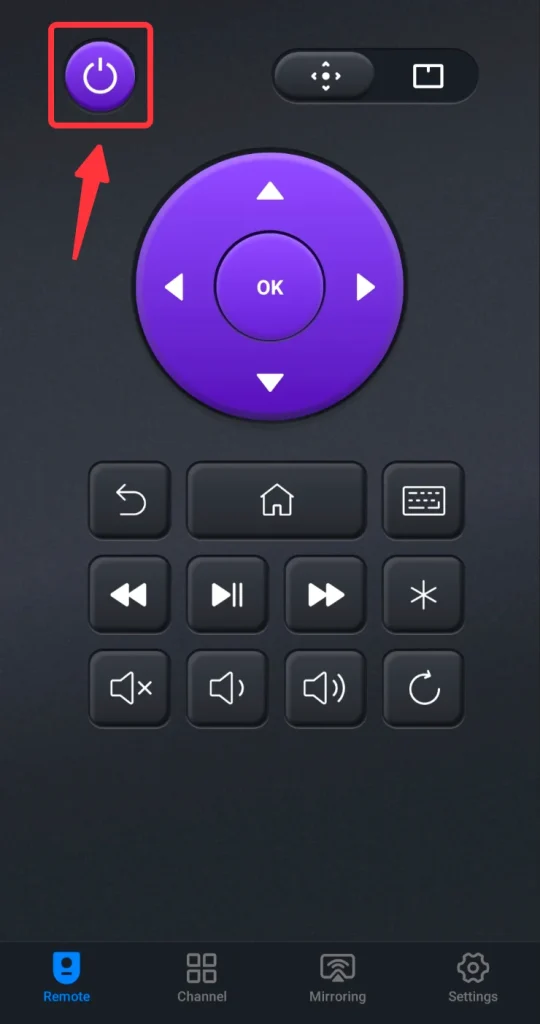
Conclusion
Now why is TCL TV not turning on and how to fix TCL TV not turning on is clear, including unconnecting the power cable, stabilizing the HDMI connection, power cycle your TV, and factory reset the TV. Once you find the problem, you can properly choose a solution.
TCL TV Not Turning On FAQ
Q: How do I fix my TCL TV not turning on?
If your TCL TV isn’t turning on, you need to fix them with the following solutions:
- Check the power cables, and make sure they’re connected properly. Also, remove all external hardware, as it might take too much power.
- Change HDMI cables and swap them to other HDMI ports.
- Power cycle the TCL TV.
- Factory reset the TCL TV by pressing the reset button on the back panel. The reset button is in a small hole, so you need to use a pen or a pin to do it.
Q: Is there a reset button on a TCL TV?
Yes. The reset button on a TCL TV is on the back panel, where all ports are at. It is in a small hole, and you need a pen or a pin to press the button in the hole.
Q: Why is the red light on my Roku TV but won’t turn on?
There are several reasons why your Roku TV red light on but won’t turn on.
Your Roku TV has a software problem: you can proceed to factory reset your Roku TV.
Your Roku TV is overheating: you need to make sure a good ventilation where you place your Roku TV and make sure heat won’t stack there.
Your Roku TV has corrupted cache: you need to power cycle your Roku TV.








