
Have you ever noticed your TCL Roku TV Reset button? When you can’t access the various menus to control your TCL Roku TV or fix device issues, this Reset button on TCL Roku TV can help you force the TV to reset and troubleshoot major glitches that cause your TV not to work. Luckily, today’s guide will introduce where to find and how to use the Reset button, as well as how to reset your TCL Roku TV without the button.
Table of Content
Where Is the Reset Button on A TCL Roku TV
You may know how to reset your TCL Roku TV, but you probably overlooked a method of pressing the Reset button on the TV itself. Where is the Reset button on TCL Roku TV then? It’s located at the back of the TV on the connector panel. If you spot the HDMI ports, you’ll find the TCL TV Reset button nearby.
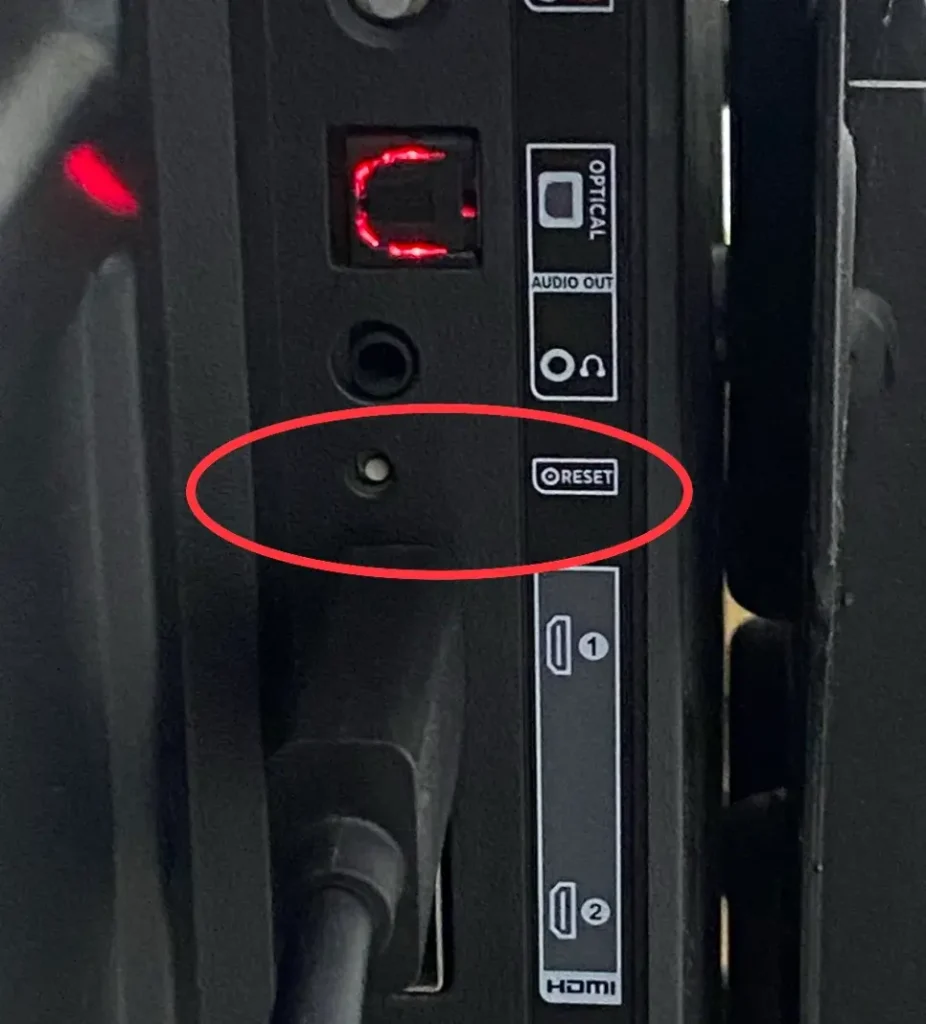
How to Reset TCL Roku TV with the Reset Button
Supposing your TCL Roku TV experiences a black screen, freezing, or other improper working conditions, you can factory reset it to its original out-of-the-box to restore the TV.
However, before you press the mighty TCL Roku TV factory Reset button, you should note that conducting a factory reset will clear all stored personal data, including your settings, network connections, and menu preferences. Once the TV finishes resetting, you must set up your TV again.
After you know the TCL Roku TV Reset button location and function, let’s check how to make this button work. Here are the detailed instructions:
Step 1. Turn on your TCL TV, and use a straightened paper clip or ball-point pen to press the Reset button for approximately 12 seconds on the TV connector panel.
Step 2. When the reset cycle completes, the status indicator becomes dim. Release the Roku TCL TV Reset button. You will see the TV is powered off now.
Step 3. Turn on your TV and set it up following the on-screen instructions.
How to Reset TCL Roku TV without the Reset Button
If it’s tough to reach behind your TV, this guide also offers other ways to reset your TCL Roku TV without using the Reset button. You can easily reset the TCL Roku TV through the Settings menu. Now let’s take your TV remote and follow the specific steps below.
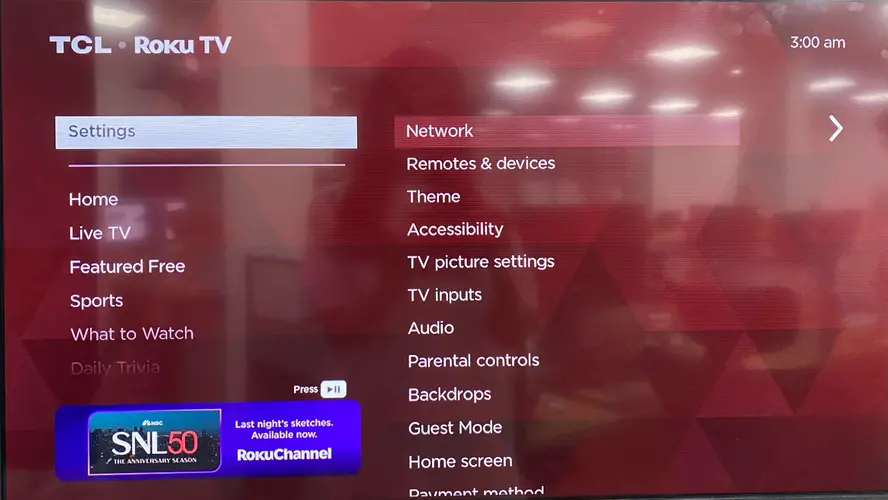
Step 1. Open your TCL TV and press the Home button on the remote, then open the Settings menu (looks like a gear icon) and choose Advanced system settings.
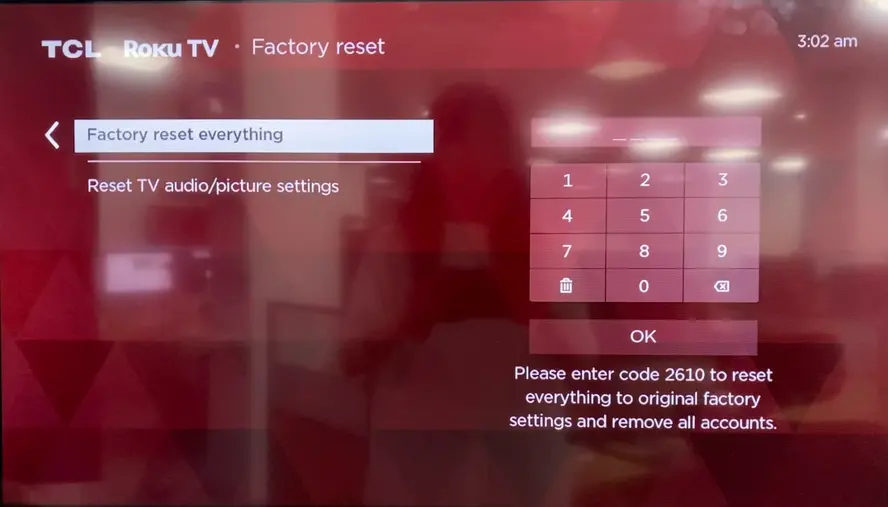
Step 2. Scroll down and select the Factory reset option > Factory reset everything.
Step 3. Then you will see a pop-up message asking for the PIN code. Enter your TV PIN here and click OK to make your TV factory reset itself.
Bonus: Lost Roku Pin? Reset It Rather Than Trying to Find It
Step 4. When the TCL TV restarts, follow the onscreen instructions to set up your Roku again.
Alternatively, if your remote is not working or you can’t find the Roku remote, you are allowed to install a Roku remote app on a mobile device to resume the resetting process.
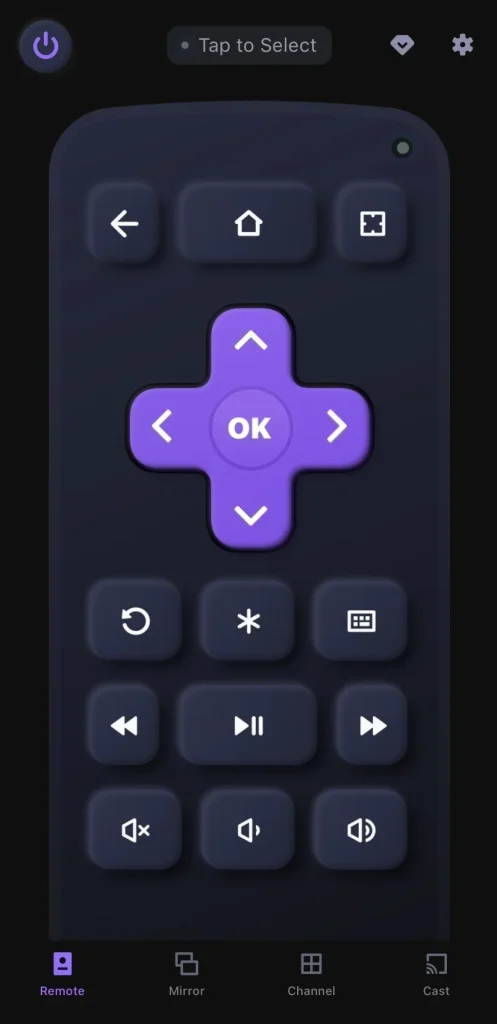
After ensuring your mobile device is connected to the same wireless network as your TCL Roku TV, you launch the virtual remote and tap the top Tap to Select to pair your TV. Then you can use the paired remote app to repeat the above resetting steps from the Settings menu.
Wrapping Up
Armed with the information contained in this article, nothing will now stop you from resetting your TCL Roku TV. You are allowed to press the Reset button on TCL Roku TV or choose the Factory Reset option from its Settings menu.
Keep in mind that performing a factory reset will erase all stored data and personal settings. If needed, it’s a good idea to jot down any important information beforehand.
TCL Roku TV Reset Button FAQ
Q: Where is the reset button for TCL Roku TV?
It’s located at the back of the TV on the connector panel. If you spot the HDMI ports, you’ll find the TLC TV Reset button nearby.
Q: How do I reset my TCL Roku TV with a black screen?
You can only press the Reset button on the TV itself this time. Here are the detailed instructions:
- Turn on your TCL TV, and use a paper clip to press the Reset button for approximately 12 seconds on the TV connector panel.
- When the resetting process completes, the status indicator becomes dim. Release the Reset button, you will see the TV is powered off now.
- Turn on your TV and set it up following the on-screen instructions.








