
When the Roku remote does not work, the first suspect might be the Roku remote batteries. That’s true. When the batteries for Roku remotes do not have enough power or go dead, TVs will respond slowly or won’t respond to commands from remotes.
In the case of the unluckiness above, it is necessary to regularly replace the batteries for the Roku remote. But how often should the battery replacement be? What batteries does a Roku remote take? How to change batteries in Roku remote? Is there any other way to control Roku TV without a remote? Answers to these questions are included in this post. Let’s check.
Table of Contents
Roku Remote Batteries Lifespan
How long should the batteries last in a Roku remote control? The lifespan of batteries for remote control is affected by many factors, including the battery brand, battery size, usage frequency, and so on, but usage frequency might be the decisive factor for the lifetime of batteries for the remote.
Under normal or moderate use, batteries in the Roku remote control should last up to three to six months.
Why Do Batteries for Roku Remote Drain Fast?
Batteries for Roku remote drain fast and go dead a few months later, shorter than the period mentioned above, some people reported. Why is the lifespan of batteries for remotes shortened? The common reasons for the above phenomenon might be ascribed to the improper usage of the remote or the mixing of batteries.
The power of batteries for the Roku remote will be eaten quickly when the buttons on the remote are pressed and held by you or any heavy objects accidentally. To avoid this case, it is highly recommended that you place your Roku remote on your coffee table rather than your sofa.
Batteries for Roku remote drain fast in the case where interference caused by objects between you and your TV or a long distance leads you to make multiple attempts to let your remote issue a valid command. Therefore, if you are using an IR remote, please make sure there is a clear path between you and your TV.
The other reason, the mixing of batteries, means that a fresh battery is used with an old one and that different types of brands of batteries together.
The old battery has less power, whereas the fresh battery has full power, and the difference in charge capacity leads old and fresh batteries to drain even faster, significantly shortening the battery lifetime. Different sizes or brands of batteries can also lead to the same result because this imbalance also exists between these batteries.
How to Check Battery Level of Your Roku Remote?
It is sensible to routinely check on the battery levels in case of dead batteries for your remote. To do that, first navigate to the path: Settings > Remote & devices > Remote; then, select the remote for your Roku device; next, select the About option; finally, check the information about your remote including the battery level.

Roku Remote Batteries Pickup
What batteries does a Roku remote take? Two factors should be considered, namely battery size and battery type.
There are two types of battery sizes, including AA and AAA, and the specific size your Roku remote adopts depends on the model of the remote itself.
AA batteries are used for many of the standard Roku remotes that come with Roku boxes and streaming sticks. The batteries are a bit larger and boast a larger power capacity, offering a longer lifespan. As for AAA batteries, they are smaller and lighter and used for some compact or enhanced remotes for Roku devices.

AA and AAA batteries come in three different types, including zinc carbon batteries, alkaline batteries, and lithium batteries. Roku remotes are designed to work with one of the three types and that is alkaline batteries. Alkaline batteries provide better performance and longevity.
What are the best or recommended Roku remote batteries? The answer is clear: choose alkaline AA or AAA batteries for your Roku remote.
Roku Remote Batteries Replacement
Use a fresh pair of alkaline AA or AAA batteries to replace the old ones. How to change batteries in Roku remote? It is not a tough task.
Step 1. Face your remote down and remove the cover from the remote to access the battery compartment.
Step 2. Take out the old batteries from the battery compartment and insert the fresh ones into the battery compartment. Make sure the positive and negative terminals are matched properly.
Step 3. Install the cover and dispose of the old batteries properly.
Now your Roku remote is powered fully and you can use it to control your Roku device seamlessly again.
Suggestion: Use a Remote App to Get Rid of Battery Issues
Checking the battery level routinely or replacing the dead battery regularly might be a little bothering. So, it is recommended that you try a Roku TV remote app. The Roku TV Remote app by BoostVision is a popular one and has been chosen by more than 3 million users.
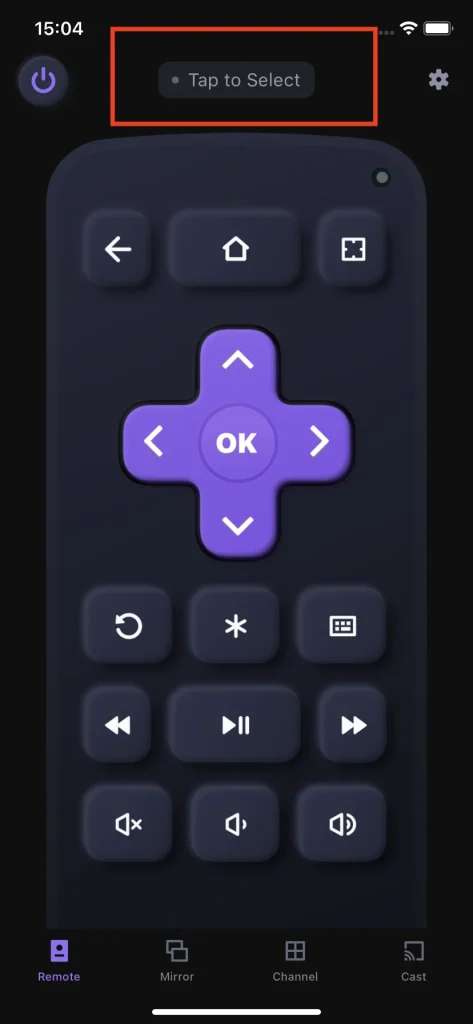
Once you set up the remote app on your smartphone, the smartphone can work as a remote control for a Roku device like Roku streaming stick or a Roku TV. In other words, you can control your Roku TV with your smartphone rather than a remote control powered by two alkaline AA or AAA batteries.
What’s more, the remote app for Roku TV is more functional than a regular Roku remote control because the app not only has the functions you can find on a regular remote control but also introduces additional functions like the on-screen keyboard and the touchpad.
How to replace the regular remote control for your Roku device with the remote app? Please refer to Best Roku Remote Replacement | How to Replace a Roku Remote.
Conclusion
Generally, Roku remote batteries can be used for 3 to 6 six months and you can check the left battery level in the TV Settings menu. If you find the battery level drops rapidly over a short period of time, please ensure that the buttons on the remote do not remain held down and check if the batteries inside your remote are mixedly used.
If the battery level is too low, replace the remote’s batteries as soon as possible to ensure the remote can function well. The replacement process is quite easy, but note that the positive and negative terminals should be matched properly. Alternatively, you can choose to use a remote app like the Roku TV Remote app by BoostVision to control your Roku TV.
Roku Remote Batteries FAQ
Q: How do I charge my Roku remote?
Some Roku remotes are chargeable. To charge them, just plug the USB cable into the remote and any standard USB power adapter. When the status light stops blinking (2 or 3 hours later), the remote is finished charging and the full charge can last around two months.
Q: Do Roku remotes take AA batteries?
Roku remotes take either AA or AAA batteries and the specific size your Roku remote adopts depends on the model of the remote itself. To make it clear, you can check the battery compartment or the manual guide.








