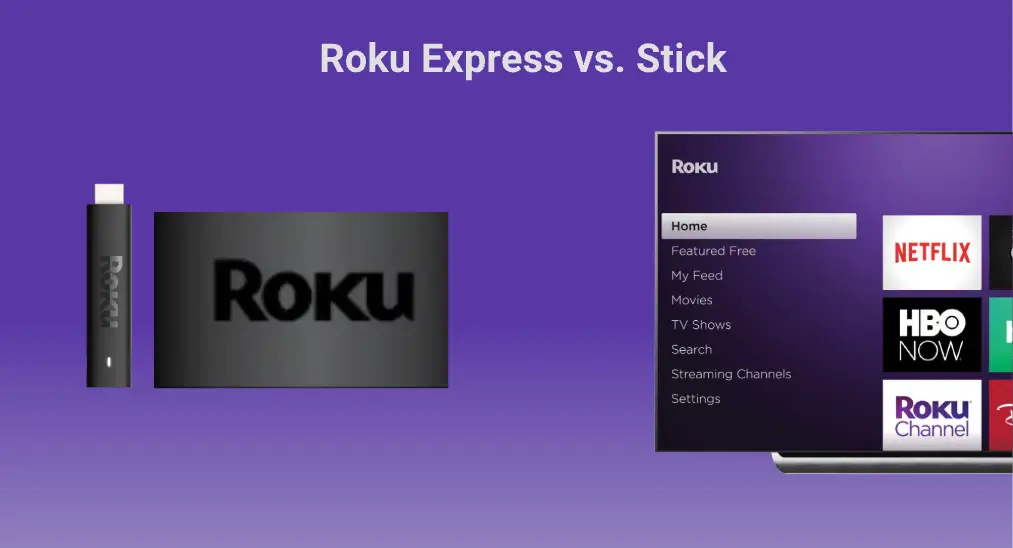
Roku is a well-known streaming brand, and under it, there are several different streaming devices, including Roku TV, Roku Premiere, Roku Ultra, Roku Express, along with Roku Stick. This post pays attention to the last two and unveils the similarities and differences between the two devices to help you pick a better streaming device for your home. Now follow me to explore Roku Express vs Stick.
Table of Contents
About Roku Express
Roku launched a whole new lineup of devices back in 2016, and the Express was one of them. Roku Express is a compact streaming device that offers a convenient way to access a vast array of entertainment content on your TV.
Roku Express 4K+ is an upgraded version of Roku Express that supports 4K resolution. It also provides access to various streaming channels, including Netflix, Hulu, Disney+, and more.

About Roku Streaming Stick
Roku unveiled the Streaming Stick in 2012, a new model condensed into a dongle form factor. Once the Roku streaming device is connected to a television, you can enjoy a wide variety of streaming content on the large screen.
Roku Streaming Stick has some different models, such as Roku Streaming Stick+ and Roku Streaming Stick 4K, and these models provide even better picture quality and enhanced color reproduction.

Similarity Between Roku Express and Stick
The two models of Roku streaming devices share many similarities, and the worth-noting aspects are outlined below.
Roku Stick vs Roku Express: Hardware
The CPU of the two Roku streaming devices is similar: Roku Express has a quad-core CPU built in (the same as Roku Express 4K+) and Roku Streaming device has a quad-core CPU (A55) built in.
There is a little bit of difference in RAM capacity: Roku Express has 512MB RAM, while Roku Express 4K+ and Roku Streaming Stick boast 1GB RAM.
Roku Stick vs Roku Express: Operating System
Roku Express and Roku Streaming Stick use Roku OS. Known for its simplicity and ease of use, Roku OS is an operating system developed by Roku for its line of streaming media players and smart TVs.
Since they run the same OS, they share the same interface where you can organize and access your favorite channels and access your favorite channels and streaming apps.
Roku Stick vs Roku Express: Channel Availability
No matter you have which Roku streaming device, you can access a vast array of streaming content as both provide thousands of channels, including Disney+, Netflix, Amazon Prime Video, HBO Max, Sling, Discovery+, Philo, Apple TV+, and so forth.
Roku Stick vs Roku Express: AirPlay Support
AirPlay technology is not only available on Apple devices, and Roku has introduced it to its devices including Roku Express and Roku Streaming Stick. Thanks to that, you can mirror an iPhone or other Apple devices to a Roku streaming device.
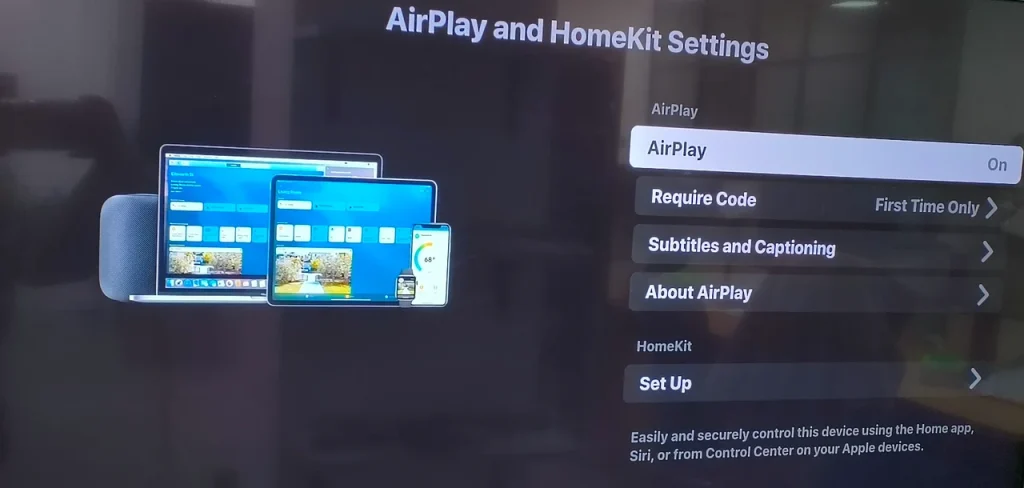
Difference Between Roku Express and Stick
Roku Express and Roku Stick are both affordable streaming devices, but they are not the same, and the difference between them determines your choice when you plan to purchase a streaming device.
Roku Stick vs Roku Express: Form Factor
The form factor might be the most distinct difference between the two Roku streaming devices. Roku Express is shaped like a small box, while Roku Streaming stick looks like a USB flash drive.

Roku Express is 4.9 x 4.9 x 1.7 inches and weighs 1.28 ounces. Roku Streaming Stick is 3.7 x 0.8 x 0.45 inches and weighs 0.9 ounces.
Roku Stick vs Roku Express: HDMI Connection
Roku Express is connected to the HDMI port of the TV through an HDMI cable, while Roku Stick can be directly inserted into the HDMI port on the back of the TV, without any cables required.
Roku Stick vs Roku Express: Remote Control
Roku Express is accompanied by an IR remote (known as Roku Simple Remote). As for the Roku Streaming Stick remote, it is a wireless one, also called Roku Voice Remote or Roku Voice Remote Pro.

In terms of appearance, the two types of Roku remotes are similar. They are both compact and black, but they come with different functions. Roku Voice Remote boasts a voice control button (labeled as a microphone or magnifying icon) to allow you to control Roku Streaming Stick through voice commands. The button is not available on a Roku Simple Remote.
Another difference lies in the way it works. Roku Simple Remote allows you to control Roku Express and Roku Expresses as long as you point it directly to the device. Roku Voice Remote needs not to be aimed at Roku Streaming Stick after it is paired to the device.
Roku Simple Remote is a traditional IR remote that uses infrared lights to communicate with the Roku device, while the Roku Voice Remote is a modern wireless remote that adopts wireless networks as the medium to transfer signals.
This is because the two Roku streaming devices are connected to the TV in different ways. Roku Streaming Stick is designed to hide behind the TV, which indicates that the device is unable to receive the IR signals from Roku Simple Remote, and therefore, a wireless remote is the optimal accompaniment of the streaming device.
Roku Stick vs Roku Express: Network Connectivity
A wireless network connection can be set up either on Roku Express or Roku Streaming Stick. Furthermore, the former can have a wired network connection through a secondary dongle, while the latter can’t be connected to the Internet via an ethernet cable.
Roku Stick vs Roku Express: Video Quality
Roku Express uses HD only (1080p), and Roku Express 4K plus supports 4k+ HDR.
HD (high definition) is a video resolution with a higher pixel count than SD (standard definition). HDR (high dynamic range) provides a wider range of colors and brightness levels compared to SDR (standard dynamic range). If you are confused about the two terms, please refer to HD vs. HDR: What’s the Difference.
Roku Streaming Stick also adopts 4K HDR, and it supports Dolby Vision simultaneously. However, if you have a TV that supports Dolby Vision and want to stream Dolby Vision content, then this is the pick for you.
Dolby Vision is a proprietary, dynamic HDR format developed by Dolby Labs. With Dolby Vision, you can have an improved watching experience. The technology is to adjust the picture on a screen-by-screen and even frame-by-frame basis, which makes you able to see more details with better color accuracy. Moreover, Dolby Vision goes rather brighter (up to 10,000 nits).
Roku Stick vs Roku Express: Cost
Roku Express series and Roku Streaming Stick are both affordable, but Roku Streaming Stick is a bit more expensive than Roku Express and Roku Express 4K+. Below is a screenshot of the three devices’ prices on Amazon.
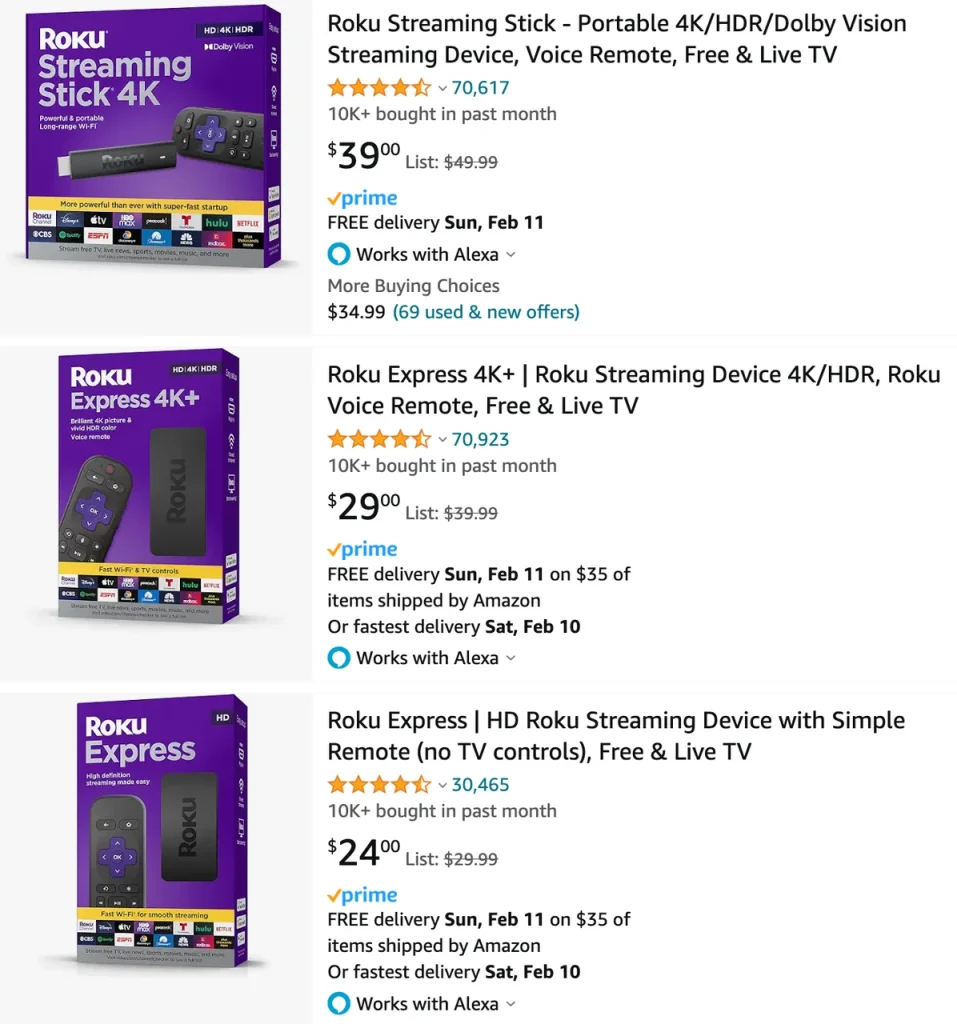
Choose Roku Express or Roku Streaming Stick
Roku Express and Roku Streaming Stick are both reliable and budget-friendly streaming devices that give you easy access to a variety of entertainment content. With their compact designs, HD streaming capabilities, and user-friendly interfaces, they offer a seamless streaming experience for those looking to enhance their TV viewing experience.
Which one to choose? In my opinion, Roku Streaming Stick is preferable:
- The device can be connected to a TV without any cable. No need to worry about power cords and HDMI cables getting tangled together. Plus, the device is hidden in the back of the TV, which makes the home look more neat. Lastly, it is portable for light travel.
- The device is shipped with a remote with voice control so that controlling the device through voice commands is cool and efficient.
- Roku Streaming Stick and the TV that supports Dolby Vision work together, which can provide an elevated watching experience.
Certainly, Roku Express or Roku Express 4K+ is the top choice if you have a limited budget. It is cheaper but provides the same interface as Roku Streaming device and bountiful videos. More importantly, it works for any television with an HDMI connection.
Which one do you prefer? Once you get the ideal Roku streaming device, you will need to set up it before using it for streaming.
Control Roku Express or Roku Streaming Stick Without a Remote
Although the two streaming devices are shipped with different types of Roku remotes, there is a universal remote to control both devices, and it is the third-party Roku TV Remote app from BoostVision.
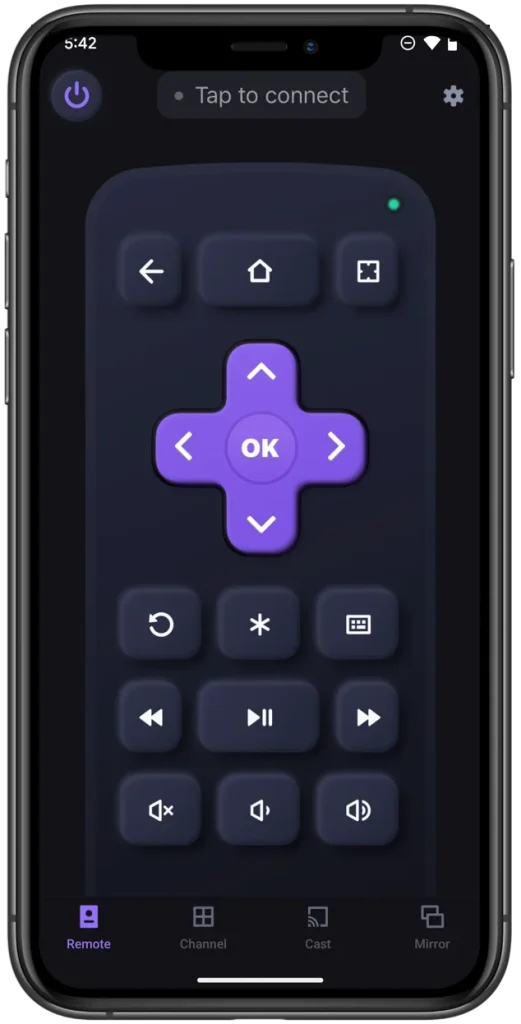
The Roku Remote app is a good choice if you look forward to a Roku remote replacement. The app boasts high compatibility, compatible with many Roku streaming devices, such as Roku Express, Roku Streaming Stick, as well as Roku TVs. Furthermore, the app provides two features that the physical remotes can’t provide, namely an on-screen keyboard and a responsive touchpad. With the two functions enabled, you can control a Roku streaming device in a much easier way.
Download Remote for Roku TV
Step 3. When the connection is established, you can control your Roku device with your smartphone or tablet.
Conclusion
Roku Express and Roku Streaming Stick have more similarities than differences as they are all based on the same Roku OS. If you want a great viewing experience at a lower cost, Roku Express would be a good choice for your home. However, if you have enough budget, get a Roku Streaming Stick.
Roku Express vs Stick FAQ
Q: Which is better Roku Express or Stick?
It is hard to say whether Roku Express or Stick is better because each has its advantages. Roku Express is much cheaper than Roku Streaming Stick, while the latter supports HDR Dolby Vision and voice control.
Certainly, the decision between the Roku Express and Roku Stick depends on your specific needs, budget, and the capabilities of your TV.
Q: Why is the Roku stick more than the Express?
Roku Streaming Stick provides better WiFi connectivity, a more powerful CPU, HDR Dolby Vision, and a voice remote. Roku Express doesn’t support HDR Dolby Vision and is shipped with an IR remote.
Q: What does Roku Express include?
Roku Express will be shipped with an HDMI cable, a power cord, and a simple remote.
Q: Will my Roku work on a non smart TV?
Do not worry if your TV has one or more HDMI ports. All Roku streaming players, including Roku Express and Roku Stick, will work with any television with an HDMI connection.








