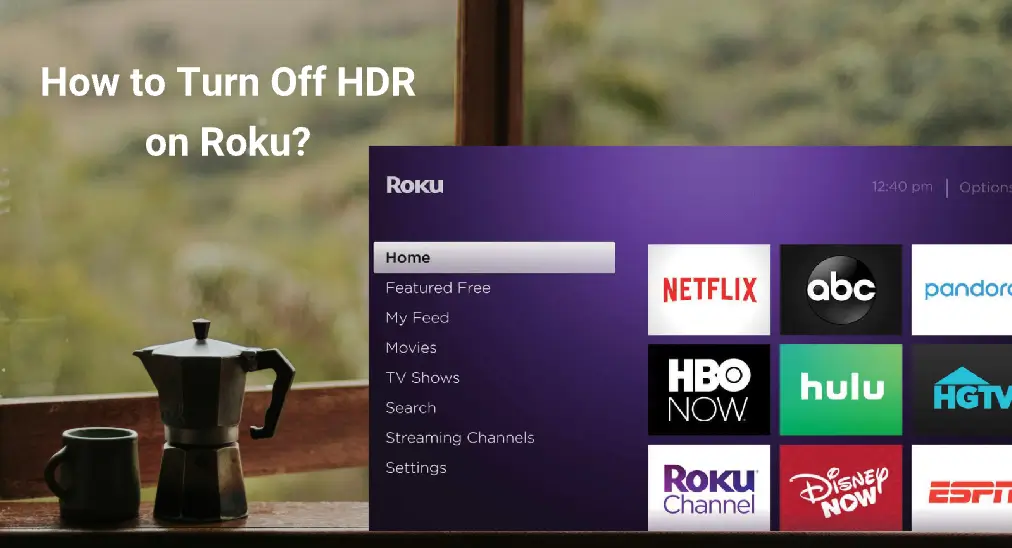
How to turn off HDR on Roku TV? The post unveils the steps to disable HDR on the Roku streaming device. Note these steps are not applied to other Roku streaming devices like Roku Stick, and the guide on how to turn off HDR on Roku streaming players is also mentioned.
Table of Content
Why Turn Off HDR on Roku?
HDR (High Dynamic Range) is a technology that allows TVs to display a wider range of brightness levels, colors, and contrast compared to traditional SDR (Standard Dynamic Range) TVs. However, the technology is not perfect:
- Compatibility issues: some older TVs or content may not display correctly with HDR enabled, resulting in washes-out colors or other visual artifacts.
- Performance reduction: in some cases, enabling HDR might impact the performance of your TV or streaming device, particularly if it’s an older model.
Moreover, HDR content can sometimes appear darker than SDR content. If you find HDR content too dark, disabling HDR on your TV may make a difference.
How to Turn Off HDR on Roku TV?
To disable HDR on Roku TV only requires a continuous press of several buttons on your Roku remote. Here’s how-to:
Step 1. Access the Roku secret menu.
- On your Roku home menu, press the Home button on the remote 5 times.
- Press the Rewind, Down, Fast Forward, Down, and Rewind buttons orderly.
Step 2. Once inside the secret menu, choose the Disable HDR option.
How to Turn Off HDR on Roku Streaming Players?
Roku streaming players refer to devices that can be plugged into a TV from other brands through the HDMI port. Roku Express and Stick are popular streaming players and both are tiny and portable, a nice travel companion.
As stated above, the routine of disabling HDR on a Roku streaming device is different from that on Roku TV. Let’s check the difference:
Step 1. Press the Home button on your Roku remote to access the home menu.
Step 2. Choose the Settings option from the home. For a quick location, press the Up button on the remote.

Step 3. Choose the Display type on the right side of the screen.
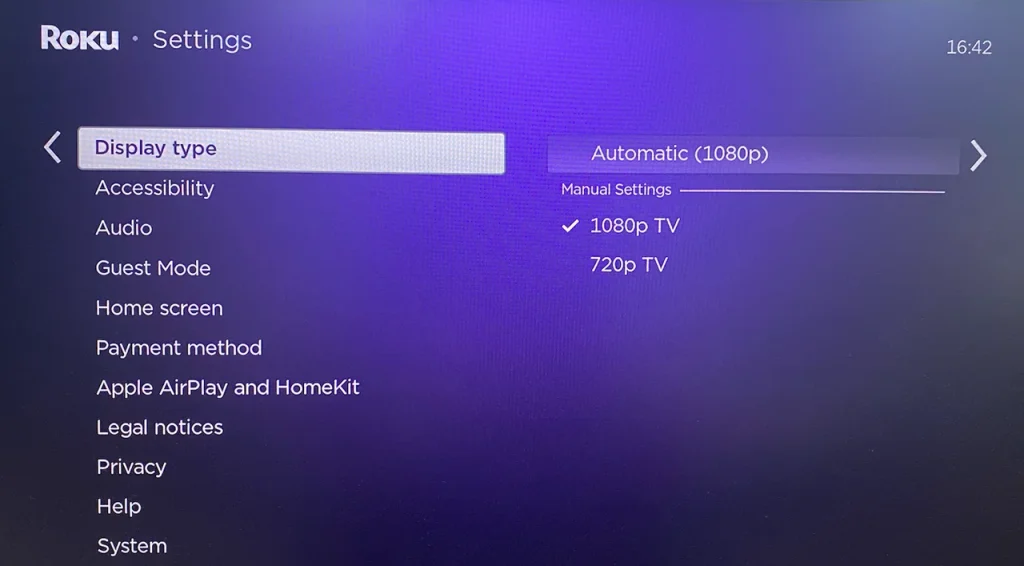
Step 4. You’ll see a list of resolutions from which you can choose the one without HDR, like 4K TV.
How to Turn Off HDR on Roku Without a Remote?
Whether to switch off HDR on Roku TV or Roku streaming player, you’ll need a remote. However, there may be times when you have no access to that little black box. Well, how to disable HDR on Roku TV or streaming players without a remote? A smartphone allows us to communicate with our friends and families and also enables us to interact with our streaming devices. So, you can use your smartphone to control your Roku streaming device.
Lots of software developers, like BoostVision, have launched apps for easy control of streaming devices. The Roku TV & Stick Remote app from BoostVision is a popular replacement for the Roku remote. The remote app can turn an Android or iOS mobile device into a multifunctional remote.

To use the app, you need to perform the steps below.
Step 1. Get the app on your smartphone or tablet and launch it.
Download Remote for Roku TV
Step 2. Connect the app to your Roku streaming device. For a successful connection, ensure that your Roku streaming device uses the same network as your smartphone or tablet.

Step 3. Perform the steps above by pressing the buttons on the app interface to turn off HDR on Roku.
No Disable HDR Option in TCL Roku TV
How to turn HDR off on Roku TV? Activate the Disable HDR option in the Roku secret menu. However, the option isn’t available on TCL Roku TV, many TCL users reported.
How Do I Force turn off HDR on my TCL 6 series R625??? I tried the secret menu way, but the “Disable HDR” option isn’t there anymore. or at least isn’t there anymore for my mode? — from Roku Community
It shows up on my TCL 4 series, but not my TCL 5 series. — from Reddit
It seems that disabling HDR through the secret menu on Roku TVs, particularly newer TCL models, has become unavailable or unreliable. The reason for the removal of HDR is unknown. Maybe this is related to agreements with content providers or to encourage the use of HDR on compatible TVs.
No option to disable HDR on TCL Roku TV is tricky. Sorry that there are no other ways to turn off HDR in this case, but contacting TCL may be a good choice.
Conclusion
To turn off HDR on Roku TV, go to the secret menu and choose Disable HDR; to turn off HDR on a Roku streaming player, go to Settings > Display type and choose a resolution without HDR. No matter which Roku streaming device you have, it is easy to turn off HDR on the device.
How to Turn Off on HDR FAQ
Q: Is there a way to turn off HDR on Roku TV?
Yes, you can access the Roku secret menu and then choose the Disable HDR option. To access the secret menu, you need to press the Home button (5 times), and then the Rewind, Down, Fast Forward, Down, and Rewind buttons.
Q: What is HDR notification on Roku TV?
When your Roku TV detects HDR content, it will display an HDR notification to let you know that you are viewing content with these enhanced visual features.
Q: Should you turn HDR on or off?
Whether to turn HDR (High Dynamic Range) on or off depends on your viewing preferences, the content you are watching, and the capabilities of your TV.
For example, if you have a modern TV that supports HDR and you are watching compatible content, turning HDR on is generally recommended for the best picture quality; however, if you encounter any issues or prefer the look of SDR content, it’s perfectly fine to turn HDR off.








