
Restarting a device could remove caches and temporary glitches, and thus make it work well again. If your Roku device has a performance issue, like Roku freezing, lagging, or crashing, you can perform a restart of the device. How to restart Roku? The post shows you how to complete that in different cases.
Table of Contents
How to Restart Roku TV With Remote?
If you can access Roku’s settings menu using a Roku remote, then the quick way to reboot your Roku device goes as follows.
Step 1. Press the Home button on the Roku remote and choose the Settings option from the home menu.

Step 2. Navigate to System > Power > System restart > Restart.

Your Roku device should begin to reboot itself without changing your settings and without losing your data, but during the process, the build-up caches on Roku can be cleared, and temporary glitches can be solved.
When the TV screen lights up again, your Roku finishes the restart, and you can check if it will suffer a performance issue when streaming.
Alternatively, you can restart your Roku device through the Roku secret code.
Step 1. Press the Home button 5 times.
Step 2. Press the Up arrow once.
Step 3. Press the Rewind button twice.
Step 4. Press the Fast Forward button twice.
Step 5. Wait for the restart to finish.
That’s how to reboot Roku TV with remote. How to perform these steps when the Roku remote is unavailable? The case is discussed below.
How to Restart Roku TV Without Remote?
You may need to reboot your Roku TV or player when the Roku remote doesn’t work. In this case, a third-party Roku TV Remote app from BoostVision would be helpful for you.
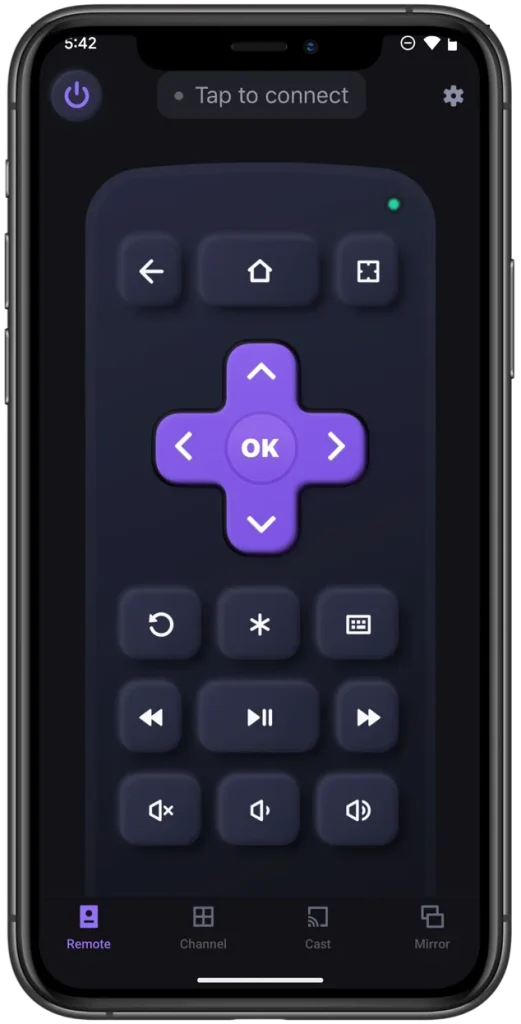
The mobile app allows you to take full control of a Roku streaming device using your smartphone (no matter if it runs on Android or iOS). Compared to a physical remote, the virtual remote provides you with more functions, such as an on-screen keyboard and a touchpad, which allow you to manipulate your Roku in a modern way.
How to restart your Roku TV with the remote app? You just need to carry out the steps below.
Step 1. Download the app and install it on your smartphone.
Download Remote for Roku TV
Step 2. Turn your smartphone into a Roku remote using the app by referring to the Roku Remote app manual.
Step 3. Press the Home button displayed on your phone screen and go to System > Power > System restart > Restart.
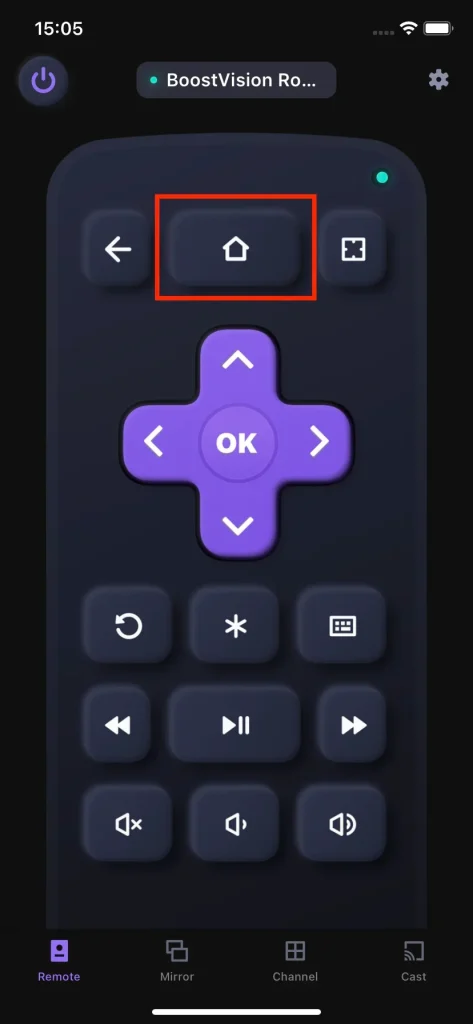
Wait for your Roku to restart itself. When it finishes, you can navigate through channels on the device using the remote app.
How to Restart Roku When Freeze?
When Roku is freezing or unresponsive, restarting Roku from its settings menu is not feasible. In this case, the quick way to restart the device is to unplug it and wait for about two minutes before plugging it back again.
Conclusion
To restart a Roku device, you can choose the Restart option from Roku’s settings menu using a physical remote or a remote app or cut the device off the power source.
Restarting Roku is a common solution to various issues, but it may not always work. If your Roku device still has issues after a restart, you need to try other solutions: update Roku’s firmware or factory reset the device if necessary.
How to Restart Roku FAQ
Q: Should I restart my Roku?
If your Roku has some issues, like lag, crashes, or losing connection to WiFi network, you should restart the device. During the restart process, minor bugs that cause these issues may be fixed, and you can have a good streaming experience with your Roku again.
Q: How do I reboot my Roku without a remote?
Unplug the device from the power source and wait about two minutes before plugging it back.
If you don’t want to unplug your Roku, you can use a remote app to go to System > Power > System restart > Restart, and your Roku will turn off and on automatically.








