
Are Roku remotes universal? Absolutely no. The Roku streaming family is huge, from Roku TVs to Roku Express to Roku Stick. These streaming players share the same operating systems but have many differences regarding setups, which determines they respond to different remotes. Keep reading to touch on more details about Roku remote compatibility.
Table of Content
Are Roku Remotes Interchangeable?
Once touching on the different types of Roku remotes, you’ll make sense of the question. There are two main types of Roku remotes: IR (infrared remotes) and enhanced remotes.

IR remotes, also known as Roku Simple Remotes, require a direct line of sight to the Roku device. They generally work with any Roku device that has an IR receiver, including Roku TVs and Roku players.

Roku Voice Remotes are enhanced remotes that use Wi-Fi Direct to connect to the Roku device. They are typically required for new Roku devices and those without an IR receiver, such as Roku Streaming Stick and some Roku TVs.
Roku Voice Remotes are interchangeable in cases where all your Roku streaming devices support Wi-Fi Direct. What’s more, the Roku remote transition from one Roku streaming device to another requires a pairing process.
Roku Simple Remotes are also interchangeable among many Roku streaming players, including Roku Ultra. However, the Roku Streaming Stick is excluded here as it is designed to be installed behind the back of the TV, which makes it difficult to receive IR singles. (If you are interested in Roku Streaming Stick setup, check How to Install Roku Streaming Stick 4K.)

So, the answer to the question “Will any Roku remote work with any Roku TV or Roku streaming player” comes out: not all Roku remotes work with every Roku streaming device.
How to Use a Different Roku Remote for a Roku TV?
Can you use a different Roku remote for a Roku TV? You can use a different Roku remote for your Roku streaming device provided the original Roku remote isn’t working.
However, as discussed above, Roku remotes aren’t universal. Hence, use a compatible Roku remote for your Roku streaming device. Older Roku devices and most Roku TVs with IR receivers are compatible with any Roku IR remote; newer Roku devices that rely on Wi-Fi Direct work with an enhanced remote.
The IR remote doesn’t require a pairing process. Just install fresh batteries into the remote and point the remote to your Roku TV, and the TV will respond to the remote. However, the enhanced remote begins to work after a pairing process:
- Make sure the Roku remote has sufficient power.
- Press the pairing button next to the battery compartment and hold it for about 5 seconds.
- When the light next to the pairing button blinks, the “pairing remote” message should appear on the TV screen, and wait 5 to 10 seconds for the programming process to complete.
Here we would like to recommend using a Roku remote app. BoostVision Software provides a universal Roku remote app that works with Roku TVs, Express, Roku Ultra, and Streaming Stick.
To use the remote app, you need to prepare a smartphone that is connected to the same network as your Roku streaming device:
Download Remote for Roku TV
- Turn on your Roku streaming device and launch the remote app on your smartphone.
- Tap the top bar to connect your Roku streaming device by following the prompts.
- Once connected, you can control your Roku TV or player with your smartphone.
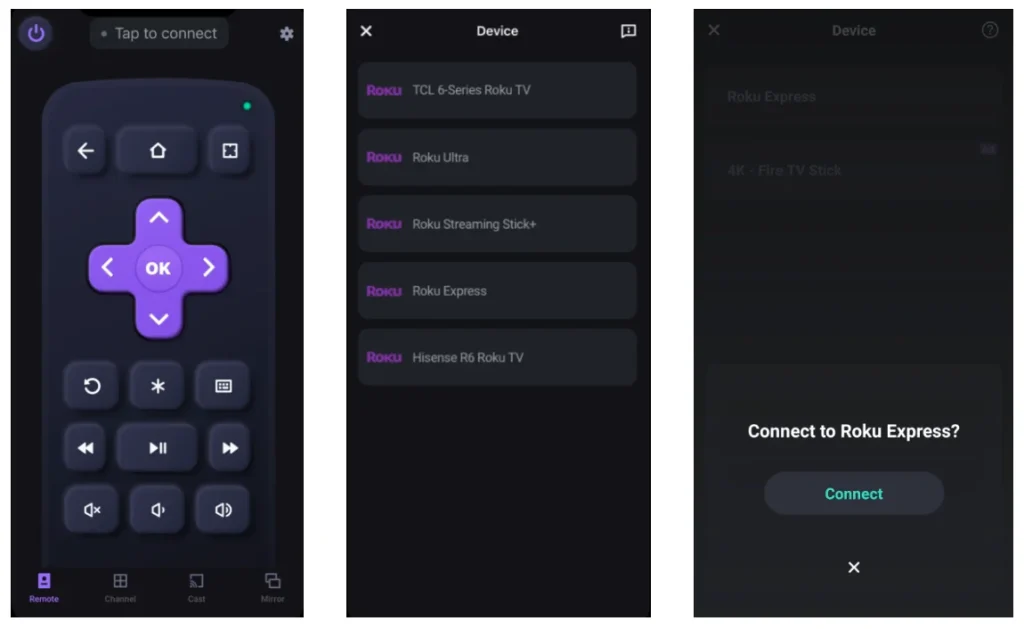
Final Words
Roku remotes are not universally compatible with all Roku devices. There are two main types: IR remotes, which require a direct line of sight and work with most Roku devices with IR receivers, and enhanced remotes, which use Wi-Fi Direct and are needed for newer devices without IR receivers, such as Roku Streaming Stick.
Therefore, to ensure compatibility, select a remote that matches your specific Roku device. Alternatively, you can use a universal Roku remote app to control your Roku device via your smartphone.
Are Roku Remotes Universal FAQ
Q: Will any Roku remote work with any Roku?
Not all Roku remotes work with every Roku TV. There are two main types of Roku remotes: IR remotes and enhanced remotes. They are designed to work with different Roku streaming devices.
Q: What do I do if I lost my Roku remote?
Try finding the Roku remote. If no trace is found, connect a remote app to your Roku streaming device, which allows you control the device with your smartphone. Alternatively, program a universal remote to your Roku streaming device.
Q: Can I use a Roku without a remote?
Yes, you can use a Roku streaming device without a remote if you cannot access your Roku remote. You can control the device using a remote app or a wired or wireless keyboard.
Q: How to connect a new Roku remote without the old one?
If you have a new IR remote, just ensure the remote has fresh batteries and point it directly at the Roku device; in other words, IR remotes do not require pairing.
If you have a new enhanced remote, the connection can be completed even without the old remote. To connect the new remote, insert fresh batteries into it, power on your Roku streaming device, and hold down the pairing button on the remote for 5 seconds. Then, your Roku streaming device should detect the new remote and start the pairing process.








