
If the Roku TV remote isn’t working, pairing a universal remote with Roku TV is an alternative solution. Some prefer universal remote codes to set up a universal remote for your Roku TV, and this post focuses on this choice and discusses 4-digit universal remote codes for Roku TV.
Table of Content
4-digit Universal Remote Codes for Roku TV
To use your universal remote with your Roku TV, you’ll need the correct digit code. The code allows the universal remote to send the correct signals to the device, enabling functions like power, volume, channel changes, and functions.
Each brand and model of the device has specific codes that the remote needs to recognize to control the device. The code can be three-digit, four-digit, or five-digit, and let’s inspect the 4-digit universal remote codes for Roku TV.
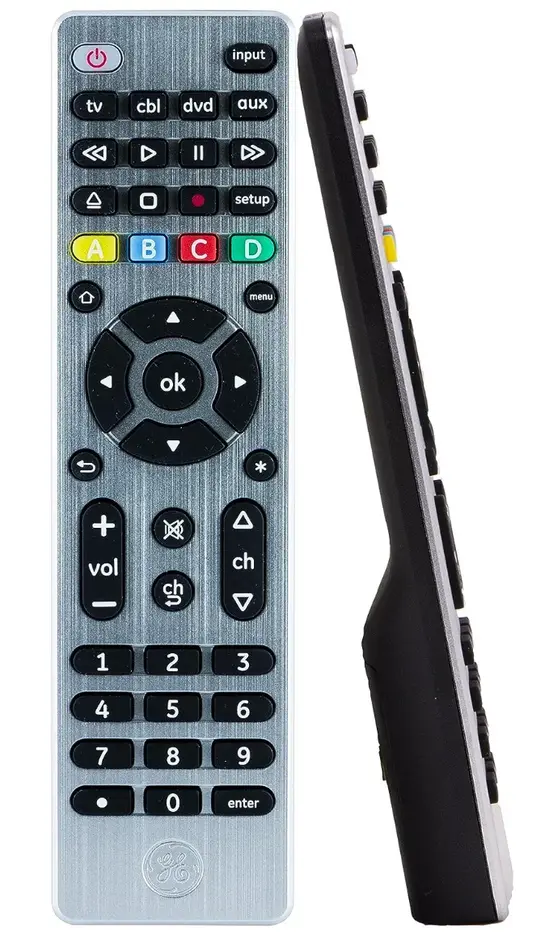
For example, the GE Universal Remote, one of the most popular universal remotes for Roku TV, can be set up for a Roku TV with one 4-digit code. Here are 4-digit Roku universal remote code GE:
- CL3: None
- CL4: 6171, 6001
- CL5: 6171, 6001
- CL6: 6171, 6251, 6001, 6381
If you have a universal remote from a different brand, like the INT422 Series universal remote, go to the remote manufacturer’s website and look for the specific codes to set up the remote for your Roku TV.
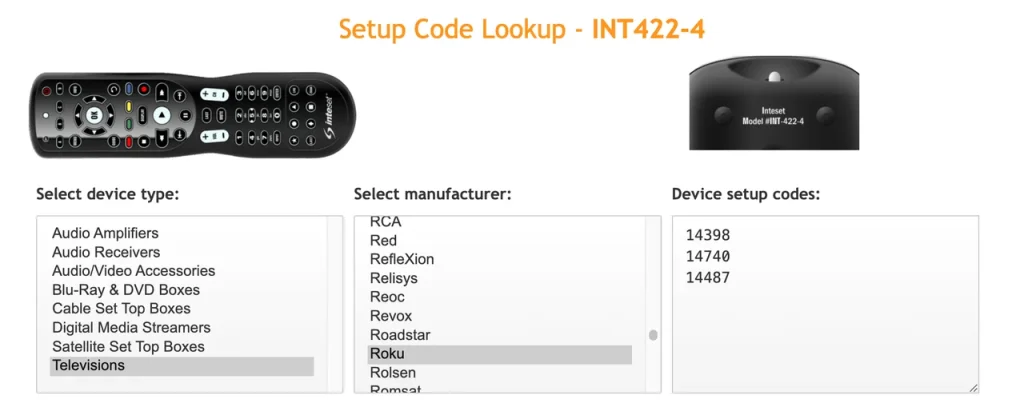
How to Pair Universal Remote to Roku with a Code
Once you find the setup code for your universal remote and Roku TV, you can initiate the setup process with the digit code:
Step 1. Turn on your Roku TV by pressing the power button on the TV.
Step 2. Insert fresh batteries into your universal remote securely.
Step 3. Press and hold the setup button (or a similar button) on the universal remote until the indicator light turns on.

Step 4. Enter the 4-digit code using the remote keypad. If the code is the correct one, the indicator light will turn off.
Step 5. Try pressing the power button or any other function key on the remote to see if it can control your Roku TV. If it does, you’ve successfully paired the remote; if not, repeat the steps with a different code.
Can’t find the correct code? Actually, you can also pair a universal remote to TV without code.
How to Control Roku TV Without a Remote
The remote isn’t the only medium of interaction between you and your Roku TV. Aside from replacing your dysfunctional Roku remote with a universal remote, would you like to give a chance to a remote app?
A remote app adds fresh touches to controlling the TV compared to the common universal remotes for Roku TV. BoostVision issued a universal remote app for all Roku streaming devices, and the remote app is outstanding because of its multifunctionality, from a qwerty keyboard and a smooth touchpad.
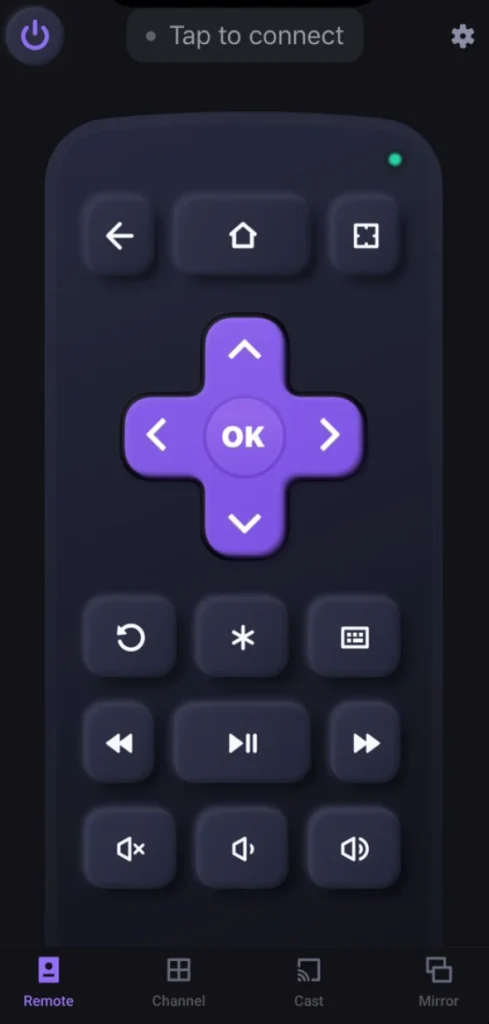
Download Remote for Roku TV
The virtual Roku remote developed by the third party is easy to set up:
Step 1. When your Roku TV and mobile device (smartphone or tablet) are connected to the same network, launch the app on your mobile device.
Step 2. Launch the universal remote for Roku on your mobile device and follow the on-screen instructions to set it up for your Roku TV.
Step 3. Once done, you can tap any button the app provides to interact with the TV.
The End
Universal remotes can greatly simplify your Roku TV experience. With the right 4-digit code and a few simple steps, you can pair your universal remote and control your TV with ease. Additionally, the Roku TV Remote app offers provides a handy substitute if your remote is unavailable.
4-digit Universal Remote Codes for Roku TV FAQ
Q: What is the 4-digit code for Roku TV?
The 4-digit code for Roku TV has two definitions: PIN code and universal remote setup code. The PIN code can be a random number combination, and Roku users create it for account security.
The universal remote setup code is a multi-digit code (3-digit, 4-digit, or 5-digit) depending on the emote and TV models. It is used to program a universal remote to a TV. The 4-digit codes for Roku TV include 6171, 6001, 6251, 6381, etc.
Q: What are the Roku code list for universal remote?
Roku code lists for universal remotes can be found in the user manuals of your universal remote or on the manufacturer’s website. So, go to the remote manufacturer’s website and find the specific code for your remote and Roku.
Q: How do I program a universal remote to my Roku TV?
To program a universal remote to your Roku TV, turn on your TV, insert batteries into the remote, enter programming mode, input the 4-digit code, and test the remote to ensure it controls the TV. Repeat with different codes if necessary.








