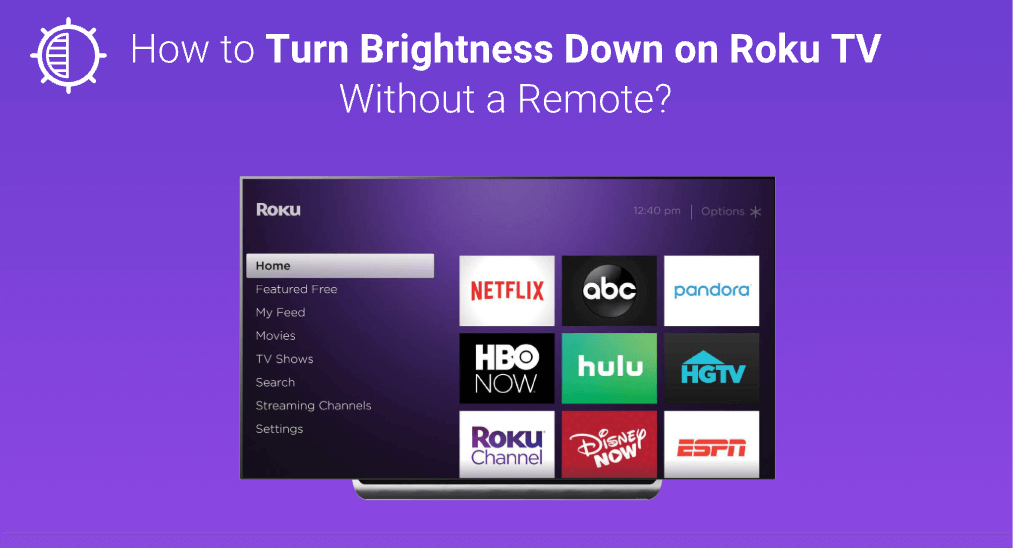
Does your Roku screen look too bright? Roku allows you to adjust the brightness to a proper level, and this post shows you how to turn brightness down on Roku TV (without a remote). If you are squinting at your rather bright Roku TV screen, follow the post to turn down the Roku brightness, which can greatly evaluate your viewing experience.
Table of Contents
How to Turn Brightness Down on Roku TV?
There are two ways to turn down your Roku brightness: use picture mode, activate local dimming, and use the Roku secret menu.
Method 1. Use Picture Mode
Roku TVs come with five different picture modes: Brighter, Bright, Normal, Dark, and Darker. Therefore, you can switch between these modes to make your TV screen dimmer.
Step 1. Press the Home button on your Roku remote to access the TV home screen.
Step 2. Locate the Settings option and choose it.
Step 3. Choose the TV picture settings option from the Settings menu.

Step 4. See which mode is enabled. If the Brighter is in use, switch it to a lower mode depending on your demand, like Bright, Normal, Dark, or Darker.
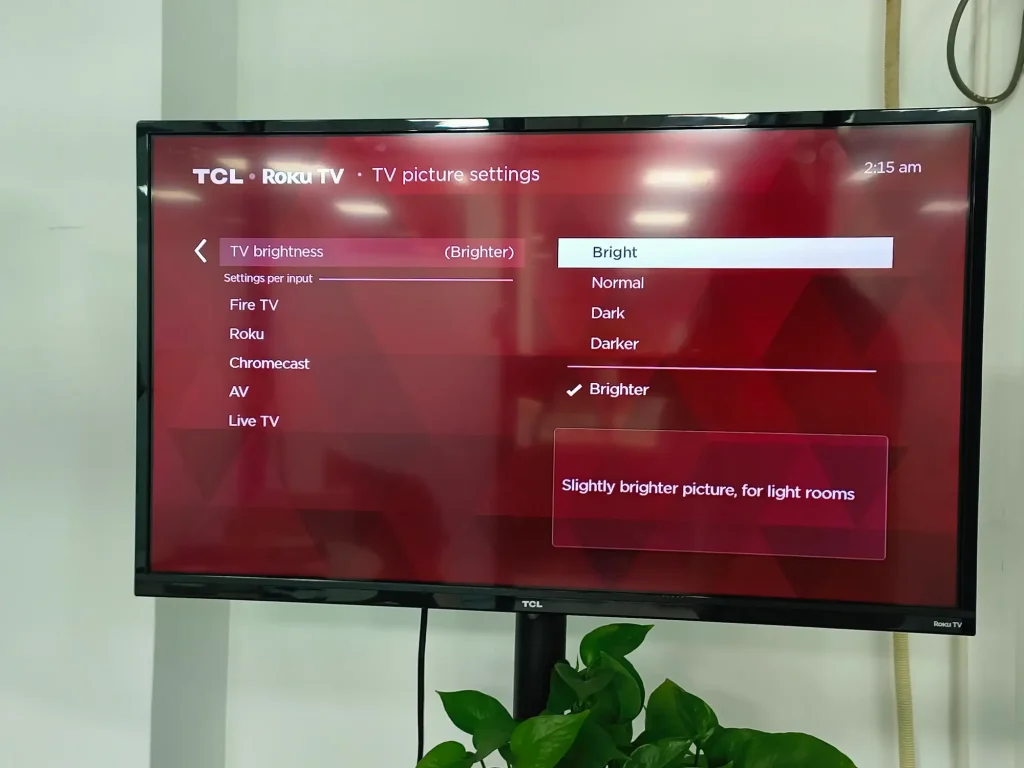
Method 2. Activate Local Dimming
Some Roku TV models are designed with an advanced picture control setting called local dimming, also known as local contrast. According to Roku support, local dimming technology boosts the contrast performance of Roku TVs by dimming the parts of the screen that should be dark while not changing the parts of the screen that should be bright.
Therefore, to make your TV screen look conformable to your eyes, you can try activating the local dimming technology on your Roku TV.
Step 1. Stream a movie or soap opera on your Roku TV.
Step 2. Press the * button on your remote control.

Step 3. Select the Advanced picture settings option from the menu.
Step 4. Choose the Local dimming option (or local contrast) from the submenu.
Note: If there is no such option listed in the Advanced picture settings submenu, your Roku TV doesn’t support the technology.
Step 5. Choose the local dimming effect level among the three modes: Low, Medium, and High.
- Low: local dimming enabled with a small dimming range.
- Medium: local dimming enabled with a medium dimming range.
- High: local dimming enabled with a large dimming range.
How to Turn Brightness Down on Roku TV Without a Remote?
Do not worry. Even if your Roku remote fails to work or goes lost, there is a quick way to turn down your Roku brightness without it. The way is to turn your phone into a remote control using a Roku app like the Roku TV Remote app developed by BoostVision.
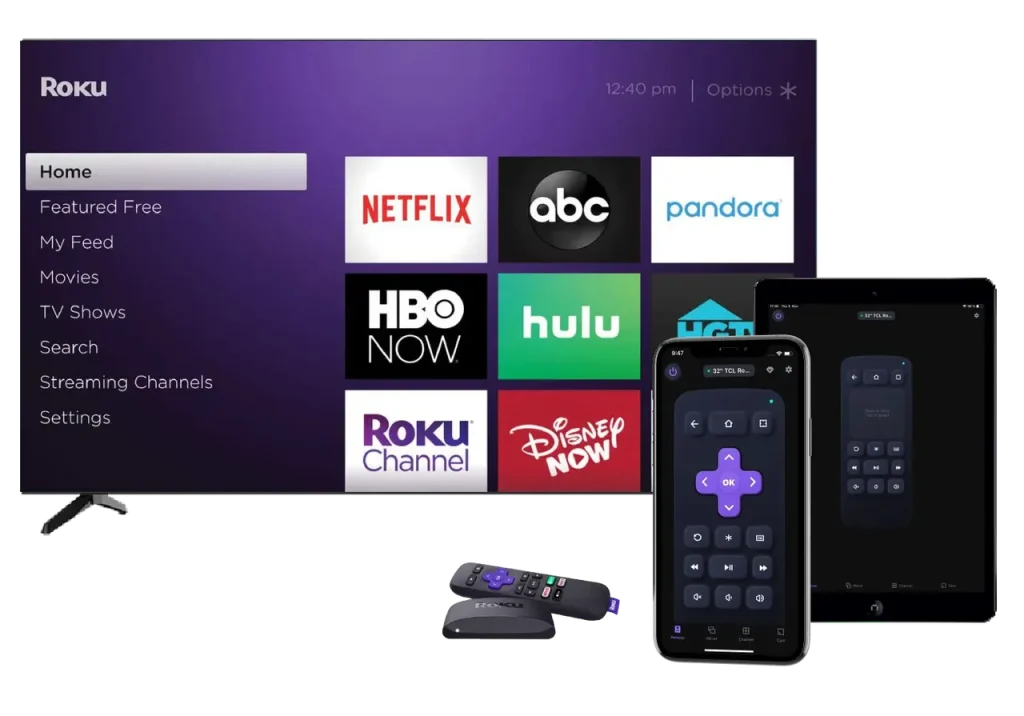
How to turn your phone into a Roku remote control using the app? Set the app on your phone and connect your phone to your Roku TV through a wireless network. Then, you can use your phone to turn down the brightness of your Roku TV screen. For the detailed setup and connection process, please check the Guide to Use Smart Phone as Remote for Roku TV.
Verdict
How to turn down brightness on Roku TV? You can switch the picture mode, set a local dimming effect level, or enable DAR from the secret menu. If you lose your Roku remote, you can install the Roku TV Remote app issued by BoostVision to complete that.
How to Turn Brightness Down on Roku TV FAQ
Q: Can you turn the brightness of a TV down?
There are two ways:
- Go to Settings > TV picture settings > choose the proper mode.
- Press the * button when streaming, go to Advanced picture settings > Local dimming, and choose the local dimming effect level.
Q: Should local dimming be on or off?
Local dimming technology boosts the contrast performance of Roku TVs. But if local dimming is set high, this can strain your eyes and make the picture look odd at times. Therefore, you can enable local dimming on your TV but set it to a low level.








