
Seeking a code for setting up a Terk universal remote for a smart TV? If yes, you’ve come to the right place. This post collects Terk universal remote codes for smart TVs of many brands, such as Vizio and Samsung. Plus, guides for Terk remote programming with and without code are also covered for easy setup.
Table of Content
Terk Universal Remote Codes
Terk, primarily famous for antennas and signal amplifiers, expanded into universal remotes as part of its offerings to enhance the home experience by consolidating device control. Terk universal remotes are powerful devices designed to control multiple electronic devices, including TVs and DVD players from different brands.

They typically support various programming methods, such as code entry and automatic code search, to connect with devices from numerous manufacturers. The programming method code entry means that you need to enter a certain-digit code using the Terk universal remote while trying to connect it to your electronic device.
What are Terk universal remote TV codes? The specific TV codes for a Terk universal remote vary depending on the brand and model of the TV you want to operate. Don’t worry. The most common Terk remote codes for popular TV brands are covered in this post, and let’s check the Terk universal remote TV code list.
| TV Brands | Terk Universal Remote Codes |
| AOC | 10030, 12014, 11365, 11589, 12087, 1365, 1589, 12402, 12479, 0030, 12621, 1590, 21264, 22316, 22321, 24265, 24466, 31156, 13720, 13707, 31811, 19819, 40413, 53313, 31612, 52713, 33411, 33412, 27411, 27911, 80517, 48213, 45013, 78115, 20011, 23211, 1589, 3720, 4101, 1004, 1005, 1006, 1007, 1082, 1175, 1176, 1195, 1196, 2014, 2087, 2479 |
| AOC Roku TV | 61514 |
| Broksonic | 10236, 10463, 10180, 11929, 11935, 11892, 81017, 65813, 57812, 75614, 55711, 54411, 21012, 65714, 30611, 61513, 87215, 46511, 0463, 1935 |
| Changhong | 10765, 0765, 01618, 72117, 66015, 25412 |
| Citizen | 10060, 10030, 10092, 10056, 11928, 11935, 11672, 11251, 58412, 60112, 93115, 78613, 79513, 63511, 0060, 1935, 0030, 0092, 1669, 1671, 1672, 1004, 1006, 1008, 1016, 1038, 1105, 1105, 1132, 1171, 1196 |
| Emerson | 10017, 10154, 10451, 10236, 10463, 10180, 10178, 10171, 11394, 11963, 11864, 12167, 11886, 11661, 11665, 13559, 30675, 12183, 1864, 1394, 0178, 0154, 0451, 0463, 0180, 1661, 0623, 1665, 1886, 1963, 0236, 0180, 0178, 0171 |
| JVC | 10053, 10650, 10731, 11253, 11601, 11774, 12321, 13650, 11670, 10463, 11892, 11719, 99717, 00218, 48812, 48611, 77213, 87314, 20611, 53714, 64615, 80016, 41811, 65813, 68413, 14280, 11756, 13793, 14367, 0463, 0053, 1253, 1601, 1774, 2264, 1012, 1013, 1014, 1054, 1060, 1063, 1065, 1066, 1123, 1157, 1159, 1239 |
| GE | 11447, 10000, 10051, 10451, 10178, 10021, 11347, 1547, 1447, 0000, 0051, 0451, 0178, 10047, 0047, 0451, 0765, 1547, 10765, 0021, 0055, 1347, 1000, 1003, 1004, 1006, 1022, 1052, 1054, 1055, 1064, 1087, 1100, 1165, 1166, 1167, 1181, 1196, 1212, 1213, 1233 |
| Hisense | 10748, 12098, 12355, 13519, 12183, 14398, 13382, 35611, 44211, 67614, 78115, 59413, 1314, 1660, 2098, 2355, 0748, 1237 |
| Hisense Roku TV | 44211, 55712 |
| Hitachi | 11643, 11145, 10145, 10016, 10056, 13382, 13611, 44913, 49012, 37811, 61513, 1643, 0145, 1145, 0145, 0679, 0797, 1345, 2756, 0016, 0056, 1004, 1006, 1012, 1013, 1014, 1059, 1060, 1063, 1135, 1136, 1145, 1148, 1179, 1185, 1196, 1198, 1199 |
| Hitachi Roku TV | 44211 |
| Insignia | 11423, 11564, 10171, 11204, 11326, 11517, 11710, 11963, 12002, 12049, 10463, 14398, 1423, 1564, 0463, 0171, 1660, 1710, 1892, 1963, 2049, 1204, 1517, 1785, 2184, 2417, 2751 |
| LG | 11423, 10017, 11265, 10178, 10856, 11178, 12358, 12731, 31311, 52412, 63913, 1423, 1447, 0017, 0178, 2358, 2424, 1178, 1265, 0856, 1934, 1005, 1082 |
| Panasonic | 10250, 11480, 11457, 10051, 10030, 10650, 11291, 10156, 10178, 20162, 39011, 39811, 51913, 60513, 79515, 11291, 11636, 11941, 10054, 11347, 1480, 0250, 1457, 0051, 1291, 2264, 0650, 1271, 0055, 1003, 1054, 1062, 1130, 1170, 1214, 1350, 1351 |
| Philips | 11867, 12372, 11454, 12374, 11866, 13623, 14365, 14398, 10054, 10171, 11755, 11365, 11394, 14740, 10017, 10690, 11744, 11867, 1003, 1004, 1008, 1012, 1019, 1062, 1068, 1069, 1075, 1087, 1088, 1089, 1130, 1132, 1134, 1167, 1183, 1196, 1454, 0054, 0690, 1744, 1867, 1454, 1455, 2372, 1394, 0171, 1856, 1866, 2374 |
| Pioneer | 11457, 10166, 10679, 10866, 11260, 69913, 53714 73513, 53811, 96416, 67115, 44411, 69613, 1457, 0679, 0166, 1004, 1006, 1136, 1179, 1185, 1196 |
| RCA | 10000, 11447, 10051, 10093, 10679, 11047, 11147, 11247, 11347, 11781, 12002, 12187, 11547, 10047, 11948, 11953, 12247, 12434, 12746, 12932, 12434, 13577, 14114, 13382, 13717, 13332, 13895, 13939, 13636, 12183, 12855, 14394, 14035, 11670, 66114, 44712, 54113, 11711, 58915, 69416, 36412, 04719, 26411, 22511, 33012, 44612, 55213, 65714, 43912, 61513, 67013, 90214, 79712, 32111, 53313, 42513, 90117, 66116, 57011, 79513, 80714, 59315, 60916, 10811, 85817, 96318, 57014, 53014, 34611, 36711, 37311, 56511, 57111, 1547, 1447, 0000, 0051, 0093, 1781, 2187, 2247, 2434, 2746, 0047, 1661, 0679, 1958, 2932, 3147, 1047, 1147, 1247, 1347, 1000, 1003, 1004, 1005, 1006, 1007, 1019, 1082, 1096, 1098, 1099, 1100, 1101, 1102, 1103, 1129, 1179, 1181, 1187, 1188, 1618, |
| RCA Roku | 44211 |
| Roku | 14398, 14740, 1187, 11756, 44211 |
| Samsung | 10812, 10054, 10060, 10702, 10178, 10030, 10056, 10650, 10766, 10814, 11060, 12051, 21818, 97817, 77114, 79113, 16618, 36218, 66611, 43311, 94818, 38811, 11632, 15386, 15371, 0812, 0060, 0702, 0178, 1060, 2051, 0650, 0030, 0766, 0814, 0056, 1004, 1005, 1006, 1012, 1015, 1019, 1082, 1104, 1105, 1106, 1171, 1172, 1196, 1201, 1204 |
| Sceptre | 37313, 19711, 65815, 20611, 30211, 83515, 06115, 11360, 11599, 12337, 12506, 0878, 1217, 1360, 1599, 2506 |
| Sharp | 10818, 10093, 12360, 11457, 14398, 35611, 31713, 91517, 02118, 13019, 37311, 50912, 39812, 88518, 28811, 91615, 28311, 79515, 36311, 0818, 0093, 1004, 1006, 1012, 1026, 1029, 1095, 1111, 1112, 1171, 1173, 1196 |
| Sharp Roku | 72015, 28311 |
| Sony | 26411, 44613, 33211, 10810, 11300, 11685, 1002, 1205, 1216, 1218, 0001, 0810, 1300, 1317, 1685 |
| TCL | 78913, 84416, 33012, 95017, 57011, 36711, 61514, 80313, 36711, 57513, 15919, 68014, 37511, 61513, 44411, 44211, 12434, 13183, 14398, 6918, 2434, |
| TCL Roku | 61514, 44211 |
| Toshiba | 11524, 10154, 10156, 11256, 11265, 10060, 10650, 10845, 11156, 11356, 11656, 11704, 12724, 10156, 67611, 36911, 48512, 36411, 65014, 70017, 70416, 08318, 72014, 90616, 78614, 24919, 57812, 89514, 17419, 19819, 56013, 10511, 15919, 37511, 48812, 54513, 30611, 1524, 0156, 0060, 1291, 1935, 2006, 1656, 0650, 0154, 1265, 1369, 1704, 1049, 1071, 172, 1073, 1105, 1109, 1117, 1118, 1160, 1162, 1283, 8318, 5319 |
| Vizio | 22111, 28911, 51914, 34112, 35011, 40412, 80016, 20111, 11758, 13758, 12757, 10864, 10885, 11756, 1758, 1758, 2757, 2707, 0864, 1756, 0885 |
| Westinghouse | 11712, 10451, 10885, 10889, 11282, 11577, 13559, 11300, 12293, 13094, 13470, 13899, 12397, 10463, 31311, 26411, 42812, 66116, 32913, 33411, 43912, 75214, 67012, 14797, 13559, 13382, 14398, 15173, 14910, 13411, 14139, 14635, 13908, 13964, 14796, 15411, 11756, 1712, 0451, 0885, 1217, 0889, 1282, 1300, 1577, 2293, 2499, 7819, 13560 |
| Westinghouse Roku | 61514 |
Most common Terk universal remote codes for popular televisions have been displayed. If your TV brand is not mentioned, go to Terk Remote Code Finder to find the corresponding codes with the revision number. The revision number is typically printed inside the battery compartment.
How to Program Terk Universal Remote to TV
The process for setting up Terk universal remote for a television is very similar, and here I use the Terk TKRTBL04B universal remote for example. Before you initiate Terk universal remote programming, ensure that new batteries have been installed properly in your Terk universal remote.
Program Terk Universal Remote with Code
After finding the Terk universal remote codes for your TV, set it up for your TV with the steps below.
Step 1. Power on your TV that you want to connect your Terk universal remote to.
Step 2. While pointing the remote directly at your TV, press and hold the TV button on the remote.
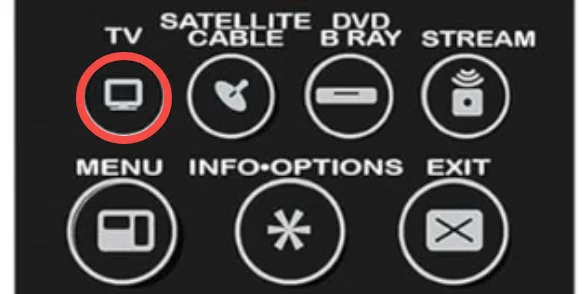
Step 3. When the Power button lights up, keep holding the button.

Step 4. Keep holding the TV button, enter one of the codes for your TV. When you press the first number, the Power button light will turn off.
Step 5. Observe the Power button. If it lights up again, you have entered the right code. However, if it blinks four times and turns off, the code is wrong or you have missed a step. In this case, repeat the process again.
Program Terk Universal Remote without Code
As mentioned above, automatic code search means Terk universal remote setup can be done without codes. If you don’t find the right codes, you can try programming Terk universal remote without codes.
Step 1. Turn on your TV that you want to connect the Terk universal remote to.
Step 2. Press and hold the TV button on the remote until the Power button lights up.
Step 3. When the Power button lights up, press and hold the Power button with your other hand. This means you need to press and hold the TV and Power buttons at the same time, and you need to do this until the Power button turns off and then turns on and stays on.
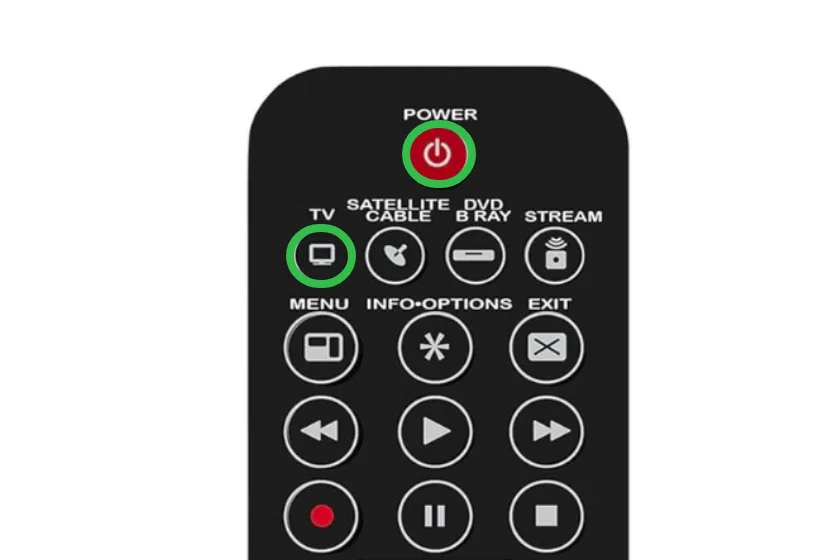
Step 4. While aiming the remote at your TV, press the Play button on the remote, and wait for 5 seconds for the codes to be tested. If your TV turns off, move forward with the next step; if your TV is still on, press the button again (keep pressing it every five seconds until your TV turns off).

Step 5. Press the Rewind button on the remote and wait for two seconds. If your TV turns on, then press the Stop button to lock the code. If your TV remains off, press the Rewind button again (repeat pressing the button every two seconds until your TV turns on).
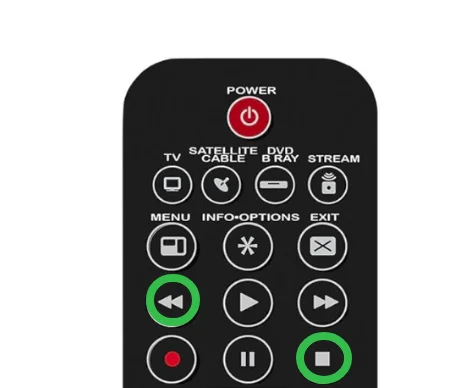
Failure to Terk Universal Remote Programming
Can’t program a Terk universal remote to your TV even though you have tried all the possible codes? In this case, you have to consult the manufacturer for official advice. Here is another piece of advice: use the Universal Smart TV Remote application from BoostVision to operate your TV or streaming player, like Roku Express.
The third-party app only relied on the same wireless network connection as the TV to function. Surprisingly, with the new updates, it allows to you control TVs of different brands from a phone with an IR blaster. So, with the advanced remote app, even if your TV has network connectivity issues, you can still access your TV without a remote.
The app has a virtual interface that mirrors the buttons on a traditional remote, offering you full control over a TV. If your Terk universal remote fails to connect to your TV or work, give the virtual universal remote a try. Here’s how to use it:
Step 1. Install the app on your smartphone.
Download Universal TV Remote
Step 2. Turn on your TV and launch the remote app.
Step 3. Choose IR TV Remote if your phone has an IR blaster. Alternatively, choose Smart TV Remote if your TV is connected to a Wi-Fi network.
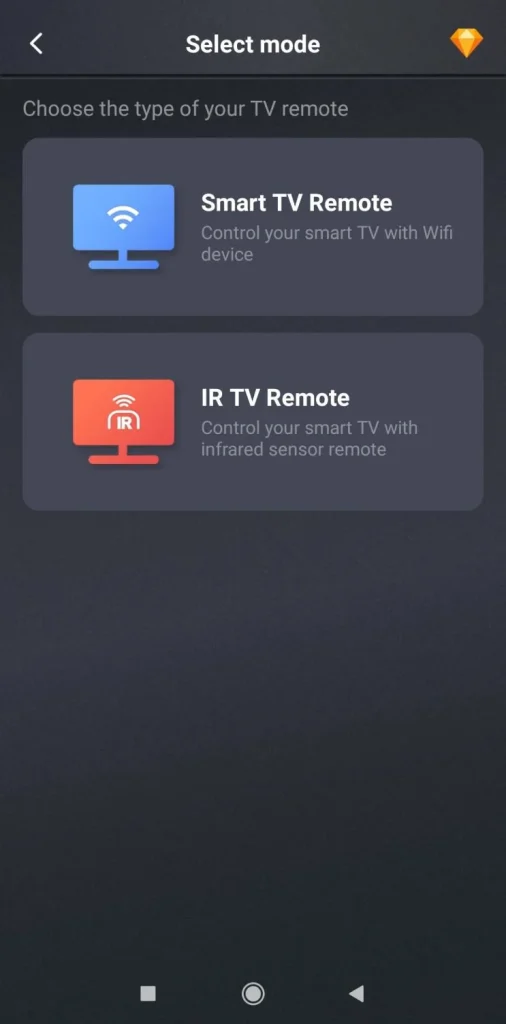
Step 5. Follow the onscreen instructions to finish the programming, then you can control your TV from your phone.
Conclusion
Setting up a Terk universal remote for your smart TV can be made simple by using the universal remote codes provided here for various popular brands, including Samsung, Vizio, and many others. This guide not only lists these codes but also provides step-by-step instructions on programming the Terk remote, whether you have the specific code for your device or need to use the automatic code search. With these resources, you’ll be able to easily configure your Terk remote to control your smart TV and other devices, streamlining your home entertainment experience.
Terk Universal Remote Codes FAQ
Q: How do I program my Terk universal remote to my TV?
To connect your Terk universal remote to your TV, power on the TV, point the remote at it, then press and hold the TV button until the Power button lights up. Enter the TV code; if correct, the Power button will stay on. If it blinks and turns off, repeat with a different code.
If you don’t have the code, turn on the TV, hold the TV button until the Power button lights up, then press and hold the Power button until it turns off and back on. Aim the remote, press Play, and wait five seconds until the TV turns off. Press Rewind every two seconds until the TV turns on, then press Stop to lock the code.
Q: How do I find my TV code for a universal remote?
You can check the user manual and the manufacturer’s website. If you can’t find the code, try auto code search, which is supported by most universal remotes. If you’re still unable to find the code, you can contact customer support, who can guide you to the correct code or provide additional troubleshooting steps.








