
Lots of people reported that there is no trace of the power button on their TCL Roku TVs even after a careful search. Where is the TCL Roku TV power button? Why is the power button difficult to find? Read the post and you can get answers to these questions.
Table of Contents
Where Is the Power Button on a TCL Roku TV?
Every single Roku TV has a power button, including TCL Roku TVs. The power button is always below the TCL Roku TV's power indicator light, right under the TCL logo, and the TCL logo is always at the middle bottom of the front panel of the TV.
So, to find the power button on your TCL Roku TV, first locate the TCL logo on the TV, then put your fingers under the logo to touch the power button. During that process, you can open the camera app on your smartphone to take a glance at the power button.
If no such power button is located in this place, check the back of your TCL Roku TV, on the lower right side, towards the middle. If there is a button labeled as a power icon on the TV's back, it is the power button.

Why Is the TCL Roku TV Power Button Hard to Find?
It is hard to locate the power button on the TVs that have been produced in recent years as it is hidden in the back or bottom of the TV. Besides, other physical buttons, like volume buttons, are even deserted. Why?
In short, this is for aesthetics. A bunch of buttons on the front of a huge bulk makes the TV ugly and the ugly TV is inharmonious with the decoration of the room. Hiding or deserting such buttons might be the best solution.
How to Turn TCL Roku TV On/Off Without a Remote?
When the remote is unavailable, pressing the power button on the TV to power on or off the TV is the quickest solution. However, as earlier shared, the hidden location of the power button on TCL Roku TV makes this solution a bit difficult.
Is there a better way to turn on or off your TCL Roku TV if you have no access to the remote? Yes, use the Roku TV Remote app designed and launched by BoostVision.
BoostVision is a professional remote software developer and devoted itself to boosting the watching experience worldwide. Until now, it has launched several remote apps for common TV brands, including Roku, LG, Samsung, Fire TV, Sony, etc, and its solution for lost or dysfunctional Roku remotes has been chosen and acclaimed by lots of people for its rich remote functions.
So, if you can't turn on your TCL Roku TV with your remote, give the Roku TV Remote app a try. Here is how to use the app to turn on and off your TV:
Step 1. Download the app and install it on your smartphone or tablet. The app is compatible with Android and iOS devices.
Step 2. Launch the app, tap the Tap to Select button on your phone screen, and select your TCL Roku TV from the device list.
Note: If your TV is displayed in the list, check if the TV and your smartphone are using the same Wi-Fi network.
Step 3. Click the Connect button to set up the connection between the TV and the phone.
Step 4. Once you see the name of your TCL Roku TV on your phone screen, the connection is set up successfully.
Step 5. Press the power button on your phone screen and your TCL Roku TV will turn off immediately.
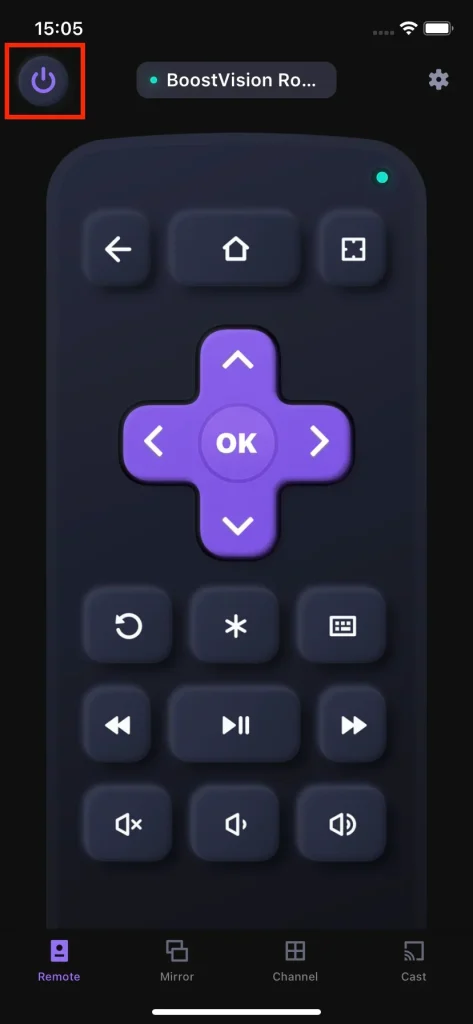
Besides using the power button or the remote app, there are other ways. Head to How to Turn on Roku TV Without Remote in 2023 to learn about them.
Conclusion
Where is the power button on a TCL Roku TV? First, put your fingers under the TCL logo, and if the power button isn't here, then look around the back of the TV. Have you located the power button on your TCL Roku TV? Apart from powering on or off your TCL Roku TV by pressing the power button on the TV, you have another easy choice: pressing the power button on the Roku TV Remote app by BoostVision.
Here comes to the end of this sharing on finding the power button on TCL Roku TV. If you think this sharing is helpful, please share it with others.
TCL Roku TV Power Button FAQ
Q: Why is my TCL Roku TV not powering on?
This TCL Roku TV issue can be caused by many reasons, and the most common ones include no or insufficient power supply and the Roku remote not working. See, check if your TCL Roku TV is snugly plugged into a power outlet, and press the power button on the TV when it is plugged. If the TV still doesn't power on, follow Hisense/Onn/TCL Roku TV Won't Turn On [Reasons and Solutions] to further explore the issue.
Q: How to do a soft reset on Roku TV?
You can soft reset your Roku TV through multiple buttons on your remote.
- Press the Home button five times.
- Press the Up arrow once.
- Press the Rewind button twice.
- Press the Fast Forward button twice.
- Wait for the TV to reboot itself.








