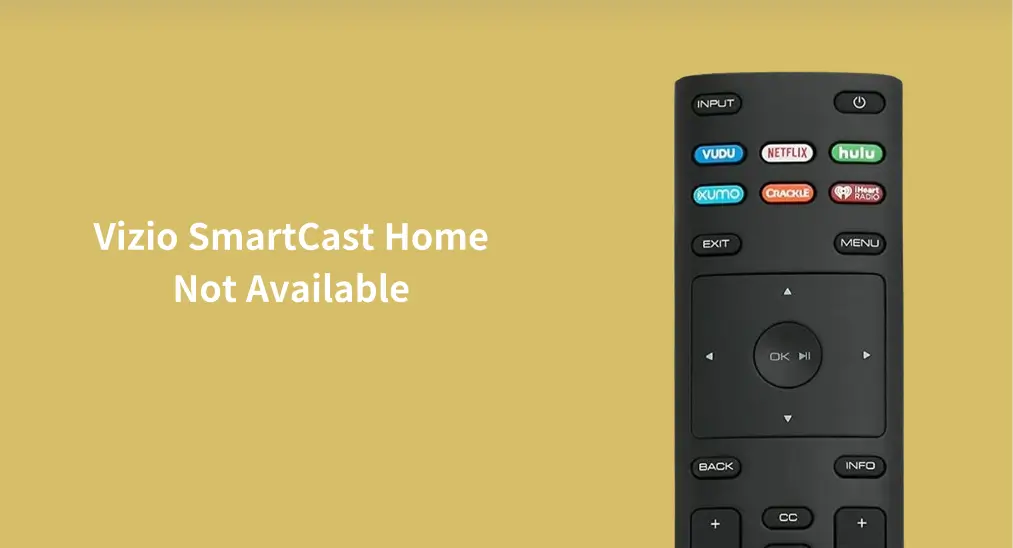
With Vizio TV SmartCast, you can easily expand your entertainment. It allows you to control your Vizio TV, stream content, and cast from various devices like smartphones. However, SmartCast Home not available has become a prominent issue and trapped many Vizio TV users. Therefore, a Vizio TV troubleshooting guide is compiled here to sort out the issue.
Table of Content
Common Causes for SmartCast Home Not Available
Why is SmartCast home not available? If you have trouble with using Vizio TV SmartCast and encounter SmartCast Home not available error code v2-301, the issue is often related to the network connection. Corrupted cache and software glitches should also be considered. To find the root cause, you need to go through the troubleshooting process, and you can scroll down to the next section to unlock this process.
5 Solutions to Fix SmartCast Home Not Available
How to fix Vizio SmartCast home not available? A few tactics are shared below, including checking the network connection and updating the firmware. Additionally, an alternative to Vizio TV SmartCast is mentioned to help you get your entertainment back quickly.
#1. Check the Vizio TV Network Connection
When "SmartCast home not available error code 2902_1" appears, first confirm that your Vizio TV is connected to your network. Just press the Menu button (or the Settings button) on the Vizio remote, then go to All Settings > Network > Test Connection.

Check the test result:
- If it says you're connected, leave the menu and jump to the next solution.
- If it says you're disconnected or the network speed is 0 or unavailable, you have to step into another troubleshooting process, fixing Vizio TV network connection issues.
#2. Power Cycle Vizio TV
For any issues with your Vizio smart television, like Vizio error code v2-301, power cycling the TV is one of the first methods you can attempt, which can clear the most common cause: temporary glitches.
To do a power cycle on your Vizio TV, you need to:
Step 1. Turn off your Vizio smart TV with the remote or the TV's power button.
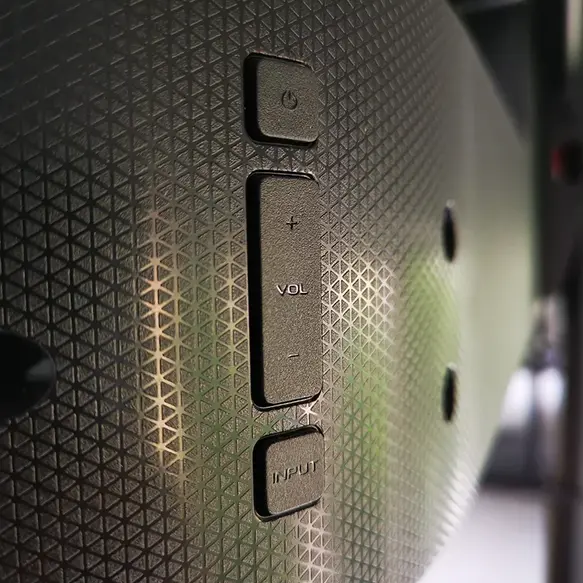
Step 2. Plug the TV's power cable from the outlet.
Step 3. Leave the TV unplugged for 30 - 60 seconds.
Step 4. Plug the TV power cable back and check if SmartCast is available.
#3. Refresh Vizio TV SmartCast Home
Still receive the message, saying SmartCast is loading we'll be right back? Try refreshing your SmartCast Home by clearing the cache. In this case, you don't need to locate any cache-related options, but just press the Menu or Settings button on the remote, then navigate to All Settings > System > MenuLanguage, and choose Spanish or French.
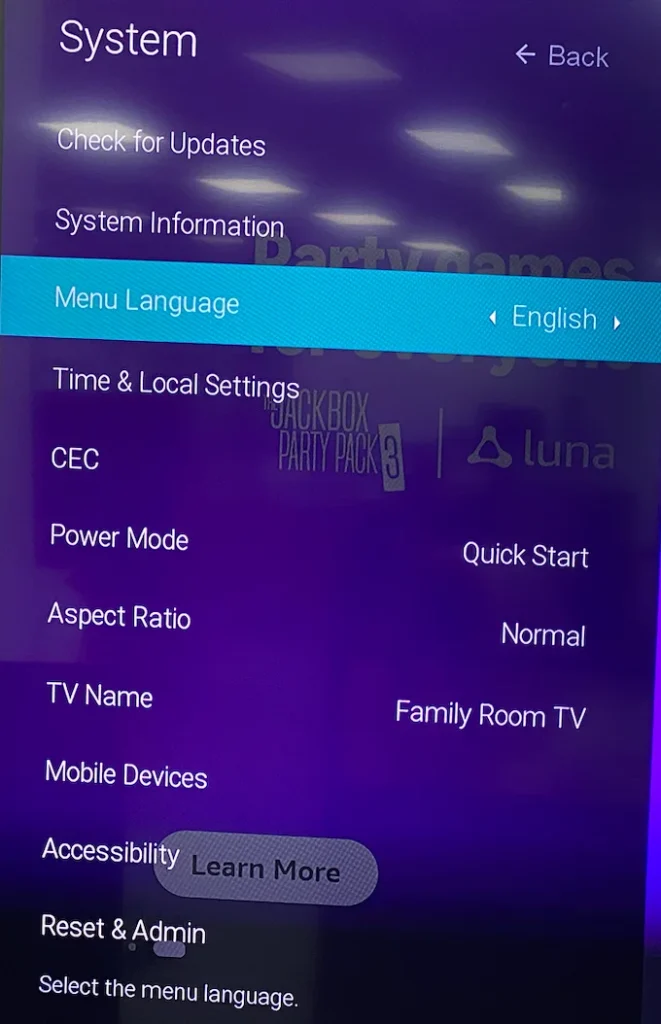
Don't close the menu after checking whether your Vizio TV SmartCast Home will load. If it loads, you can revert the menu language to English. If it does not load, this could be ascribed to a slow network.
#4. Update Vizio TV Firmware
How to remedy Vizio error code 2902_1? Try updating Vizio TV firmware manually. With an older build of firmware, some features may need to be revised, resulting in problems with various problems, including the one we are discussing here.
If your Vizio TV SmartCast still loads abnormally, update your Vizio TV firmware:
Step 1. Press the Menu or Settings button on the remote.
Step 2. Go to Admin & Privacy > Check for Updates, and choose Yes. If there are any pending updates available, it will begin downloading automatically.

Step 3. Wait for the download and installation to be done and leave your TV on during the process.
Step 4. The TV will restart once the update finishes. Then, you can check if Smartcast Home functions.
#5. Factory Reset Vizio TV
If your Vizio TV SmartCast Home is still unavailable, the last step you may consider is to factory reset the TV. Factory reset is usually the final step as it destroys all your data and settings on the TV. So before moving into the steps below, take note of those that are important.
Check how to reset your Vizio TV:
Step 1. Go to Menu (or Settings represented by a gear icon).
Step 2. Go to Admin & Privacy.
Step 3. Choose Reset Factory Defaults.
Step 4. Choose Reset & Admin.

Quick Fix: Try a SmartCast Alternative
With the issue of "Vizio TV stuck on SmartCast is loading", you can try tackling it on your own first. If nothing helps, you can seek further assistance from Vizio Support. Alternatively, we'd recommend a third-party app like the Universal Vizio TV Remote app to handle all your remote controlling, screen mirroring, and casting needs.

The Universal Vizio TV Remote app is an all-in-one solution for Vizio TV users. It integrates four useful features:
- Vizio TV Remote Control: control Vizio TV from a mobile device over a wireless network connection.
- Vizio TV Channel Shortcut: launch an installed app on Vizio TV through a signal tap on the mobile device's interface.
- Vizio TV Screen Mirroring: mirror the entire screen of a mobile device to Vizio TV.
- Vizio TV Media Casting: cast different types of media onto Vizio TV.
Download Universal TV Remote
Get the third-party app by tapping the download button, launch it, and choose the function you want to experience. Then follow the on-screen instructions to set up the app.
Note: Ensure that your mobile device and Vizio TV are on the same Wi-Fi network; otherwise, the app can't find your Vizio TV.
Final Words
If you're struggling with Vizio TV SmartCast not loading, the issue could be related to network problems, outdated firmware, or software glitches. By following the troubleshooting steps mentioned above, you can resolve the issue and restore full functionality. If the Vizio TV issue persists, consider reaching out to Vizio Support or using third-party apps as an alternative solution.
SmartCast Home Not Available FAQ
Q: What do I do when my Vizio TV says SmartCast Home not available?
If your Vizio TV displays "SmartCast Home not available", first check your network connection and power cycle the TV. Then, try refreshing SmartCast by changing the language settings. If the issue persists, update your firmware or perform a factory reset as a last resort.
Q: Why is my Vizio TV not connecting to SmartCast?
Your Vizio TV may not connect to SmartCast due to network issues, outdated firmware, or temporary glitches. To fix this, check your network connection, restart the TV, and update the firmware. If needed, refreshing SmartCast or performing a factory reset may help resolve the issue.








