
A model number is a combination of numbers and letters, such as QN65Q800TAFXZA, which looks garbled, but all of the numbers and letters have a special meaning. This post focuses on Samsung model number lookup, showing you how to find Samsung TV model number and revealing the meaning of the model number.
Table of Contents
Find Your Samsung TV Model Number
How to find Samsung TV model number? On older Samsung TVs, the model number is printed on the back of these TVs, while on newer Samsung TVs, the model number is hidden in the TV’s settings menu.
So, if you have an old Samsung TV, check the back of the TV to find the model number.
If you have a Samsung TV made in recent years, press the Menu button on your Samsung TV remote and go to Settings or All Settings > Support > About this TV; alternatively, press the Menu button and go to Support > Contact Samsung, then you will be greeted with a screen where the model number or code, serial number, and other information are displayed.
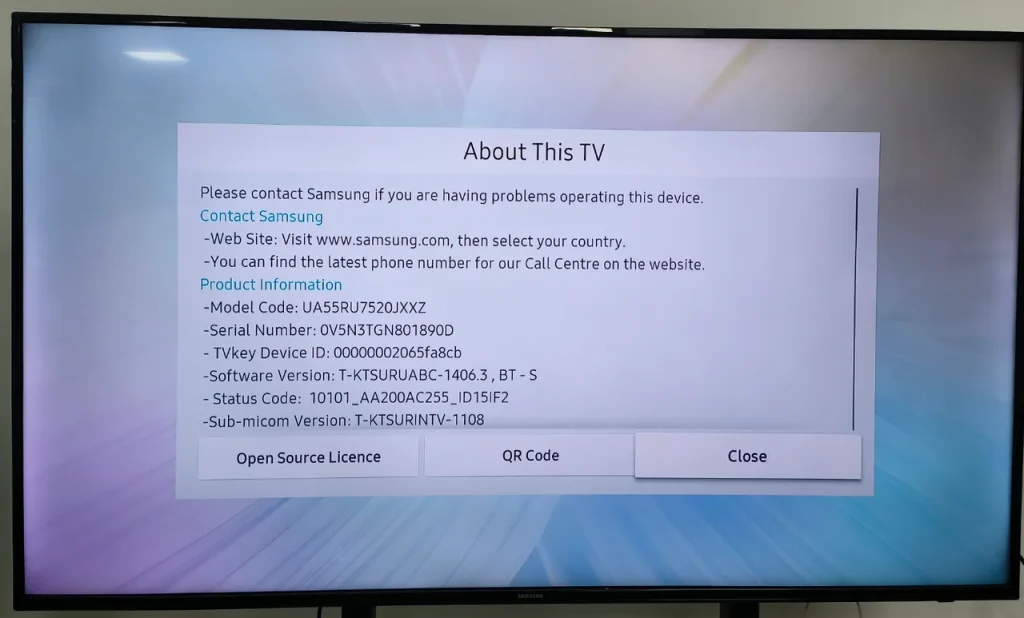
Tip: You can try the Samsung TV Remote app developed by BoostVision to replace a damaged Samsung TV remote. Compared with other Samsung TV remote replacements, the remote app provides the most efficient way to regain full control over your Samsung TV and a set of useful functions.
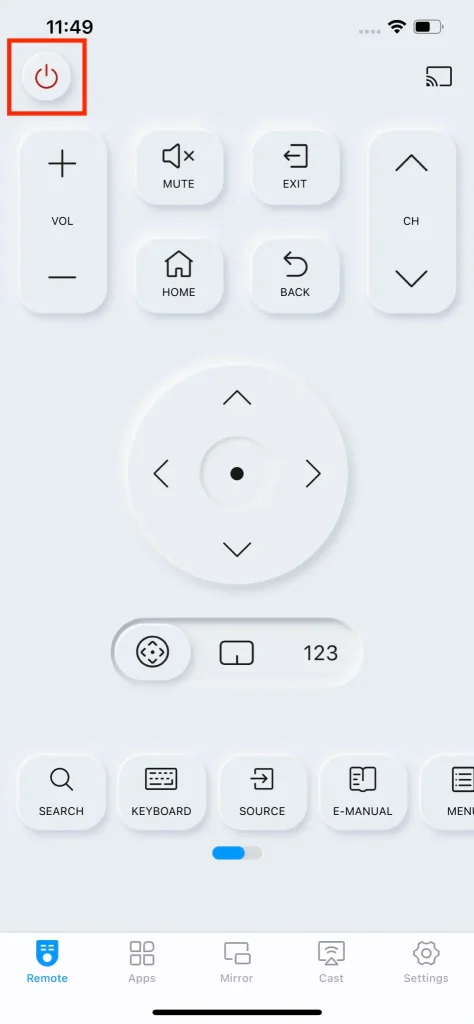
After finding the model number on your Samsung TV, scroll down to the next part to try deciphering the model number.
Decipher Your Samsung TV Model Number
The combination of numbers and letters of Samsung TV model number is related to the release year of the TV. For Samsung TVs that were released in 2007 and earlier, the model number is a combination of letters, numbers, and a hyphen, like LN-T2342HX/XA, while for the TVs made in 2008 and later, the model number is only combined with numbers and letters, like QN65Q800TAFXZA. So, the combination of old and new model numbers is rather different.
Explain Samsung TV Model Number (2007 and Eailer)
Here takes LN-T2342HX/XA as an example and reveals what this model number stands for. This model number can be broken down to “LN, -, T, 23, 42, H, X, /, XA”.
LN-T2342HX/XA:The first two letters reveal the type of Samsung TV.
- FP or HP = Plasma
- LH = LCD
- HL = DLP
- TX = CRT
LN-T2342HX/XA: The first letter after the hyphen stands for the TV model year.
- T = 2007
- S = 2006
- R = 2005
- P = 2004
- N = 2003
- M = 2002
LN-T2342HX/XA: The first set of numbers means the size of the TV screen in inches. For example, the number 23 means the Samsung TV has a 23 inch screen.
LN-T2342HX/XA: The second set of numbers shows the series of the TV belongs to.
LN-T2342HX/XA:The next letter in the sequence stands for the resolution of the TV screen.
- F = Full HD
- H = High definition
LN-T2342HX/XA: the next letter in the sequence after the resolution refers to the design code, which is usually X.
LN-T2342HX/XA: the final set of letters records the manufacturing information.
So, the model number LN-T2342HX/XA roughly reveals the Samsung TV is an LCD TV made in 2007 with a 23-inch HD resolution screen.
Explain Samsung TV Model Number (2008 and Later)
Refer to the model number QN65Q800TAFXZ to unveil your Samsung TV model number.
QN65Q800TAFXZ: the first letter also stands for the type of the TV.
- Q = QLED
- U = LED
- P = Plasma
- L = LCD
- H = DLP
- K = OLED
QN65Q800TAFXZA: the second letter manifests where the TV will be sold.
- N = North America
- E = Europe
- A = Asia
QN65Q800TAFXZA: the first set of numbers manifests the size of the Samsung TV in inches.
QN65Q800TAFXZA: the next part of letters and numbers shows the specific model. For more information, please read the Samsung guide.
QN65Q800TAFXZA: the next letter in the sequence refers to the release code or generation of the Samsung TV.
QN65Q800TAFXZA: the next letter in the sequence after the release code shows the type of tuner on the Samsung TV.
- F = ATSC / QAM (USA, Canada)
- U = DVB (Europe)
- G = ISDB-T (Latin America)
- T = 2 x DVB
QN65Q800TAFXZA: the next letter in the sequence after the tuner type stands for the design code, which is also usually X.
QN65Q800TAFXZA: the last letter in the sequence means the country code for the Samsung TV.
- ZA = USA
- RU = Russia
- UA = Ukraine
- ZC = Chile
- XU = Europe/UK
- XY = Australia
Conclusion
What’s the meaning of the Samsung TV model number? The model number can deliver important information, including the TV type, screen size and resolution, and more, which helps TV manufacturers and retail stores identify exactly about their users’ TVs.
The model number of your Samsung TV is either on the TV’s back or in the TV’s settings menu. Once you find your TV model number, you can refer to the above explanation to decipher it.
That’s all about Samsung TV model number lookup. If you find this sharing helpful, please share it with others.
Samsung Model Number Lookup FAQ
Q: How do you know my Samsung TV is smart or not?
The quick identifying way is to press the Home or Menu button on your TV remote and observe the current TV screen. If the screen is covered by several squares that display small ads for TV shows, or logos for applications like YouTube, then you have a smart Samsung TV.
Q: How do I find out what version of Samsung TV I have?
You can check whether the back of your TV displays the information. If it is not, navigate to Settings > Support > About this TV or Support > Contact Samsung after pressing the Menu button on your TV remote.








