
Replace Your Samsung TV Remote When It Misses or Dies
Samsung is a well-known Korean brand boasting lots of users in the field of phones, computers, and TVs. Samsung TVs come with high-end OLED that provides superb picture quality and impressive brightness for a better viewing experience. Fetch your Samsung TV remote to turn on the TV and enjoy the astonishing streaming quality your Samsung TV offers to you.
Can’t find your Samsung TV remote? Or is the remote dead? In this case, using a Samsung TV remote replacement is a quick solution. You can replace Samsung TV remote with a regular remote or a popular remote app like the Samsung TV Remote app by BoostVision.
Based on extensive research, 5 replacement remotes for Samsung TVs are shared with you. The recommended Samsung TV remote replacements include regular remotes shaped in a long stick and Samsung TV remote apps. You can replace your old remote for your Samsung TV with one of the recommendations and dominate your TV again.
Table of Contents
Recommended Remote Apps for Samsung TVs
There are 3 recommended remote apps for Samsung TVs: one official app and two third-party apps.
- Samsung TV Remote by BoostVision
- SmartTings by Samsung
- Remotie: remote for Samsung TV by KRAFTWERK 9LTD
#1. Samsung TV Remote by BoostVision [iOS and Android]
The first recommended replacement remote for Samsung TV is the Samsung TV Remote app by BoostVision. The app was released in 2022, and after one year of improvements, the app has developed into a powerful and reliable tool for Samsung television owners.
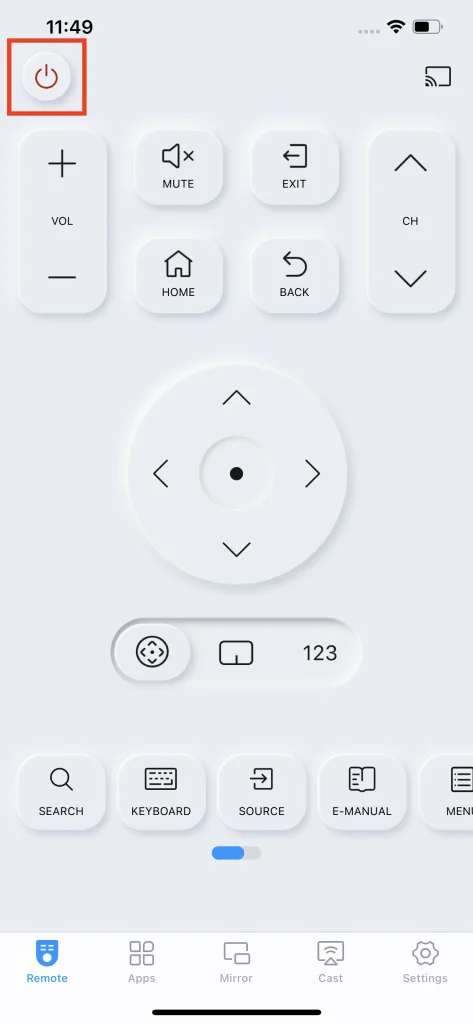
The remote app is designed for Android and iOS users, which indicates that it can turn an Android or iOS phone or tablet into a remote, and you can use the phone or tablet to easily control your Samsung TV over the wireless network rather than a remote. But as a free tool, there are some ads.
- Downloads: 4+ million
- Supported OS: Android and iOS
- Supported models of Samsung TVs: various Samsung Smart TVs
- Connectivity: Wi-Fi
- Remote control buttons: power, volume, channel, home, back, keyboard, touchpad, mutation, numeric pad, etc.
- · Added features: app shortcut, screen mirroring, and local and web media casting
- · Supported languages: 11 languages
#2. SmartThings by Samsung [Android & iOS]
SmartThings is an official app developed by Samsung Electronics to control all Samsung smart devices, including TVs. As a remote for Samsung TVs, the app allows you to turn on or off the TV, mute and adjust the volume, change channels, and complete other common operations.

Like the BoostVision utility, you can get the app from Google Play or App Store. But the difference is that all features of the official app only play their roles in a Samsung phone, such as the voice control feature.
So, if you have multiple Samsung appliances including a Samsung phone, the replacement remote for Samsung TV could be a better choice. However, some people reported that it took more time to finish the initial setup of the app.
More details of the app:
- Downloads: 500+ million
- Supported OS: Android and iOS
- Supported devices: multiple smart appliances from Samsung
- Connectivity: Wi-Fi
- Remote control buttons: power, volume, channel, home, back, mutation, etc.
- Supported languages: about 75 languages
#3. Remotie: remote for Samsung TV by KRAFTWERK 9LTD [iOS]
Released in 2014 by KRAFTWERK 9 LTD, the Remotie: remote for Samsung TV app allows you to control your Samsung TV using an iPhone or iPad as it is only compatible with the iOS operating system.

Like the Samsung TV Remote app by BoostVision, the remote app is a functional remote control with a keyboard and touchpad for Samsung Smart TVs. However, these features are not on one interface of the remote app, which might lead to some inconvenience.
More details of the app:
- Downloads: unknown
- Supported OS: iOS
- Supported devices: multiple Samsung Smart TVs
- Connectivity: Wi-Fi
- Remote control buttons: power, volume, channel, home, back, mutation, keyboard, touchpad, numeric pad, etc.
- Supported languages: about 13 languages
Recommended Physical Remotes for Samsung TVs
Two physical replacement remotes for Samsung TVs are listed. The one from Samsung comes with basic features for controlling TVs, and the other from Logitech is shipped with a touchpad screen.
- Samsung Factory Remote
- Logitech Harmony Elite
#1. Samsung Factory Remote
Samsung Factory Remote is an official physical remote control for Samsung TVs. Samsung designed it with basic features for television remote control, including a power button, a home button, a back button, two volume buttons, and so on.

No brilliant functions can be found on the replacement remote for Samsung TV, but it offers you the same capabilities as the remote that shipped these TVs out of the box and works with many popular Smart TV models:
- UE40K6370SUXZG
- UE40K6379SU
- UE40K6379SUXZG
- UE40KU6400
- UE40KU6400UXZG
- ……
It is worth noting that the remote control features a curved build for comfortable holding, obeying the hot concept of ergonomics in recent years.
#2. Logitech Harmony Elite
Different from the above recommendation, Logitech Harmoney Elite is a universal remote for the SamsungTV. It is widely regarded as one of the top universal remote controls, coming with all the basic functionalities a common remote control provides as well as a beautiful color touchscreen remote that provides you swipe and tab abilities.

However, integrating the modern technology of a touchscreen into the universal remote makes it much more expensive than other remote controls. It is sold for about $730 on Amazon.
The Best Samsung TV Remote Replacement: Samsung TV Remote by BoostVision
As to the best Samsung TV remote replacement, different people have different opinions, and in my viewpoint, the best replacement remote for Samsung TV should fulfill the following requirements.
- High compatibility with Samsung TV
- Full remote control of Samsung TV
- Smooth communication between the remote and the TV
- User-friendliness
- Reliability in function
- Light or low space consumption
- Economical and eco-friendliness
Given the above requirements, the remote app beats the physical remote and wins the reputation of the best Samsung TV remote replacement. In the further competition of the best remote apps for Samsung TV, the Samsung TV Remote app by BoostVision is outstanding and harvests the laurels.
High Compatibility
The BoostVision utility glows with high compatibility, working well with various models of Samsung TVs, including Samsung 7/6 series TV, Samsung Curved TV, K-Series (2016+) Samsung Tizen models, etc. Moreover, these TVs can be controlled by any device that runs the operating system of Android or iOS.
Easy and Full Remote Control
It offers you full remote control of your Samsung TV, including turning on/off the TV, entering the settings menu, going back to the previous page, and adjusting the volume.
To maximize the convenience of controlling, it introduces a keyboard for text input and a touchpad for quick navigation, allowing you to control the TV as if it were a laptop.

Also, it provides you with a shortcut for accessing all installed apps on the TV with a single click. The screen mirroring and local/web media casting features are integrated into the app as well, displaying content on a larger screen.
Smooth Communication
Once you set up the connection between the app and the TV over the network, the app can communicate with your TV smoothly anywhere as long as your phone is in the range of the network single.
User-friendliness
The easy operation is another shinning of the app, and the shinning might be owned by the clean user interface of the application. All features share the same interface, and you won’t need to constantly switch pages to find the button you want.
Furthermore, each feature is represented by an icon outlined by several clean lines, making it understandable for people of different ages.
High Reliability
The Samsung TV Remote app has been downloaded more than 4 million times, and most users reviewed that it works perfectly. So, you can trust the app in terms of functional reliability.
Low Space Consumption
Only 93.56 MB of storage space is eaten by the app. I still have enough storage space for storing my photos and videos.
Free to Use and Eco-friendliness
The app is free to download and use. To gain unlimited features and remove all ads on the app, you need to pay some dollars for lifetime usage. It is not expensive, equivalent to the cost of a few pairs of batteries.
Replacing your old remote with the remote app means a goodbye to the plastic garbage and heavy metals caused by the physical remote and its batteries. Be an environmental guardian!
That’s why the Samsung TV Remote app is highly recommended to replace your old remote for the Samsung TV.
How to Replace a Samsung TV Remote
Have you picked the most satisfying replacement remote for your Samsung TV? How to replace your old remote with the picked one? The following provides you with two tutorials on replacing the Samsung remote with a new regular remote or a remote app.
Replace Samsung TV Remote with a Regular Remote
Generally, the Samsung remote can sync automatically with a Samsung TV. If the connection does not happen as expected, you can try to sync them manually.
Step 1. Insert batteries into the new remote for your Samsung TV.
Step 2. Turn on your Samsung TV through the physical power button on the TV.
Step 3. Locate the remote control sensor that is usually on the lower right side of the TV and aim at the sensor with the new remote.
Step 4. Press and hold the Return and Play/Pause buttons on the remote until you see the Pairing Complete message appearing on your TV.
Recommended reading: Reset Your Samsung TV Remote If It Fails to Work
Replace Samsung TV Remote with a Remote App
The steps of replacing the Samsung TV remote with a remote app are similar. Firstly, set up the app on your phone; then, connect the phone to your Samsung TV. Here shows you how to replace your Samsung TV remote with the Samsung TV Remote app by BoostVision.
Step 1. Download the app by clicking the following button.
Download Remote for Samsung TV
Step 2. While setting up the app, allow it to use your network (and access your local media if you want to use the media casting feature later).
Step 3. Turn on your Samsung TV and ensure that your phone and Samsung TV are using the same network. If not, make a change.
Step 4. Launch the app and tap the connect icon at the up-corner of the Remote tab.
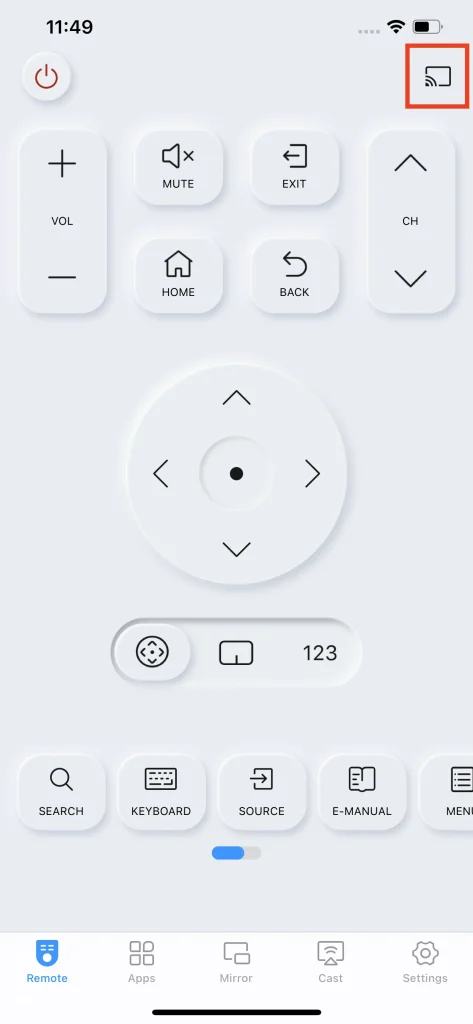
Step 5. Choose your Samsung TV from the device list and follow the on-screen instructions to set up the connection.
Once the two devices are connected, you can easily reach each corner of your TV screen by swiping your fingertips on the touchpad.
Bottom Line
A replacement remote for Samsung TV becomes an urgent need when the old remote control hides itself or fails to work forever. What’s the best Samsung TV replacement remote?
Paying for a new physical remote is the way to go, and 2 recommendations are listed above. Alternatively, you can choose a remote app for Samsung TV from the above 3 tips. Compared to these replacement remotes, a remote app is more functional and economical. So, it is highly recommended that you try a powerful remote app like Samsung TV Remote by BoostVision
Do not hesitate to send an email to [email protected] if you have doubts or tips about the BoostVision application.
Samsung TV Remote Replacement FAQ
Q: What happens if I lose my Samsung Smart TV remote?
Do not worry. You just lose full control of your Samsung TV temporarily. To restore full control, you can buy a new remote if you do not find any trace of the remote. The quicker solution is to install a remote app like Samsung TV Remote by BoostVision that helps you control your TV again in an easier way than before.
Q: Why did my Samsung TV remote stop working?
The most common reasons are battery issues, including dead batteries or misplaced batteries, blocked buttons, pairing issues, or infrared sensor issues. If your remote still doesn’t work, you may replace it with a new one or a remote app.








