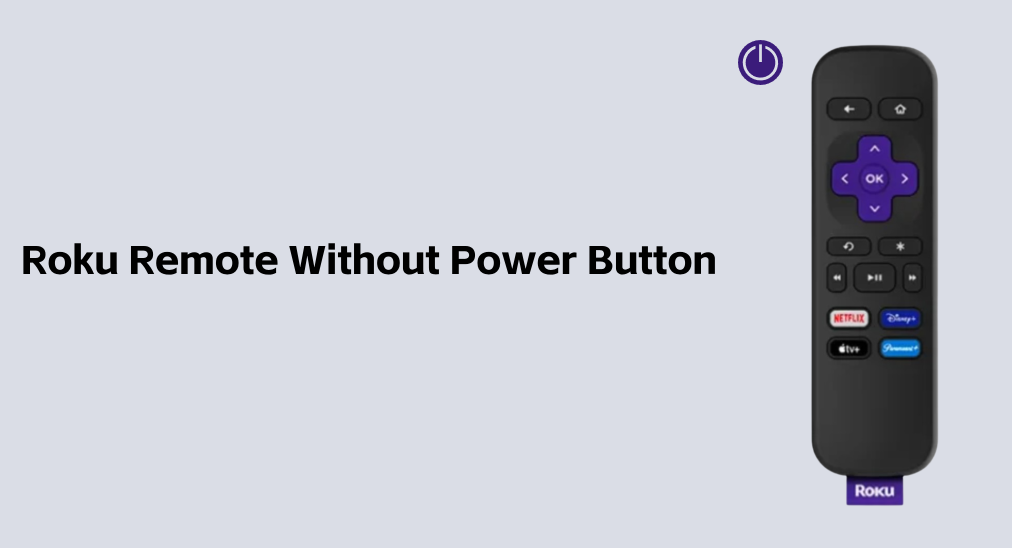
Roku designs two types of Roku remotes, and one of them is the Roku remote without power button, as well as volume buttons. Why doesn’t the Roku remote have a power button? How to pair Roku remote without power button? How to turn Roku on or off with Roku remote without power button? Get answers from this post now.
Table of Content
Why Doesn’t Roku Remote Have a Power Button?
Not all Roku remotes come with a power button. Generally, there are two types of Roku remotes: simple remotes and voice remotes. The former Roku remote has no power button or even volume buttons, while the latter supports power and volume control.
Roku Remote Without Power Button

Why doesn’t my Roku remote have a power button? As stated above, the reason is that you have a Roku Simple Remote, also known as Roku Standard Remote. Roku Simple Remote has a few buttons for basic controls as the following image displays:
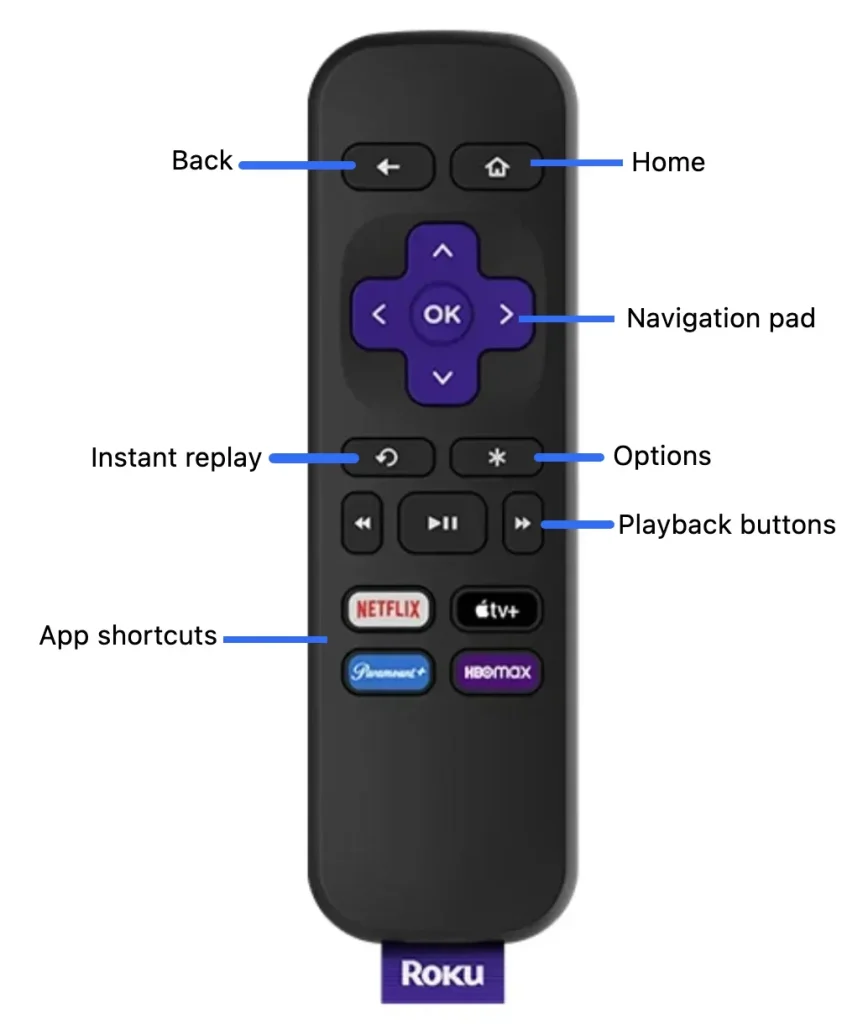
This basic remote is designed to control only the Roku streaming player itself and does not include a power button or volume buttons for controlling the TV. As of recent releases, Roku Express and Roku Express 4K are often shipped with simple remotes.
Roku Remote with Power Button

Which Roku remote has a power button? Roku enhanced or voice remotes typically include TV power, volume, and mute buttons. Plus, these Roku remotes have a voice button that allows you to control your Roku device with voice commands. Roku Voice Remotes are usually included with Roku streaming devices like Roku Ultra or Roku Streaming Stick+.
How to Pair Roku Remote Without Power Button?
If there is no power button on Roku remote, the Roku remote is a standard one. It uses infrared (IR) technology and requires a line of sight path for successful interactions with Roku streaming players, and thus, no pairing is needed.
In contrast, Roku remote with power button works once paired. While the Roku streaming device is on, press the Pairing button or Home and Back buttons for about 5 seconds, and the Roku device will try connecting to the remote.
How to Turn Off Roku Without Power Button on Roku Remote?
In fact, you don’t need to turn off your Roku streaming player. Roku streaming players are designed to be always on (with low power consumption) for quick startup and automatic updates. Even though you have a Roku remote with a power button, this power button aims to control TV power instead of Roku device power.
If your Roku streaming device suffers issues, you can turn off it by restarting it. For example, restart Roku Express, by going to Settings > System > System restart > Restart. Or you can plug the Roku device from the power source and plug it back in after a few minutes.

How to Turn Off TV with Roku Remote Without Power Button?
Upgrade to an enhanced Roku remote if you want to control your TV’s power or volume with a Roku remote. Roku Enhanced Remotes are more expensive than Roku Simple Remotes. On Roku website, Roku Voice Remote is sold for $19.99, and the Pro for $29.99, while Roku Simple Remote is sold for $9.99. Once you get a voice remote, you can turn off your TV with the Roku remote after a series of operations.
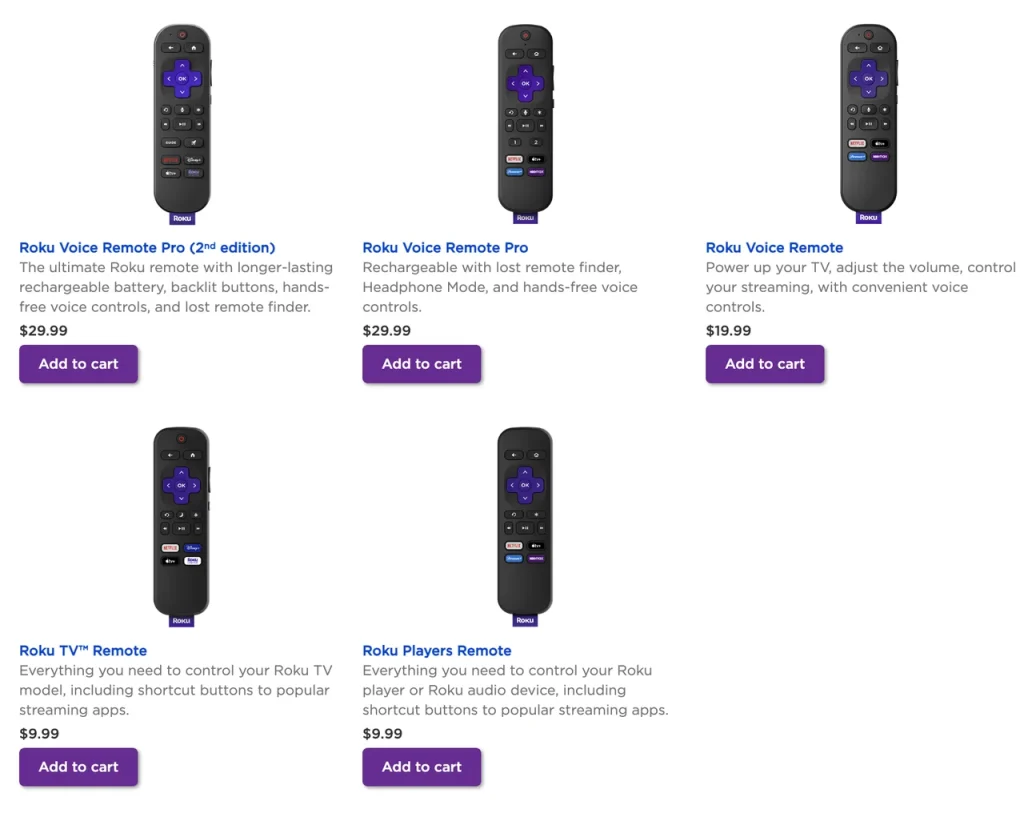
How to Control Roku Without a Remote?
You may have no doubt about the “Roku remote no power button”. Let’s explore a different popular question: how to control Roku without a remote.
BoostVision offers a free Roku remote app that lets you control your Roku TV or Roku streaming player with your smartphone or tablet. You can find power, volume, and mute buttons on the third-party Roku remote app.

Download Remote for Roku TV
How to use the remote app? Here’s the tutorial:
Step 1. Ensure your mobile device is connected to your Roku streaming device’s wireless network.
Step 2. Launch the remote app on your mobile device and connect it to your Roku device.
Step 3. Once connected, you can tap any button on the remote app to control your Roku device.
Final Words
The Roku remote that has no power button is a simple remote. Except for the power button, a simple remote also lacks volume buttons. A Roku remote that has a power button is a Roku Enhanced Remote, and its power button is used to control TV power.
Roku Remote Without Power Button FAQ
Q: Do all Roku remotes have a power button?
Not all Roku remotes have a power button. Roku Simple Remotes lacks a power button, as well as volume buttons. They are IR remotes and can control Roku streaming devices like Roku Express without pairing.
Roku remotes that have a power button are Roku Voice Remotes. In addition, Roku Enhanced Remotes have volume buttons, and all these buttons are designed for TV control.
Q: Why does my Roku remote not have power?
You may have a Roku Express or Roku Express 4K. This streaming device is shipped with a power buttonless Roku remote, also known as the Roku Simple Remote.








