
Roku remotes come with a compact build with a few buttons, including Channel Up and Channel Down buttons. However, changing channels with these buttons is not as convenient as entering numbers. Is there a Roku remote with numbers? Follow the post to make it clear.
Table of Contents
Is There a Roku Remote With Numbers?
The Input button and numeric pad are the features that lots of Roku users desire to add to their Roku remotes. With the Input button, changing the input on Roku TV would become straightforward, and changing channels with the numeric pad would also ease your life. However, there is no numeric pad on the Roku Simple Remote or the Roku Voice Remote.
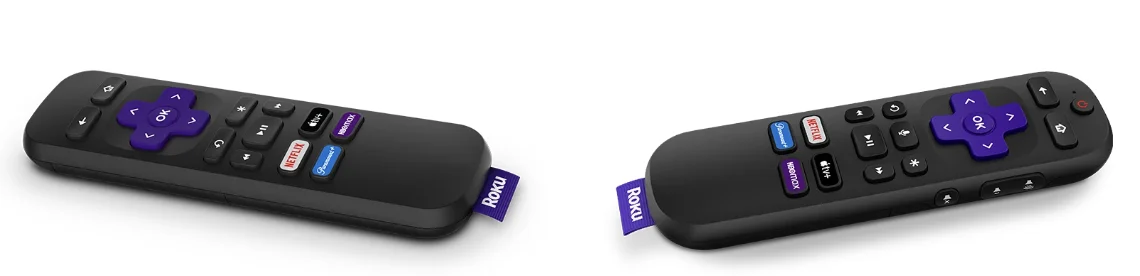
Roku has no support for numeric entry via a remote, and official Roku remotes do not have 0-9 numbers.
Why Did Roku Design Remote Without Numbers?
Roku devices were originally designed for just streaming videos. These devices utilize a channel-based system where you can easily access content by scrolling through the list or boxes on the graphical interface. The other reason may be that Roku prefers a simple and compact design.

Why Need a Roku Remote with Numbers?
The issue of Roku TV not connecting to WiFi network has pushed lots of users back to the antenna, which allows using the Roku TV without Wi-Fi. However, another issue arose as follows.
How do I change channels for antenna live TV without scrolling through the channels on the guide? I want to directly input the channel number for my HDTV antenna channels (local channels). However, neither the remote nor the mobile app has number to press for input. — from Roku Community
Well, how to input the channel number for local channels on Roku TV? According to a Roku user’s share, he tried changing channels through the numeric pad of his old Insignia remote and it worked.

So, to input the channel number for local channels on Roku TV, use a non-Roku remote with a numeric pad. If you have an old one, give it a try; if not, you can buy one from Amazon.
How to Break the Limitation of Roku Remote?
Not only is there no number pad on the Roku remote, but there are also no buttons for quick text entry. The Roku Voice Remote that allows you to easily control your Roku TV through voice command overcomes the failure in technology, but the remote is twice as expensive as the Roku Simple Remote.
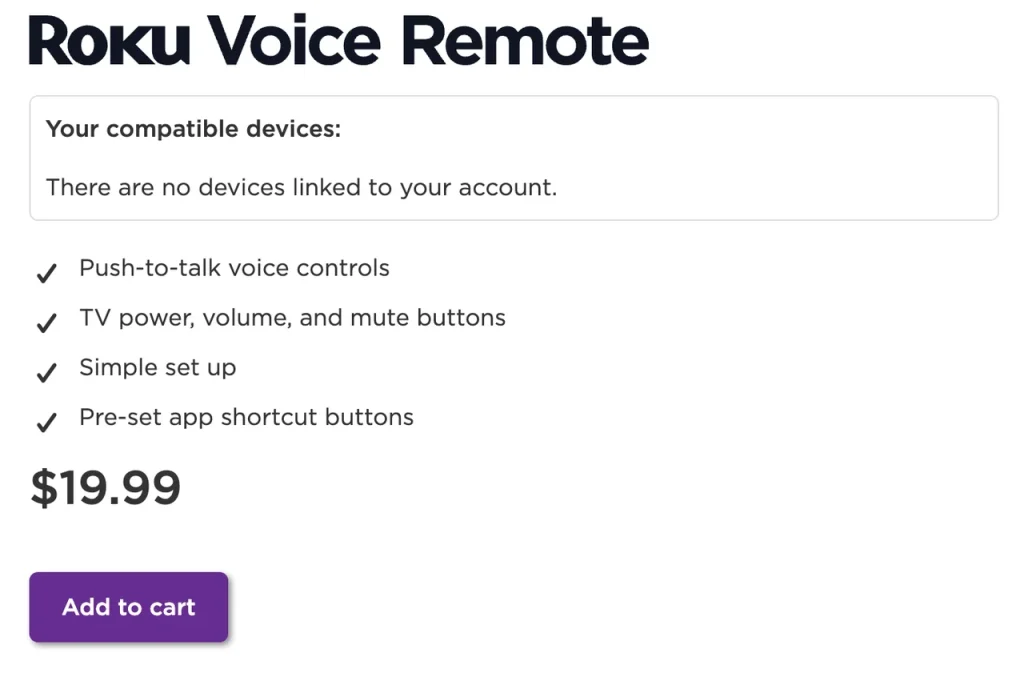
The Roku app, the official Roku remote app, comes with a clean interface where you can find the keyboard button and other buttons which are also available on the physical remote control.
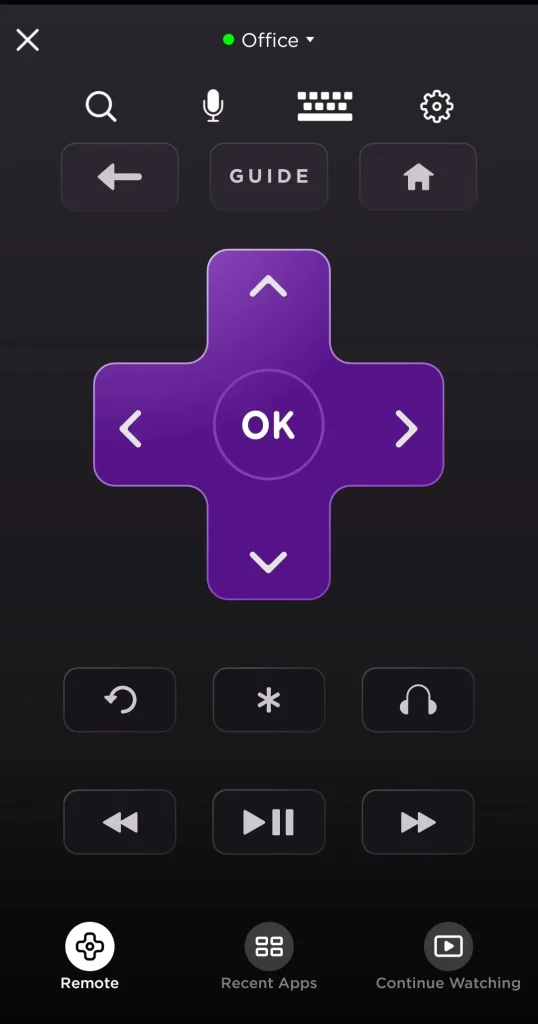
There is a similar remote app from BoostVision. BoostVision devotes itself to easing your entertainment life with its solutions, and its remote app for Roku streaming devices is designed as the replacement for the physical remote as well as the complement.
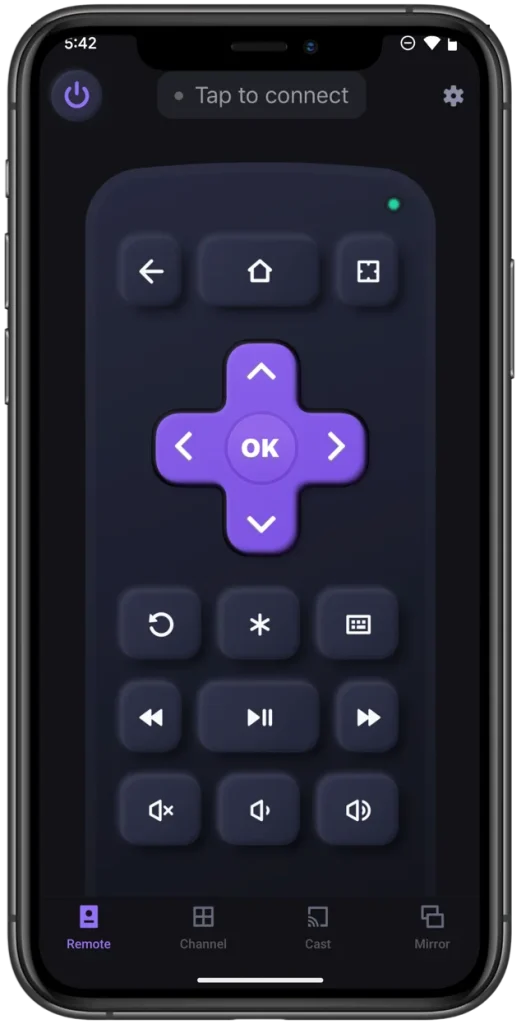
To be a useful Roku remote replacement, it is designed with basic features, including volume control, playback control, and so on; as a Roku remote supplement, it comes with a keyboard and touchpad, which save your time inputting text and navigating around the screen and enables you to mirror or cast content from a mobile device to Roku TV wirelessly.
Download Remote for Roku TV
To a large extent, the two remote apps simplify the way you control your Roku TV or other Roku streaming devices.
Conclusion
Is there a Roku TV remote with numbers? If the remote is an official one, it is a pity that the answer is No. But do not be upset. You can use a compatible TV remote with numbers to change channels on your Roku device. Moreover, to expand the convenience, you can replace your Roku remote with a remote app for Roku, the official and third-party ones both recommended.
Roku Remote with Numbers FAQ
Q: How do I navigate channels on Roku?
When you press the Home button on your Roku remote, the installed apps will be listed on the right side of the TV screen. From there, you can press the arrow buttons on the remote to navigate channels.
Alternatively, you can tap the channel shortcut on a Roku remote app, like the Roku Remote app provided by BoostVision, and you can access all installed apps on your Roku device.
Q: Are there different Roku remotes?
Yes, Roku devices ship with different remotes, including Roku Simple Remote, Roku Voice Remote, and Roku Voice Remote Pro.
Roku has set up a partnership with other TV manufacturers such as Onn, TCL, Hisense, etc. so Roku remotes include Onn/TCL/Hisense Roku TV Remote.
Aside from these physical Roku remotes, there are virtual Roku remotes, also known as Roku remote apps. Generally, Roku remotes turn mobile devices (smartphones and tablets) into Roku remotes through the Wi-Fi network.








