
Dealing with connectivity issues can be depressing, especially when your Roku device refuses to connect to Wi-Fi after a reset. Generally, a resetting procedure is often performed as a troubleshooting step to resolve various problems, but encountering Roku unable to connect to wireless network afterward can leave you puzzled. In this guide, we will explore the possible causes for a Roku won’t connect to Wi-Fi even with correct password after a reset and provide practical solutions to help you build connections.
Table of Contents
Possible Reasons for Roku Not Connecting to Wi-Fi
Reasons for Roku not connecting to Wi-Fi networks might be varied, and here is a brief explanation of all possibilities. You can troubleshoot your Roku devices, as well as the network that you use, following the categorized reasons below.
Reason 1. Roku Forgot Wi-Fi Settings After Reset
Resetting a Roku device to the factory default means wiping out all data that you insert into completely, including the apps you installed, the account you logged in, and of course, the Wi-Fi network information you have saved. Therefore, you should check if you have connected to a Wi-Fi network or not before doing lots of troubleshooting.
Reason 2. Software Error Happened to Roku Device
From time to time, there might be software errors that happen to your Roku device, and some of them disrupt the Wi-Fi connection. These errors are mostly caused by corrupted cache, which might be generated during the resetting procedure.
Reason 3. Corrupted Wi-Fi Network
Since your router is nearly permanently turned on, the Wi-Fi network might be corrupted as the performance of the router goes down. For example, if your router is experiencing overheating problem, the quality of the Wi-Fi network will be profoundly impacted. Thus, you should guarantee the working status of your router.
Reason 4. Wrong Wi-Fi Connection
Wi-Fi networks are generated by routers, and some routers can generate Wi-Fi networks in more than one transmitting frequency. Depending on the distance and position of your devices, you should make sure that your Roku TV can connect to the Wi-Fi network with the strongest signal and more stable quality.
Solutions for Roku Not Connecting to Wi-Fi After Reset
When fully understanding the mechanism of all possible reasons, here come the solutions for each of them. Related by number, reasons and solutions correspond with each other.
Solution 1. Reconnect to Wi-Fi Network
When your Roku forgot the previous Wi-Fi settings, you should build a new connection. You can follow these steps to get your Roku link to the Wi-Fi network.
In case that you don’t have a remote controller, you can still use Remote for Roku TV by BoostVision as replacement, and here is an instruction of how to Use Smart Phone as Remote for Roku TV.
Step 1. Go to the Settings menu.

Step 2. Choose Network.
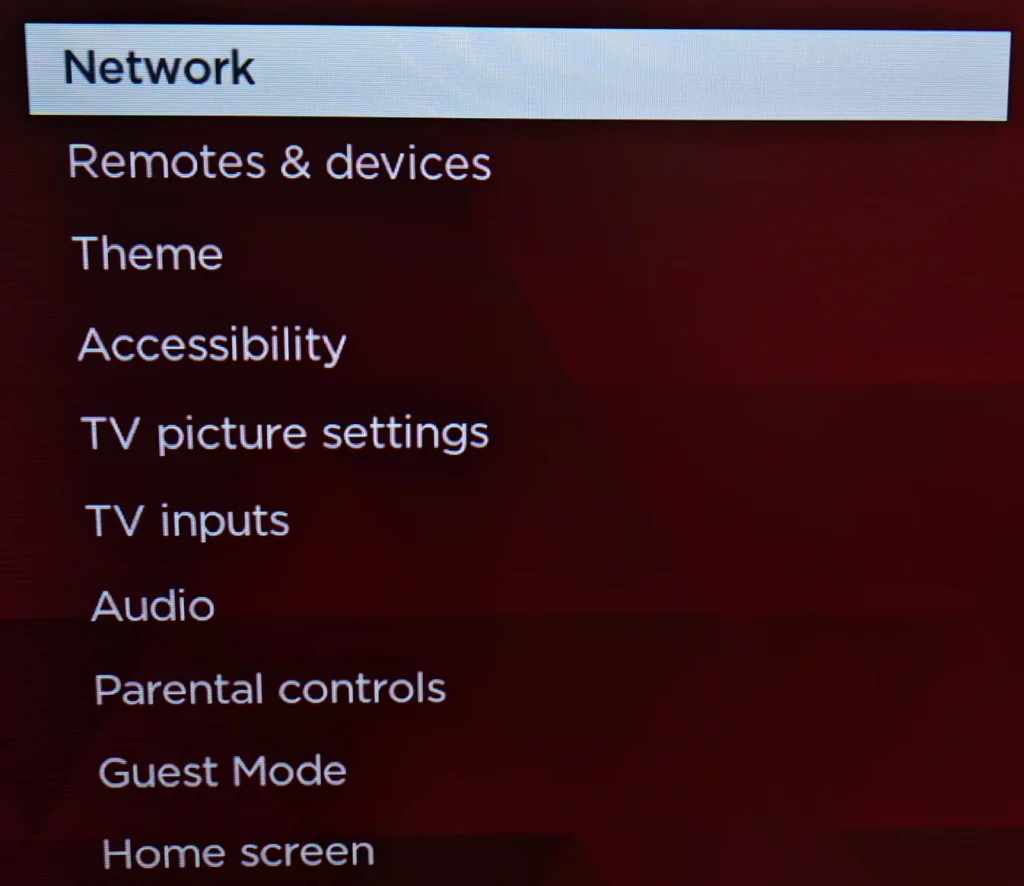
Step 3. Choose Setup connection.
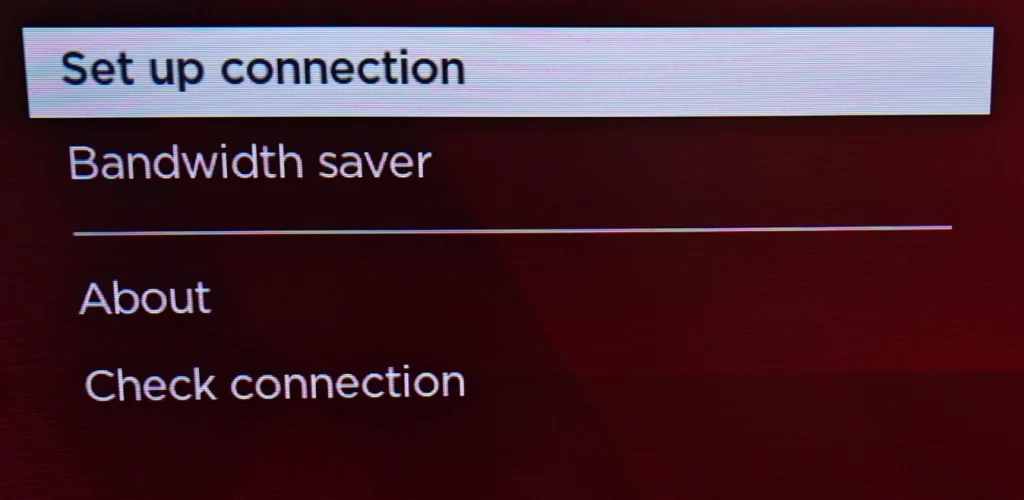
Step 4. Click Wireless.
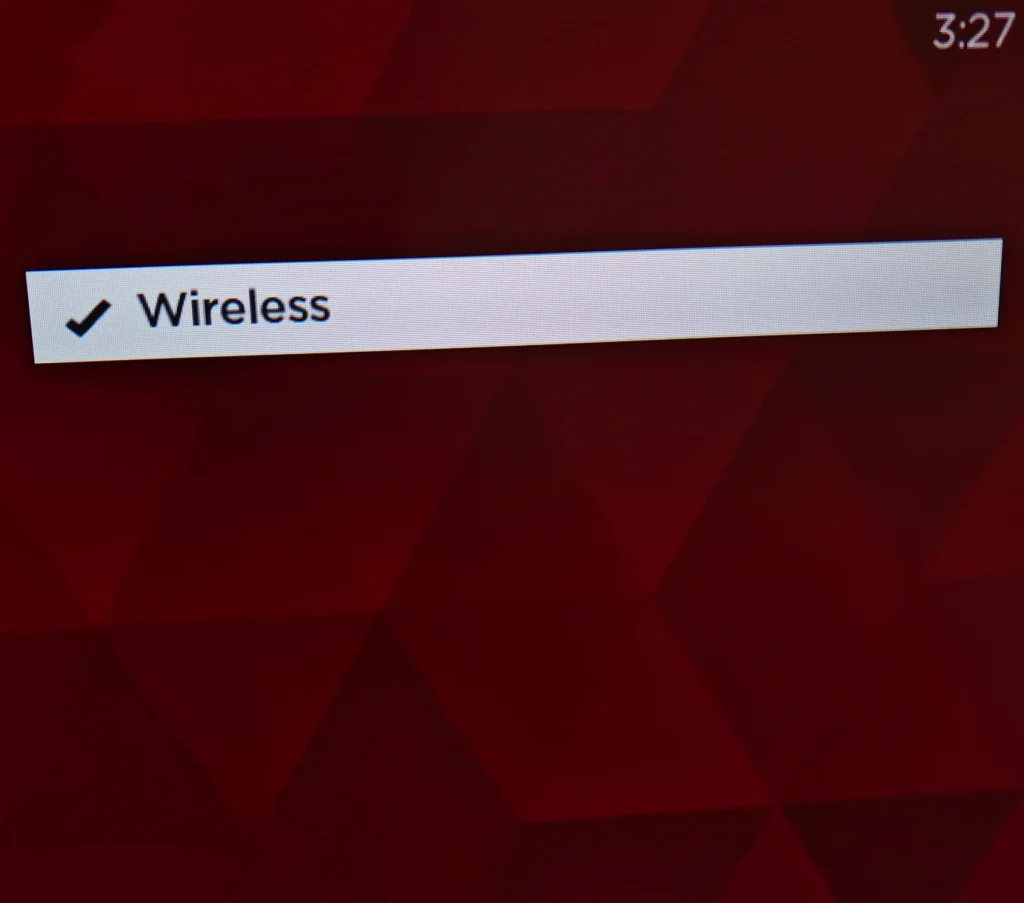
Step 5. Choose the Wi-Fi network and input the password, then click the Connect button.
Solution 2. Power Cycle Roku TV or Roku Streaming Stick
When there is an error happening to your Roku system, it is necessary to remove the corrupted cache. The most efficient way is to power cycle your Roku device. A power cycle means fully cutting off power from a device and powering it again.
Follow the next few steps so you won’t go far wrong.
Step 1. Turn off your Roku TV or Roku Streaming Stick.
Step 2. Unplug the power cord of your Roku TV or Roku Streaming Stick.
Step 3. Leave it for a minute.
Step 4. Replug the power cord and turn it on.
Solution 3. Restart Router to Reset Wi-Fi Network
In order to resume your router from a bad working status, the best thing to do is restarting the router. By restarting the router, the network settings will refresh itself, restoring the connection between the Roku device and the Wi-Fi network.
You can follow these steps to make sure the Wi-Fi network is fully reset.
Step 1. Turn off the router by pressing the power button, and if your router doesn’t have one, just go to the next step.
Step 2. Unplug the power cord of your router.
Step 3. Leave it for a minute and replug the power cord.
Step 4. If your router has a power button, turn it on by pressing it.
Be aware that you need to properly distinguish a router from a modem. A modem is a device with a power cord and an ethernet cable that plugs into the wall, such as coaxial cable or optic fiber cable, and its function is to receive data from the World Wide Web. A router, on the other hand, is a device with a power cord and an RJ45 cable that links to the modem, and its function is to broadcast Wi-Fi networks.
Solution 4. Swap to Other Wi-Fi Networks
When the Wi-Fi network isn’t strong enough to establish connection with, it is a good idea to swap to the one with more stability. For example, if you are using the 5GHz version of the Wi-Fi network, you can swap it to the 2.4GHz one. While 5GHz is featured with a faster transmission speed, the 2.4GHz travels a longer distance with high stability.
If you have an advanced router, it comes with Wi-Fi for both frequencies, however, if you are using the modem that integrated a router, it would be difficult to separate the Wi-Fi networks frequency. You can try to key “192.168.1.1” into the browser on your phone and log into the Wi-Fi management panel to see if you have the option to broadcast your Wi-Fi at different frequencies.
Bottom Line
Encountering issues with a Roku device not connecting to Wi-Fi after a reset can be frustrating, but there are several potential solutions to explore. Start the troubleshooting procedure from the Wi-Fi network, then try to power cycle the Roku device, and so do the router if necessary. Also, using the correct Wi-Fi network frequency is another key to getting the problem solved.
Roku Not Connecting to Wi-Fi After Reset FAQ
Q: How do I reset my Roku that won’t connect?
Go to the Settings -> System -> Advanced system settings -> Factory reset -> Factory reset everything, then you will need to enter a PIN code to approve the resetting procedure.
Q: Why won’t my Roku connect to WIFI anymore?
Possible reasons for Roku not connecting to Wi-Fi can be categorized into the list below.
- Software error on Roku, you should power cycle your Roku device.
- Wi-Fi network goes wrong, you should restart the router.
- You might choose the wrong frequency of the Wi-Fi network, so you should swap to another Wi-Fi and try again.








