
If you note that red light on FireStick remote and your remote also refuses to work sometimes, what are you supposed to do to restore it? What does the red notice mean? Don’t get confused, after reading this post you can catch the meanings of different lights on your Fire TV remote, and the methods to restore your FireStick remote blinking red issue.
Table of Content
Why is My FireStick Remote Blinking Red
It’s wise to equip the LED lights with electronics so that you can identify the issue according to the specific light color. More luckily, you are allowed to check the form below to restore your remote with the corresponding light.
| Light Color | Cause | Solution |
| Red (slow) | Low battery | Replace the batteries in your remote |
| Red (Fast) | A problem with your remote | Reset your remote |
| Orange | Firestick remote not pairing | Re-pair your remote |
| White | Fire device not turn on | Restart your Fire TV device |
| Blue | No issue with the remote | Restart your Fire TV device |

Actually, the flashing light is the troubleshooting mode of Fire TV remotes, which is designed to help identify what’s causing the issue. You can press the Alexa or Microphone button and wait for the LED light to flash or not to check if the troubleshooting mode on your remote is available.
Tips:How to turn on the troubleshooting mode for FireStick remote:

Step 1. Press the Rewind and Right buttons simultaneously for three seconds.
Step 2. Press the Menu button and the LED will turn green to show that your remote is in troubleshooting mode now. Then hold any button on your remote to observe the light color and identify the issue.
How to Restore FireStick Remote Flashing Red
After you have an initial understanding of the flashing LED light on the FireStick remote, let’s solve the red light flashing on FireStick remote issue according to the status of the red light.
FireStick Remote Blinking Red Slow
As mentioned in the above table, the battery of your Fire TV remote is low when the LED blinks red light slowly. So you need two fresh AAA-sized batteries for your drained Fire TV remote.
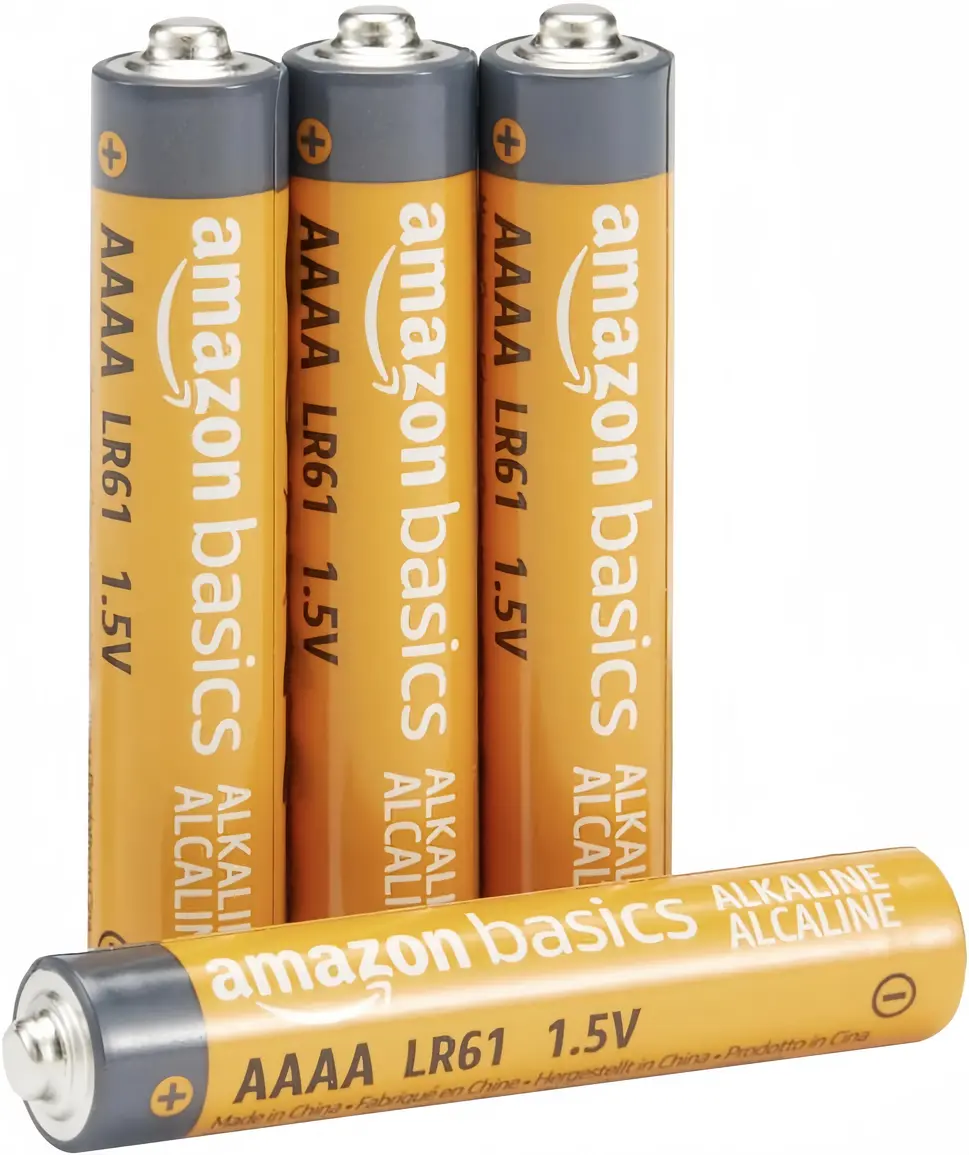
It’s worth noting that you should match the + symbol on the battery to the + symbol in the compartment, and so does the – symbol.
FireStick Remote Blinking Red Fast
The red light blinking on FireStick remote quickly indicates there’s a problem with your remote, and resetting it is the optimum option. Now follow the specific steps to reset your Fire TV remote:
Step 1. Unplug your Fire TV from the power supply and HDMI input and wait 60 seconds.

Step 2. Press the Left and Menu buttons simultaneously for about 12 seconds and release the buttons to wait 5 seconds.
Step 3. Remove the batteries from your remote.
Step 4. Plug in your Fire device and wait until you see the screen says that the remote can’t be detected.
Step 5. Then put the batteries back in your remote and press the Home button on the remote to pair your device.
Tips: Replace Your Dysfunctional FireStick Remote with a Remote App
Alternatively, you can continue your wonderful viewing experience quickly by installing a Fire TV virtual remote on your mobile device.
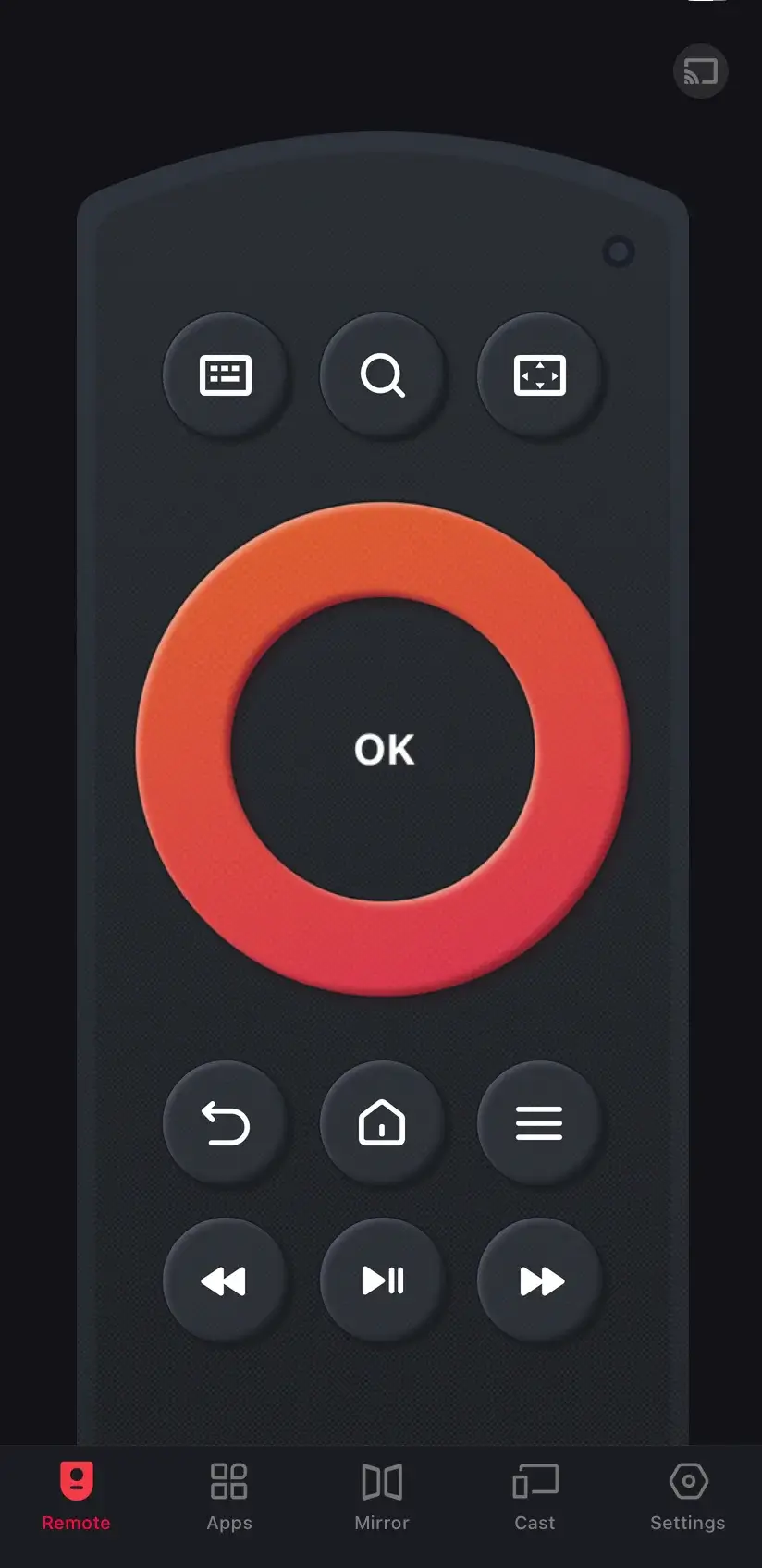
You are allowed to adopt the Fire TV remote app developed by BoostVision as a quick backup when your Fire remote has some wrong. This advanced remote app supports all popular Fire TV and Stick models, and it can be paired effortlessly for easy and intuitive control.
Download Remote for Fire TV & Fire Stick
Step 1. Download the Fire TV remote app on your mobile device, then please check whether your devices connect to the same wireless network if there is more than one Wi-Fi network.
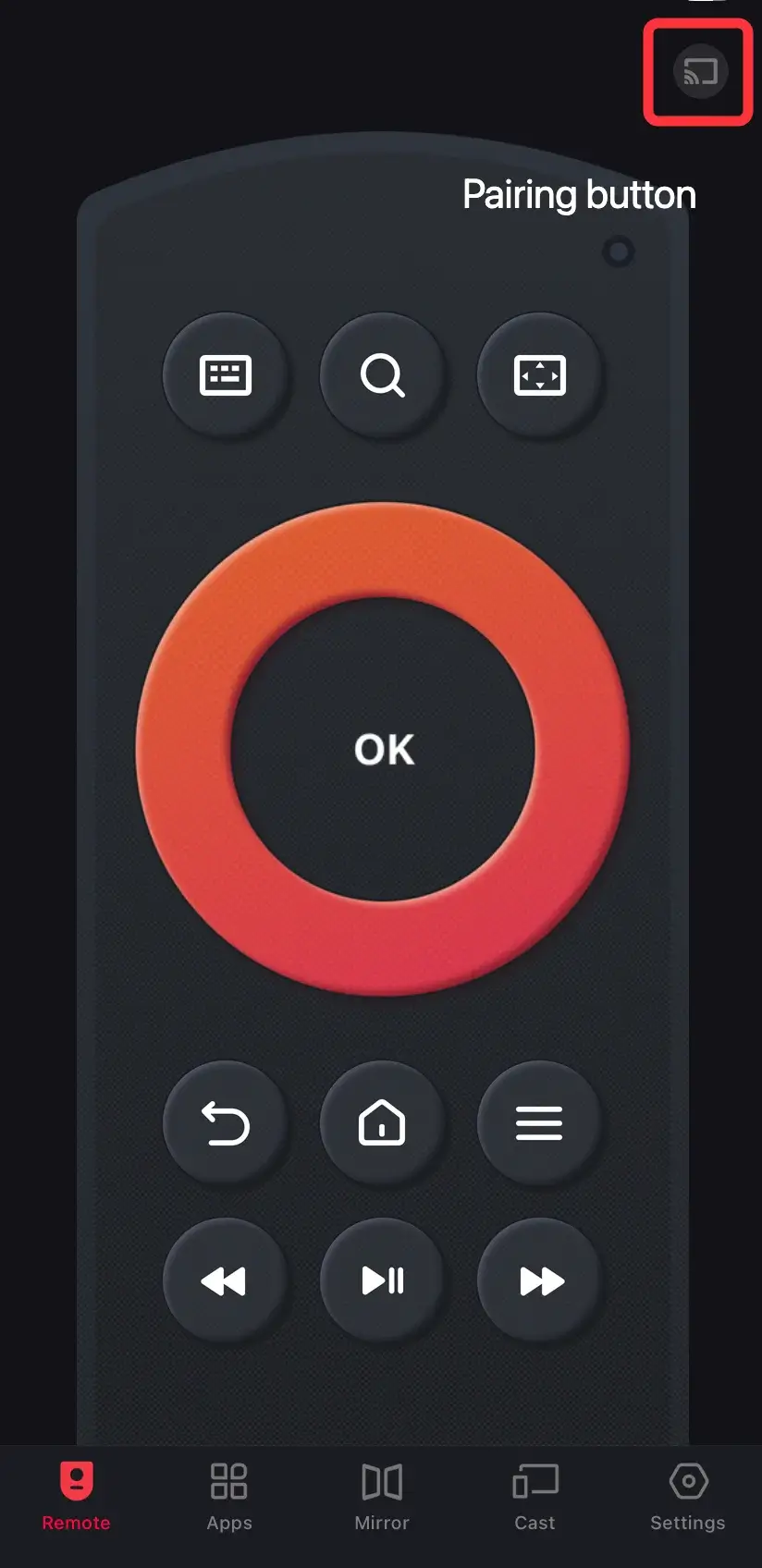
Step 2. Open the software on your phone or tablet and tap the Pairing button on the remote page to choose your Fire device to pair via a PIN code.
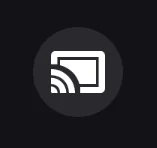
Step 3. Once the connection is successful, you can tap the on-screen virtual buttons to control your Fire device as a physical remote.
Closing Words
What does red light on FireStick remote mean? The slow blinking red light means the low battery level of your remote, so you should replace new batteries in your remote. If your Fire remote flashes fast red light, then you need to reset your Fire TV remote to restore some potential problems with your remote.
No matter which situation, you can find the specific approaches from this blog! As bonus tips, the Fire TV virtual remote is our optimum advice for you!
Red Light on FireStick Remote FAQ
Q: Why is the red light on my Fire TV Stick remote?
The LED flashing with a specific color is the troubleshoot mode of Fire TV remotes in order to help you identify the issue.
- Red (slow): Low battery. Replace fresh batteries in your remote.
- Red (Fast): Some problems with the remote. Reset your remote.
Q: How do I reset my unresponsive Fire Stick remote?
For most FireStick remotes, you can follow the restting steps below:
Put the batteries back in your remote and press the Home button.
Unplug your Fire TV from the power supply and HDMI input, then wait 60 seconds.
Hold the Left button, Menu button, and Back button at the same time for 12 seconds. Release them and wait 5 seconds.
Remove the batteries from your remote.
Plug back your Fire TV and wait until you see the screen that says that the remote can’t be detected.








