
Why is your FireStick remote not pairing? Let’s check it and try to fix your Fire TV remote to pair your Fire TV. Don’t be nervous, this blog will lead you step by step. Here we list six fixes to solve your problem with the Fire TV remote not pairing. Please try to pair your Fire TV remote after each method introduced below.
Table of Content
Fix 1. Replace the Batteries
Fire TV remote won’t pair? The first thing you can do is to check the battery condition of your Fire TV remote. No matter which Fire TV Stick remote you have, one thing that stays constant is the need for sound batteries. Therefore, when your FireStick remote not pairing, the problem may be that the batteries have drained or been equipped in the wrong way.

If your Fire remote is slow or unresponsive when controlling your television, you need to replace the battery. Amazon recommends Alkaline batteries characterized by long-term life span and greater security. Alternatively, you are supposed to check that the battery is put correctly or clean the battery container. Don’t forget that the positive and negative sides are marked with a plus and minus sign respectively.
Fix 2. Move Your Remote Closer to the Fire TV Device
The next way to deal with the FireStick remote not pairing is to move your remote closer to the Fire TV device within 10 feet (3 m) or clear the obstacles between them.
Sometimes, these tiny things will be a key factor causing the unpairing condition but will often be ignored. So please try to pair your Fire TV remote again after moving it closer to the Fire TV and removing the obstacles between them.
Fix 3. Restart Fire TV
When an electronic device runs into an issue, restarting it may often do the trick. Moreover, restarting a FireStick is the quickest way to give a fresh start to the operating system, and also to fix minor software glitches and bugs. After restarting your Fire TV, remember to pair your Firestick once again.

To restart your Fire TV, you can unplug your device or go to Settings. To unplug your Fire TV, you just need to unplug it from the power source and then plug it back in after 30 seconds.
Fix 4. Reset Your Fire TV Remote
If none of these above fixes work, try to address your Fire TV remote not pairing by resetting it. To do this, unplug your streaming device from the power supply and HDMI input first.

How to reset the Fire TV remote:
Step 1. Unplug your Fire streaming device from the wall outlet or plug the power cord from the device itself.
Step 2. Press and hold the Left, Menu, and Back buttons (or Left and Menu buttons if your remote has no Back button) simultaneously on your remote for 12 seconds. Then release and wait about 5 seconds.
Step 3. Remove the batteries from your remote. Then plug your Fire streaming device back into the power outlet.
Step 4. Wait until your Fire TV restarts, and do not pair your remote until you see the Fire TV home screen.
Step 5. Insert the batteries in your remote, and press and hold the Home button for 10 seconds.
When the LED indicator blinks blue, it means your remote is paired successfully. If nothing happens, read on then.
Fix 5. Remove Paired Controllers
If you are having trouble pairing an Amazon Fire TV remote, you might make an overload mistake. Amazon says that if you have seven controllers paired, remove one of them before attempting to pair another.
How to remove paired Controllers from Fire streaming device:
Step 1. Use your paired controllers to go to Settings > Controllers & Bluetooth Devices > Amazon Fire TV Remotes, then select the remote you want to remove.
Step 2. Press the Home, Manu, and Back buttons simultaneously until the remote unpairs.
Then go back to the Amazon Fire TV Remotes page to select Add New Remote, and press the Home button on the remote that you want to pair with. Wait for your Fire streaming device to detect your remote, then press the Select button on your old paired remote.
Fix 6. Use a Three-party Fire TV Remote App Instead
Is the Amazon Fire TV remote not working yet? Luckily, BoostVision explored a Universal Firestick & Fire TV Remote App as a backup for you.
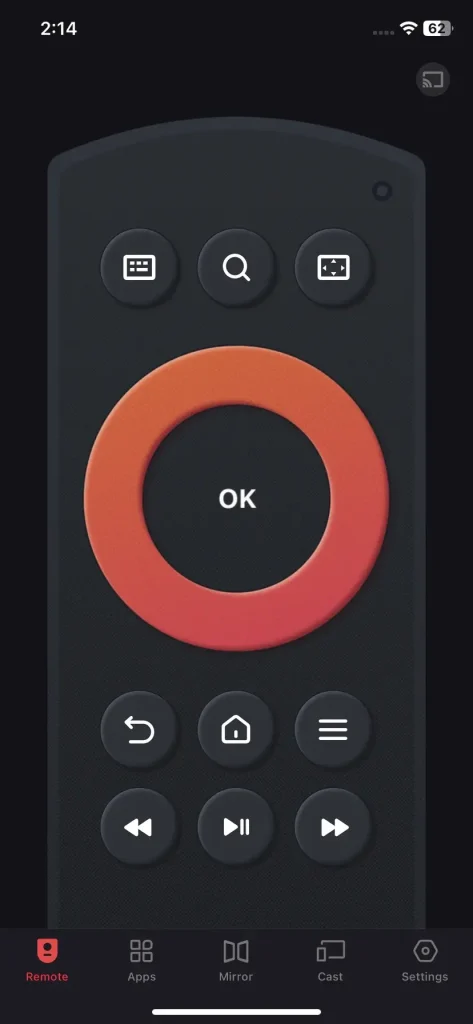
To use your smartphone as a Fire TV remote, Universal Firestick & Fire TV Remote App will help you control your Fire streaming devices as a physical remote. This application is available for both Android and iOS platforms, and you can cast the local photos and videos, or mirror your mobile device for a bigger screen after a simple pairing process, let’s see!
Download Remote for Fire TV & Fire Stick
How to pair this Fire TV remote app:
Step 1. Ensure your mobile device is connected to the Wi-Fi network that your TV is currently connected to. Open the app store on your mobile device and download the Universal Firestick & Fire TV Remote App of BoostVision.

Step 2. Tap the device connection button in the up-right corner of the Remote tab, and choose the TV on the list to pair with.
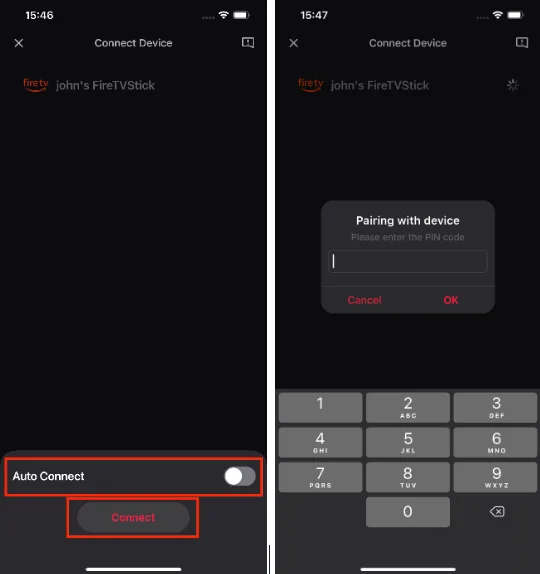
Step 3. There is an Auto Connect choice, in which you can decide whether or not the Fire Remote connects to your TV automatically. Then, click the Connect button, enter the PIN code shown on your television screen, and tap the OK button.
After completing the connection process, you are allowed to control your Fire TV through this virtual remote.
To Sum Up
When you find that your FireStick remote not pairing, please check its battery condition, clear the obstacles between devices, and move your remote closer to the TV first. If you still can’t solve this problem, restart the Fire TV, reset your Fire TV remote, remove paired controllers, or use the Fire TV remote app from BoostVision instead.
FireStick Remote Not Pairing FAQ
Q: How to reset my unresponsive Fire Stick remote?
Step 1. Unplug your Fire TV from the power supply and HDMI input, then wait 60 seconds.
Step 2. Press and hold the Left button, Menu button, and Back button at the same time for 12 seconds. Release the buttons and wait 5 seconds.
Step 3. Remove the batteries from your remote, plug in your Fire TV, and wait until you see the screen that says that the remote can’t be detected.
Step 4. Put the batteries back in your remote, and press the Home button.
When the LED indicator blinks blue, your remote is paired successfully. If it’s not paired, press the Home button for 10 seconds.
Q: How do I put my Firestick remote in pairing mode?
You can put your Firestick remote in pairing mode in these ways:
1. Wait for the remote to pair your Firestick automatically.
2. Go to Settings > Controllers & Bluetooth Devices > Amazon Fire TV Remotes > Add New Remote follow the on-screen instructions by using a Firestick remote app.








