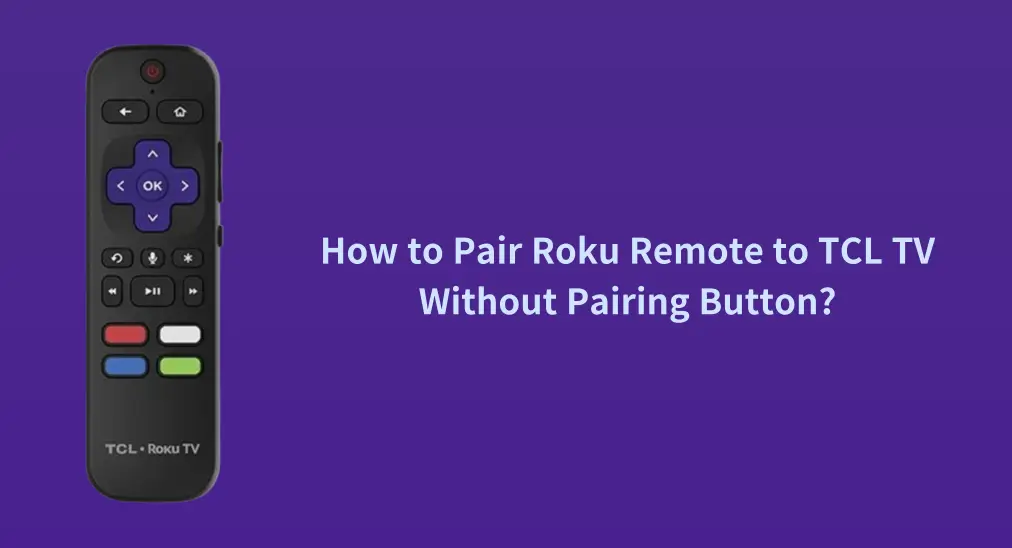
How to pair Roku remote to TCL TV without pairing button? The quick answer is that a pairing process is unnecessary if you have a TCL Roku remote that doesn't have a pairing button. As for the detailed answer, please scroll down the post.
Table of Content
Why Is TCL Roku Remote Without Pairing Button?
There are two different Roku remotes for TCL Roku TV. One is the standard IR remote, and the other is the enhanced remote. The two types of remotes are different, from working principles to functions.
Another distinct difference is that one is designed with a pairing button, and the other isn't. The enhanced remote has a pairing button located next to the battery compartment. The remote supports voice control, which is one of the selling points of the enhanced remote.

So, reading here, it is not hard to infer that the TCL Roku remote without a pairing button is a standard IR remote. It has fewer buttons than the enhanced remote, which decides it has fewer features. To touch on the differences among these buttons, check the Roku Remote Button Explanation.

How to Pair Roku Remote to TCL TV Without Power Button?
Pairing Roku remote to TCL TV (like the enhanced remote) just needs to press and hold the pairing button for 3 seconds or until the pairing light next to the button starts flashing, and the remote starts to connect to the TV automatically.
How to pair TCL Roku remote without pairing button? Standard remotes use invisible infrared red light to issue commands to TCL Roku TVs, and when the TV sensor receives the commands, the TV will do something accordingly. This means the remote starts working as long as you point it directly to your TCL Roku TV, and no Roku remote pairing process is required.
Fix TCL Roku TV Remote Not Working No Pairing Button
Is your TCL Roku TV remote not working with no pairing button? If the standard remote doesn't work, there are a couple of reasons, including an unclear transmission path, improper-seated or dead batteries, and a dysfunctional infrared emitter. What you can do to sort out the issue includes:
Step 1. Verify that there is a clear path between the TV and the remote and no obstacles blocking the IR emitter and receiver.
Step 2. Aim the remote directly at the TV at a proper distance.
Step 3. Uncover the battery compartment and reseat the batteries.
Step 4. Replace the batteries with a new pair.
Step 5. Test whether the IR emitter works or not. If you can see a flashing purple light from your camera, the IR emitter works fine; otherwise, you need a Roku remote replacement.
How to Control TCL TV Without Remote
There is a third type of Roku remote for TCL TV, different from the above two types. BoostVision, a professional software developer for TV control, released the Roku TV & Stick Remote app, enabling you to control your TCL Roku TV with your smartphone or tablet.

Different from the standard remote but similar to the enhanced remote, the remote app also requires a pairing process. The pairing process requires the following steps:
Step 1. Get the remote app on your smartphone and permit it to use the network.
Download Remote for Roku TV
Step 2. Connect your smartphone and TCL Roku TV to the same network.
Step 3. Launch the remote app on your smartphone, tap the top bar to connect, and choose your TCL Roku TV from the list.
Step 4. Once the connection is done, you can control the TV with your smartphone.
Final Words
How to program TCL Roku remote without pairing button? Now you may know that no pairing process is required, as the Roku remote without a pairing button is a standard remote that interacts with TCL Roku TVs through IR lights. For smooth interactions, ensure there is a clear path between the two devices and replace the batteries regularly.
How to Pair Roku Remote to TCL TV Without Pairing Button FAQ
Q: What to do if Roku remote is not connecting to TV?
- Check the batteries
- Power cycle the TV
- Check for interference
- Re-pair the remote
- Try a Roku remote app if all fails
Q: Can I replace my TCL Roku TV remote?
Yes, you can replace your TCL Roku TV remote. You can consider replacing it with an official Roku remote, universal remote, or Roku remote app. When replacing the remote, follow the pairing instructions provided with the new remote in your TV's user manual.








