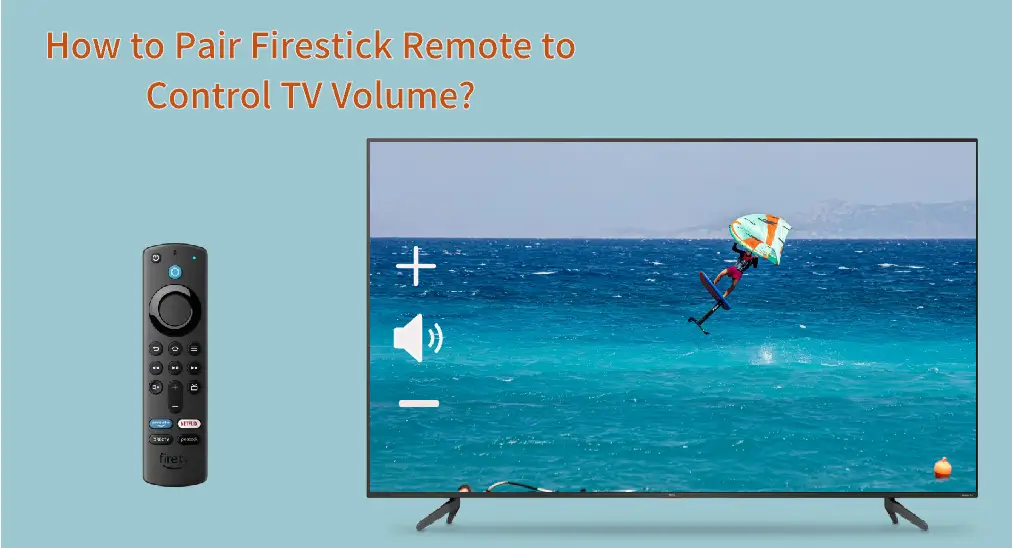
Pairing your Firestick remote to control your TV’s volume can streamline your viewing experience by reducing the need for multiple remotes. In this guide, we will walk you through the process to pair Firestick remote to TV volume.
Table of Content
What Is Firestick Remote?

Newer Firestick remotes, especially from the Firestick 4K, are still small black plastic devices, but they are designed to not only navigate streaming content on your Firestick but also manage essential functions of your TV, including volume adjustments and power settings.
The design allows you to control your TV’s volume directly from the Firestick remote, eliminating the hassle of switching between the Firestick remote and the TV remote. This comes true after a pairing process, and scroll down to see how to pair Firestick remote to TV for volume.
Prepare to Pair Firestick Remote to TV
How to control TV volume with Firestick remote? You have to pair the Firestick remote to the TV. But before you dive into the pairing process, there are several preparations for a smooth pairing process.
First, make sure that the batteries inside your Firestick remote have sufficient power. Low battery power may cause pairing failure.
Then, ensure that the software of your Firestick is up to date. You can check an update by going to Settings > My Fire TV > About > Check for Updates.
Last, enable HDMI-CEC (Consumer Electronics Control) on your TV and Firestick to allow these devices connected via HDMI to communicate and control each other effectivity.
HDMI-CEC has been built into many contemporary TVs but has different names on different brands of televisions. For example, on Vizio TV, it is named CEC, but it is called SimpleLink on LG TV.
How to enable HDMI-CEC on TV and Firestick? The steps are different for different TVs, and we would like to share the steps on an LG TV. Refer to the TV manual if your TV comes from a different brand.
Here is how to enable HDMI-CEC on LG TV and Firestick:
- On LG TV:
Step 1. Press the Settings button on your LG remote.
Step 2. Go to All Settings > General > Devices > HDMI Settings > SIMPLINK (HDMI-CEC).

Step 3. Enable CEC if it is disabled.
- On Firestick:
Step 1. Press the Home button on your Firestick remote.
Step 2. Locate the gear icon on the home screen and select it.
Step 3. Go to Display & Audio > HDMI CEC Device Control.

Step 4. Turn on the CEC feature if off.
Pair Firestick Remote to TV Volume
Follow the tutorial on how to pair Firestick remote to TV volume LG TV to complete the pairing process.
Step 1. Go back to the Firestick Settings menu and choose the Equipment Control option from the menu.
Step 2. Choose the Manage Equipment option from the Equipment Control menu.

Step 3. Choose the TV option as you’re syncing your Firestick for a television.

Step 5. Choose the Change TV option and choose it again if promoted.
Step 6. Wait for your Firestick to figure out your TV information. If Firestick displays your TV name, choose Yes; otherwise, choose No and pick up your TV band from the list.

Step 7. According to the on-screen prompt, press the power button on the Firestick remote, wait 10 seconds, and press the button again.
Step 8. If the TV responds to the commands from the remote, choose Yes; otherwise, do more attempts.
Step 9. Choose Next for a volume test.
Step 10. Press the Volume + and Volume – buttons on the Firestick remote to change the volume levels.
Step 11. Choose Yes if the remote can control the volume during the volume test.
Step 12. Follow the on-screen instructions to complete the next settings.
Once the connection is established, you can use your Firestick remote to control your TV volume without juggling multiple remotes. Plus, you can also use the Firestick remote to turn off the TV.
If you want to control another TV’s volume with your Firestick remote, go to Settings > Equipment Control > Manage Equipment > TV > Change TV and follow the onscreen instructions.
Firestick Remote Not Pairing to TV
If your Firestick remote is not paired with your TV or if the volume control is not functioning, follow the next troubleshooting process.
- Check battery level. As mentioned above, low battery power can trigger connectivity issues and malfunctioning controls, including volume adjustments. If the fresh batteries have been installed recently, check that they are positioned correctly.
- Restart your Firestick. Unplug your Firestick from the power sources and your TV, wait for about 60 seconds, then plug it back in. This can help clear any temporary glitches influencing the remote’s performance and refresh the remote.
- Disconnect other Bluetooth devices. If there are too many Bluetooth devices connected to your TV, it may interfere with the remote’s functionality.
- Issue Alexa voice commands. Try using Alexa voice commands to adjust the volume, like “Alexa, volume up” or “Alexa, volume down”.
- Update Firestick firmware. An outdated firmware may have compatibility issues, and hence check if your device firmware is up to date by going to Settings > My Fire TV > About > Check for Updates.
- Factory reset Firestick. Lastly, perform a factory reset on your Firestick by going to Settings > My Fire TV > Reset to Factory Defaults. This will erase all settings and return the device to the factory settings.
How to Turn Up TV Volume Without Remote?
You have a third choice to control your TV volume: install the Universal TV Remote app provided by BoostVision. The app enables you to control your Firestick or Samsung/Roku/LG/Vizio TV using your smartphone.

Download Universal TV Remote
The End
How to make Firestick remote control TV volume? You need to program the remote to the TV. This guide used an LG TV as an example to explain how to connect Firestick remote to TV volume and power, but the process is similar to other brands. By following these steps, you can streamline your viewing experience and manage your TV and Firestick with a single remote.
Pair Firestick Remote to TV FAQ
Q: Can Fire Stick remote control TV?
Yes, the Fire Stick remote can control your TV if your TV supports HDMI-CEC. By enabling HDMI-CEC on both your TV and Firestick and configuring the settings on Firestick, the remote can manage power and volume functions.
Q: How to connect Firestick remote to TV volume and power?
First, enable HDMI-CEC on your TV and Firestick. Then, pair the Firestick remote with the TV by going to Settings > Equipment Control > TV on your Firestick. Last, follow the on-screen instructions to pair your remote.
Q: Why is the volume not working on my Fire Stick remote?
Battery issues, pairing failure, mute function activated, and signal interference are the common reasons for the Fire Stick remote volume not working.








