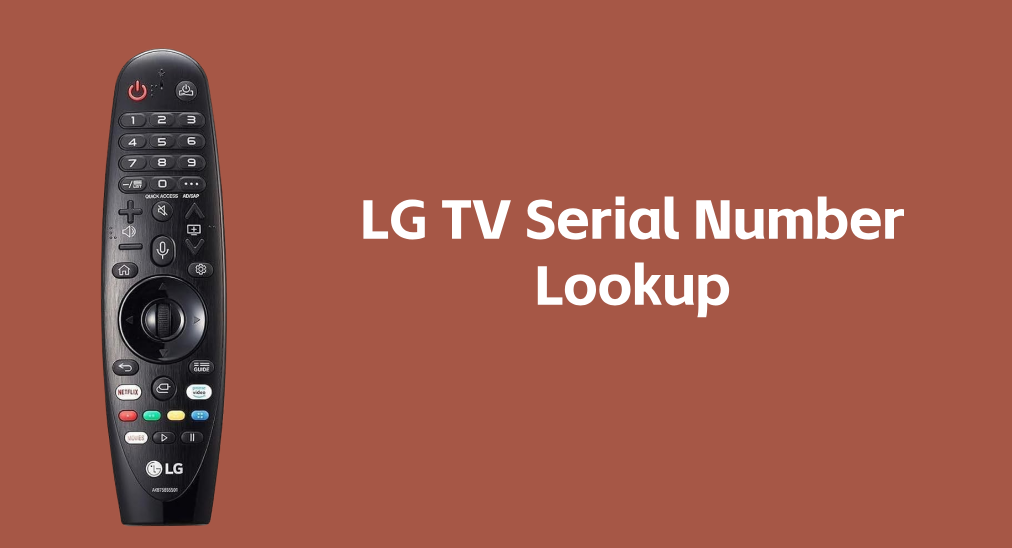
Vexed by your LG TV serial number? With the guide on LG TV serial number lookup, say goodbye to your vexation. Here you will learn how to access your LG TV serial number through different methods and how to decode your serial number.
Table of Content
LG TV Serial Number Lookup
LG TV serial number begins with 3 numbers and is 12 or 13 characters long. It is required to register your TV with LG, which provides access to warranty services, support, and product updates. It is also used in other cases, such as warranty claims, issues troubleshooting (e.g., LG TV not turning on), or identification of authenticity.
How to Find Serial Number on LG TV?
The LG TV serial number is often printed on the back of the TV. Depending on when the TV was manufactured, it may be on either the back right (for current models) or the back left (for vintage models) of the unit. So, look around your LG TV’s rear to locate its serial number.
If your LG TV is mounted and difficult to access, don’t worry; there is an alternative way to access the serial number effortlessly:
On 2018 models or newer: turn on your LG TV, then press the MUTE button on your LG TV remote 3 times, and the serial info will be displayed on the screen.

- On older models, turn on your LG TV, press the Home button on the remote, then go to Settings (or Setup) > Support > Product/Service Info, and the serial info shows up.
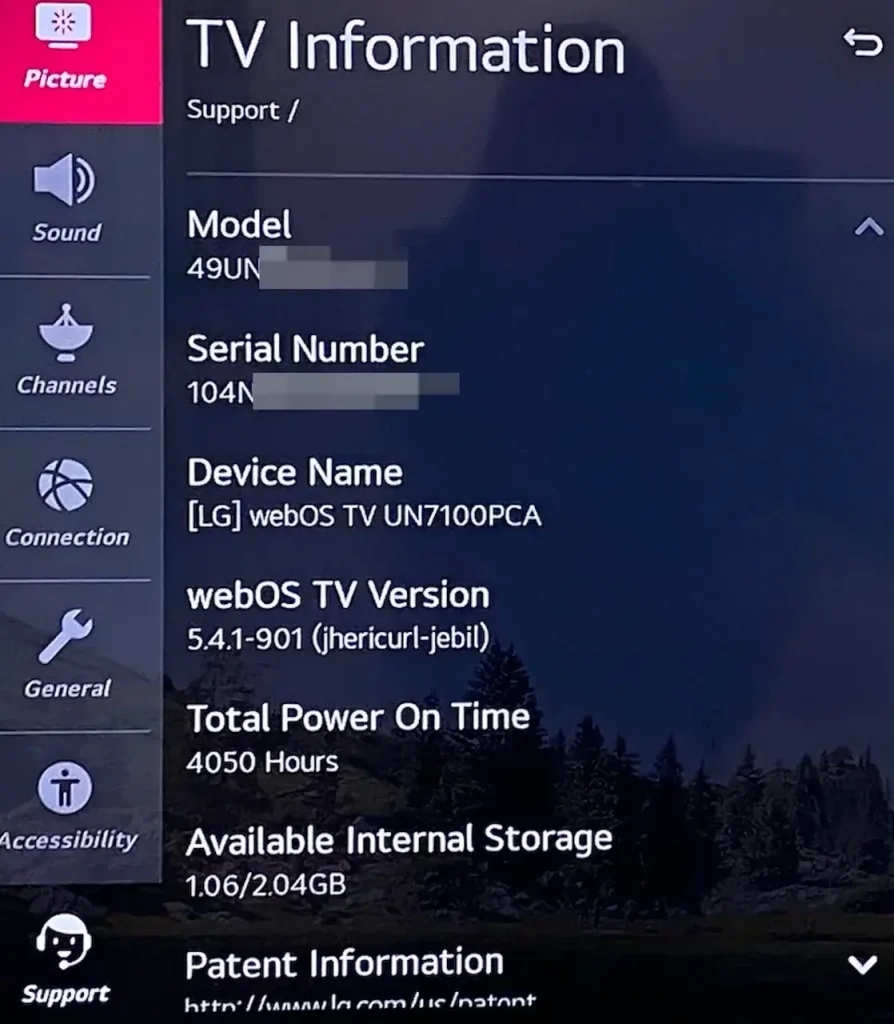
How to find LG TV serial number without a remote? If your LG TV remote isn’t working, you can access the serial number with the LG Smart TV Remote app, which requires a 3-step wireless setup.

Download Remote for LG TV
What Does Your LG TV Serial Number Mean?
What’s your LG TV serial number? Do you know what it means? It’s not hard to explain the serial number for an LG TV. Generally, the 12- or 13-character combination can be broken into four pieces and convey different information, namely manufacturing year, manufacturing month, factory ID, and technical information.
- Manufacturing year: The first character indicates the year of manufacture, allowing you to identify when the TV was made. For example, 4 means the TV was made in 2014 or 2024.
- Manufacturing month: The next two characters specify the month of production, helping to pinpoint the exact timeframe within that year. For example, 04 means the TV was made in April of a certain year.
- Factory ID: This part of the serial number identifies the specific factory where the TV was assembled, ensuring traceability of production. For example, RA means the TV was assembled in Russia.
- Technical information: This segment provides additional details about the TV’s assembly process, such as the assembly line and other manufacturing specifics.

LG TV Model Number Lookup
After mastering the LG TV serial number search, let’s take a look at the LG TV model number, which is often displayed together with the serial number. That’s to say: you can also find the model number of your LG TV either on its rear or through the Settings menu.
The LG TV model number is shorter than the serial number, consisting of only 11 characters. This compact format efficiently conveys essential information about the TV, including its series, screen size, model year, and specifications.
All in all, unlike the serial number, which details manufacturing specifics, the model number focuses on the product’s features and categorization, making it easier for you to identify and compare different LG TV models. Plus, the LG TV model number has two formats, such as OLED65G2PUA and 55UP7700PUB.
What does an LG TV model number mean? You can refer to the two screenshots from LG to decode your LG TV model number:
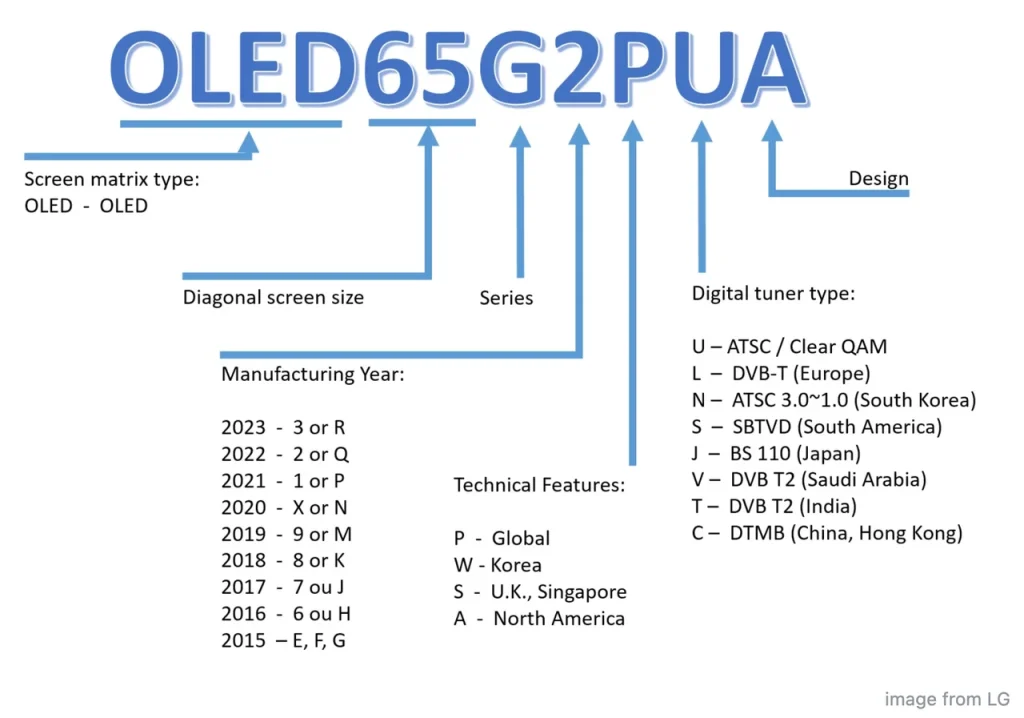

If you have other LG electronics and wonder about their serial number and model number, you can follow the official LG serial number lookup to explore that, which covers washers/dryers, computers, cooking appliances, dishwashers, air conditioners, vacuums, mobile devices, and so on.
Verdict
To find out when and where your LG TV was made, refer to the LG serial number lookup for smart TVs. If you’re experiencing remote issues, consider using a remote app as a temporary solution to control your TV. Whatever assistance you need, we hope you enjoy a wonderful streaming experience!
LG TV Serial Number Lookup FAQ
Q: How to look up LG TV serial number?
First, check the back of the TV; the serial number is usually printed on a sticker located either on the back right (for current models) or back left (for older models). If your TV is mounted and difficult to access, you can also find the serial number through the TV’s settings:
- For 2018 models and newer, turn on the TV and press the MUTE button three times on your remote to display the serial information on the screen.
- For older models, press the HOME button, navigate to Settings (or Setup), then go to Support and select Product/Service Info to view the serial number.
Q: How do I decode my LG serial number?
To decode an LG TV serial number, you can first break it into four segments: the first number, the second and third numbers, the next two letters, and the left. In 804EMMD8U378, the first number and the second and third numbers mean the manufacturing year and month (e.g., 804 means the TV was made in April 2018); the next two letters mean where the TV was assembled (e.g., MA refers to Poland); the left segment is used to record technical info.








