
Restarting is always the first step in troubleshooting when your LG TV has issues. But how to restart LG TV? This is simple, and the post details the steps in different cases.
Table of Content
How to Restart LG TV Through the Power Button?
The simple answer is to use the power button. You can use the power button on your LG TV remote or the LG TV.
Press the Power Button on the TV Remote
The power button is one of the common LG TV remote control functions. It allows turning on or off the TV through a single press.

So, to restart an LG TV, press the power button and press it again after a few seconds.
Press the Power Button on the LG TV
LG TVs have a power button, but with some models, the power button may be located on the rear, bottom center, or bottom right-hand side. With the button, you can easily restart your LG TV even in particular cases, like LG TV freezing or LG TV black screen.
How to restart LG TV without remote in this way? Just locate the power button on your LG TV, press it, and press it again a few seconds later.
Alternatively, you can carry on the steps below. These steps are to power cycle the TV to resolve more complicated issues that a restart couldn’t troubleshoot.
Step 1. Locate the power button on your LG TV and press and hold the button for about 10 seconds.

Step 2. Unplug the power cable of the TV from the wall and plug it back in after at least 60 seconds.
Step 3. Press the power button again to turn on the LG TV.
Press the Power button on the Remote App
Without a remote, there is no difficulty in restarting an LG TV. However, inconvenience in performing other tasks on LG TV is hard to neglect. To get two birds with one stone, here I recommend that you use a remote app to interact with your LG TV.

For example, you can try the universal remote app for LG TV from BoostVision, dedicated to improving your visual experience with popular TVs. The app has a power button that you can use to restart your LG TV. What’s more, other functions (such as keyboard and touchpad) on the app are also well-designed, which lets you easily dominate your LG TV.
Download Remote for LG TV
Once the app is connected to your LG TV, you can tap the power button on the app interface to turn off the TV. Then, tap the power button again to turn on the TV after a few seconds.
How to Restart LG TV for Update?
Restarting LG TV for update is recommended as the LG TV with the latest update has fewer issues and boasts batter performance. How to restart your LG TV to install updates? The steps are listed below.
Step 1. Press the Home button on the LG TV remote or the LG TV remote app.
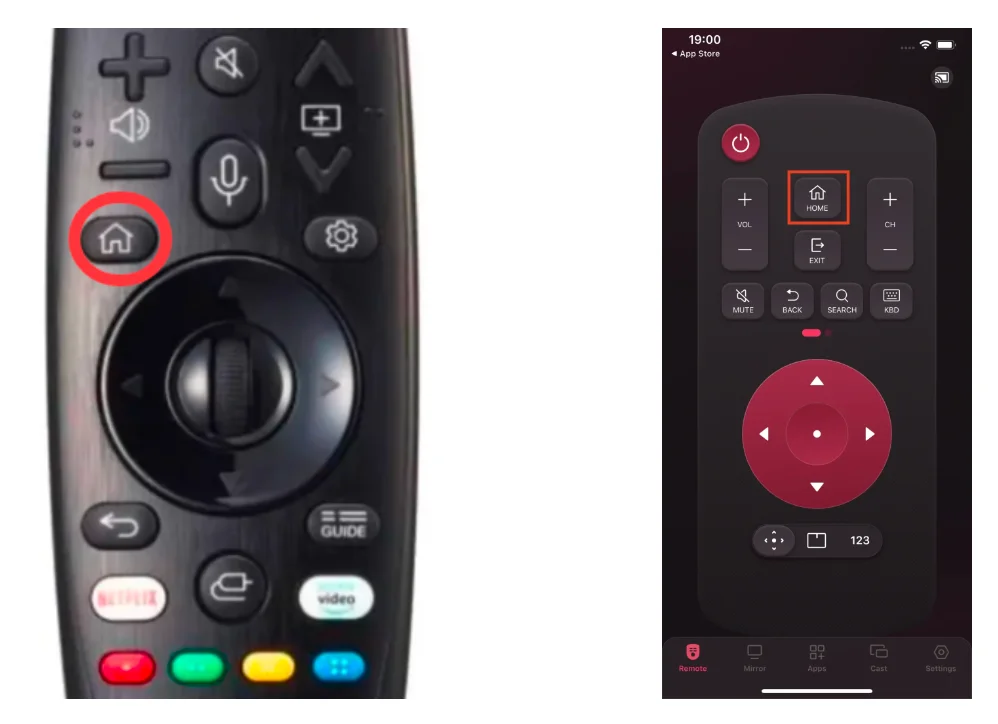
Step 2. Navigate to Settings > All Settings > Support.
Step 3. Go to Software Update and Check for Updates.
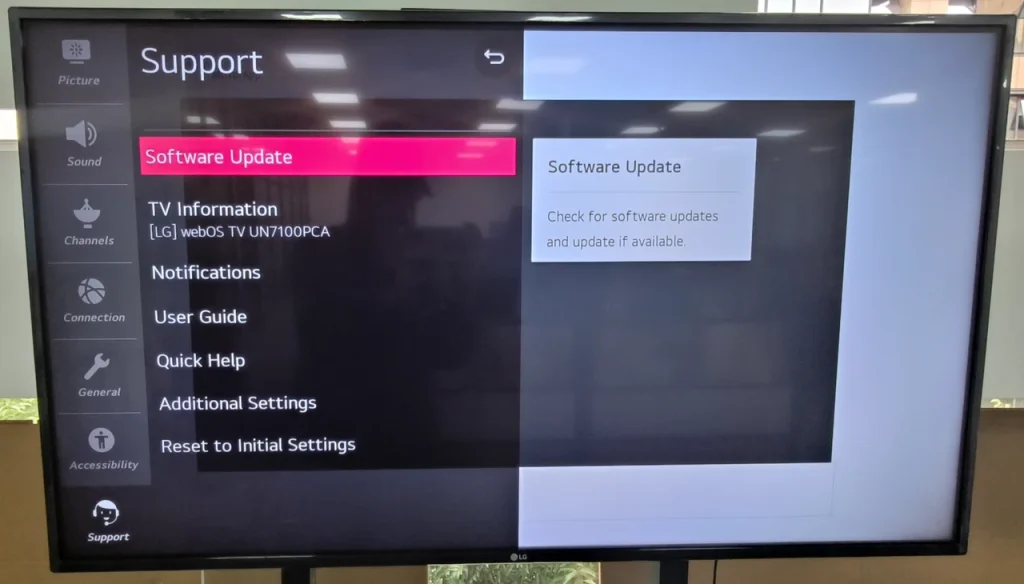
Step 4. If an update is detected, choose Download and Install. Note that switch Auto Update on if you wish to the TV update automatically.
Step 5. Once the TV finishes downloading the update, power off the TV for 10 seconds and power it on using the power button to install the update.
Conclusion
Restarting is a simple process, but many issues disappear after the process. If you find that your LG TV runs slowly or apps keep crashing on the TV, try powering off and on the device. However, if your LG TV still has issues through a series of solutions, please contact LG Support for further assistance.
That’s all about how to reboot LG TV. Hope this post could help you solve the issues with your LG TV.
How to Restart LG TV FAQ
Q: How to hard reset LG?
Hard reset removes all data on a device and hence, it always be the last resort. If your LG TV has a stubborn issue, you can hard reset it with the following steps.
- Press the Home button on the remote.
- Go to All Settings > General > System > Reset to Initial Settings.
- Confirm to reset to initial settings.
Q: How to reset an LG TV without remote?
When the remote is unavailable, you can reset your LG TV through a remote app, like the universal LG TV Remote app from BoostVision. Connect the app to your LG TV and choose the Reset to Initial Settings option on the TV.








