
Are you seeking a new remote for your LG TV to replace your old or dysfunctional LG TV remote? This post gathers 5 different LG TV remote replacements including the LG TV Remote app by BoostVision, a popular and multifunctional remote app for controlling LG TVs effortlessly.
Key Points for Choosing an LG TV Remote Replacement
Before checking the list of LG TV replacement remotes, let’s spend a few minutes discussing the key points for choosing an LG TV replacement remote to help you choose a satisfactory one.
Point 1: Compatibility
The most vital point for the best replacement for LG TVs might be compatibility. Most remotes on the market are compatible with many LG models, but it is still necessary to pay more attention to the compatibility of the remote control when you make a choice.
Point 2: Functionality
A regular LG TV remote is shipped with basic buttons like power, volume adjustment, channel switching, home, back, navigation menu, and so on, through which you can complete basic operations to your TV.
While, in pursuit of great convenience, the touchpad and keyboard functions have been introduced in the area of remote control, making controlling TVs as easy as controlling laptops, and these features can be found in many remote apps, such as the LG TV Remote app by BoostVision. Furthermore, the voice recognition feature is also introduced to physical remotes like LG Remote Magic Remote Control.
Point 3: Cost
As to the cost of an LG TV replacement remote, the third-party one is cheaper than an official one, but the latter boats better compatibility; a remote app is more economical than a physical remote as no batteries are required, and the former is more functional.
Based on these points, I selected 5 LG Smart TV remote replacements for you including LG TV remote apps and physical remote controls.
Note: A mouse, keyboard, and even game console can also be used as a remote control, but that is just a temporary solution because they are not as handy as the remote app and the physical remote.
Table of Contents
Pick 1: The LG TV Remote App by BoostVision
The LG TV Remote app is the way to go if you pursue a powerful all-in-one replacement remote for LG TV. Released in 2022 by BoostVision, a professional mobile software developer, the LG TV remote app has been downloaded more than 6 million times.
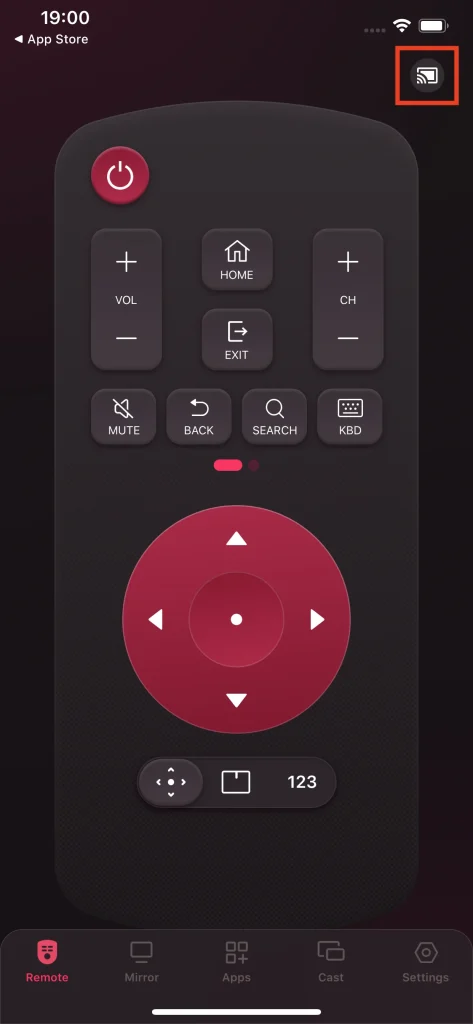
Why Choose the LG TV Remote App
| Compatibility | Compatible with all models of LG TVs;Compatible with both Android and iOS. |
| Functions | Basic remote features: power, volume adjustment, home, exit, channel switching, mute, back, search, input, navigation menu, numeric menu, etc.Advanced remote features: keyboard (for text input) and touchpad (for easy navigation)Added functions: a channel list to quickly access all installed apps on your LG TV, screen mirroring, and photo & video casting |
| Cost | Free to download and use (ads included)A 3-day free trialPremium |

It is designed to turn a device (running Android or iOS) into an LG TV remote that can seamlessly communicate with your LG TV over a Wi-Fi network. In other words, install the app on your Android phone or iPhone and then use the mobile device to control your LG TV, like turning on your LG TV without a remote.
With the LG Smart TV remote replacement, say goodbye to the frustration of misplaced remote or dead batteries.
How to Replace Your Remote with the LG TV Remote App
There are several steps to complete the replacement, and after that, you can control your LG TV using your smartphone.
Step 1. Launch Google Play or App Store to download the app or directly click the downloadable button.
Download Remote for LG TV
Step 2. Turn on your LG TV, and check if it is using the same network as your smartphone.
Step 3. On the app home interface, tap the connection icon in the up-right corner of the Remote tab and choose the name of your LG TV from the device list.
Step 4. Input the PIN code that appears on your LG TV and tap the OK button to confirm it.
Now you can tap the volume adjustment buttons to adjust the playback volume to a suitable level. To figure out the function for each button on the app, please check the User Manual of Remote for LG TV.
Pick 2: LG ThinQ by LG Electronics
LG Electronics also launched a remote app for its appliances, including washers, air conditioners, TVs, and so on. If you have these appliances in your home, the official app might be a good choice for the replacement remote for LG Smart TV.
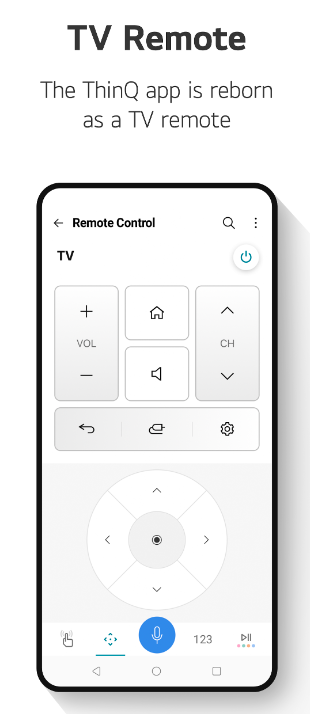
The remote app also makes your Android and iOS device into a remote control for the LG TV, and then you can use the device to control the TV even if your physical remote is lost.
Why Choose the LG ThinQ App
| Compatibility | Compatible with all LG smart appliances including smart TVsCompatible with both Android and iOS |
| Functions | Basic remote features: power, volume adjustment, home, mute, channel switching, back, input, etc.Advanced remote features: touchpad and voice control |
| Cost | Free to download and use |
However, there are some negative voices on Google Play:
- The app always freezes up on the mandatory terms and conditions screen every time.
- It won’t do anything but show the little “loading” picture over & over!
- ……
How to Replace Your Remote with the LG ThinQ App
First, pair the LG ThinQ app to your LG TV; then you can use the LG ThinQ app to control your LG TV. How to set up the pairing? Follow the tutorial below.
Step 1. Download the app from Google Play or App Store, and turn on your LG TV.
Step 2. Connect your LG TV and smartphone to the same network.
Step 3. When the installation finishes, launch the app, and click the + icon on the home screen of the app.
Step 4. Choose the TV option from the list of devices and wait for the app to scan the available televisions.
Step 5. Choose your LG TV name from the list, input the activation code that shows up on your TV screen, and click the OK button.
Step 6. Wait for your TV name to appear on the app, which indicates a successful pairing.
Pick 3: Smartify – LG TV Remote by KRAFTWERK 9 LTD
Smartify – LG TV Remote by KRAFTWERK 9 LTD is another choice of replacement remote for LG TV. It is an LG TV remote app developed by KRAFTWERK 9 LTD and released in 2015.
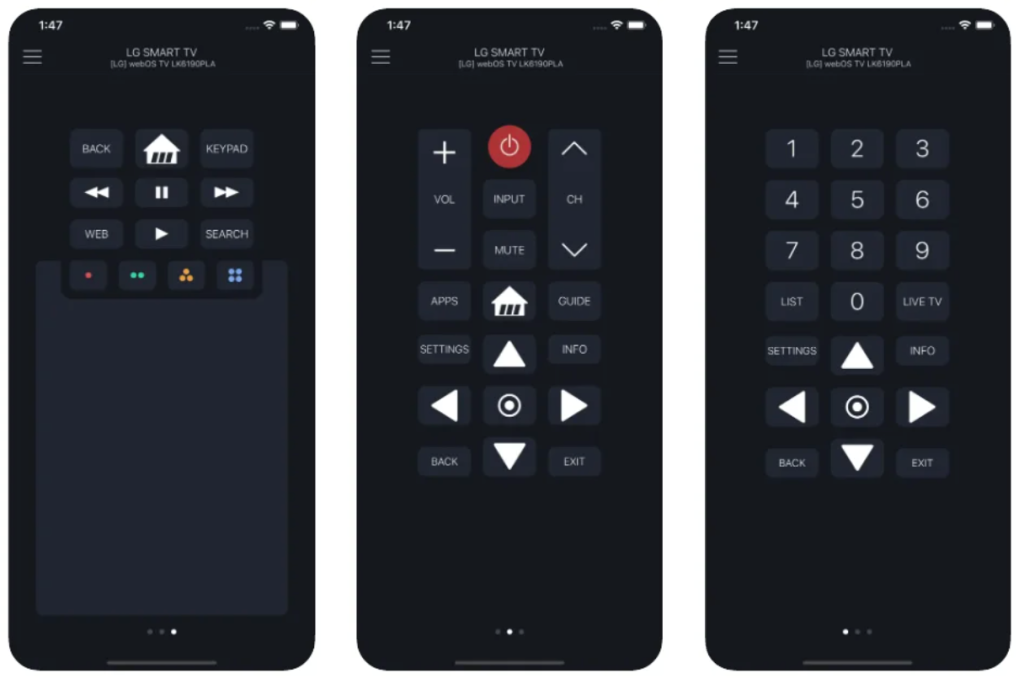
Like the LG TV Remote by BoostVision, the app allows you to control your LG TV using a smartphone over the same WiFi network, but the difference is that the app is only compatible with iOS devices.
Why Choose Smartify – LG TV Remote by KRAFTWERK 9 LTD
| Compatibility | Work with all WebOS models of LG Smart TVsCompatible with iOS |
| Functions | Basic remote features: power, back, home, search, input, volume adjustment, etc.Advanced remote features: touchpad, keyboard, and a channel list |
| Cost | Free to use and download (ads included)A 7-day free trial Premium |
The remote app is also a good alternative to your old or broken remote control for LG TVs in view of its multiple functions, but these functions are not located on the same interface, which might be a waste of time as you need to switch among different interfaces to find the function you want. From the user feedback, the app took forever to load.
How to Replace Your Remote with Smartify – LG TV Remote
Step 1. Download the app from App Store, and open your LG TV.
Step 2. Check if your iPhone and TV are using the same network.
Step 3. When the installation completes, launch the app to access its home screen.
Step 4. Wait for the app to search for available devices to connect to and choose your LG TV name from the list.
Step 5. Follow the on-screen instructions to complete the connection.
Pick 4: LG AKB75095307 Smart TV Remote Control
Different from the above two LG Smart TV remote replacements, LG AKB75095307 Smart TV Remote Control is a standard physical remote. The physical remote is shaped in an old style, large and black, and is shipped with tens of buttons, such as power, search, TV (used to switch between TV and radio signals), mute, and so on.

Why Choose LG AKB75095307 Smart TV Remote Control
| Compatibility | Work with multiple LG Smart TV models, like 98UH9800, 86UH9500, 75UH8500, 75UH6550, 70UH6350, 70UH6330, 65UH9500, 65UH8500, etc. |
| Functions | Multiple buttons: power, search, favorite, volume adjustment, navigation menu, caption, and so onSpecial buttons: Netflix and Amazon |
| Cost | Sold for $7.99 on Amazon (batteries not included) |
The replacement remote for LG smart TV allows you to carry out various operations on your LG TV, but it might be a little clumsy to search for content or navigation using the remote due to the lack of functions like the touchpad and keyboard.
How to Replace Your Remote with LG AKB75095307 Smart TV Remote Control
As to connectivity, the remote adopts infrared; due to that, to switch to the new remote control for your TV, you just need to insert fresh batteries into the remote control, and then point it to your LG TV when pressing a button on it. For what the button on the remote is for, please check the tutorial “How does your LG TV work“.
Notice that the maximum distance between the remote control and your LG TV is 10 meters; moreover, make sure no obstacles between the two devices, like a wall.
Pick 5: LG AN-MR18BA Magic Remote
The LG AN-MR18BA Magic Remote is a great replacement remote for LG TV, boasting various basic functions as well as advanced functions for remote control. The advanced functions refer to the voice mate and scroll wheel, the former for voice control, and the latter for changing programs or channels and selecting a menu.
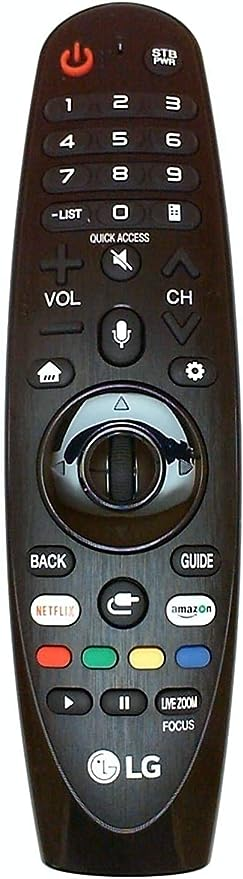
Why Choose LG AN-MR18BA Magic Remote
| Compatibility | Work with around 66 different TVs, including several different versions of LG Smart TVs. |
| Functions | Basic buttons: power, volume adjustment, channel switching, numeric menu, navigation menu, back, input, and so on.Special buttons: Netflix, Amazon, voice mate, and scroll wheel |
| Cost | Sold for $35.26 on Amazon (2 AA batteries included) |
How to Replace Your with LG AN-MR18BA Magic Remote
The replacement remote for LG smart TV also adopts infrared signals to communicate with the TV, and hence, it is not difficult to pair it to your LG TV. Check the tutorial on how to replace LG TV remote:
Step 1. Insert the shipped batteries into the remote control.
Step 2. Turn on your LG Smart TV and wait for 10 seconds.
Step 3. Aim the remote control at your television, and then press the Wheel button.
If the pairing is established, a message will appear on your TV screen; if no message shows up, please repeat the pairing process.
The list of best LG TV remote replacements comes to an end. Which one do you want to pick?
Recommended reading: How to Connect TV to WiFi Without Remote [LG/Samsung/Roku TV]
Final Thoughts on LG TV Replacement Remote
When your remote fails to work due to physical damage or gets lost, the quick solution to regain full control over your TV might be to use a replacement remote for LG smart TV, especially the remote app like the LG TV Remote developed by BoostVision.
So, pick one from the above list. If you need further support for the app from BoostVision, please do not hesitate to contact [email protected].
LG TV Remote Replacement FAQ
Q: How do I choose a replacement TV remote?
Aside from a regular physical remote, you can also replace your dead remote with a TV remote app, a mouse or keyboard, and a game console. In view of compatibility, handiness, function, and cost, a TV remote app is outstanding among these replacements.
The Universal TV Remote app by BoostVision is one of the most popular remote apps, compatible with Android and iOS and working with various brands of Smart TVs, including LG, Samsung, Sony, Vizio, etc.
Q: What is the advantage of LG Magic remote?
Compared to a standard LG TV remote, an LG Magic remote comes with special buttons like a scroll whole and voice control, helping you control the LG TV with ease.








