
LG TV Magic Remote works like a computer mouse, enabling you to point at the LG TV screen and choose options by simply moving the remote, which makes navigating through menus, apps, and the web more intuitive. However, the issue of the LG Magic Remote pointer not working or showing worries many people, and this troubleshooting guide aims to restore the smart remote control.
Table of Content
First Attempt to Fix LG Magic Remote Cursor Not Working
Is your LG Magic Remote pointer not showing? If you press any directional button on the remote while the pointer is on the screen, the pointer disappears. This is normal as the remote starts to work as a generic tool. To turn the remote into a smart tool again, move it in a circular motion within two minutes or press the OK button (the wheel) beyond the period.
If this attempt doesn’t offer any help, dive into the troubleshooting process below. After performing each fix, test if the pointer works properly.
Fix 1. Replace the Batteries
The pointer may not show up or work when the battery of the remote control is low. Thus, the first solution you can take is to change the battery:
- Uncover the battery compartment on the remote control.
- Remove the old batteries and press the power button on the remote to run out of the residual power.
- Clean the battery contacts if necessary.
- Put the new batteries inside with caution of the positive and negative terminals.
- Shake off your LG TV Magic Remote and see if the cursor appears. If yes, test if it works.
Fix 2. Re-register the Remote to the TV
If the remote is not properly paired with your TV, the pointer may not appear and work. According to many reports, this can be solved by pressing and holding the Home and Back buttons on the remote together for about 5 seconds, then pressing the OK button (the wheel).

If you are uncertain about the button functions on the LG TV remote, refer to LG TV Magic Remote Control Functions [Full Explanation].
Fix 3. Power Cycle the LG TV
During power cycling, temporary issues will be cleared out from your LG TV, and this may get the LG TV remote pointer working again.
Step 1. Turn off your LG TV and leave it unplugged for about 30 to 60 seconds.
Step 2. Press and hold the physical power button on the TV for at least 15 seconds. This can help to discharge any remaining electricity in the TV.

Step 3. Plug the TV back into the electrical outlet and power it on.
Fix 4. Update the LG TV
Outdated software can cause connectivity issues, which leads to the LG remote pointer not working. Go to the Settings menu and check for any available software updates for your LG TV. The updating process goes on WebOS 22:
Step 1. Go to Settings > All Settings > Support > Software Update > Check for Updates.
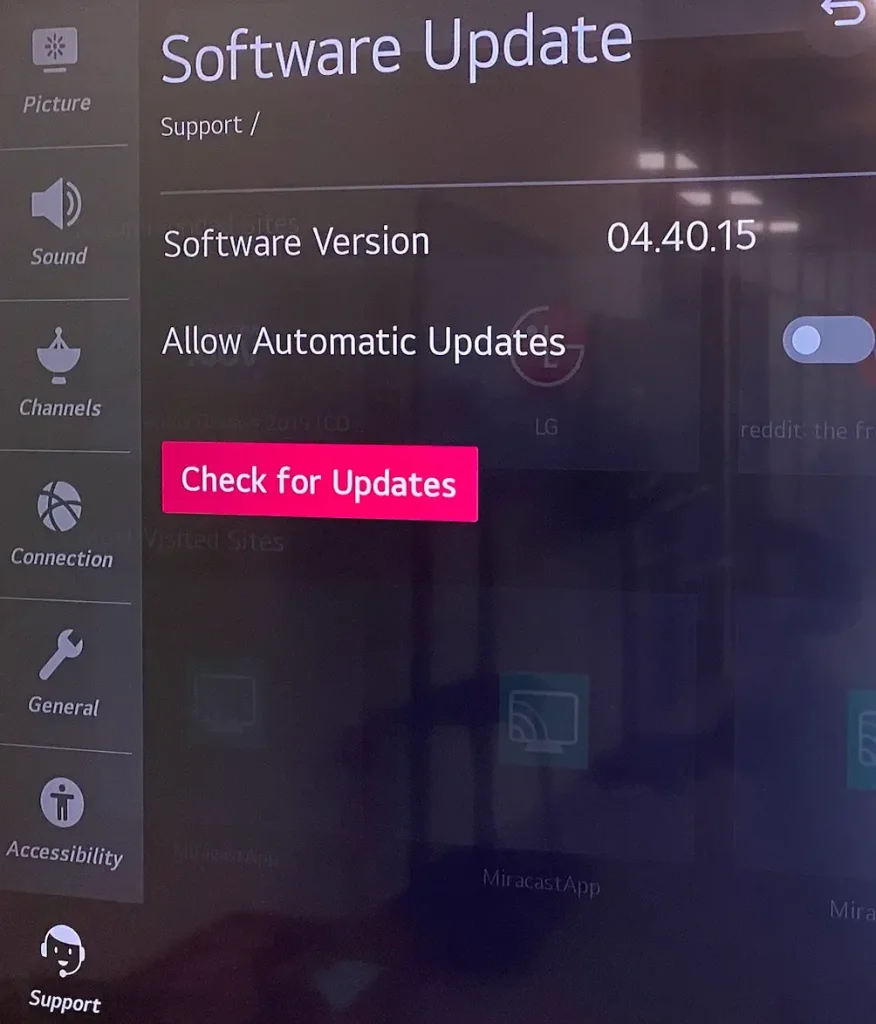
Step 2. If an update is available, download and install it on your LG TV.
Fix 5. Factory Reset the LG TV
This is the last resort, which helped many people sort out the LG Magic Remote cursor not working successfully. Note that this can destroy all data and settings on your LG TV.
Step 1. Press the Settings button on the remote control.
Step 2. Go to All Settings > Support > Reset to Initial Settings.
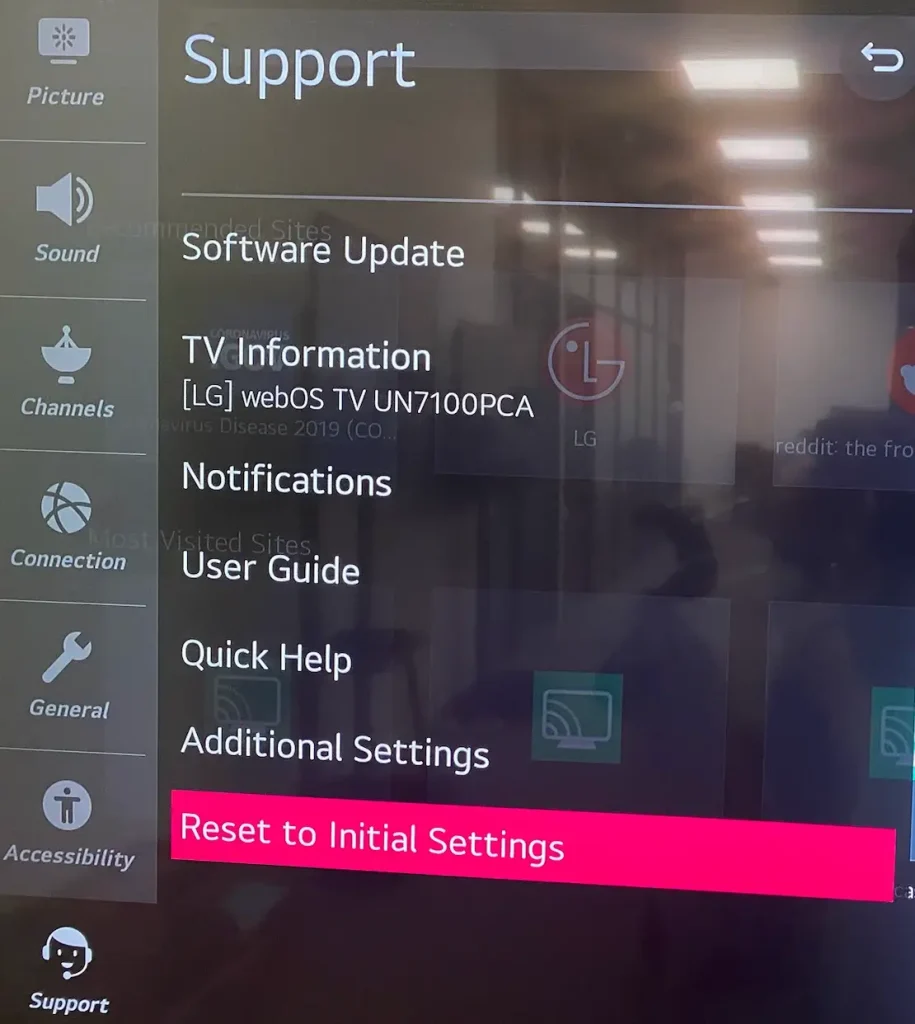
Step 3. Confirm to factory reset your LG TV.
Are these troubleshooting tips beneficial? If you’re still struggling with the LG TV remote pointer not working, contact the remote manufacturer for further assistance.
Last Tip: Try Another Smart Remote Control
LG TV Magic Remote combines traditional and modern control methods, making it a versatile tool for navigating your LG TV, and there are many equivalents in the market.
The LG TV Remote app from BoostVision includes the basic control functions (power control, volume change, and so on) as well as smart ones (keyboard and touchpad). Different from the LG TV Magic Remote, it allows you to control your LG TV through a mobile device.
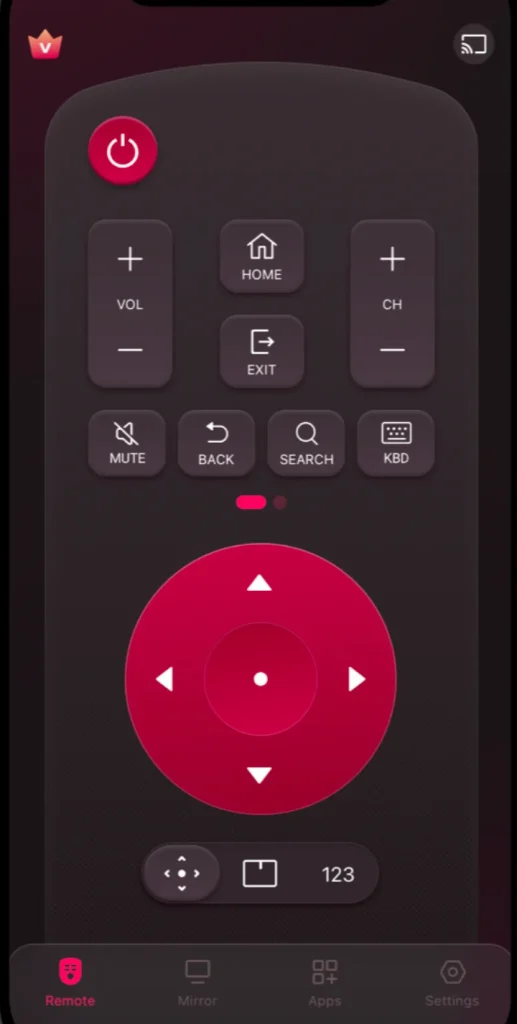
Download Remote for LG TV
To use the remote app, launch it on your smartphone or tablet and follow the app’s prompts to set up a connection to your LG TV.
Conclusion
The LG Magic Remote’s pointer function is a key feature that enhances the smart TV experience, although sometimes it may not work properly. If you run into the LG Magic Remote cursor not working, you can check the battery, re-register the remote, power cycle the TV, update the TV, and factory reset the TV to deal with the issue.
LG Magic Remote Pointer Not Working FAQ
Q: Why is the pointer remote not working on my LG TV?
Battery issues, connectivity issues, temporary glitches, and outdated TV software can cause the remote pointer not to work on your LG TV.
Q: How do I turn on the remote pointer on my LG TV?
Simply shake your LG TV remote, which is the quickest way to bring up the pointer on your TV screen. Alternatively, press and scroll the wheel button in the center of the remote, which will also activate the pointer.








