
Roku TV is famous for its high performance and streaming services, providing a wide range of entertainment content for your living room entertainment. While it excels in delivering streaming content from various channels, you may wonder if Roku TV also includes an internet browser that you can browse so the Internet and play content directly from browser, and if there are such options, how to get Internet browser on Roku TV, or how to browse Internet on Roku?
Table of Contents
Does My Roku Streaming Device Have an Internet Browser?
Roku TV’s primary focus is on streaming media from popular channels such as Netflix, Hulu, and Amazon Prime Video. As a result, media content is organized in channels, and you will have to access them directly in the app of channels.
Unfortunately, neither Roku Streaming Stick nor Roku TV has an Internet browser. Even though they are compatible with application store, there isn’t any TV based internet browser on Roku TV. Roku TV’s operating system, Roku OS, is designed specifically for streaming media and does not support direct web browsing. As a result, you cannot browse the internet using a native browser on Roku TV.
How to Play Web Video on Roku Streaming Device?
Even though there isn’t a native browser on Roku TV, you can still play a web video on Roku. In order to play web videos on a Roku streaming device, you can use your phone as a browser to get the job done. The mechanism isn’t that complex, let me explain it in plain words:
Step 1. Integrate your smart phone and your Roku streaming device with Wi-Fi network, and treat them as one device.
Step 2. Use your smart phone as a browser, and get your web video played on your phone first.
Step 3. Transfer the stream to your Roku TV, letting your Roku TV become the screen that plays the web video.
Understanding the principle, we can now apply them effectively. Integrating your smart phone and your Roku streaming device will be the first milestone, and we can use a smart phone app to make it happen. Here, I recommend Universal TV Remote app by BoostVision technology, because it has been proven to be working, and supports most models of devices.
Download Universal TV Remote
After you have downloaded and installed the app, now you need to get your phone and your Roku TV integrated by a simple pairing procedure. The following steps will show you the right way to pair your smart phone with your Roku TV.
Step 1. Make sure your smart phone and your Roku TV are connecting to the same Wi-Fi network.
Step 2. Click the Tap to Connect area or Connect TV button on the home screen of the app.
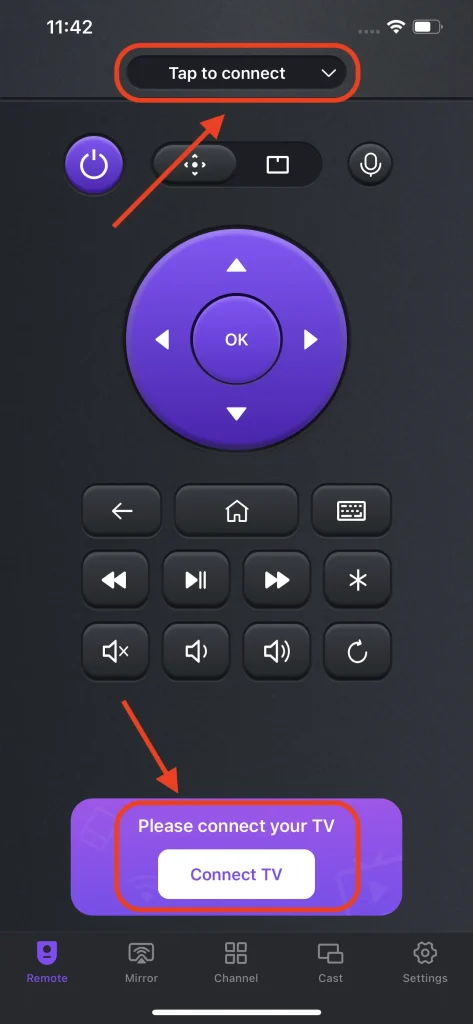
Step 3. Choose the Roku TV you want to connect to.
Step 4. You can turn the Auto Connect switch on so you don’t have to pair your phone with your Roku TV in the future.
Step 5. Click the Connect button and the connection between your smart phone and your Roku TV will be established automatically.
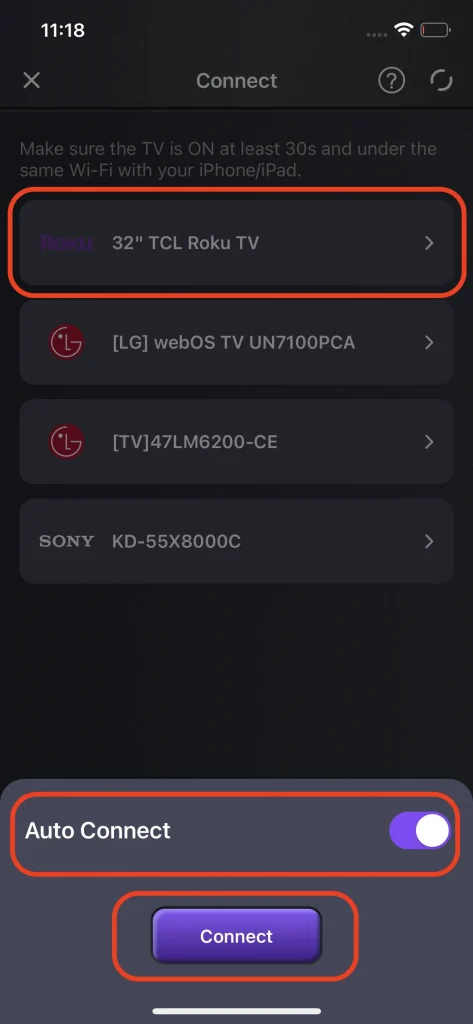
Now your smart phone is successfully coordinated with your Roku TV. You can control your Roku TV and search for channels with your smart phone, also mirror screen, cast media. In order to play web video on your Roku TV, you can use the cast web video function.
Step 1. Click the Cast tab.
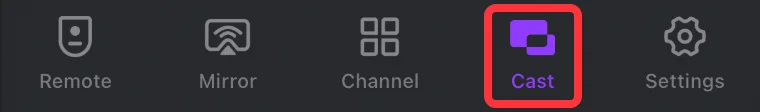
Step 2. Click the Cast Web Video button.

Step 3. Browse through the Internet and find the video you want to play on your Roku TV.
Step 4. When the video has started to play, click the Tap to cast video area and your Roku TV will start to play it immediately.

Conclusion
While Roku TV is a popular streaming platform that offers a wide range of entertainment options, there is no Internet browser on Roku. Roku’s operating system is designed primarily for streaming media content from apps of popular channels. As a result, browsing the web directly from Roku TV is not supported.
However, if you want to watch web videos on your Roku TV, it is not a hard task to complete. All you have to do is combine your smart phone and your Roku TV with Wi-Fi network, then browse the internet with smart phone and play web videos on Roku TV.
Internet Browser on Roku FAQ
Q: Can you download Google Chrome on Roku?
No. There is no such app on Roku. In order to play web video, you should use a smart phone to browse the internet, and then cast the video on your Roku TV using app.
Q: How do I browse the internet on my TCL Roku TV?
There is no way to browse the internet on a TCL Roku TV, because Roku TV doesn’t have a built-in internet browser. Therefore, if you want to watch web videos, you can use a smart phone app and cast the web video from your phone to your Roku TV.








