
After trying various troubleshooting methods, your Insignia Fire TV remote still can’t work properly. Then have you tried resetting the Insignia Fire TV remote to restore the troublesome issues? Or do you know how to reset Insignia Fire TV remote to fix the confusing functionality problem? Fortunately, you have come to the right place. Here you will receive a complete guide to reset Insignia Fire TV remote.
Table of Content
How to Reset Insignia Fire TV Remote
How to reset Insignia remote? There are three types of resetting methods, including soft resetting, hard resetting, and factory resetting. You are allowed to implement these fixes step by step below.
Soft Reset Insignia Remote
Firstly, let’s try soft resetting the Insignia TV remote, which also means restarting your Insignia remote to clear minor glitches without affecting your remote’s settings. Here’s the Insignia TV remote reset process.

Step 1. Remove the batteries from your Insignia Fire TV remote, then press and hold the Power button for 15 seconds.
Step 2. Release the Power button and wait another 15 seconds to reinsert the batteries.
Step 3. Adopt the remote to control your TV to see if it’s working properly now.
Hard Reset Insignia Remote
Suppose your Insignia Fire TV remote still does not work, please try to hard reset your Insignia remote which can resolve more persistent issues by clearing the remote’s memory. Here’s how to conduct the Insignia remote reset:
Step 1. Remove the batteries from your remote, and press every button on the remote at least once.
Step 2. Wait for 60 seconds and reinsert the batteries, then wait for the LED light to flash.
Factory Reset Insignia Remote
How to reset Insignia TV remote? The last factory resetting process will erase all paired devices and personalized settings to restore your Insignia Fire TV remote.

Step 1. Remove the batteries from your remote and press the Left, Menu, and Back buttons at the same time for 15 seconds.
Step 2. Release these buttons and wait for 5 seconds, reinsert the batteries, and press the Home button to resume the pairing process.
Reset Insignia TV Remote Not Working
The three resetting processes are simple to conduct, right? But they can not salvage the damaged hardware problem. Therefore, if your Insignia TV remote is still not working for you, don’t be anxious. You are empowered to follow alternative methods to control your Insignia TV before you contact Insignia support.
Use A Virtual Fire TV Remote
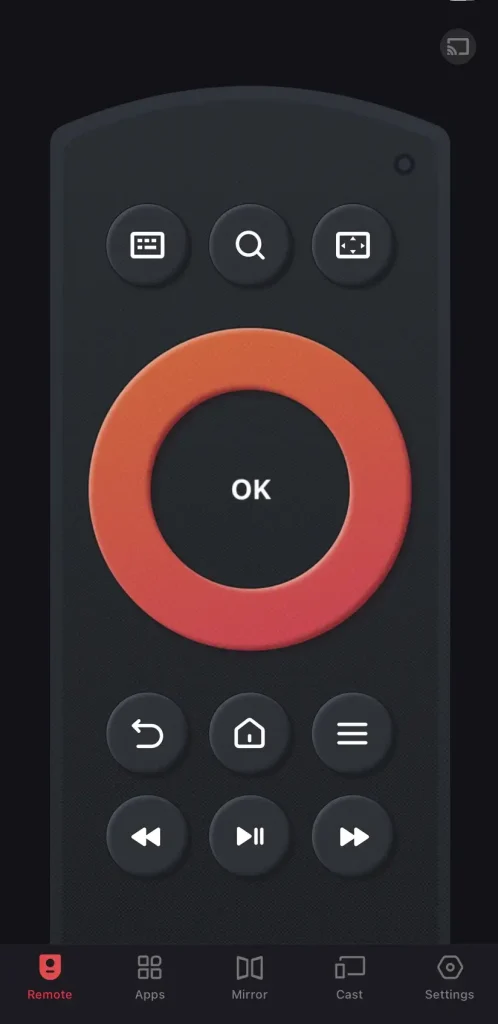
If you have never used any remote control apps, it’s time to download one and have a try now. BoostVision‘s Fire TV remote app supports popular Fire TVs and sticks, and it can be paired effortlessly for easy and intuitive control. Let’s see how to use this virtual Fire TV remote:
Download Remote for Fire TV & Fire Stick
Step 1. Install the virtual Fire TV remote on your mobile device, then ensure your mobile device and the Fire TV device are under the same wireless network.
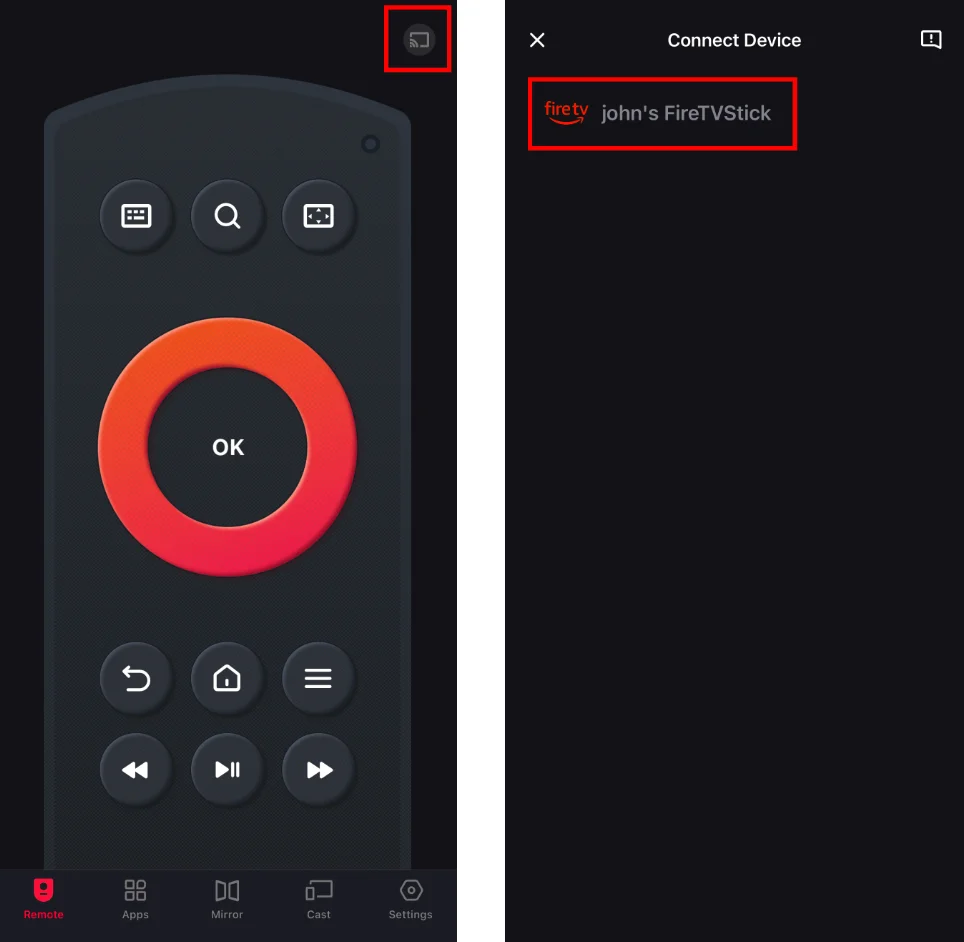
Step 2. Open the application, and tap the pairing entry to choose your Fire TV device from the device list.
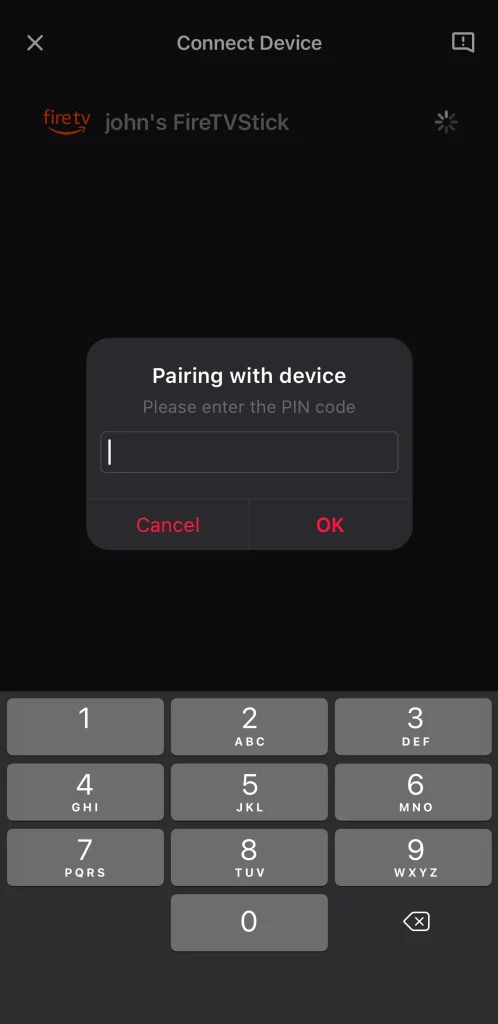
Step 3. Enter the PIN code to finish the pairing process, and then you can use the powerful remote app to control your Insignia Fire TV.
Buy A Universal Remote
Alternatively, you can choose to buy a universal TV remote to control your Insignia Fire TV device. In response, there are various universal remotes sold in the store. It’s suggested to adopt a universal TV remote and follow the user manual to finish the pairing process.

To Sum Up
How to reset an Insignia TV remote? Armed with the information contained in this article, you can reset the Insignia Fire TV remote through three processes. Moreover, if resetting the Insignia Fire TV remote can’t solve your remote issues, you are allowed to install a virtual remote or buy a universal remote to replace the striking remote.
How to Reset Insignia Fire TV Remote FAQ
Q: How do I manually reset my Fire TV remote?
To reset most Fire TV remotes, you can follow the steps below:
- Unplug your Fire TV from the power supply and HDMI input, then wait 60 seconds.
- Press the Left, Menu,and Backbuttons simultaneously for 12 seconds. Then release the buttons and wait 5 seconds.
- Remove the batteries from your remote, plug in your Fire TV, and wait until you see the screen that says that the remote can’t be detected.
- Put the batteries back in your remote and press the Home button on the remote to re-pair your Fire TV remote.
Q: Why is my Insignia Fire TV remote not working?
- Battery issue
- Paring issue
- Distance and obstruction interference
- Outdated version
- Physical damage








