
If you are a sports fan, ESPN shouldn’t miss out. This post talks about all you need to know about ESPN on Roku. After reading, I believe you will have a thorough understanding of the streaming app and have answers to related questions, such as what channel is ESPN on Roku.
Table of Content
About ESPN
What is ESPN? ESPN, the abbreviation of Entertainment and Sports Programming Network, is an American multinational sports channel owned by ESPN.Inc. It broadcasts sports-associated content, including live events and sports talk shows.
Saying hello to the world in 1979, ESPN has become one of the most popular sports networks worldwide, competing with Fox Sports, BT Sport, CBS Sports, DAZN, NBC Sports, and so on.
Under the huge competition stress, ESPN has expanded various specialized and sister networks, including ESPN, ESPN 2, ESPN U, ESPN News, ESPN Classic, ESPN Deportes, ESPN3, ESPN+, ESPN International, ESPNW, and ESPN Africa. In this post, we would like to explore the version ESPN+ (ESPN Plus) with you.
About Roku
Compared to ESPN, Roku is much younger as it first entered the world in 2008, almost 30 years later. With a simple homepage and exclusive streaming apps, Roku streaming devices are prevalent in the world and Roku has become one of the top brands in the streaming device market.
Roku streaming devices have many variants, including TVs, boxes (like Roku Express), and sticks (like Roku Streaming Stick). They share many commons and many differences to elevate our watching experience.
Can You Get ESPN on Roku
Roku streaming devices offer access to more than 20,000 streaming apps globally, and ESPN is on the ten thousand list. ESPN Plus is available on most older Roku devices, but there are some exceptions:
- ROKU 2HD – 3000X
- Roku 2XD – 3050X
- Roku 2 XS – 3100/EU
- Roku HD – 2500X
- Roku LT – 2450X
- Roku Streaming Stick – 3400X
- Roku Streaming Stick – 3420X
If your Roku streaming device is not one of these above models, it is possible to watch ESPN on the device.
How Much Is ESPN on Roku
The cost of accessing ESPN on Roku can vary depending on how you want to access the content. The ESPN+ subscription costs $9.99 per month or $99.99 per year.
If you have a cable or satellite TV subscription that includes ESPN, you can log in to the ESPN app on Roku using your provider credentials at no additional cost.
Without a TV provider, you can access ESPN through live TV streaming services that include ESPN channels, and the cost typically ranges from $40 to $76 per month, depending on the streaming service.
How to Get ESPN on Roku
Many workarounds can help you watch ESPN on your Roku streaming device. For example, you can download the ESPN+ app from the Roku Channel Store or the web browser. Some of them need to be completed with a Roku remote, and you can try the Roku Remote app from BoostVision to communicate with your Roku streaming device easily if you have difficulty with this.
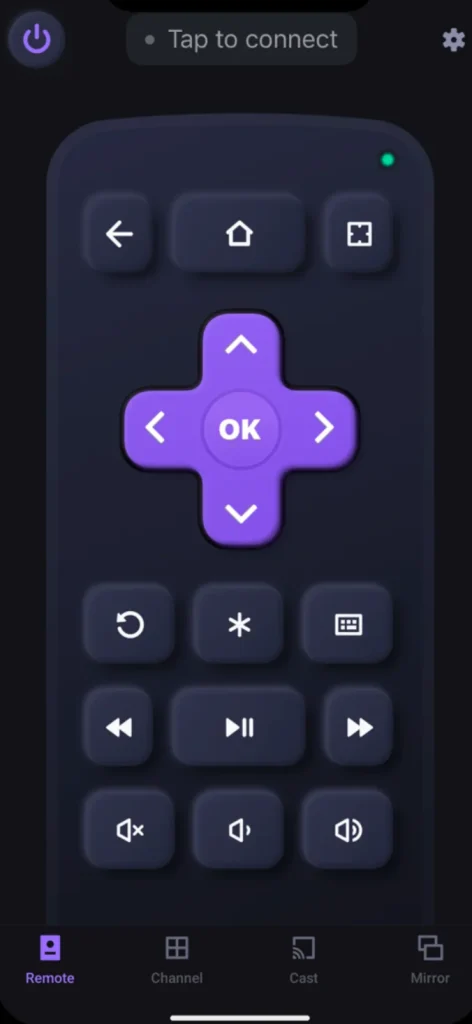
Download Remote for Roku TV
#1. Get ESPN+ From Roku Channel Store
Step 1. Confirm that your Roku is connected to stable WiFi to complete the download task quickly.
Step 2. Press the Home button on the Roku remote or app.
Step 3. Choose Streaming Channels or Search.
Step 4. Search for ESPN Plus and choose the matched search result.
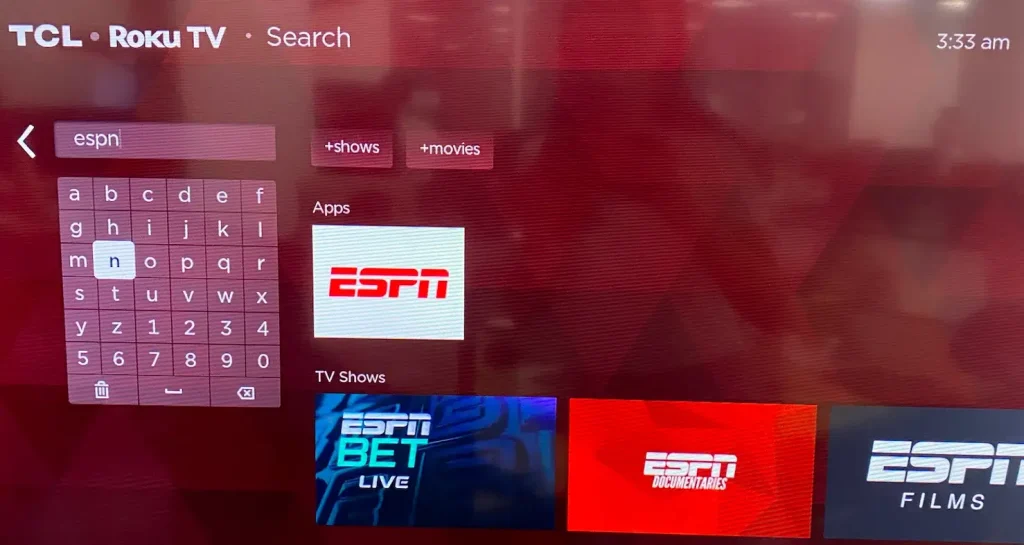
Step 5. Choose Add Channel.
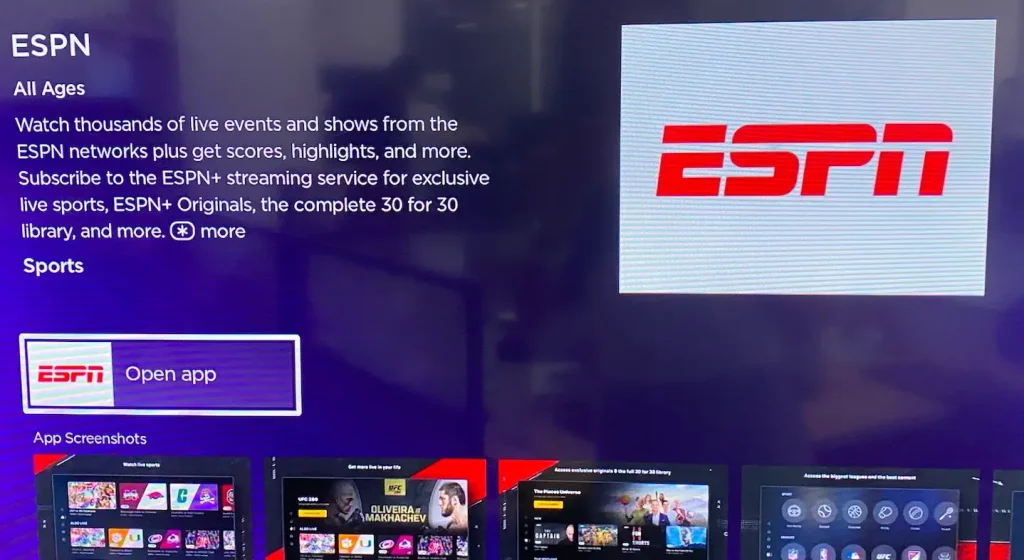
Step 6. Wait for the download to complete and your Roku to install the app.
#2. Get ESPN+ from the Web Browser
You can also add ESPN Plus to your Roku streaming device from the Roku website if you don’t have access to the device for any reason. Here’s how-to:
Step 1. Go to the online Roku Channel Store in a web browser and sign in to your Roku account if asked.
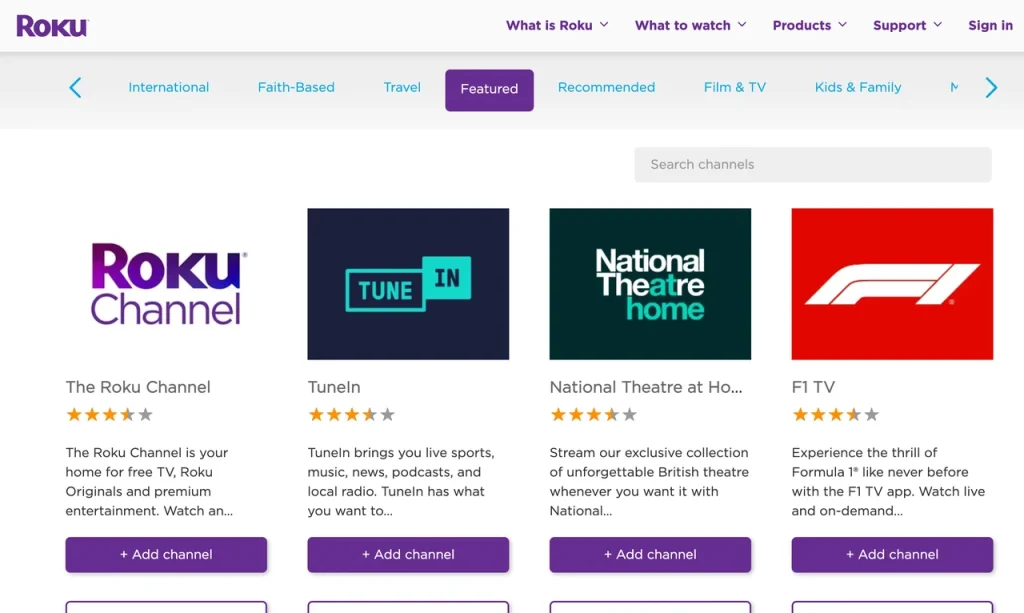
Step 2. From the online store, click the search bar and tap into ESPN Plus.
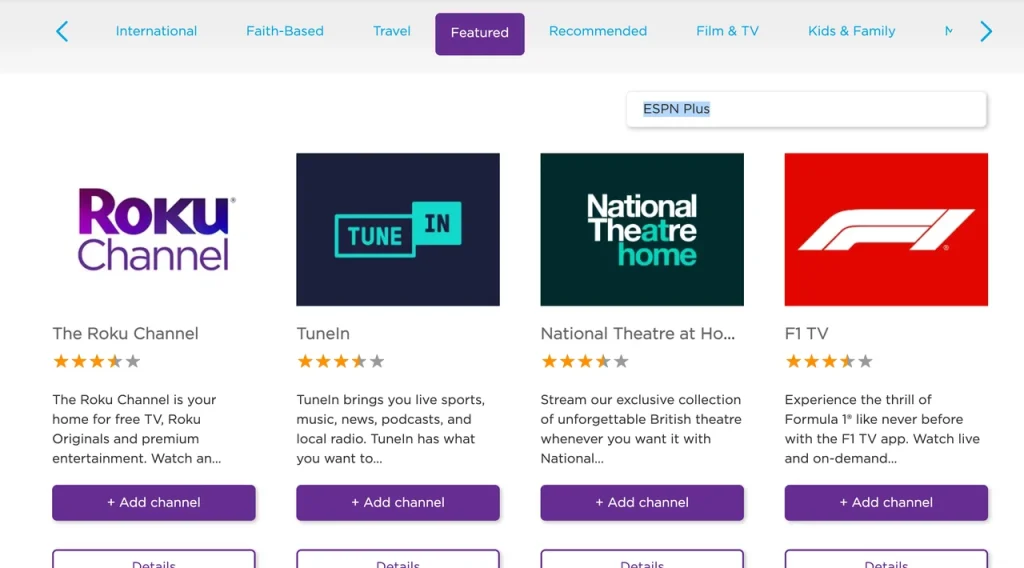
Step 3. Choose ESPN Plus in the search results and choose Add channel from the app information page to download.
Step 4. When the downloading finishes, choose Install, and you will see ESPN on Roku channel list on your Roku streaming device.
No matter which workaround you choose, adding ESPN Plus to Roku is a breeze. Then, you can launch the app on your Roku streaming device and activate ESPN on Roku. Once you activate it, you can stream your preferred ESPN content on your Roku streaming device.
Inside the ESPN channel, note down the activation code; then, go to espn.com/active and enter the activation code; Lastly, follow the onscreen instructions to complete the activation.
How to Watch ESPN on Roku Without TV Provider
The two workarounds above work when you have a valid TV provider login, but is it possible to watch ESPN Plus on Roku without a TV provider? Yes, many streaming services on Roku include ESPN channels and some of them are fuboTV, Hulu with Live TV, Sling TV, YouTube TV, and so forth.
However, these streaming services have regional restrictions. For example, fuboTV is available in the U.S., Canada, and Spain. So, if you are outside the country, you need a U.S. VPN server.
Here it shows you how to watch ESPN on Roku with the help of fuboTV:
Step 1. Prepare a fuboTV account and choose your fuboTV plan (the Pro plan includes ESPN and ESPN, and the Elite plan includes ESPN, ESPN 2, ESPN News, and ESPN U).
Step 2. Download fuboTV on your Roku streaming device.

Step 3. Open fuboTV on your Roku and sign in to your fuboTV account.
Step 4. Once you’re in, you can binge-watch sports events on ESPN.
What to Do with ESPN Not Working on Roku
If you can’t watch ESPN content on your Roku streaming device, several troubleshooting tips may help you restore your entertainment.
- Check the network connection.Ensure your Roku streaming device is connected to the network by going to Settings > Network > Check Connection. If the connection is weak and unstable, try moving your router closer to the device or switch to a wired connection if possible.
- Restart your Roku streaming device in case the issue is caused by temporary glitches. You can do this by going to Settings > System > System restart.
- Update the ESPN channel or the streaming service by choosing the Check for updates option from the Options menu. Check How to Update Apps on Roku.
- Reinstall the ESPN channel or the streaming service. First, remove the app from Roku, restart your Roku streaming device, and reinstall it.
- Confirm if the ESPN service is down. You can visit its official website and check for any reported
- Check your subscription. Make sure that your ESPN+ subscription is active or that your TV provider credentials are valid.
- Contact ESPN support. This is the last resort if none of the above solutions work.
How to Cancel ESPN Plus on Roku
You can cancel your ESPN+ subscription either through your Roku device or through the Roku website. Both can be completed with a few steps.
- Cancel through your Roku device:
Step 1. Press the Home button on your Roku remote or remote app to access the home screen.
Step 2. Locate the ESPN+ channel and press the * button on the remote control.
Step 3. Choose the Manage subscription from the Options menu and confirm to cancel your subscription.
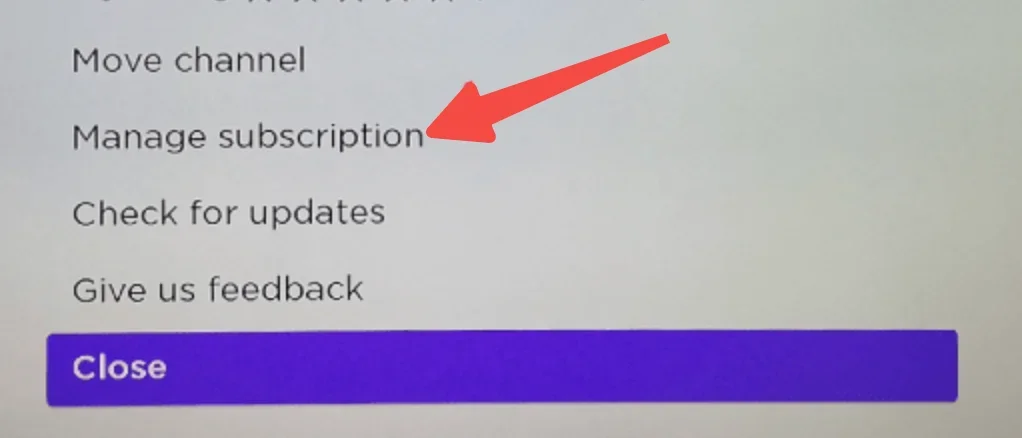
- Cancel through the Roku website:
Step 1. Go to the Roku website in a web browser and sign in to your Roku account.
Step 2. Click Manage your subscription, find ESPN+, and click Unsubscribe.
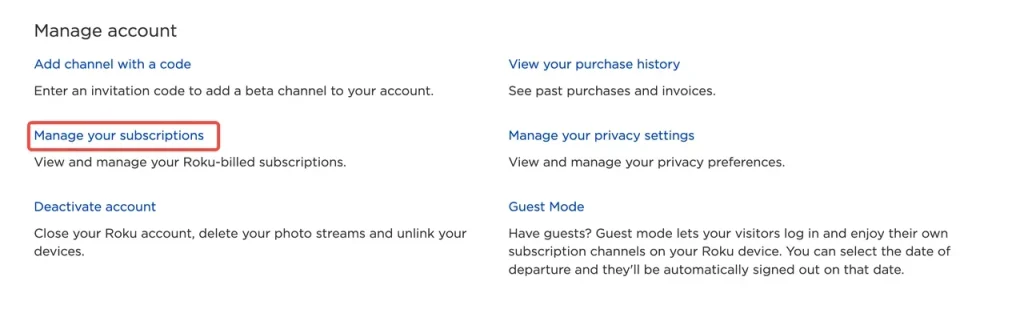
After subscription cancellation, the channel is still accessible until the end of your current billing cycle.
Conclusion
Once getting ESPN Plus on your Roku streaming device, you can easily access a brunch of sports content. However, before watching, ensure that your Roku streaming device has a stable and robust network connection and that your ESPN subscription isn’t far beyond expired so that you can have a pleasant watching experience.
Hope this guide could help you have a full understanding of ESPN on Roku. If something important is missed in this guide, it will be added in the next updates.
ESPN on Roku FAQ
Q: Is ESPN free on Roku?
ESPN is free to download on Roku, but its content is not free. The cost of accessing ESPN on Roku can vary depending on how you want to access the content.
Q: How to get the ESPN app?
For example, to get the ESPN app on Roku, you can download it directly from the Roku streaming device or the Roku website. The two ways are feasible if you have a TV provider. Otherwise, you can watch ESPN on your Roku through certain streaming services, including fuboTV, Sling TV, and YouTube TV.








