
Samsung is a famous brand worldwide for its electronic products like smartphones and smart televisions. Thanks to these electronic products, people’s lives have become more easier and interesting. However, plenty of Samsung TV users have been troubled by various combinations of numbers, and the error code 107 is the common one. Why does error code 107 appear on the Samsung TV screen? How to remove the error code? Follow the post to uncover error code 107 Samsung TV.
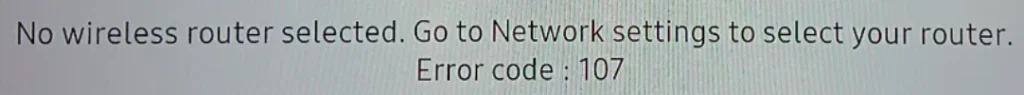
Table of Contents
Error code 107 is a generic issue on Samsung TV and it appears when the TV has an issue with the internet connection or OpenAPI. Additionally, the error code can also be triggered by incorrect TV settings.
Do not fear these causes that might sound a bit complicated as the error code is always cleared by a power cycle of the TV and router. If you are greeted by error code 107 on your Samsung TV, you can try these two solutions. If they don’t work, you need to try some advanced fixes. The primary and advanced fixes are detailed below.
Fix 1. Restart the TV
First and foremost, try restarting the Samsung TV that displays error code 107. Turn off your Samsung TV by pressing the power button on your remote or the TV, then unplug its power cord from the wall outlet, plug it back in after 5 minutes, and turn it on.
Sometimes, one restart might not be helpful. So, if error code 107 appears on the TV screen again, repeat the mentioned operations several times.
Fix 2. Restart the Router
If the error code persists, continue to restart your router, which might eliminate the internet connection issues.
Step 1. Unplug all cables from your router and modem.
Step 2. Unplug both devices from the wall outlet and wait several minutes.
Step 3. Plug the power cord back into the wall outlet and reconnect any other cables.
Once the router establishes a connection, look at your TV screen and see if Samsung Smart TV error code 107 appears.
If the error code can’t be solved through restarting, please move to the following advanced solutions.
Fix 3. Reset Network Settings on the TV
As stated above, there is a great chance that a bad internet connection causes this error code. Generally, an internet connection becomes bad because of misconfigured network settings. Therefore, to remove the error code from your Samsung TV, you need to correct the configuration of your network settings. To do so, just reset the network settings on your Samsung TV.
Resetting the network settings comes in handy, but this will remove all saved networks, and you need to reconnect the network afterward. Here is how to perform a network settings reset:
Step 1. Press the Home button on your remote and choose the Settings option on the home page. Alternatively, press the Setting button on the Samsung remote. Can locate the Settings button on your remote? Refer to Quickly Determine the Settings Button on Samsung TV Remote.
Step 2. Go to All Settings > Connection > Network > Reset Network.

Step 3. Choose the Yes option to confirm.
Fix 4. Update TV Firmware
Some people run into Samsung Smart TV error code 107 after installing firmware 1303 and 1169. You can go to Settings > System > Software Update and check the version of the firmware for your Samsung TV. If it is one of them, please update the firmware right now. The old version can also lead to the error code and therefore it is worth trying to update your TV firmware when you see error code 107 on your TV screen.
For the update tutorial, please go to How to update the Samsung TV’s firmware using a USB drive.
Fix 5. Reset the TV
Resetting your Samsung TV is the last solution to fix error code 107 on your Samsung TV. This fix is quite useful but can delete all data and settings on the TV. Hence, make a backup of your important data before resetting the TV.
To reset your Samsung TV, go to Settings > General > Reset and enter the PIN code. If you have not changed the code, just input 0000, which is the default one. Then, choose the Yes option when the TV reboot pop-up screen appears and wait for your TV to complete the reset.
Conclusion
Error code 107 on Samsung TV is a not stubborn issue. It is always cleared through several solutions, including restarting the TV and router, resetting the network settings, updating the TV firmware, and resetting the TV. If any of them helps you fix the error code, please ask for help from the TV manufacturer.
Error Code 107 Samsung TV FAQ
Q: Why is my Samsung TV not connecting to WIFI?
The issue might be caused by minor glitches inside the TV or router, and in this case, you can power cycle these two devices. Misconfigured network settings can also lead to internet connection failure on your Samsung TV, which can be solved by resetting the network settings.
Q: How to reset Samsung TV?
First, press the Home button on your remote to call out the home page. Then, go to Settings > General > Reset. Next, input the PIN code (the default one is 0000). Finally, follow the on-screen instructions to finish the reset.








