Are you experiencing the frustrating moment "I lost my FireStick remote and not connected to WiFi"? Don't worry, you're not alone—and you're in the right place. Here you will learn how to control FireStick without remote or WiFi and you can follow these methods for different situations.
How to Connect to Fire Stick Without Internet and Remote
Lost Fire TV remote no WiFi? It may seem like you're stuck without the two key things you need to use your Firestick. But don't worry, there are still ways to get it working. Let's keep reading to dive in!
Approach 1. Use the TV Remote
If your Firestick remote isn't working or is lost, and your Firestick doesn't connect to a new Wi-Fi network, the first step is to connect it to the working wireless network. To do this, you can use the TV remote, but only when your TV supports HDMI-CEC.
Step 1. Make sure your FireStick is connected to your TV, and press the TV Power button to turn it on.
Step 2. Navigate to your TV's System Settings to enable the HDMI-CEC settings. (TV brands often use different names for this feature. To find out what it's called on your TV, check the manual or look it up online)
Step 3. Press the Source button on your TV remote and choose the FireStick source.
Step 4. Use the TV remote to navigate Settings > Network and choose your wireless network to connect.
Note: The TV remote doesn't offer the same features as a Fire TV remote, so you won't be able to access some of the more advanced functions.
Approach 2. Use a USB Keyboard or Mouse
How to use FireStick without remote or WiFi? Moreover, you can adopt a USB keyboard or mouse to replace the FireStick remote and connect to the new wireless network.

Just plug the keyboard or mouse into your TV's USB port, and then you are allowed to navigate the FireStick interface and connect to the Wi-Fi network from the Settings > Network.
Approach 3. Create a Hotspot and Use a Remote App
However, when Fire Stick not connected to WiFi and lost remote occurs, you are supposed to leverage a hotspot and try a FireStick remote app on your smartphone to get help.
Step 1. Create a Wi-Fi hotspot with the same name and password as your connected Wi-Fi network.
Download Remote for Fire TV & Fire Stick
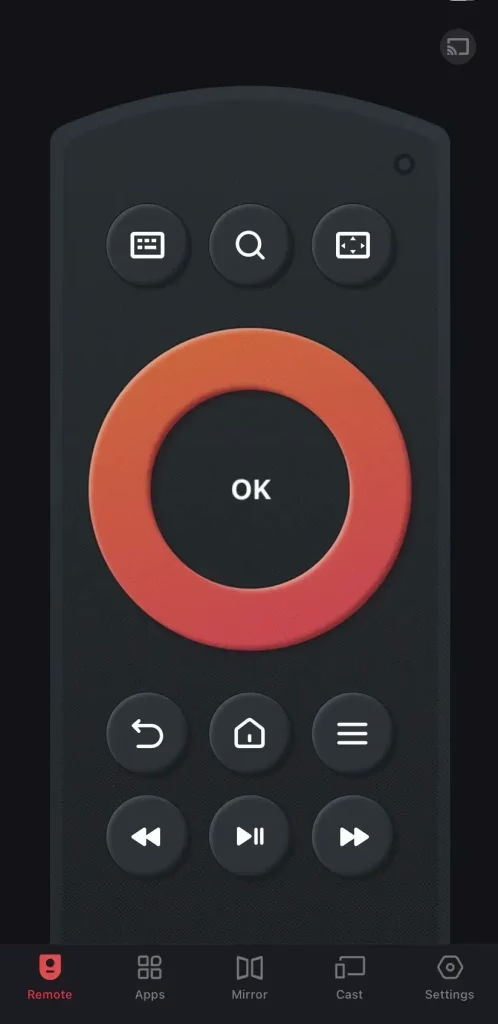
Step 2. The FireStick might automatically connect to this hotspot. Install the virtual FireStick remote on your mobile device.
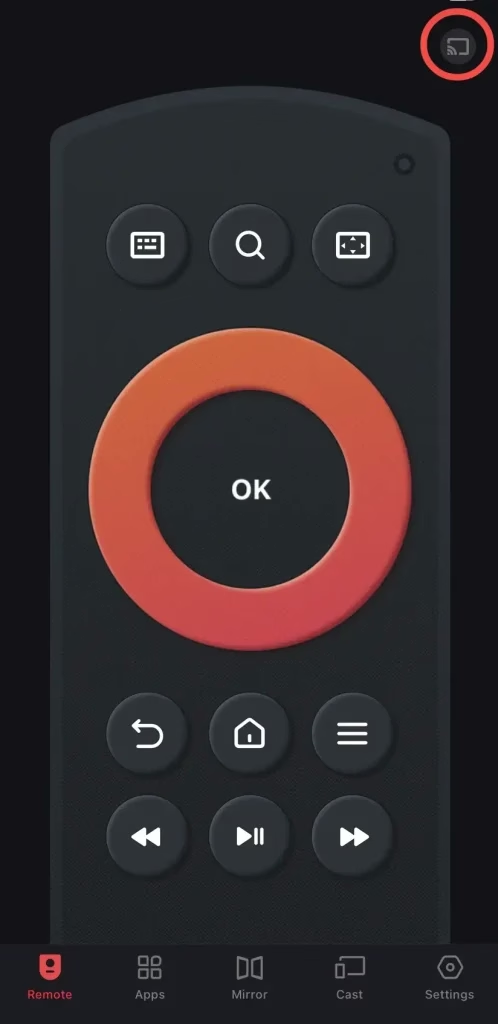
Step 3. Ensure your mobile device and TV are connected to the same wireless network, then open the app and tap the pairing entry to choose your FireStick to connect.
Step 4. When pairing successfully, you can use the FireStick remote app to control your FireStick via the hotspot. However, you should note using a hotspot will increase your data usage, so be mindful of how much data you consume.
Approach 4. Buy a New FireStick Remote or Universal Remote
Supposing you're near a shop, you can choose either to buy a new FireStick remote or a universal remote with the Fire TV no remote no WiFi. Just make sure it's compatible with your FireStick model. After purchasing, follow the instructions in the user manual to pair the remote. Then, connect to your Wi-Fi network and you'll be all set to enjoy your FireStick.
Final Verdict
How to connect to FireStick without remote or WiFi? Even though the situation is restive, there are four methods that you can use the FireStick no remote no WiFi. If you find this post helpful, don't hesitate to share it with more people who have come across the same problem.
How to Control FireStick Without Remote or WiFi FAQ
Q: How do I connect my FireStick to the internet without a remote?
You can try using an HDMI CEC-enabled device, a keyboard, a mouse, or a universal remote to replace your FireStick remote and connect to the working wireless network.
Q: Can I connect my phone to FireStick without WiFi?
The answer is Yes. You can create a hotspot and install a FireStick remote app to connect your mobile device to the FireStick.