
The Roku streaming devices have become one of the perfect choices for accessing abundant entertainment content on your TV. However, when there are issues with the Roku remote or you have misplaced it can be a terrible experience, especially when you need to connect your Roku to a new Wi-Fi network. The good news is that there is another way to connect your Roku to Wi-Fi, without using a physical remote.
In this guide, we will explore different kinds of situations you might experiencing, in order to bring out whether or not you can connect Roku to Wi-Fi without remote, and come out the answer to how to connect Roku to Wi-Fi without remote.
Table of Contents
Situations That You Must Purchase a New Remote
Technically, in the following situations, you have no way to connect Roku to Wi-Fi without remote, so you’d better purchase another remote.
- Your Roku TV hasn’t ever connected to a Wi-Fi network yet you lost your remote.
- Your Roku TV has been applied a factory reset, and then you lost your remote before you reconnect your Roku TV to a Wi-Fi network.
- Your Roku has connected to Wi-Fi, but you have a new router, and you lose your remote at the same time.
Purchasing another remote isn’t that complicated, simply go to Roku’s official online store and make an order.
Things That are NOT Worthy to Try
Remember, Roku TV doesn’t come with driver program, therefore, a lot of external input device couldn’t really get control of your Roku TV. Things that won’t work on Roku TV:
- Mouse
- XBOX/Play Station Controller
- Keyboard
Also, for a Roku streaming stick, since there is no USB port available, input devices above couldn’t be hooked up on Roku devices. Since there is no driver program at all, you shouldn’t spend much time on these devices.
How to Connect Roku TV to Wi-Fi Without Remote?
When you lost your Roku remote, if you have connected your Roku TV to a Wi-Fi network, the first thing comes to your mind is to use your smart phone as a remote. However, some might notice that you have to connect your Roku device to the same Wi-Fi as your smart phone. Since you don’t have a physical remote, you have no way to do that.
However, you can always change the Wi-Fi settings on your phone freely. Therefore, all you have to do is change the Wi-Fi settings of your phone, and then download and install a Roku remote app and get control of your Roku TV. Here, I recommend Remote for Roku TV by BoostVision, for the sake of convenience and stability.
Download Remote for Roku TV
Pair the Remote for Roku TV App
After you have installed the app, you need to bring your phone to the same Wi-Fi network as your Roku TV is currently connecting with, then you can get control of your Roku TV and swap its Wi-Fi to the one you wanted to.
Step 1. Make sure your smart phone is connected to the same Wi-Fi network as your Roku TV does.
Step 2. Click the Tap to Select area.
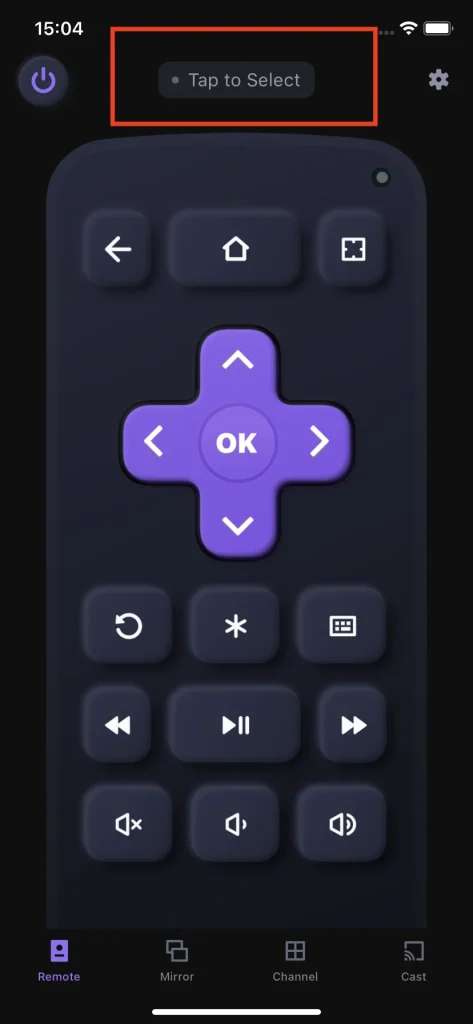
Step 3. Choose the Roku TV on the detected devices list.
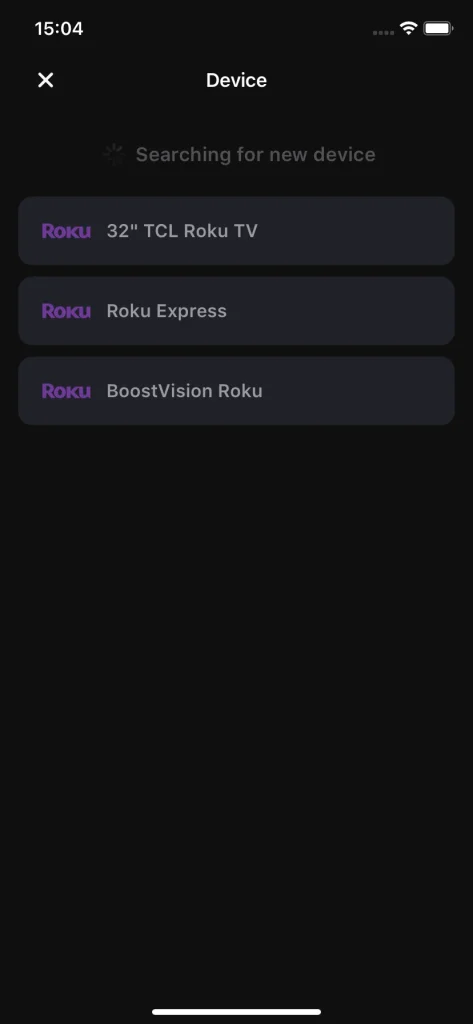
Step 4. Click the Connect button and the connection will be established automatically.
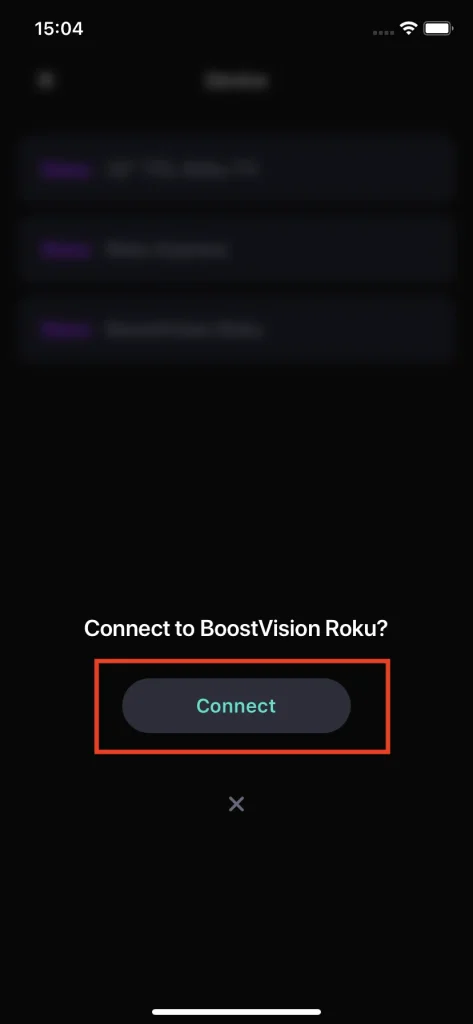
After the pairing process, you are able to use it to control your TV and connect to another Wi-Fi network.\
More Features to Level up Watching Experience
Remote for Roku TV also contains functions more than a remote controller, including channels browser, screen mirroring, web video cast, local media cast. All of them are integrated inside the app and able to conveniently accessed.
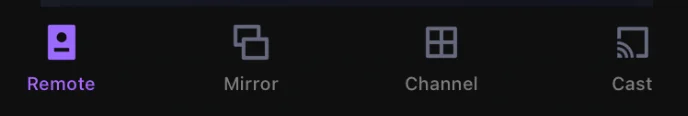
Conclusion
Losing or misplacing the remote for your Roku device can be frustrating, but it shouldn’t become your barrier of connecting to Wi-Fi and enjoying your favorite streaming content. In this guide, we explored the prerequisite of connecting Roku TV to Wi-Fi without remote, and brought the ultimate solution. Using a smart phone as remote and controlling your Roku TV to swap to the Wi-Fi network you want.
Connect Roku to Wi-Fi Without Remote FAQ
Q: How do I connect my Roku to the Internet without a remote?
In order to connect your Roku to the Internet without a remote, you should at least make sure that you have connected to a Wi-Fi network before, otherwise you cannot connect your Roku to Internet without a remote. Prepare your smart phone, download and install a Roku remote app, pair it with your Roku TV through the Wi-Fi it connects. Now you will be able to control your Roku and swap to Wi-Fi with Internet access.
Q: Can I connect my phone to Roku without Wi-Fi or remote?
You can NOT connect your phone to Roku without Wi-Fi, but you can connect your phone to Roku without remote, because your phone can only connect to your Roku TV through Wi-Fi networks. All you have to do is download a Roku remote app, make sure your phone is connecting to the same Wi-Fi network as your Roku TV does. Then, simply pair your Roku remote app with the Roku TV, and you will have your phone connected to your Roku TV.








