
Want to know the reason for the blue light on FireStick remote? You’re in the right place. This guide will tell you the cause behind that and outline solutions to stop the blue light blinking on your remote.
Table of Content
Why is there a Blue Light on My FireStick Remote
Amazon officially says the blue light on Fire device remote indicates no issue with the remote and also means the pairing process of your Fire devices is complete. You can try to restart your Fire TV or pair your remote again to address the FireStick remote blinking blue issue. Moreover, you are allowed to install a Fire remote app to control your Amazon streaming device.
How to Turn off Blue Light on FireStick Remote
You can follow specific solutions to stop the blue light on Amazon remote below, including restarting and re-pairing your Fire remote.
Solution 1. Restart Your Fire TV Device
If your blinking blue Fire remote is still available, you can press the Play/Pause button and the Select button together for 5 seconds to restart the paired Amazon streaming device.

If your remote can’t work as usual, you can unplug directly the power adapter from the Fire device. After waiting a few minutes, plug the power adapter back into your Fire streaming device.
Tip: You can skip to the last part to adopt a Fire remote app to restart your Fire TV. After the simple pairing process, you are empowered to use this remote to control your streaming device to navigate to Settings > Device & Software > Restart.
Solution 2. Re-pair Your FireStick Remote
Suppose your FireStick remote flashing blue issue persists, try to reconnect the remote to your Fire device. Here are the detailed steps:
Step 1. Remove the batteries from the remote. Unplug the Fire TV Stick from the input port of your TV and the power cable.
Step 2. Wait a few minutes and put your Fire TV Stick back in.
Step 3. Insert the batteries into your remote when the device turns on.
Step 4. Press the Home button for 10 seconds to reconnect your remote to the Fire device.
Use a Fire TV Remote App Instead
Plus, there is a virtual remote that can also control your Fire streaming device. Whether the FireStick remote blue light happens or not, you can install this virtual remote developed by BoostVision to control your Fire device pursuing more convenience or as a backup.
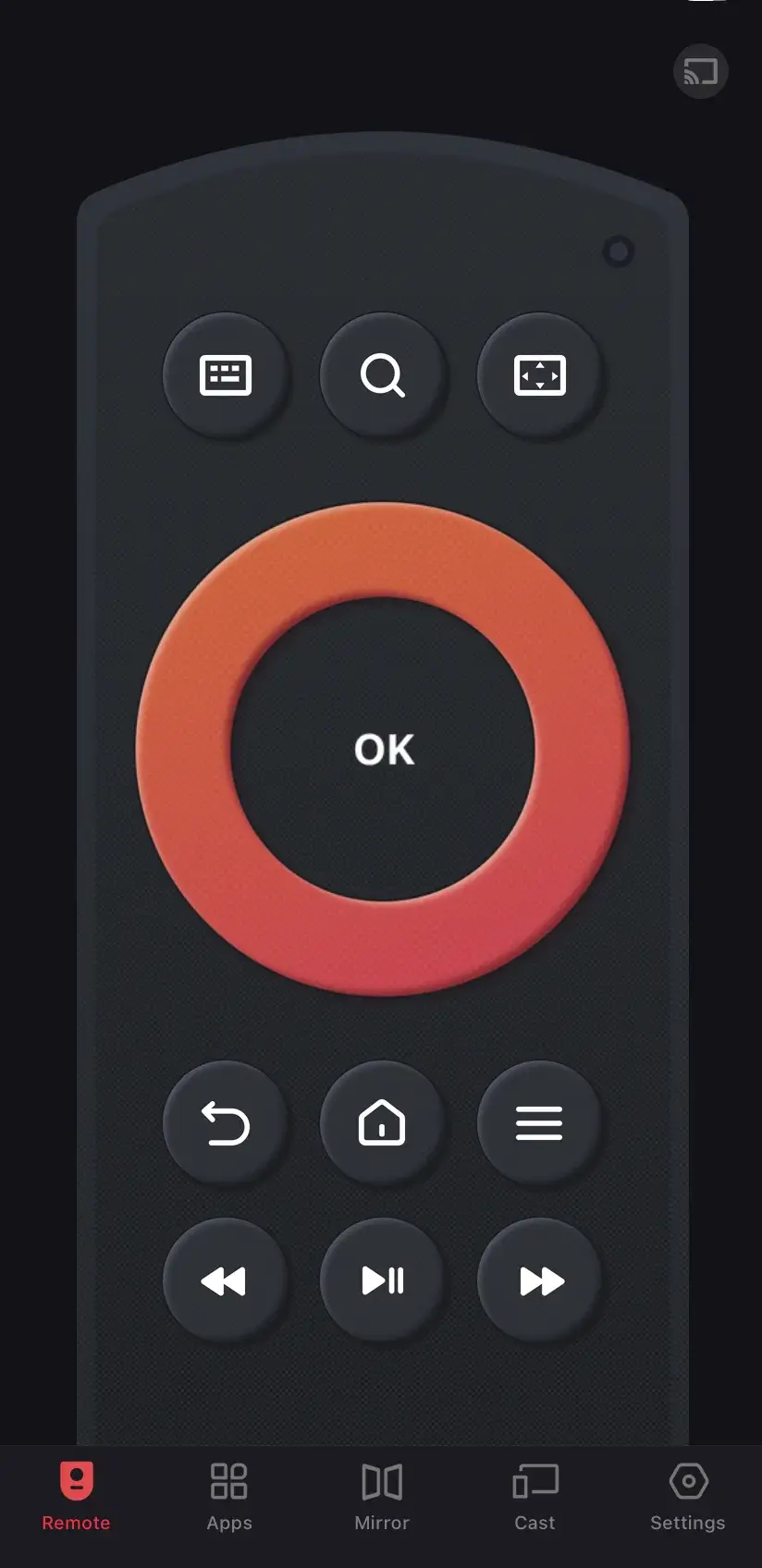
The Fire virtual remote supports all popular Fire TVs and Sticks and is designed to enhance your viewing experience with a smartphone or a tablet. What’s more, this app has many good features, involving casting, mirroring, and app shortcuts. Let’s learn about its pairing process now:
Download Remote for Fire TV & Fire Stick
Step 1. Connect your Fire TV and your mobile device to the same Wi-Fi network. Open the app store to install the Fire TV remote on your phone or tablet.
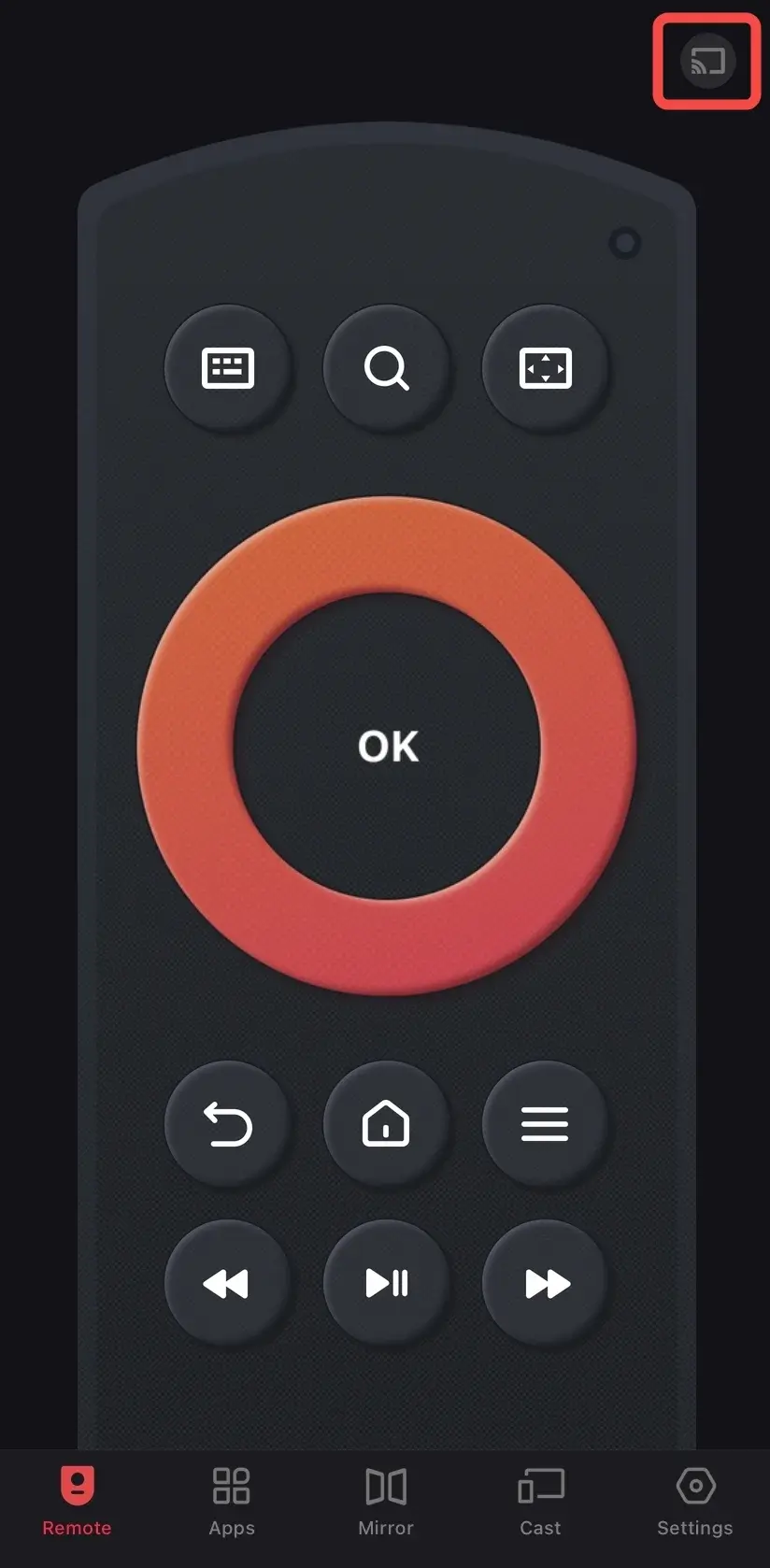
Step 2. Launch the app and click the pairing entry to choose your Fire device from the device list.
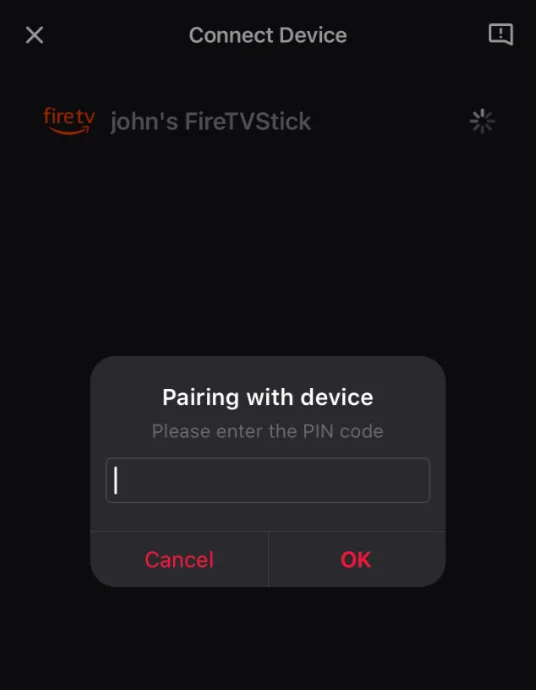
Step 3. Enter the PIN code displayed on your television screen to confirm the pairing performance. When complete the pairing process, you can tap the on-screen buttons to control your Fire device.
Wrapping Up
When encountering solid blue light on FireStick remote, what can you do? You are supposed to restart your Fire device and then reconnect your remote. If both the settlements can’t help you, please contact Fire TV support for further assistance. However, we still advise you to install a Fire TV remote app as a remote backup in case the remote doesn’t work. If you find this post helpful, please share it with more people!
Blue Light on FireStick Remote FAQ
Q: What does a blue light on a Fire Stick remote mean?
It indicates no issue with your remote and also means the pairing process of your Fire devices is complete.
Q: How do I turn off the blue light on my Amazon Fire?
- Restart Your Fire TV Device:
- Use your working remote: press the Play/Pause button and the Select button together for 5 seconds
- No remote: Remove the power adapter from the Fire device. Plug the power adapter back into your Fire streaming device after waiting a few minutes.
- Re-pair Your FireStick Remote:
- Remove the batteries from the remote.
- Unplug the Fire TV Stick from the input port of your TV and the power cable.
- Wait a few minutes and put your Fire TV Stick back in.
- Insert the batteries into your remote when the device turns on.
- Press the Home button for 10 seconds to reconnect your remote to the Fire device.








