
Are you trying to maximize your entertainment activities on FireStick without spending a cent? You’re in the right place! This guide will show you the Amazon Fire Stick free channels list. Now keep reading to get the best Amazon Fire Stick channels.
Table of Content
The Best Free Channels on the Fire TV Stick
What channels are free with the FireStick? Here we list different types of free channels that you can choose the needed one or ones referring to the brief introduction. Plus, you should note that the tutorial is purely educational and the detailed information may vary over time, and the use of these apps to stream copyrighted content may involve risks.

This third-party app is one of the longest-running and stable channels for FireStick, which allows you to stream free movies and television shows on your Android-based device. You are empowered to download Cinema HD on FireStick and use it without a single penny.
It doesn’t even require a subscription or signup. You can stream content in various resolutions depending on your internet speed. You can also integrate third-party services like Trakt and Real Debrid to optimize your streaming experience.

CyberFlix TV is also a third-party app that offers a vast collection of TV shows and movies on high-speed servers. It comes with an inbuilt media player for an enhanced viewing experience, supporting popular players like MX Player, CyberPlay, and VLC.
What’s more, the app is ad-free and provides subtitles in over 220 languages. It also integrates with Trakt, allowing you to easily manage and track your watch history.

TV Mob, an upgrade to the renowned TVTap app, is one of the online Live TV channel streaming apps in the market. It offers hundreds of free cable television channels from the US, UK, Netherlands, France, Germany, and more countries.
The app is free to use and the content is available without registration. It’s also highly compatible with all devices and has an easy-to-use interface. More importantly, TV Mob offers backup links for all available live TV channels, ensuring uninterrupted viewing. You can simply switch to another link if one streaming link does not work so that you won’t miss your favorite shows or events.

Tubi provides over 20,000 movies and TV episodes without spending a dime. It features videos available in the public domain or for which it has obtained a license. You’ll find some original titles and US national live news from Fox, NBC, Bloomberg, and more.
Registering for free on the Tubi TV Activate web page allows you to resume watching paused videos from where you left off, no matter which device you’re using. You can also create a personalized queue of upcoming videos to watch directly from your Fire TV Stick, making it easier to manage your favorite content.

Xumo Play is also an all-in-one FireStick free channel to stream movies, TV shows, and live TV without subscription or registration. While you won’t find the latest or trending movies and TV shows on this channel, it has a vast library of content to keep you engaged.

Pluto TV is one of the best official FireStick channels for free content, offering a wide range of live TV channels and over a thousand on-demand movies. You can start streaming instantly without needing to sign in. However, if you sign in with your Pluto TV account, you can sync your viewing history and preferences across multiple devices for a more personalized experience.

Also called CGS Sports HQ, the FireStick Free channel brings you 24/7 sports streaming with no TV subscription or in-app purchases. You can watch highlights, recaps, game previews, expert analysis, and even betting recommendations. The channel covers almost all the major sports, including the NFL, MLB, NCAA, WNBA, College Football, PGA Golf, and NHL.
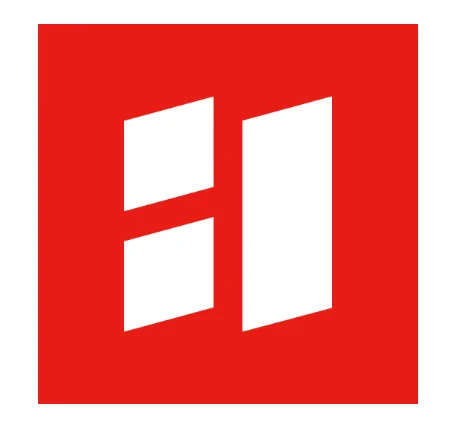
Haystack News is a free FireStick channel that lets you watch local, national, and international news across multiple devices. The platform personalizes newscasts, weather, and daily updates based on your location, interests, and watch history.

NewsON is one of the top free channels on Amazon Fire Stick free channel list for watching news content. It provides access to a wide range of local news clips and on-demand newscasts from over 175 local news stations across the U.S. Best of all, no cable TV subscription or login is required, making it easy to stay informed with free, instant access to local news.

GoNoodle is one of the most popular educational platforms in the U.S., especially for kids, families, and educators. It offers hundreds of educational videos and fun activities to keep children engaged and learning. You can explore a variety of exciting categories, such as Newest on GoNoodle, Featured in School, and NTV.
How to Install Wanted Channels on FireStick
After learning the best Amazon Fire Stick channels list free above, let’s see how to install these different types of channels on your Fire TV device.
Install Third-Party Channels
Unlike official apps, third-party apps are unavailable on the Amazon App Store. Therefore, you must sideload it from Downloader, which is an official app on the Amazon App Store and lets you download APK files on your FireStick. Let’s follow the detailed instructions below.
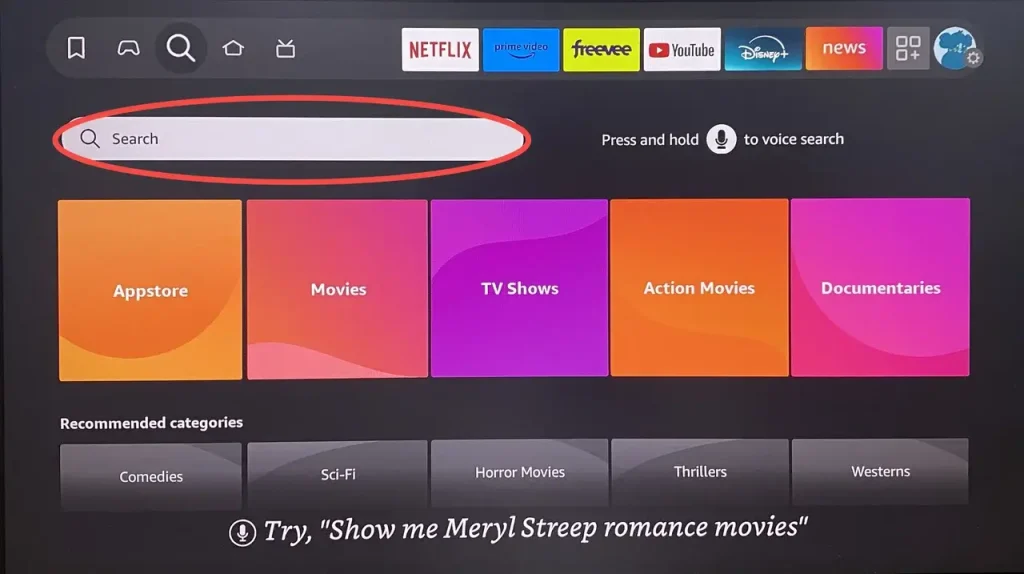
Step 1. Move to the Home menu on your FireStick and click the Magnifying Glass icon, then scroll down to open Search.
Step 2. Enter Downloader in the search and select it from the suggested search results. Open Download and click Get/Download to install it on your FireStick.
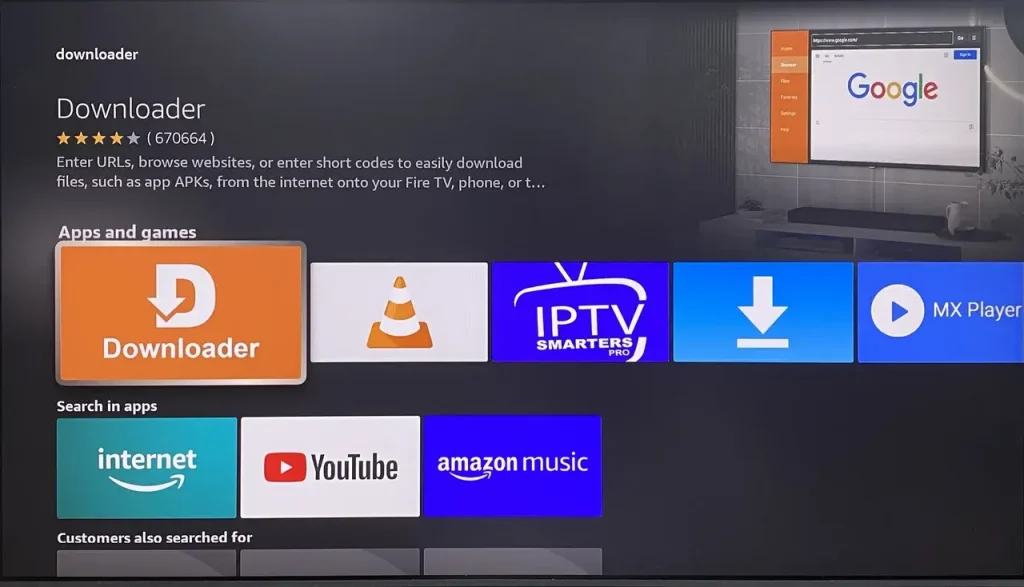
Step 3. Navigate to Settings > My Fire TV, then browse Developer options. (If you don’t see this option, please go to My Fire TV > About, then select Fire TV Stick and click it 7 times to enable the Developer Options.)
Step 4. You will see one of the two options depending on your FireStick version:
- Install Unknown Apps: Click it and proceed to the next step to enable Downloader.
- Apps from Unknown Source: Click it and click TurnOn on the following prompt. Skip the next step.
Step 5. Open the Downloader app, move to the Search bar and click it.
Step 6. Enter firesticktricks.com/(the name of your wanted app) and click Go.
Step 7. The Downloader connecting to the server will be displayed in the window. Wait a few minutes for the download process, and click the INSTALLoption then the Done option to finish the process.
Step 8. Finally, click on the Delete option to delete the installation file from FireStick because it is useless after the app installation is complete.
Bonus: Suppose your Fire TV remote strikes suddenly, you are allowed to adopt the Fire TV remote app from BoostVision to install your wanted free channels on FireStick.
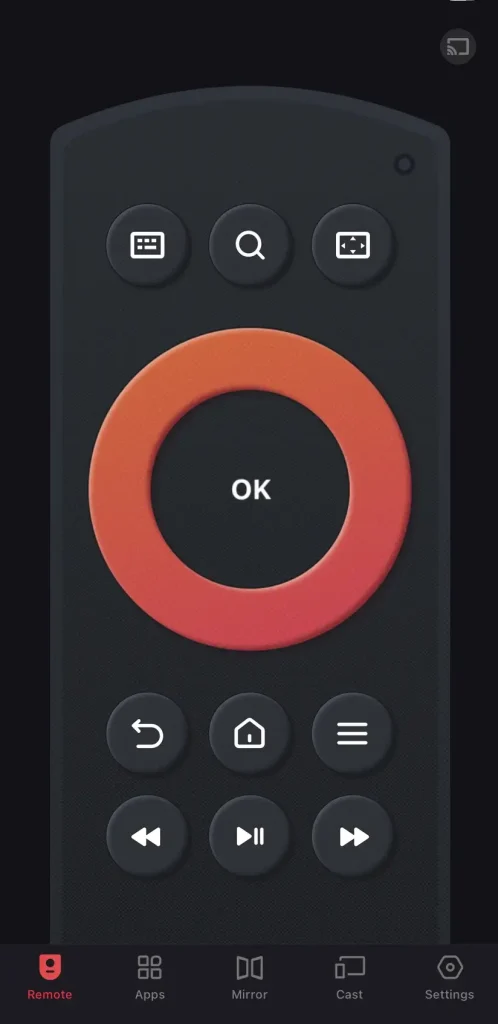
Download Remote for Fire TV & Fire Stick
Install Official Channels
It’s convenient and simple to install the official channels or apps on Amazon Fire TV devices. However, what you should note is some apps or channels are only available in certain regions.
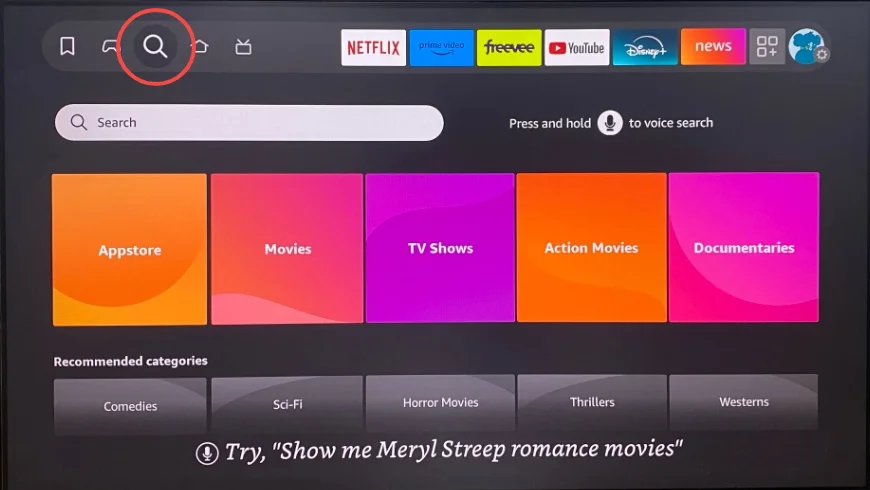
Step 1. Click the Find icon on the Home menu and select the Search bar.
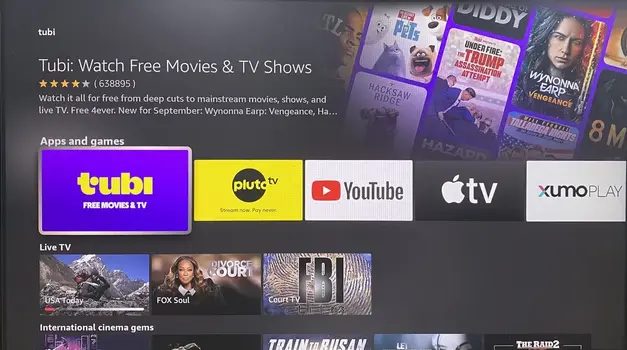
Step 2. Type the app’s name and skip to the app screen. Select the Get option and wait for the application to download and install itself.
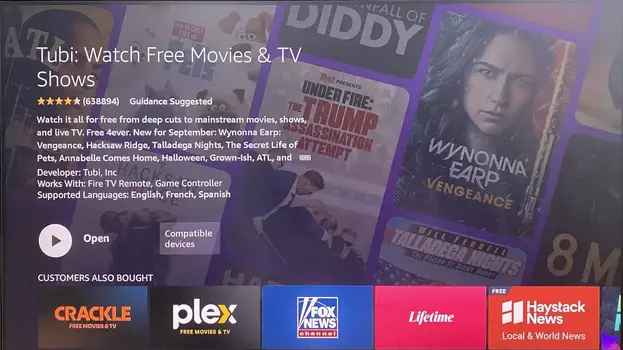
Step 3. When the app has been installed, a notification will appear and you can Open the app to enjoy.
Conclusion
After reading the Amazon Fire Stick channels list free from this guide, what channels do you want on FireStick? No matter which free Fire TV channels you want to install, there are detailed steps that you can follow to conduct.
Additionally, if you’ve never used a virtual TV remote before, why not consider installing one for added convenience and flexibility?
Amazon Fire Stick Free Channels List FAQ
Q: Can you watch anything for free on Amazon FireStick?
I’m sorry the answer is no. Certain channels on FireStick should be paid while some are free to enjoy. All the detailed information you can find on the official website of the specific channel or application.
Q: Is there a monthly fee for FireStick?
No. You don’t need to pay the monthly fee to use a FireStick, and you can use it to stream certain movies and TV shows for free.e.








