
Reset Your LG TV with LG TV Remote App:
As one of the biggest monitor panel manufacturers, LG produces a huge variety of smart TVs. Capable of multiple functions, the LG smart TVs are getting more and more integrated, and the interior is getting much more compact, thus some small problems are coming to the users, such as your LG TV keeping turning off itself.
Table of Contents
Why Does My LG TV Keep Turning Off?
There are various reasons that your LG TV keeps turning off, including the following causes:
- The TV is overheated.
- There are timers been set accidentally.
- The timer on external hardware shuts down the TV.
- The internal system is experiencing critical failure.
In order to solve the problem, here are solutions for each possible cause.
Fix 1: Terminate Overheating
The overheating problem for a TV is often caused by bad ventilation and internal error, and as a reminder, both software problems and hardware problems can cause the LG TV to overheat, and both problems are not that easy to solve, so better contact the manufacturer. As a result, all you can do is remove all things around your TV and maximize the ventilation.
Fix 2: Cancel Timer Settings
In order to check the availability of your Wi-Fi network, you need another device which can connect to Wi-Fi, and a smart phone is one of the best tools to check the Wi-Fi network.
Test Wi-Fi Network with Another Device
There are three timers in the system of LG TV, the Off Timer, On Timer and the Sleep Timer. The Off Timer and the Sleep Timer are the most possible causes of LG TV keeping turning off problem.
Follow these steps in order to adjust those timers:
Step 1. Go to the Settings page.
Step 2. Enter the Time page.
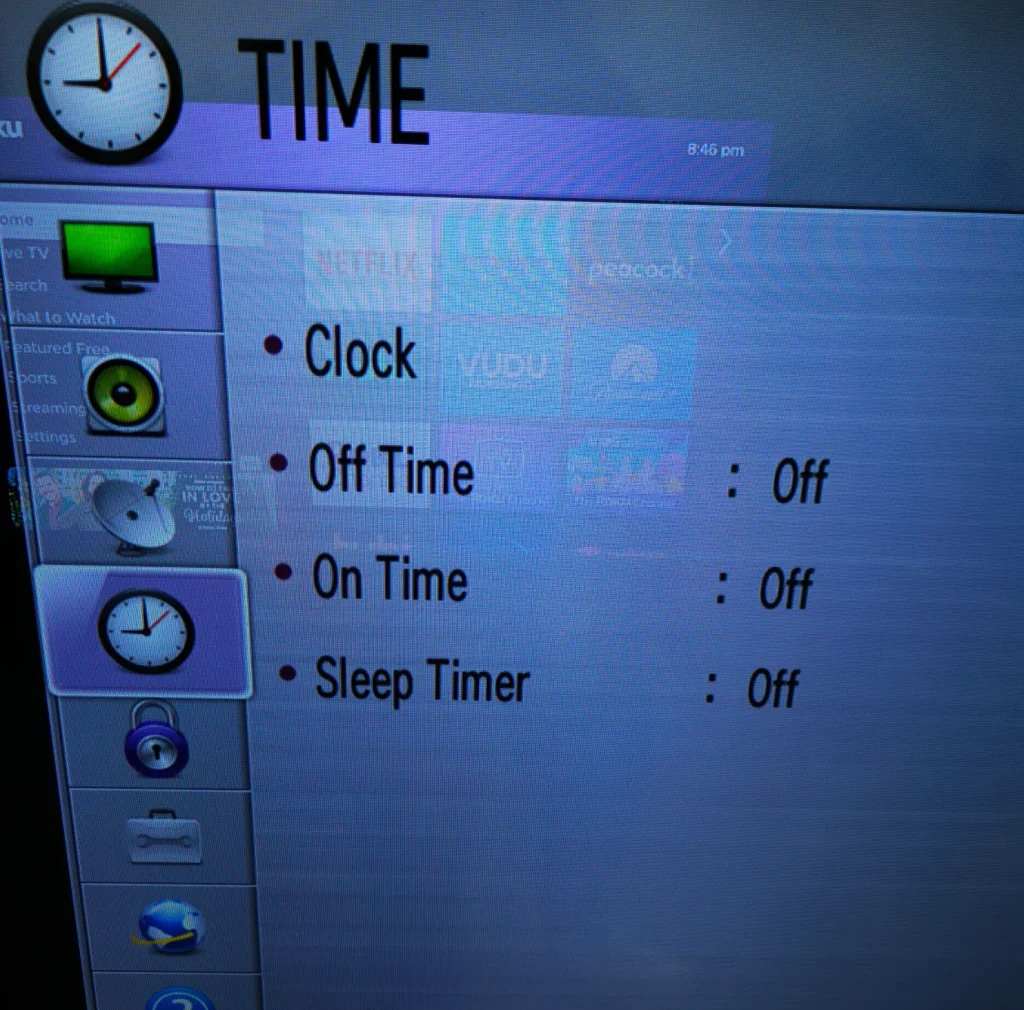
Step 3. Move the cursor to Off Time and Sleep Timer and switch them off.
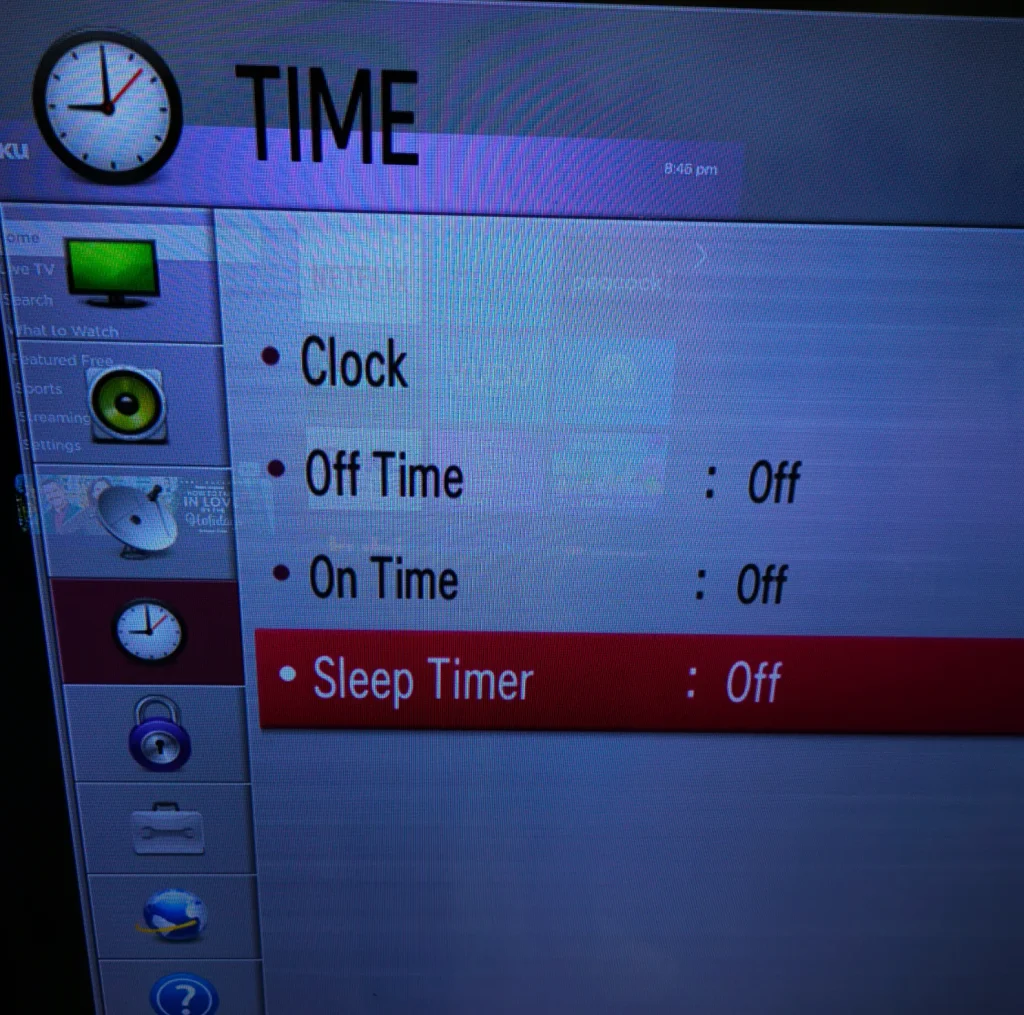
Only turning off both Off Timer and Sleep Timer can solve the problem.
Fix 3: Unlink External Hardwares
Some external hardware, for example, a sound bar or external speakers group, possesses another timer that controls the playing time. It might affect your LG TV as well, and as a result, your LG TV keeps turning off itself.
To indicate if it is caused by external hardware, you need to test it first:
Step 1. Make sure all timers on your LG TV have been turned off.
Step 2. Unhook anything that doesn’t belong to your LG TV.
Step 3. Turn on your LG TV and leave it for a while to see if it turns off automatically.
Usually, removing external devices can solve the problem of LG TV keep turning off.
Fix 4: Factory Reset LG TV
Another answer to “why does LG TV keep turning off” problem is, that the system is experiencing a critical failure. In this case, the most efficient way to solve the problem will be resetting your LG TV to factory defaults.
In order to do so, one should follow these steps:
Step 1. Go the Settings page by clicking the menu button on your LG remote.
Step 2. Enter the Options page and select Factory Reset.
Step 3. Click Reset and your TV will be automatically reset.
If you have no access to your physical LG remote, you can use your smart phone to download a remote app instead. Here we recommend Remote for LG TV by BoostVision, for the sake of stability and user-friendliness.
Download Remote for LG TV
After you download and install the app, all you need to do is to pair it with your LG TV, by following these steps:
Step 1. Click the pairing button in the upper right corner.
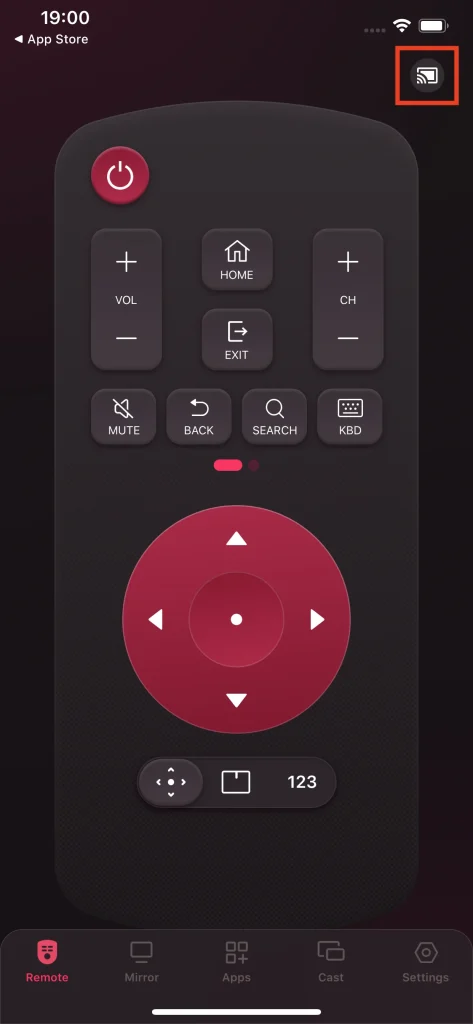
Step 2. Choose the LG TV you want to pair with.
Step 3. Enter the PIN code that appears on TV, and the connection will be automatically established.
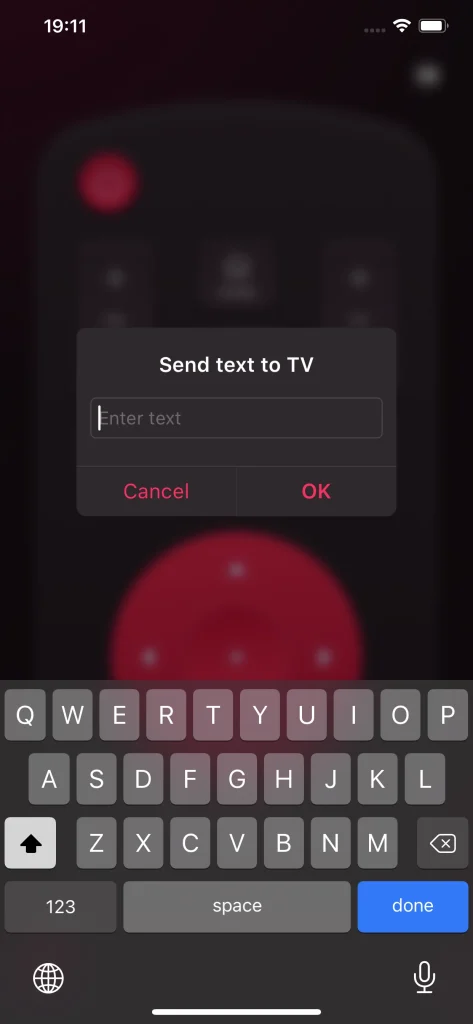
For more information, you can read the step by step guide of How to Factory Reset LG TV Without Remote?
Conclusion
Why does my LG smart TV keep turning off? The answers are listed above, reasons are varied and include overheated, system timers, external timers and internal critical failure. To fully solve this problem, you should start up a troubleshooting procedure, and once you find the real cause, use the methods mentioned above to solve the problem.
Why Does My LG TV Keep Turning Off FAQ
Q: Why does my LG TV keep turning on by itself?
The reason why LG TV keeps turning on by itself is varied. First, you might set up a timer on your TV accidentally, so you should go to the Settings page and check if your On Timer has been switched on. Second, there might be some external devices that come with a timer and are capable of turning on your TV. Last, the software might have issues and you should reset your LG TV to factory defaults.
Q: How do I fix my TV that keeps turning off?
- If your TV is overheated, you should improve its ventilation by removing things around it.
- If you have set a timer on TV, you should cancel it in the Settings menu.
- If your TV is connected to some external device, make sure it doesn’t have a timer to shut down the TV.
- You can try to reset your TV to factory defaults, which might fix the problem.








