
Losing your Vizio TV remote is annoying, especially if you can’t find any buttons on the TV itself. But don’t worry, this guide is meant to inform you of some solutions to “Vizio TV no button lost remote” trouble, and you won’t miss your favorite TV shows or movies. Let’s dive in and get your Vizio TV back under your control.
Table of Contents
Possible Location of the Physical Buttons on Vizion TV
Most Smart TVs have physical buttons on the body, and most of them are on the back panel or on the side edge.
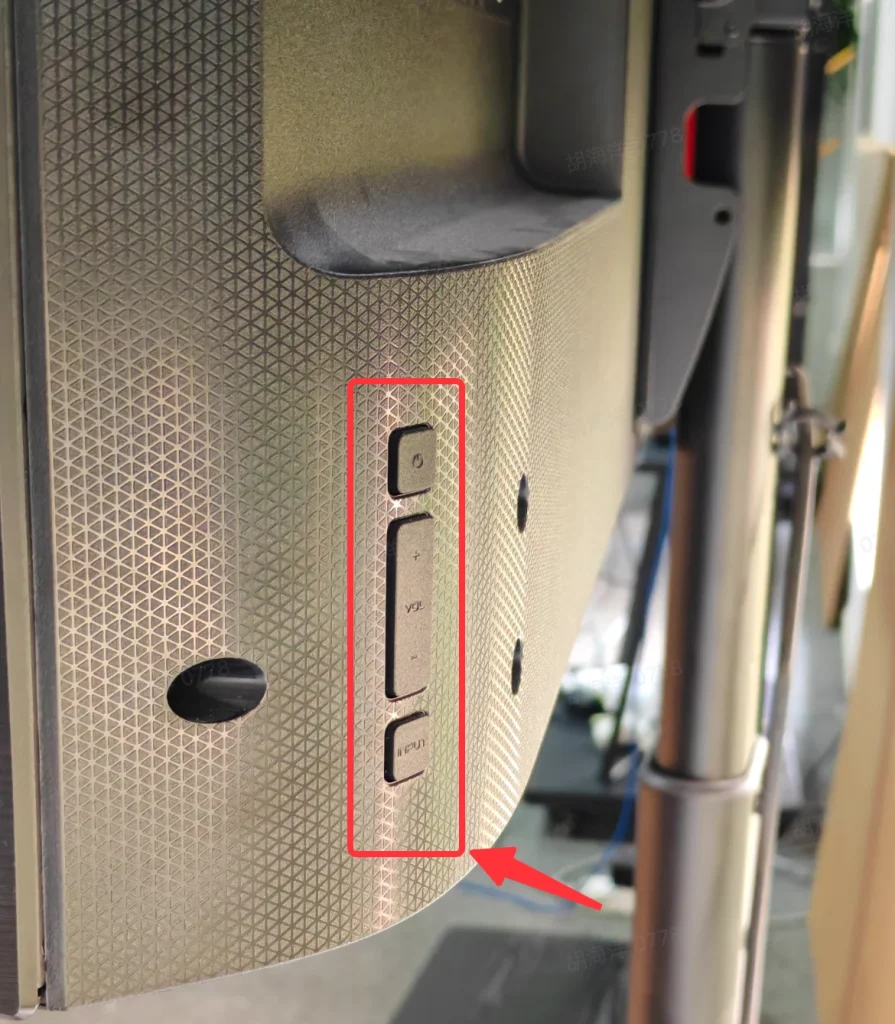
Using the physical button on the TV can be an emergency way to access your Vizio TV: it is able to complete some basic interactions, including power on/off, volume adjustment, change input, etc.
If you have trouble finding them, you can check the user manual for your model to find its location.
Control with Smart Phone App
When you have Wi-Fi available, you can try to use a smart phone app to control your Vizio TV. The App I recommend is Universal TV Remote by BoostVision, it has integrated lots of functions and can fully replace the Vizio remote, and the answer to how to set up Vizio TV without remote.
Download Universal TV Remote
After you have downloaded and installed the app, follow the steps below to connect your smart phone to your Vizio TV.
Step 1. Make sure you have connected your smart phone to the same Wi-Fi network as your Vizio Smart TV.
Step 2. Open the app on your phone and click the Tap to Connect area or the Connect TV button.
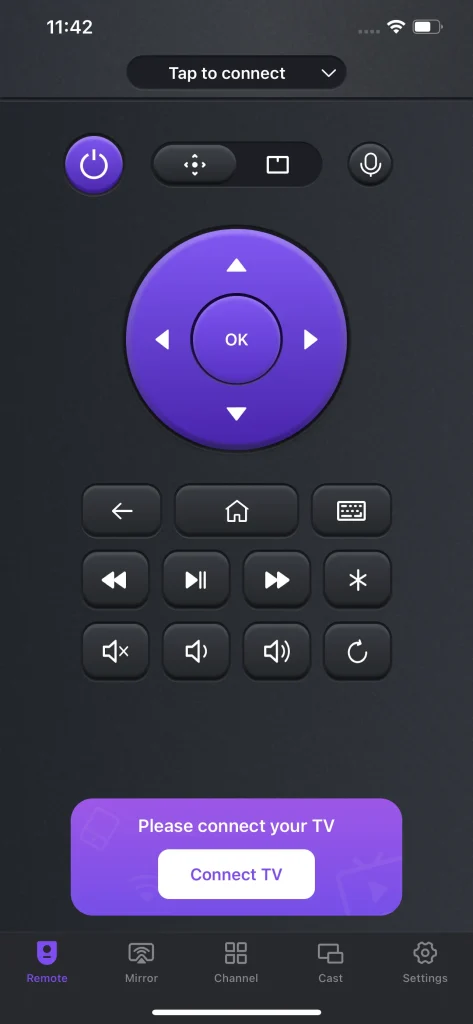
Step 3. Choose the Vizio TV from the devices list, and if you don’t see it, click the Refresh button.
Step 4. Enter the PIN Code that appears on your Vizio Smart TV, and the connection between your smart phone and your Vizio Smart TV will be established automatically.
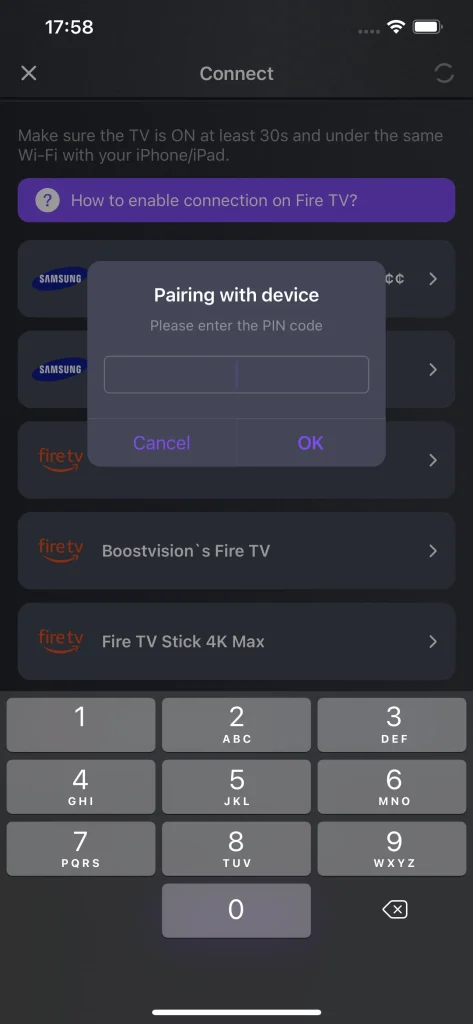
After connection, you can control your Vizio Smart TV with your smart phone, with enhanced interaction methods, such as touchpad, keyboard input, etc.
Purchase a Universal Remote as Replacement
There is a chance you have no Wi-Fi network available for your Vizio TV, then the best solution is to purchase a universal remote to replace the old one. I strongly recommend you to purchase it from Amazon, because it has one of the quickest delivery, and if you have a Amazon Prime membership in any luck, your remote can be delivered very soon.

Wrapping Up
Losing your Vizio TV remote isn’t the end of the world. With these solutions, you can easily find a way to keep watching your TV without any hassle. Whether trying to find the buttons on the TV, turning your smartphone into a remote, or buying a new one, you’re covered. So, sit back, relax, and enjoy your TV time without worry.
Vizio TV No Buttons Lost Remote FAQ
Q: How can I control my VIZIO TV without a remote?
The best way to control Vizio TV is downloading a remote control app on your smart phone, and turning your smart phone into a remote. This way, you won’t have many chances to lose your remote again.
Q: Does my VIZIO TV not have buttons?
Most Vizio TVs have physical buttons on the back panel or the side edge. Since every model is a bit different, if you’re having trouble finding them, checking the manual for your specific model could be really helpful.








