
Watching shows on your television is a great way to relax and entertain yourself after working for a whole day, but the great pleasure instantly fades away when the remote fails to work. This unpleasant thing happened to Toshiba Fire TV remote owners.
Many people encountered the issue of “Toshiba Fire TV not working” and have no idea how to solve the issue. So, the solution guide is tailored, and hope it can help people troubleshoot the issue. Proceed to the following content.
Reasons for Toshiba Fire TV Remote Not Working
What stops your Toshiba Fire TV from working? The common culprits include battery issues, wrong pairing, long distances, dirtiness on the remote, interference between the remote and TV, or physical damage.
Well, how to fix “Toshiba Amazon Fire TV remote not working”? The answer might become clear, and you can follow the detailed instructions below to get the issue solved.
Table of Contents
#1. Re-pair the Remote to the TV
If the remote is paired properly with your TV, your remote can communicate with the TV; if not, the issue of “Toshiba Amazon Fire TV remote not working” happens. To make sure the pairing is proper or not, you just need to set up the pairing again.
- Check if your remote has a pairing button, which is usually located on the bottom of the remote control, below the batteries. Once you find it, press and hold the button for 15 seconds.
- You can also accomplish that in another way even if there is no pairing button, but this way is also easy. Find the home button on the remote and press and hold it for 30 seconds while pointing the remote to your TV.
- If nothing changes, press and hold the back, left, and home buttons at the same time for 30 seconds. After that, your remote will start blinking. If this happens, the pairing is set up, and check if your TV can be controlled by your remote.
Recommended reading: How to Pair a New Fire Stick Remote Without the Old One?
#2. Check the Batteries
When you find the issue of “Toshiba Fire TV remote not working only power button works”, the batteries may be misplaced in the remote. Hence, ensure the batteries are well-matched with your remote.
Continue to check if the batteries have enough power to control your TV. To confirm that, just replace these batteries with a new fresh set. If the remote works again, desert the dead batteries properly.
#3. Power Cycle Your Remote
Power cycling the Toshiba Fire TV remote might make the device functional again.
Keep the batteries inside the remote and press the power button for 60 seconds. Alternatively, remove the batteries from the remote and continue the steps below.
- Press and hold the power button for 1 minute to drain the remaining power.
- Press all of the buttons on the remote for several seconds and slap the remote against your palm.
- Insert batteries into the remote again.
If the above operations do not work, please try factory resetting the Toshiba Fire TV remote.
#4. Move Closer to the TV
If your Toshiba Fire TV remote communicates with the TV via Bluetooth connection instead of an infrared beam, the connection will fail when the remote is too far away from the TV.
What’s the ideal distance between the remote and the TV? The theoretical range of the Bluetooth connection is 30 feet, but in reality, it is shorter. Therefore, move closer to the TV to ensure the remote and TV are connected to each other tightly.
#5. Check for Obstructions
If your remote works on infrared to communicate with your Toshiba Fire TV, please ensure that the top part of the remote is clean. You can use a soft and dry cloth to clean the top part, the remote can communicate with your TV smoothly again.
#6. Power Cycle Toshiba Fire TV
Can you use your remote to control your Toshiba Fire TV? If not, please try to power cycle the TV, and the steps are below.
Step 1. Turn off your TV and unplug its cable from the power socket.
Step 2. Hold down the physical power button on the TV for at least 15 seconds.
Step 3. Wait for at least 2 minutes for any residual power to drain from the TV’s capacitors.
Step 4. Replug the TV and turn it on. See if a red light blinks. The red light blinking means you have been successful.
#7. Update Toshiba Fire TV
Old software of the TV might trigger the issue of “Toshiba Fire TV remote not working only power button works”. So, in this case, it is suggested that you update the software to the latest version.
If there is a USB port on the back of your Toshiba Fire TV, you can accomplish the solution with a remote.
Step 1. Connect a keyboard or mouse to the TV through the USB port.
Step 2. Wait for the TV to recognize the connected device.
Step 3. Navigate to the path using the keyboard or mouse: Settings > Select > Software Update > Update Now.
When the updating finishes, see if your remote can control the TV again.
#8. Reset Toshiba Fire TV
The last solution to make your Toshiba Fire TV remote functional again is to reset your TV. But the solution will return your TV back to its factory settings, removing all personalization features and downloaded apps.
Step 1. Go to the path using the keyboard or mouse: Settings > Device & Software > Reset to Factory Defaults.
Step 2. Enter the PIN code, which generally is 0000.
Step 3. Select Reset.
Last Suggestion: Switch to a Remote App
If you have tried all the mentioned solutions but failed to save your remote, you can switch to a remote app to control your Toshiba Fire TV.
A remote app is more economical than a regular remote and it won’t take up any place on your coffee table. Just pick up your phone and launch the app to control your TV effortlessly.
The best remote app for Toshiba Fire TV could be the Fire TV Remote app by BoostVision. The app is compatible with Android and iOS devices and can be used for all Fire TVs and Fire Stick. Check the review for more details.
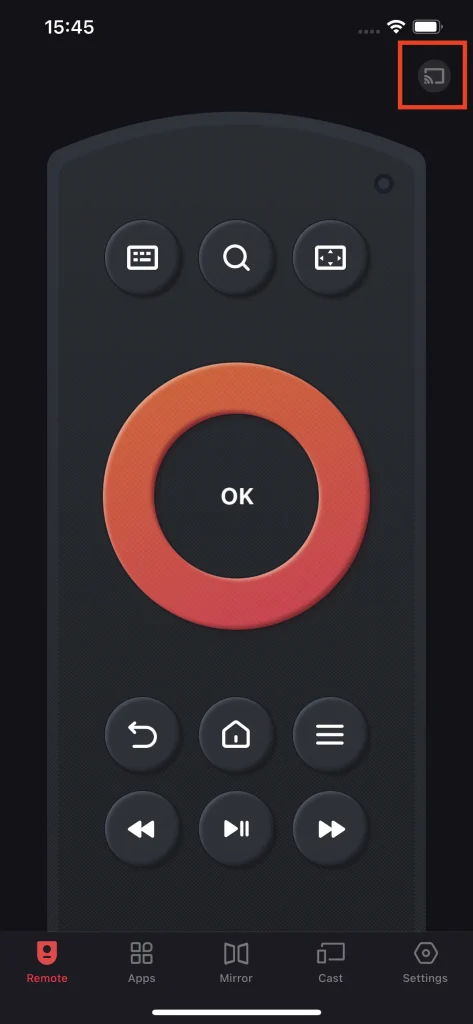
Download Remote for Fire TV & Fire Stick
Wrapping Up
The reasons for the remote not working are common, such as dead batteries, long distances, etc. Based on these reasons, the solutions include checking the batteries, power cycling the remote, resetting the TV, and so on.
Hope one of the shared solutions can help you get rid of the issue of “Toshiba Fire TV remote not working”. If none of them is helpful, I am sorry to say that you need a new remote for your TV. You can choose a regular remote or a remote app.








