
Why Reset Toshiba Fire TV Remote
Does nothing happen when you press any buttons on the Toshiba Fire TV remote? In this case, you can try to reset the remote to get rid of the unknown bugs if you have made sure that the batteries still have enough power.
Two Types of Toshiba Fire TV Remote Reset
How to reset Toshiba Fire TV remote? There are two ways to reset Toshiba Fire TV remote: soft reset (also known as soft reboot or soft power cycle) and factory reset.
A soft reset does not cause any data loss, but a factory reset removes all the stored information and brings the remote back to its original state.
Well, how to perform Toshiba Fire TV Remote reset? Follow the tutorials below.
Table of Contents
Soft Reset Toshiba Fire TV Remote
You can choose to soft reset your Toshiba Fire TV remote with or without batteries and the details are displayed below.
Reset Toshiba Fire TV Remote Without Batteries
Only four steps are required to reset Toshiba Fire TV remote, and they are listed below.
Step 1. Move the batteries from the Toshiba Fire TV remote.
Step 2. Press the Power button on the remote for 60 seconds.
Step 3. Press all the buttons on the remote several times or slap the remote against your palm.
Step 4. Insert the batteries back into the remote.
Reset Toshiba Fire TV Remote with Batteries
Just press and hold the Power button for 1 minute with the batteries in. Now aim the remote at your TV, press a button, and see if the remote works well for you.
Factory Reset Toshiba Fire TV Remote
How to reset Toshiba Fire TV remote? If a soft reset is not helpful in your case, please try to fix the unknown issues through a factory reset. Press and hold down the D-PAD left, back, and menu buttons for at least 10 seconds simultaneously. Hold them down for an interval of 2 minutes and release them to re-pair the remote to your TV.
Replace the Toshiba Fire TV Remotewith a Remote App
If the TV still does not give any response, the Toshiba Fire TV remote might break down. In this case, please seek a new remote.
You can either pay for a new remote or try a remote app. It is recommended that you try a remote app as it is more economical than the former, and the Fire TV remote app from BoostVision is praised by lots of people.
The Fire TV remote app is designed to help Fire TV users to control their TVs in a superb easy way as it introduces many powerful functions like a touchpad and a keyboard.
Download Remote for Fire TV & Fire Stick
Launch the app on your smartphone and a decent user interface takes over your phone screen. Follow the on-screen instructions or check the review to control your Fire TV using your smartphone.
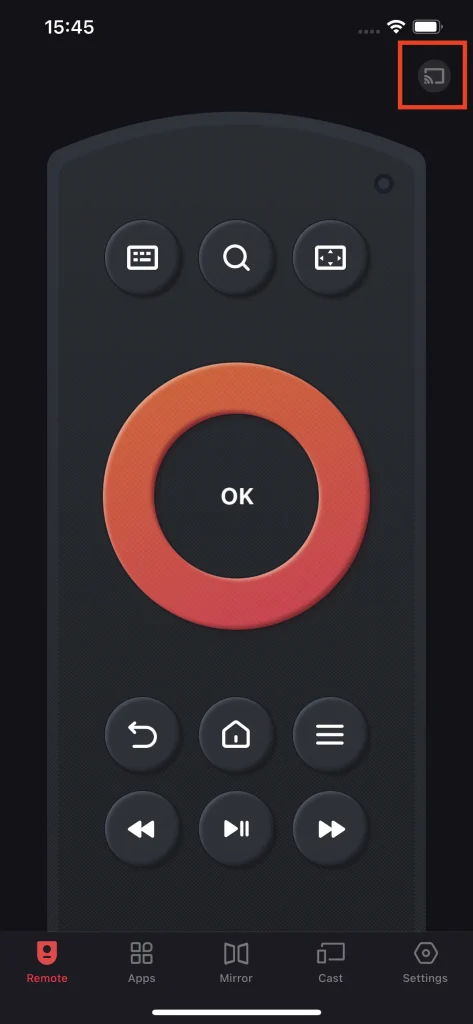
Verdict
How to reset Toshiba Fire TV remote? Hope the above sharing can provide you a clear clue to the question. If your remote still cannot control your TV after executing Toshiba Fire TV remote reset, please try the Fire TV remote app from BoostVision to control your TV effortlessly. If you have any questions about this app, please contact [email protected].
FAQ
Why is my Toshiba Fire TV remote not working?
The common reasons include the out-of-power batteries, the remote at a too-long distance (over 30 feet) from the TV, the dysfunctional remote, etc.
How do I pair my Fire TV remote again?
Simply press and hold the Home button for 10 seconds and then you will see a message informing you that the pairing is completed.
How to pair my Fire TV remote without the remote?
- Try automatically pairing
- Use the Amazon Fire TV app
- Use a Bluetooth device or game controller
- Use a third-party remote app
All these ways are discussed in another BoostVision’s post in detail.








