
Is your Roku blinking blue light? A blinking blue light on Roku is annoying as the flashing light may distract attention, and then damage the watching experience. What’s worse, the blue light on Roku is a sign that something goes wrong.
But don’t worry if you see your Rou flashing a blue light. Follow the post to dig out the causes of the blue light on your Roku and try the shared solutions below to remedy the issue.
Table of Contents
With access to over 500K movies and TV episodes, Roku has become one of the optimal choices for streaming content. So, you can access these videos once you connect a Roku streaming device to a television. However, sometimes there is an accident as a Roku user reported:
I did the most recent update on my Roku Express and now my Roku blinks a blue light and the logo just bounces and doesn’t load. — Roku Community
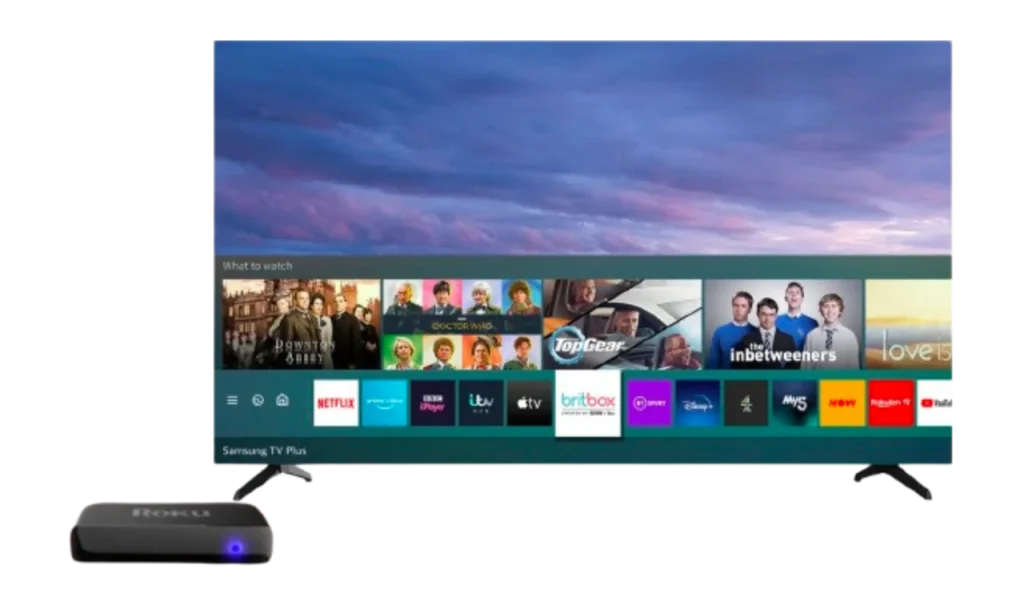
Why Does Roku Blue Light Blink?
When a Roku blue light stays on, it indicates that connectivity issues are between the cable connections linking the Roku device to the TV. Besides, a Roku device blinks blue light while compatibility issues and network connectivity issues are taking place.
Therefore, when your Roku blinks a blue light constantly, check which of the above reasons is the cause in your case. Scroll down to the next part to see how to perform the task.
How to Fix the Roku Remote App Not Working?
Five solutions are displayed below, and you can try them one by one until the blue light doesn’t appear on your Roku device.
Fix 1. Unplug and Replug the Power Cable
To begin with, see if there is a power issue with your Roku device that blinks a blue light. Observe the power cable of your Roku device to see if it is worn out. If it seems to have no problem, unplug the power cable and then firmly plug it back into your Roku device.
However, if it has a significant amount of wear through the years, you need to replace the worn-out power cable with a new one. It is necessary to swap the damaged power cable immediately because a corrupted power cable can cause a fire disaster and electric shock.
After replugging or replacing the power cable, see if your Roku blue light stays on. If you still see a blue light from your Roku device, move to the next solution.
Fix 2. Use an HDMI Cable
How do you connect your Roku device to a television? Some Roku users choose to use RCA cables instead of HDMI cables. Both options are OK but the latter option is far more durable and provides better quality. Therefore, an HDMI cable is recommended to set up the connection between the Roku device and the TV.

If you connect a Roku device to your TV via the RCA cables, swap them with an HDMI cable. Disconnect all connections from your Roku device, then plug the end of the HDMI cable into the HDMI port on your TV and the other end into your Roku, plug the Roku device back into the power source, and switch the input source on your TV. Now see if the Roku device will flash a blue light and you can access Roku’s home screen.
Fix 3. Replace the HDMI Cable
If you already use an HDMI cable to connect your Roku device to your TV, consider replacing the HDMI cable with a new one. Why? As mentioned above, Roku blinking blue light in most cases is related to connectivity issues which may be triggered by a damaged HDMI cable.
Step 1. Disconnect the Roku device and the TV from the power source.
Step 2. Unplug the original HDMI cable from the two devices.
Step 3. Use the new HDMI cable to connect the two devices.
Step 4. Plug the two devices back into the power source and power them on.
Does your Roku device blink a blue light when it is connected to your TV through a new HDMI cable? If this workaround doesn’t make a difference, please proceed to the new solution.
Fix 4. Check the Network Connection
A poor network connection may cause a Roku device to blink a blue light. Hence, continue to check if the network your Roku device is connected to works fine, or just connect your Roku to another network if feasible.
To do so, play a video on your smartphone or other device that uses the same network and see if the playback goes smoothly. If you face a playback failure, please contact your internet service provider.
Fix 5. Connect Roku to Other TV
In case the compatibility issue causes the Roku to blink a blue light, try connecting the device to a different TV.
Disconnect your Roku device from the TV and then connect it to another TV with the same cables. If the Roku device stops blinking a blue light while connected to the new TV, it indicates compatibility issue is the culprit.
To eliminate the compatibility issue, confirm software on the Roku device and original TV is up to date. You can update your TV software from the Settings menu. For the details, please check the TV manual.
If you can access Roku’s home menu when a blue light flashes on your Roku, try updating Roku software to the latest version.
Step 1. Choose the Settings option from the Roku home menu using the Roku remote.
Note: If the Roku remote can’t work well suddenly, try using the Roku TV Remote app from BoostVision to regain full control over your Roku device.
Download Remote for Roku TV
Step 2. Go to System > System update > Check now.
Step 3. Roku will install the available update automatically. Wait for it to finish.
Once the two devices use the latest software, see whether Roku blue light blinks or not.
Conclusion
The blue light on Roku indicates the device has issues with connectivity to the TV or network and compatibility with the TV. If your Roku device blinks a blue light, check the power cable, use an HDMI cable or replace the cable, check the Internet connection, and connect it to a different TV to stop the streaming device from blinking a blue light.
Roku Blinking Blue Light FAQ
Q: Why is my Roku flashing blue?
Connectivity issues between cable connections linking the Roku device to the TV are the main causes. Besides, a Roku device blinks blue light while compatibility issues and network connectivity issues are taking place.
Q: Do Roku devices go bad?
Yes, the lifespan of a Roku device is affected by usage and environmental factors. Generally, the device can be used for several years under regular maintenance and care.








