
Where is the Menu button on Vizio remote? If you have this question, don’t be anxious, you’ve come to the right guide. Here you will know why the Menu button is missing, the location of the Menu button and the alternative methods to access the Vizio menu without the Menu button. Let’s keep reading to get answers and try the effective approaches below!
Table of Content
Where is the Menu Button on My Vizio Remote
It’s convenient to have a Menu button that you can adjust the personal settings, change the input, and perform other device settings. Then where is Menu button on Vizio remote?

Usually, the Menu button looks like the gear icon or the imprinted “MENU” letters on the latest Vizio remote. It is always on the upper left of the OK button on the Vizio remote.
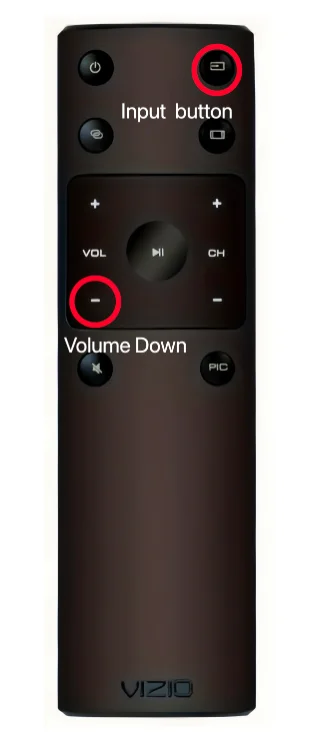
If you can’t find your Vizio remote Menu button, you may have an older Vizio remote. Because about a dozen years ago, Vizio didn’t have the Menu button design and the brand updated their remote designs for smart TVs to incorporate the Menu button later.
However, you can try to press the Input and Volume Down buttons together for a few seconds to access the menu page on your Vizio TV. If these combination buttons can’t help you, please move forward to obtain more alternative prescriptions.How to Access Vizio Menu without Menu Button
There are other measures prepared for you to reach the menu page on Vizio smart TV, including the physical TV buttons, Quick Menu button, and a virtual menu button on the Vizio remote app. The first alternative is to leverage the physical button on the edge of your Vizio TV. You can find some small buttons, such as the Power button, Volume buttons, and Menu button. Hold down the Menu button, the Vizio menu appears. If there is no Menu button, you are allowed to press other available keys (Volume, Channel buttons) to navigate to the menu page. In response, Vizio unlocks a new level of convenience with Quick Menu this year. You are empowered to launch this page by pressing the OK button or the Star button only. This shortcut lets you save content to your Vizio Watchlist for later viewing, quickly launch entertainment, and access an easy menu of options. If your Vizio TV connects to WiFi, there is another Vizio remote app you can adopt then. This virtual remote is also compatible with other popular brands such as Roku, Firestick, Samsung, LG, Sony, Philips, and more. Hence, it’s also a mighty backup if you have other streaming devices. Thanks to BoostVision‘s development, you are empowered to install the universal remote application and use it to control the compatible smart TV. Plus, the virtual remote can also help to mirror or cast content from your mobile device to your streaming device via a simple connection. Now let’s explore how to pair the remote to your Vizio TV and access the menu interface. Download Universal TV Remote Step 1. Install the universal remote app on your mobile device, such as a smartphone or tablet. Step 2. Ensure your mobile device and Vizio TV are connected to the same wireless network. Step 3. Launch the app on your smartphone or tablet and tap the connection entry to choose your TV to pair with. Step 4. Once you pair the devices successfully, you can see the name of your Vizio TV on the remote app. Then tap the Menu button (gear icon) to reach the menu page. Where is the Menu button on Vizio remote? It is often on the upper left of the OK button on the Vizio remote with the gear icon or the imprinted “MENU” letters. However, if you purchased the remote ten years ago, you may find there is no Menu button. Please keep an optimistic attitude! You are allowed to use the physical buttons on Vizio TV, open the Quick Menu on Vizio TV, or ask the universal remote app for help. No matter which alternative you are about to handle, hoping this blog can offer you the real assistance! The Menu button is always on the upper left of the OK button on the Vizio remote, which looks like the gear icon or the imprinted “MENU” letters on the latest Vizio remote.Harness the Vizio TV Buttons
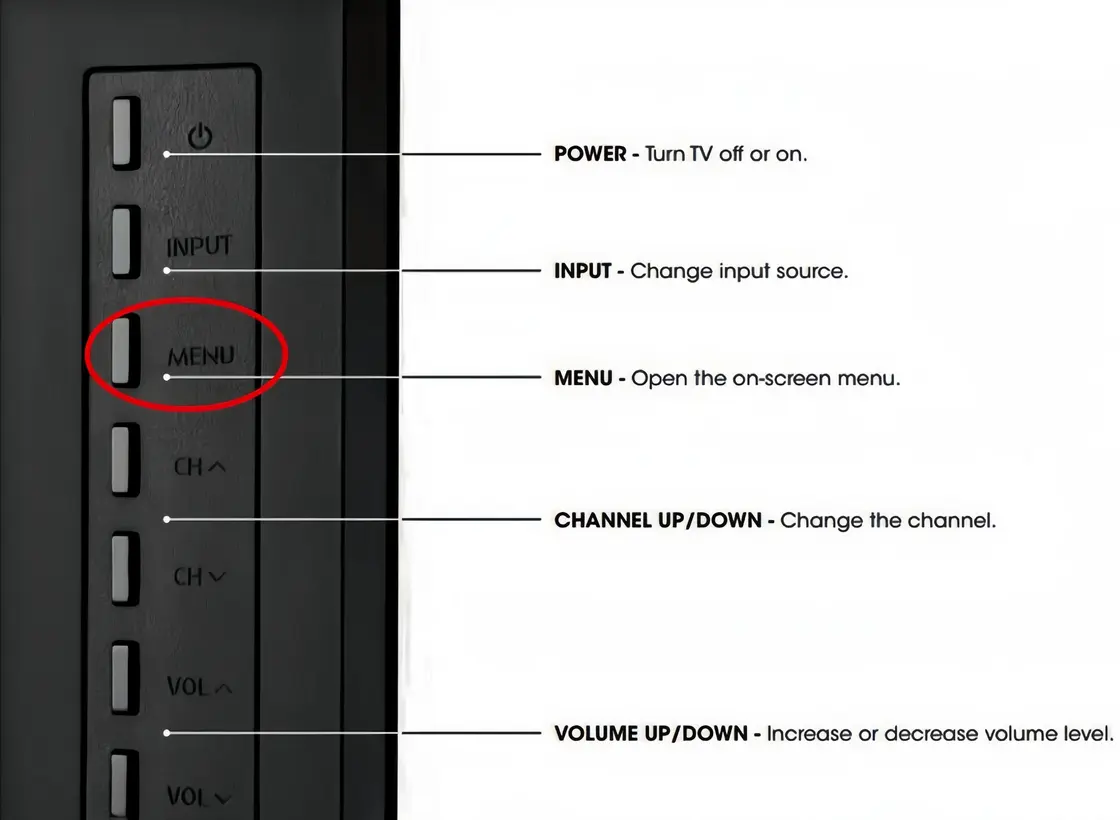
Launch the Quick Menu on Vizio TV
Tap the Menu Button on Vizio Remote App
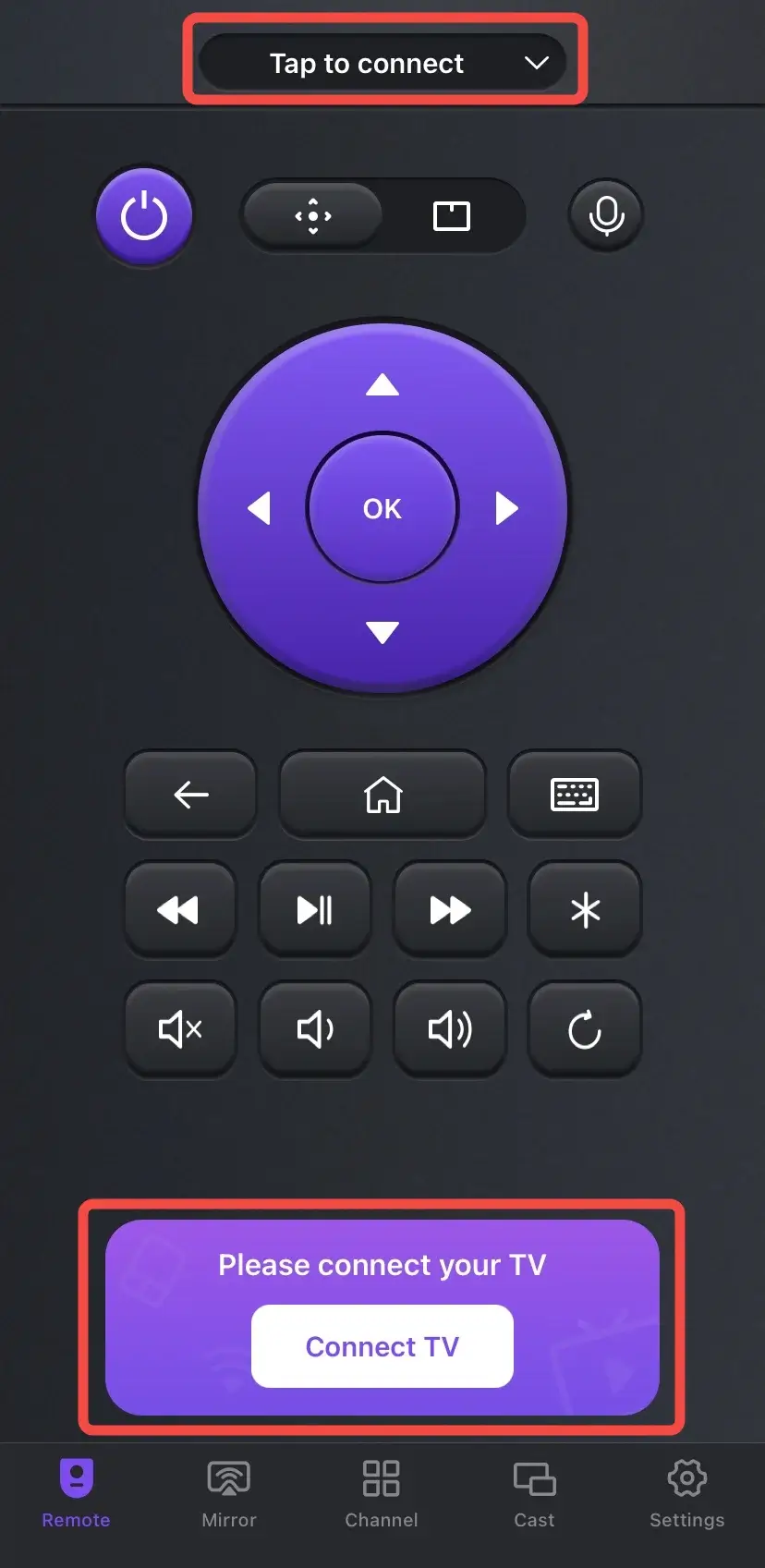

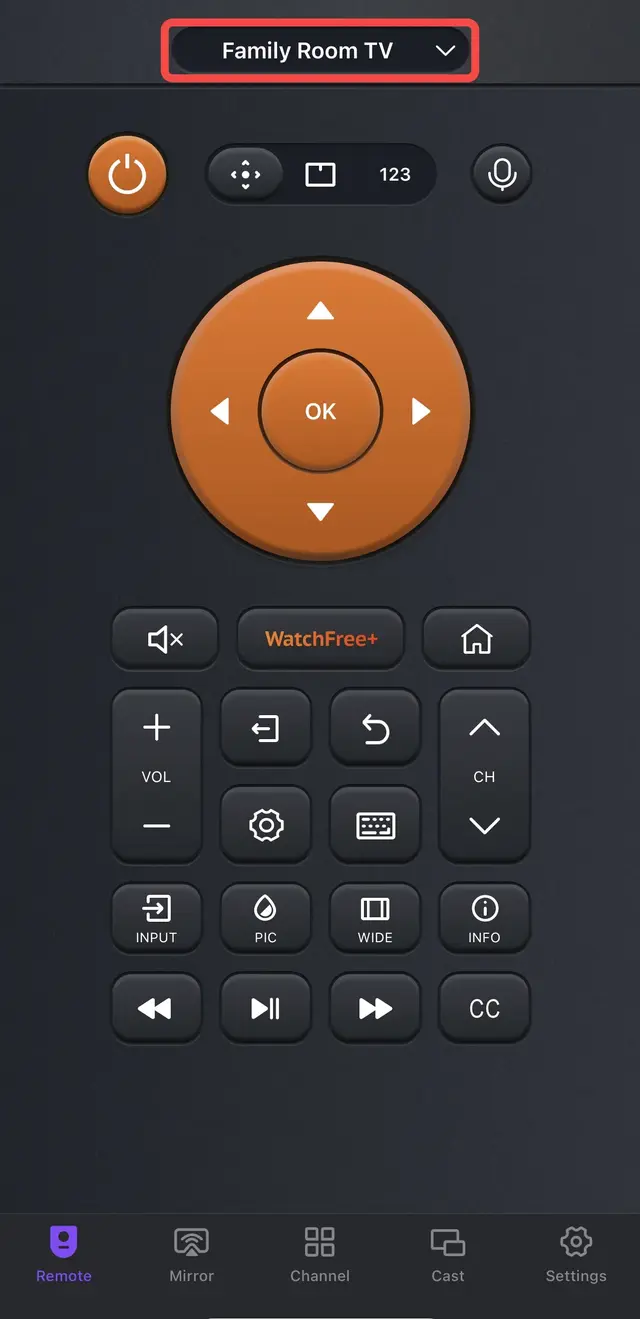
Wrapping Up
Menu Button on Vizio Remote FAQ
Q: Where is the menu on my Vizio remote?
Q: How do I access my Vizio menu without the remote?








