
LG TVs are loaded with WebOS, which is available to browse and watch high-quality videos and TV programs. However, when your LG TV keeps disconnecting from Wi-Fi networks, all content will be inaccessible. Therefore, this guide is here to help you get rid of the LG TV keeps disconnecting from Wi-Fi when turned off problems, with multiple methods for troubleshooting and fixing.
Table of Content
Reasons for LG TV Keeps Disconnecting From Wi-Fi
Why does my LG TV keeps disconnecting from wifi? Here we’ll provide a detailed list:
- The Wi-Fi network is not stable.
- Your LG TV has wrong Wi-Fi settings.
- The Wi-Fi network has been interrupted.
- Unmatched frequency of Wi-Fi signals.
- Outdated software.
Solutions for LG TV Keeps Disconnecting From Wi-Fi
Solutions for the troubles above are quite unique, so you need to follow the methods below step-by-step, to get your LG TV fixed.
Test Wi-Fi Stability and Restart the Router
In order to test if your Wi-Fi network is stable, you can use your smart phone to test it.
Step 1. Download an app that can connect to your LG TV, here I recommend the LG TV Remote app by BoostVision, for it possesses the auto connect feature.
Download Remote for Fire TV & Fire Stick
Step 2. Open the app, connect it to the LG TV by following the guide.
Step 3. Try to control your LG TV with the app, to see if there is any latency.
If your TV takes some time to react to the interaction from your phone, it means your Wi-Fi isn’t stable enough, then you should restart your router to reset your Wi-Fi network. Follow the steps below to see how it works:
Step 1. Press the power button on your router.
Step 2. Unplug the power cord.
Step 3. Wait for about 30 minutes until the router fully cooled down.
Step 4. Plug the power cord back and press the power button.
Step 5. Connect your LG TV to see if it disconnects again.
Change the Wi-Fi Settings on LG TV
Wrong Wi-Fi settings can also make your LG TV disconnect from Wi-Fi network continuously. For example, when your LG TV is using automatic DNS settings, it sometimes disconnects itself due to the unstable DNS service. Therefore, you need to go to the settings panel of your LG TV to fix it.
Step 1. Go to the Settings panel, and select Network inside the General tab.
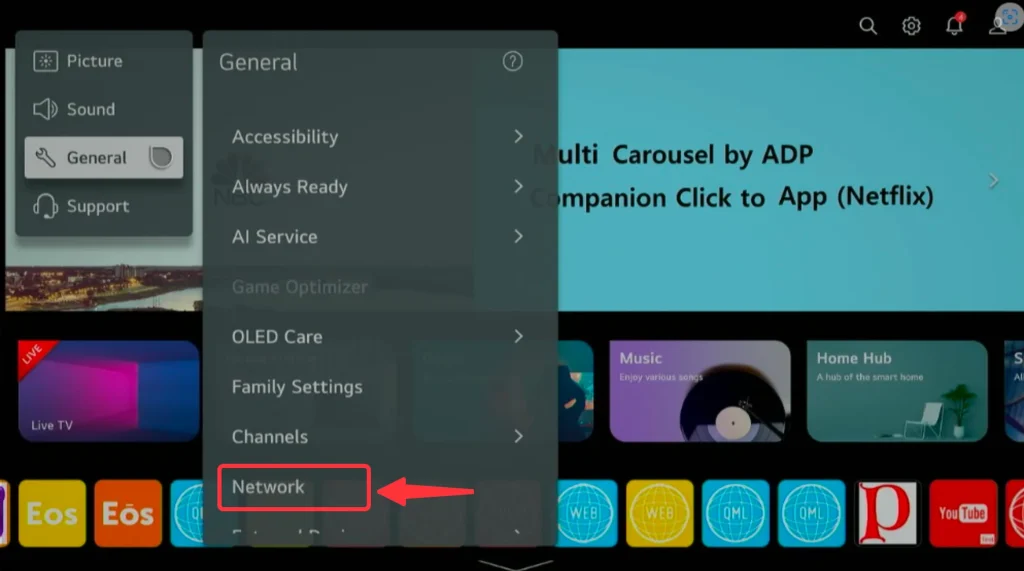
Step 2. Select Wi-Fi Connection.
Step 3. Select Other Network.
Step 4. Select Advanced Wi-Fi Settings.
Step 5. Select Edit.
Step 6. Uncheck the Set Automatically, and select DNS Server.
Step 7. Input 8.8.8.8 and click the Connect button.
Turn off Other Electronic Devices Around LG TV
Wi-Fi networks can sometimes be interrupted by other networks, such as BlueTooth. So, you have to make sure that there is no other network is transmitting signals besides your LG TV. On the other hand, this is a rather unusual case, so simply make sure there isn’t anything interrupting Wi-Fi.
Change the Router’s Settings
Wrong settings on the router can also cause LG TVs to keep disconnecting from Wi-Fi. For a lot of newly manufactured routers, there are two sets of signals, one is the 2.4GHz signal and the other one is 5GHz signal. Therefore, you need to make sure which type of signal your LG TV supports.
Update LG TV
An outdated software on your LG TV can also cause problems with Wi-Fi connection. Follow the instructions below to update your LG TV with the newest patch.
Step 1. Go to the Settings menu.
Step 2. Select Support.
Step 3. Select Software Update.
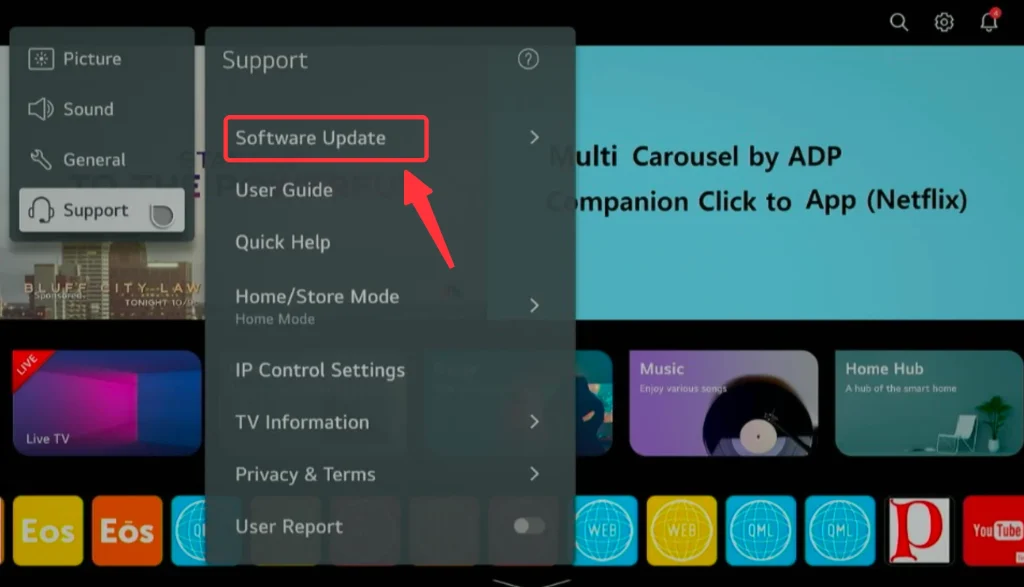
Then, your LG TV will check for any available update patch automatically.
Change the Router
Your router might be experiencing a hardware failure, so you should set up another router, connect your LG TV to it, and see if it still disconnects itself. This is an efficient way to fix LG TV keeps disconnecting from wifi when turned off.
Connect LG TV to Modem Directly
If you can’t get the connection issue solved, you can try to use an RJ45 cable to connect your LG TV to the modem directly, to get a wired connection to the Internet. If it’s just problems with Wi-Fi networks, the wired connection will be an optimum choice.

Conclusion
With methods provided above, you will be able to get out of the dilemma where the LG TV keeps disconnecting from Wi-Fi problems. Normally, it’s either a problem with the Wi-Fi network, or a problem with the LG TV itself. Once you have indicated the cause of the problem, you can easily solve it.
LG TV Keeps Disconnecting From Wi-Fi FAQ
Q: How do I fix the Wi-Fi on my LG TV?
You can go to the Wi-Fi settings panel to fix the wrong settings of Wi-Fi network on LG TV. Go to the Settings panel on your LG TV, and select Wi-Fi connection. Then, you will see a whole set of options for you to adjust to.
Q: Why does my LG TV keep saying no internet connection?
The reasons why LG TV says no internet connection are varied, you need to check the list below:
- Make sure your LG TV has a stable Wi-Fi network connection.
- If you are using cable networks, please make sure the cable is still connected to your LG TV.
- Check the network settings on your LG.
- Use other devices to see if the internet is still accessible in your house.
- Make sure your Wi-Fi settings are correct, you can check them in Settings menu -> Network -> Wi-Fi Connection -> Advanced Wi-Fi Settings.








