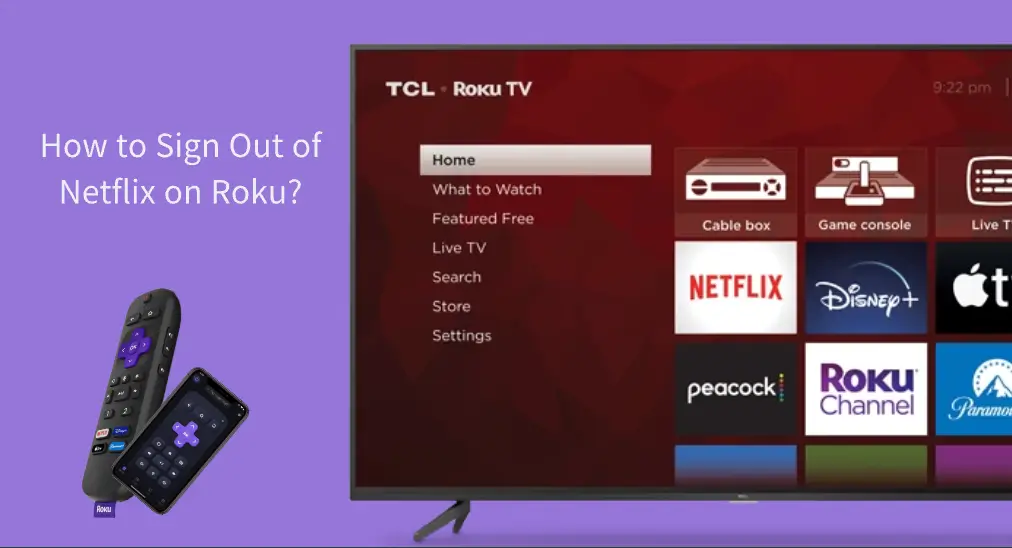
No matter if you want to log out Netflix on Roku to use a different account or fix an issue, you can find a full tutorial here. This post details how to sign out of Netflix on Roku 1/2/3/4, Streaming Stick, Smart TVs, and so forth.
Table of Contents
Over a decade ago, Roku first said hello to the world, and in a couple of years, the brand wins its name in the global market. The brand ties thousands of channels to a Roku account, and Netflix is one of them.
Netflix is a streaming service that boasts a wide variety of award-winning TV shows, movies, anime, and more. Its cooperation with Roku can be dated back to 2008.
Watching videos from Netflix on Roku could bring a lot of fun for couch potatoes. However, for any reason, you may want to stop watching and log out of Netflix on Roku. How to sign out of Netflix on Roku TV or other Roku devices? Scroll down to get the detailed tutorials.
How to Sign Out of Netflix on Roku?
Roku has different models, like Roku 1/2/3/4, Roku TV, Roku Streaming Stick, Roku Express, Roku Premiere, and Roku Ultra. The steps to sign out of Netflix on these devices are a little bit different, and the following tutorials reveal the differences.
Sign Out of Netflix on Other Roku Devices
If you have a Roku TV, Roku 3/4, Streaming Stick, Express, Premire, and Ultra, you can sign out of Netflix on the Roku device within the steps below.
Step 1. Press the Home button on your Roku remote and find and launch the Netflix channel.
Step 2. Inside the Netflix home screen, press the left arrow button on your Roku remote to call out the side navigation menu.
Step 3. Go to the bottom of the menu and choose the Get Help option.
Note: If there is no Get Help option, go up and choose the Settings option.
Step 4. Choose the Sign out option and choose the Yes option to confirm.
If this way is not feasible, try a different way:
- Inside the Netflix channel on your Roku device, press the buttons in this order on your Roku remote: Up, Up, Down, Down, Left, Right, Left, Right, Up, Up, Up, Up.
- Choose the Sign out option from the pop-up menu.
Sign Out of Netflix on Roku 1
Roku 1 allows you to log out of your Netflix account by deactivating the device. Deactivating your Roku device means the device no longer has permission to connect to your Netflix account.
Step 1. Press the Home button on your Roku remote and choose the Settings menu.
Step 2. Go to Netflix Settings > Deactivate this player from my Netflix account > Yes.
Sign Out of Netflix on Roku 2 and LT
How to unlink Netflix on Roku 2 and LT? Just remove the channel. The detailed steps are displayed below,
Step 1. Press the Home button on your Roku remote and highlight the Netflix channel on the home menu.
Step 2. Press the star button on the Roku remote.
Step 3. Choose the Remove channel option from the pop-up window and confirm this by choosing Remove channel again.
Step 4. When the uninstallation process finishes, your Netflix account is logged out automatically.
Step 5. To get Netflix back, go to Streaming Channels > Movies & TV > Netflix.
How to Sign Out of Netflix on Roku Without a Remote?
If you can’t control your Roku device because of Roku remote malfunction or other reasons, fear not. You can also find it easy to sign out of Netflix on the device with a Roku remote app.
A Roku remote app can upgrade your smartphone to a virtual remote, which means you can use your smartphone to control your Roku device.
BoostVision provides a Roku TV Remote app, which revolutionizes the way you control your Roku device. The remote app has a touchpad and on-screen keyboard, which makes it time-saving and effortless to control your Roku device.
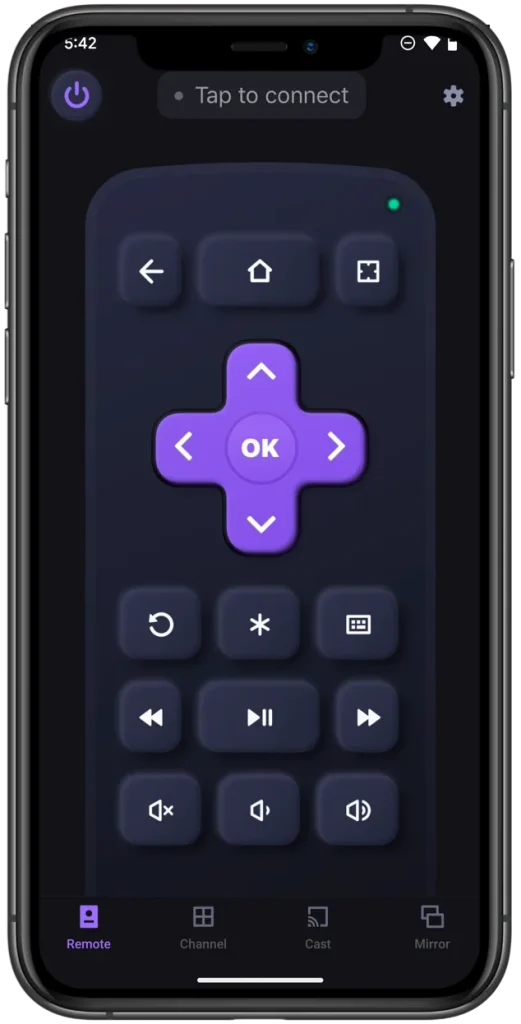
Get the app from Google Play or App Store, install it on your smartphone or tablet, and connect it to your Roku device. After that, you can control your Roku device using your smartphone or tablet.
Download Remote for Roku TV
Conclusion
The process of signing out of Netflix on Roku is not complex. If you have a Roku 1, deactivate the device from the app; on a Roku 2, just remove and reinstall the app; on other Roku devices, like Roku TV, activate the Sign out option.
Fetch your Roku remote and perform the steps on your Roku device. If your physical Roku remote doesn’t function properly, try the Roku remote app.
How to Sign Out of Netflix on Roku FAQ
Q: Does Roku still support Netflix?
Yes, you can watch Netflix on your Roku device, and the Netflix app is usually installed by default.
Q: Is Roku free with Netflix?
If you want to use Netflix on your Roku device, you need to pay for a subscription to the streaming service. You need to pay $9.9 to $19.99 monthly, and you can cancel it at any time.








