
Pairing your Alexa devices is very important to build the system of your smart home, and how to put Alexa in pairing mode will be the first question you will ask. This guide will provide detailed instructions to answer the question.
Table of Content
How to Put Alexa in Pairing Mode for Bluetooth
Putting your Alexa into the pairing mode can be achieved by a simple voice command, but a more stable way is to use Bluetooth. The following content will show you how to connect Alexa to phone via Bluetooth.
Pair New Alexa Device
Pairing an Alexa device needs Alexa app, which can be downloaded from both Apple Store and Google Play Store.
Step 1. Open the Alexa app.
Step 2. Tap the More icon, and tap Devices.

Step 3. Select Echo & Alexa and select your Alexa Dots Device.
Step 4. Select Bluetooth Devices.
Step 5. Tap the Pair a New Device.
Pair Alexa Device to Fire TV
Step 1. Open the Alexa app.
Step 2. Open More and select Settings.
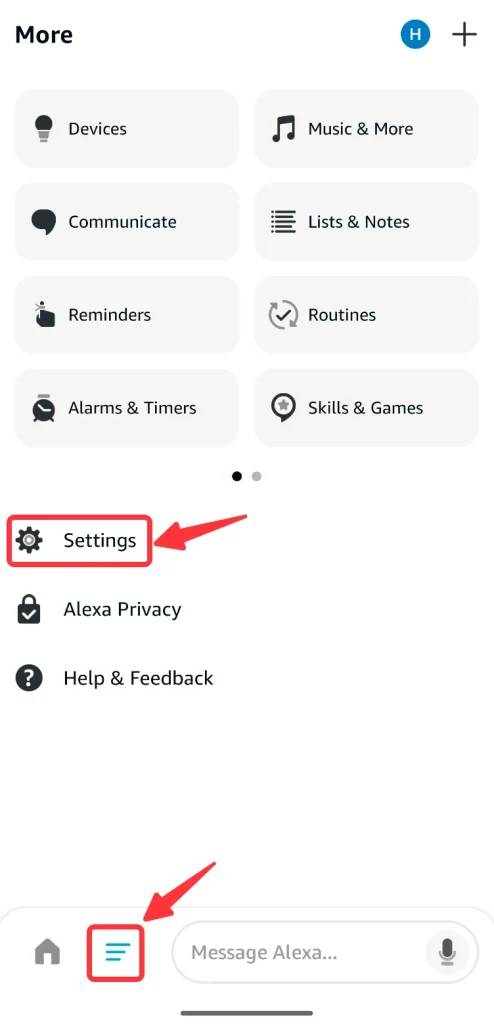
Step 3. Select TV & Video.
Step 4. Select Fire TV.
Step 5. Select Link Your Alexa Device.
This way, you can control your Fire TV with Alexa. Additionally, if you want to find another alternative way to control your Fire TV, you can try BoostVision‘s Fire TV Remote app. It possesses the ability to control your Fire TV with Wi-Fi network, and provides multiple functions to level up the user experience.

Download Remote for Fire TV & Fire Stick
How to Put Alexa in Pairing Mode Without App?
How to connect to Alexa Bluetooth without apps? If you have connected to your Alexa before, and you just want it to pair again, you can simply use the voice command “Alexa, pair Bluetooth“.
How to Put Alexa in Pairing Mode for Wi-Fi?
Besides Bluetooth, you can also pair your Alexa device with other devices with Wi-Fi network. Follow the instructions below to see how to put Alexa in pairing mode for Wi-Fi.
Step 1. Open the Alexa app.
Step 2. Tap More and select Devices.
Step 2. Select the device you want to pair with.
Step 3. Tap the Wi-Fi Network option.
Step 4. Follow the in-app instructions to finish the pairing procedure.
Conclusion
Putting Alexa to Pairing mode isn’t a hard task to complete, depending on different situations, you can pair the Alexa device in different ways. Either use voice command to pair directly, or use the Alexa app to pair it to devices. With these methods, you can easily pair the Alexa device with other devices, including your Fire TV and Fire Sticks.
How to Put Alexa in Pairing Mode FAQ
Q: How do I put Alexa in pairing mode without an app?
If you have paired the device before, you can simply put Alexa in pairing mode by saying voice command “Alexa, pair Bluetooth”. If you want to pair it with a new device, you still need to use the Alexa app to do it.
Q: How do I put my Alexa device in setup mode?
You can put Alexa device in setup mode by using Alexa app.
- Open the Alexa app.
- Go to Settings.
- Select Echo & Alexa and select your Alexa Dots Device.
- Select Bluetooth Devices.
- Tap the Pair a New Device.








