With a Firestick remote, you can navigate and control your Firestick effortlessly. However, the Firestick remote always eats batteries fast and works again with a new set of batteries. If you're tired of constantly replacing batteries, this post is what you need. A comprehensive troubleshooting guide is provided here to help you address the issue: Firestick remote draining batteries.
Solution 1. Inspect the Batteries
As for the reasons for the Firestick remote draining batteries overnight, what first comes to mind is mixing batteries: a new battery is used with an old battery or two batteries come from different brands.
The old and new batteries have differences in capacity, which causes the two batteries to drain rather fast. This also happens when the two batteries inside the Firestick remote differ from each other in size and brand, and this is because of the imbalance between the two.
If your Firestick remote relies on two mixed batteries, it is not strange that it swallows the batteries. In this case, please take out the two batteries and put a new pair of batteries into the battery compartment. The new pair of batteries should be AAA alkaline batteries.
You may wonder when to replace the batteries again. Your Firestick's settings menu can tell you.
Step 1. Press the Home button on your Firestick remote.
Step 2. Inside the home menu, choose the Settings option (a gear icon).
Step 3. Navigate to Remote & Bluetooth Devices > Amazon Fire TV Remotes and check the battery status.
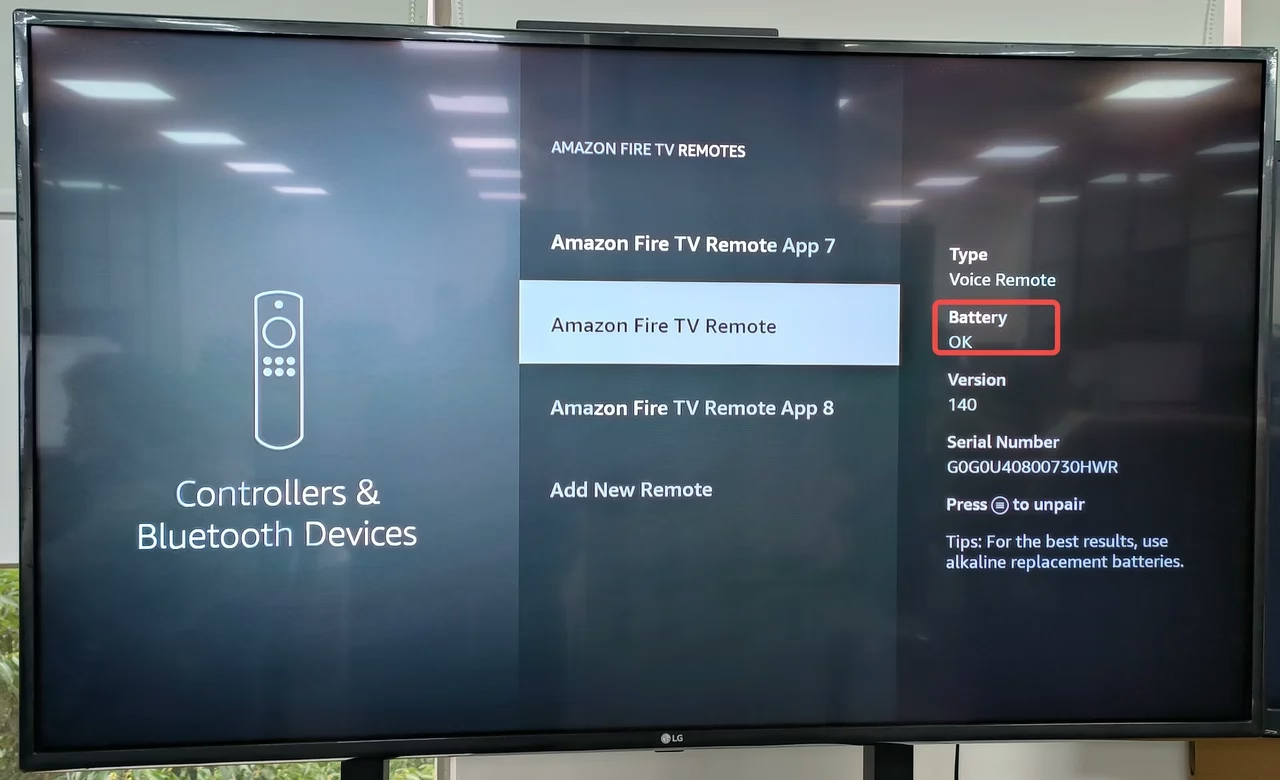
If you see "OK" under Battery, your remote batteries don't need to be changed. Otherwise, change them as soon as possible in case of the awkwardness of Firestick remote not working.
Solution 2. Check the Battery Contacts
Uncover the battery compartment of your Firestick remote, take out the batteries, and ensure they are clean and free from corrosion. Why? Dirt or corrosion on the battery contacts is the second common reason for Firestick remote devouring batteries.
If you find any dirt or corrosion on the battery contacts, use a cotton swab dipped in rubbing alcohol to clean the contacts. When the contacts are clean and dry, put the batteries back.
Solution 3. Check the Buttons
See if any button is locked up in a pressed state on your Firestick remote. If yes, please release it as soon as possible to stop the remote from repeatedly sending signals. To do so, press the button several times or slap the remote against your palm.
Here is a suggestion: don't throw your Firestick remote on a sofa, considering the remote on a sofa is always burdened by something heavy.
Solution 4. Reset the Firestick Remote
Your Remote may have some minor glitches that make it consume the battery power fast. To stop that, you can try resetting your Firestick remote.
The resetting process goes differently for different types of Firestick remotes, and the post How to Reset Fire TV & FireStick Remote Less in a Few Minutes shows their differences.
Solution 5. Use the Remote Properly
Repeatedly pressing the buttons on the Firestick remote can also chew through batteries fast. So, please quit the usage habit if you get accustomed to it.
When you use your Firestick remote, please move it closer to your Firestick, and there is no obstruction between the two devices. This is because a long distance and obstacles between the two devices can decrease the signal strength and cause the batteries to drain faster.
What you further need to do is to keep the remote away from other electronic devices, such as Bluetooth devices, routers, and so on, as they can interfere with the remote's signal. Then, wireless interference will affect the remote's performance and cause it to drain batteries faster.
Additionally, avoid pressing buttons on the remote unnecessarily or for extended periods.
Solution 6. Replace the Remote
Firestick remotes rely on Bluetooth to communicate with Firesstick and they must maintain a constant Bluetooth wireless connection to the streaming device, which forces them to eat batteries faster than IR remotes do.
Another case is that the Firestick remote is faulty and thus it drains batteries rapidly.
You can choose to replace the battery-consuming Firestick remote. Choosing a universal remote is a good idea, but it could be better to use your smartphone as a Firestick remote. This remote can be chargeable and get rid of the trouble of battery replacement. How to use a smartphone as a Firestick remote? The tutorial is below.
Step 1. Download the universal Firestick Remote app by BoostVision and install it on your smartphone.
Download Remote for Fire TV & Fire Stick
Step 2. When your smartphone and Firestick are connected to the same network, you can launch the app on your phone and tap the connection icon.
Step 3. The app should list your Firestick. Choose the Firestick's name from the list and tap the Connect button. You can also switch on the Auto Connect button to let the connection set up automatically.
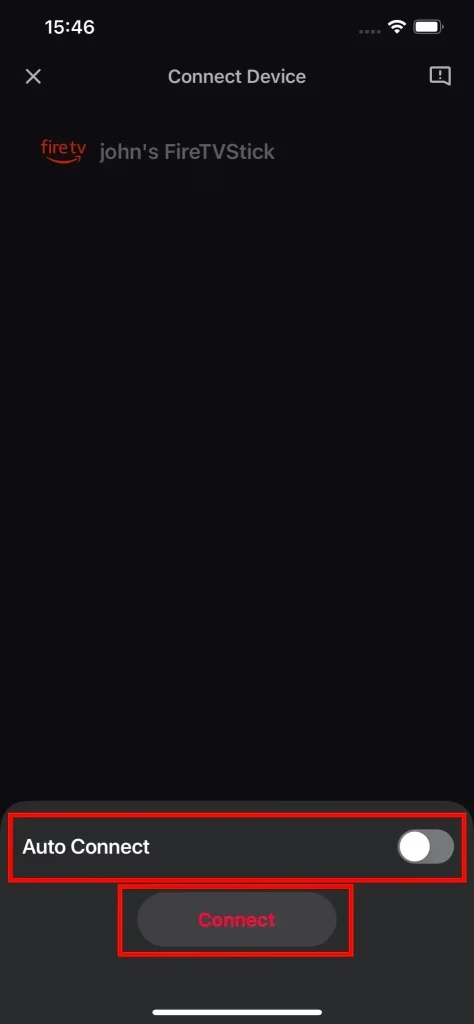
Step 4. Type in the PIN code that appears on your TV screen and tap the OK button.
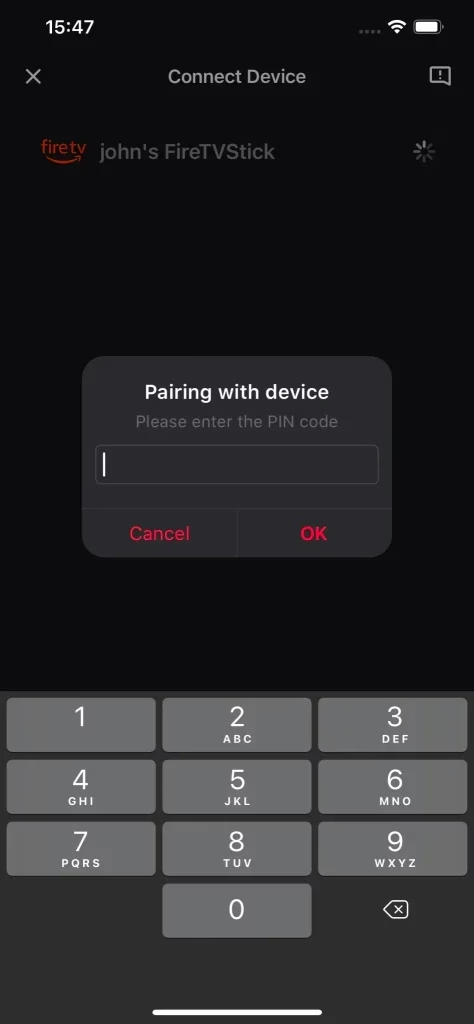
Step 5. Wait for the connection to be established. Once this finishes, follow the manual of the Firestick Remote app to control your Firestick with your smartphone.
Conclusion
Sticking with fresh batteries is key for the optimal performance of the Firestick remote. However, it might be a bit annoying to replace batteries constantly due to the Firestick remote draining batteries overnight. You can try the 6 solutions above to prevent your remote from swallowing battery power if necessary.
Firestick Remote Draining Batteries FAQ
Q: Why is my Firestick remote draining batteries so fast?
The batteries you are using for your Firestick remote might be mixed: one is old and the other one is new or they are from different brands, in which the imbalance causes the remote to drain batteries so fast.
If the battery contacts on your Firestick remote are dirty or rusty or the buttons on the remote are in the pressed state, the issue also happens.
Other reasons for Firestick remote draining batteries fast include the glitches of the remote or your improper use of the remote.
Q: Can you just replace a Fire Stick remote?
If the Firestick remote misses or gets damaged, you need to replace it with a new one, like a Firestick remote with the same specifications, a universal TV remote, or a Firestick remote app.

