When you have multiple devices that are connecting to your Samsung TV, you might think about how to change input on Samsung TV. Actually, changing the input methods on Samsung TV is quite easy. Just follow today's guide, and you'll be able to do it quickly!
Re-plug the Device
The Samsung smart TV is smart enough to recognize a new device. Therefore, all you need to do is replug the device you want to swap into, and the Samsung TV will switch the input for you automatically.
Of course, there is a chance that one of the HDMI port goes wrong, so you might try another one. This is the simplest answer to how to change input on Samsung smart TV, and it works very often.
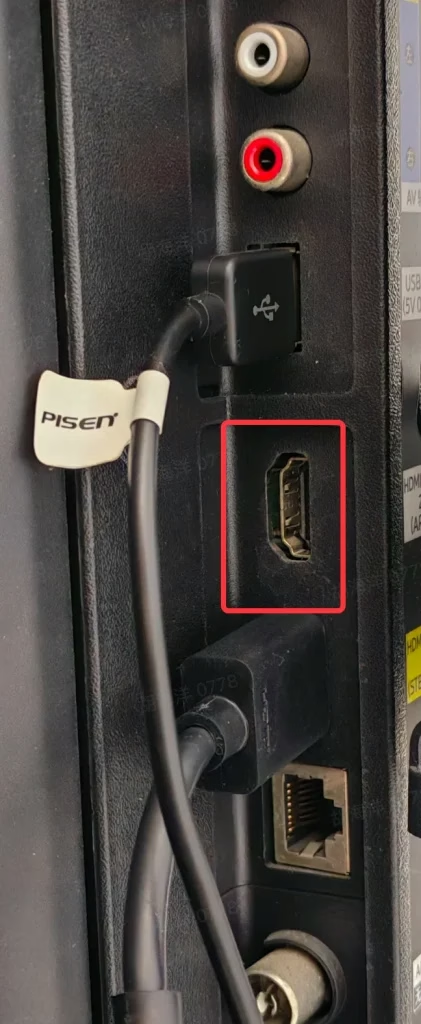
Use Source Button on Remote
There is a source button on every Samsung TV remote, you are able to switch input methods by clicking the change source button. The position of change source button could be different depending on the model of your remote, but they share a similar icon that you could easily find.
If you are using a Samsung One Remote, you need to go to the settings menu to swap the input method.

Use Remote App
There is a chance you have lost your Samsung TV remote, and you might wonder how to change input on Samsung TV without remote. In this circumstance, you can use your smart phone as remote. Here I recommend you to use the BoostVision's Remote for Samsung TV, for it is one of the most popular Samsung remote replacements.
Step 1. Once you download and install the app, make sure your smart phone and your Samsung TV are connecting to the same Wi-Fi network and pair it by clicking the connection button.
Download Remote for Samsung TV
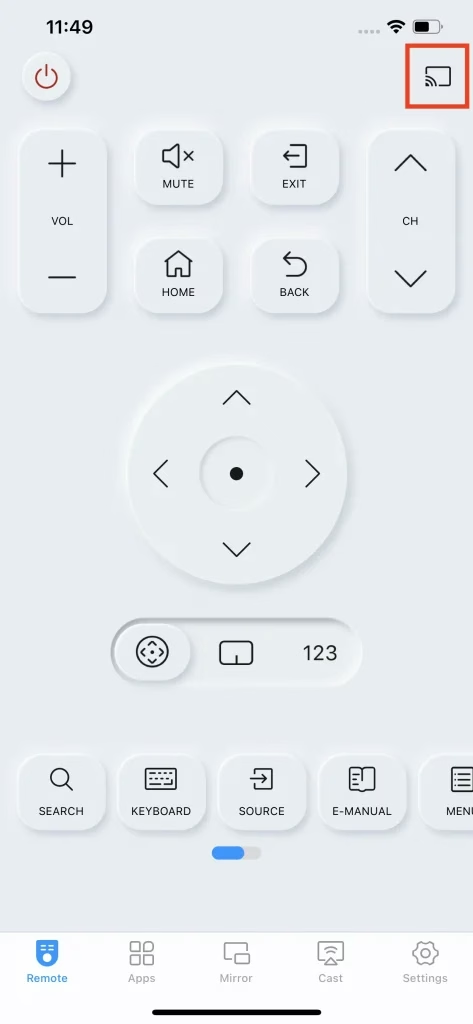
Step 2. Go to the Remote Panel and click the Source button to switch input.
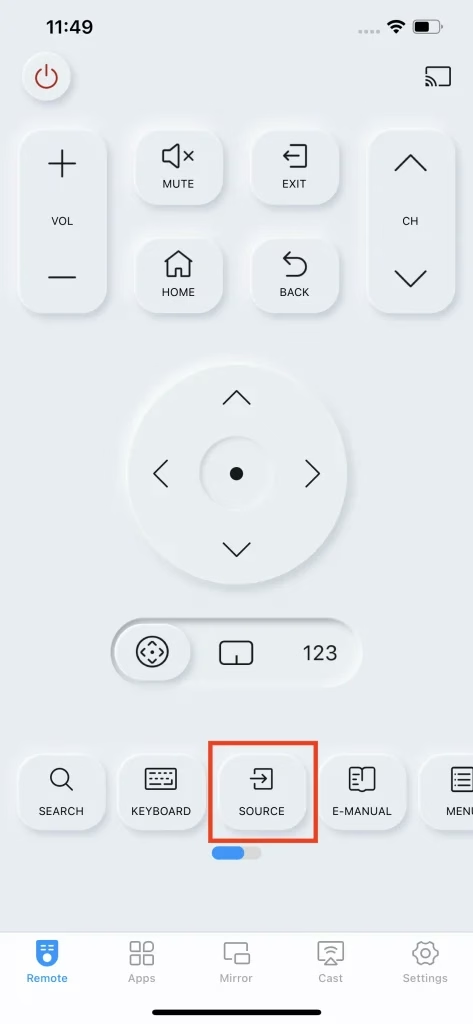
For more information about this app, check out A Comprehensive Review of Samsung Remote App.
Conclusion
Changing input methods on Samsung TV has not many solutions, but all solutions are easy and work perfectly. Some Samsung TVs can do it automatically for you, and you can always change it manually with the remote. Even without a remote, you can still use a remote app on your phone to achieve that.
How to Change Input on Samsung TV FAQ
Q: How do I change the input on my Samsung TV to HDMI?
To do so, first try unpluging the HDMI cable, and then plug it back, and the input will change automatically to HDMI. If this does not happen, simply click the source button on the remote several times until it switches to HDMI.
Q: How to manually change input on Samsung TV without remote?
Changing input without remote sounds impossible, but you can use your smart phone as a remote to complete this task. Download a remote app, pair it with your TV, and then you can change input without a remote.

![[Solved] How to Press Allow on Samsung TV Without Remote?](/_next/image?url=https%3A%2F%2Fhelpful-fun-dead826d03.media.strapiapp.com%2Fpress_allow_on_samsung_23955105f1.avif&w=3840&q=75)
