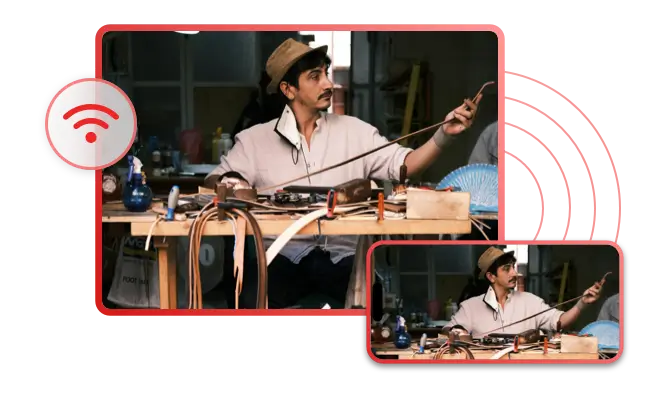Top-rated Toshiba Screen Mirroring App
Board Compatibity
Works effortlessly with a wide range of Toshiba Smart TVs, including those running on Fire OS or Android TV, ensuring a smooth and stable screen mirroring experience—no extra setup needed.
Wireless Connection
Say goodbye to HDMI cables! Toshiba Fire TV screen mirroring lets you cast your favorite content from your iPhone, iPad, or Android mobile device in just a few taps.
Stream Everything
Movies, apps, photos, presentations, and more—screen mirroring to Toshiba TV makes it all easy. Experience limitless screen mirroring with no restrictions.
HD Quality Streaming
Want high-quality and smooth Toshiba TV screen mirroring iPhone? With the app, enjoy crystal-clear HD video with minimal buffering or lag, delivering smooth playback on the big screen.
Your Ultimate Toshiba TV Screen Mirroring Solution
Seamless, Wireless, Limitless
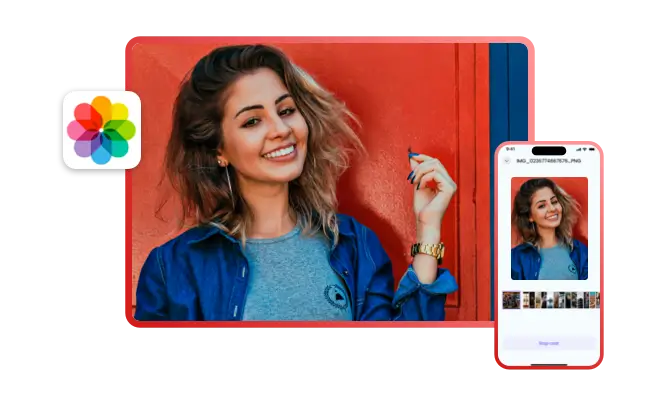
Showcase Your Photos & Videos
Relive your best moments by casting photos and videos to your Toshiba TV in stunning resolution.
- Display your favorite pictures in stunning resolution
- Create seamless presentations and relive memories on a larger display
- Stream personal videos stored on your device effortlessly
Made for Toshiba Smart TVs
Turn all major models of Toshiba TV into a powerful entertainment hub with our feature-rich screen mirroring app. There are no cables or complex setups—just instant casting from your iPhone, iPad, or Android device.
- Toshiba Smart TV
- Toshiba Fire TV
- Toshiba Android TV
- Toshiba 4K Ultra HD TV
- LG 4K Ultra HD TV
Toshiba TV Screen Mirroring App Preview
No Apple TV. No Chromecast. No cables. Just pure wireless "Toshiba TV screen mirroring Android or iOS".