
When you try to pick a streaming device to upgrade your TV experience, you may consider the Roku Streaming Stick and Amazon’s Fire TV Stick. What are the differences between Roku and Firestick? Which one is better? This article will make a comparison and give you some tips so you can decide which one to upgrade.
Table of Contents
Roku and Firestick are the most popular streaming devices on the market. Both of them have different models and features. In this article, I will compare these two kinds of streaming devices from the Main Interface, Contents, Features, Physical Remote Functions and Prices, and show you the difference between Roku and Firestick.
Roku vs Firestick: Main Interface
Roku:
Roku OS boasts of a simple and ads-less home page.It just looks like a smartphone, providing users with a clean and intuitive interface, with a simple grid layout. Many people like the Roku OS because it doesn’t throw ads to people and it just displays all your favorite apps on the homepage, simple and user-friendly.

Firestick:
Firestick offers a personalized interface along with Amazon’s signature Fire TV menu. It will display recommended apps, movies, and TV shows on the homepage based on your viewing habits. Besides, in the recently watched areas on the home page, you can also quickly get back to where you left off the next time you watch TV.
The downside is the ads on the homepage. Some users complain that Firestick is bloated with ads on the main page, which is really annoying for some users who hate ads, and makes the homepage very cluttered.

Summary:
Roku is suitable for people who are visually impaired and elderly, as the interface is cleaner, and the layout is simpler, so you can quickly find your target channels or settings.
Firestick is suitable for people who don’t mind the ads and limited apps area on the home page. And if you like the recently watched areas and the suggested movies and shows displayed on the main page, this one could be your choice.
Roku vs Firestick Which Is Better :
Most people prefer the intuitive menu provided by Roku. Personally speaking, Roku’s menu is simpler and more direct for me to choose my favorite channels. Firestick will offer some recommended movies and shows on the main menu, which is messy.
Ultimately, the choice between these two interfaces will come down to your preference for simplicity or personalization. If you like simplicity, choose Roku; if you like customization, then choose a Firestick.
Roku vs Firestick: Content and Channels (Apps)
Roku:
Roku offers a wide range of streaming channels and apps, including popular services like Netflix, Hulu, and YouTube. And Roku streaming device supports 350+ free live TV channels and live sports & local news. What’s more, Roku offers over 500,000 movies and TV series across genres and categories, which is favored by its users for this reason.
For Roku Channels and Apps download, Roku’s Channel Store offers an extensive collection of free and paid channels. So, there are thousands of available channels to choose from with the Roku Channel Store.
However, the major downside is, that Roku has banned the feature of side-loading channels, so if you want to install any third-party apps or private channels on your Roku TV, it may be difficult and inconvenient.
Firestick:
Similar to Roku, Firestick offers access to popular streaming services like Netflix, Hulu, Disney+, and HBO Max. In addition to that, Firestick integrates well with Amazon Prime Video and Alexa-enabled devices, so it is convenient to watch Amazon Prime Video content or communicate with Alexa devices.
Amazon Prime members have access to an extensive library of movies, TV shows, and Amazon Originals. If you have already invested heavily in the Amazon ecosystem, the Amazon Fire TV Stick is the perfect choice for you.
Besides, YouTube Kids is available as a standalone app on Firestick. So if you have kids at home who like watching this channel, you can choose a Firestick. Although Roku has YouTube and YouTube TV, you need extra steps to access YouTube Kids, which is not user-friendly for users who always access this part of content.
Apart from that, FireStick has the ability to sideload apps. If you want to install alternate launchers, or sideload apps on your streaming stick, you’d better choose Firestick, as this is impossible with Roku.
Summary:
- Both platforms offer a wide range of content, including Netflix, Amazon Prime Video, Hulu, Disney+, and more. However, Roku has a slightly wider range of channels available in its channel store.
- Firestick is the best choice in content selection if you watch Prime Video and YouTube Kids frequently. If you like the seamless integration with Amazon Prime Video and Amazon ecosystem, choose Firestick.
- Firestick is the best choice if you want to install third-party apps on your Firestick TV. If you want to sideload apps on TV, you can only choose Firestick.
Roku vs Firestick Which Is Better
Both Roku and Firestick provide users with a wide range of content. However, Firesticks make it possible to sideload apps, which are beloved by many users. So compared with Roku, Firestick seems to win in this aspect.
Roku vs Firestick: Features
Roku:
4K & HDR
- All Roku streaming players support 4K HDR picture quality, except the Roku Express.
- Roku Express only allows you to stream HD content, if streaming 4k content is important to you then you will need to choose a player above the Roku Express like Roku Express 4K+ or Roku Streaming Stick 4K.
HDR10+
- Roku Express, Roku Streambar, and Roku Streambar Pro don’t support HDR10+
- Roku Express 4K+, Roku Streaming Stick 4K, Roku Streaming Stick 4K+, Roku Ultra support HDR10+
Dolby Vision
- Roku Express, Roku Express 4K+, Roku Streambar, and Roku Streambar Pro don’t support Dolby Vision.
Screen Mirroring
Roku devices support screen mirroring. You can easily mirror the mobile screen to a Roku TV. Note screen mirroring is only supported on select Roku TV models. Additionally, it has a feature called “Hotel & Dorm Connect,” simplifying the process of connecting to Wi-Fi networks in hotels or dorm rooms.
Airplay
Roku does have built-in Apple AirPlay. If you are using Apple devices, you can easily airplay to Roku TV, while the Fire Stick doesn’t support AirPlay. To learn more information about the Airplay feature, check out this post: How to use AirPlay and HomeKit with your Roku streaming device
Firestick:
4K Ultra HD
- Fire TV Stick Lite, Fire TV Stick doesn’t support 4K Ultra HD quality, only 1080p Full HD.
- Fire TV Stick 4K, Fire TV Stick 4K Max, and Fire TV Cube support 4K Ultra HD.
HDR10+
All Fire TV sticks and cubes support HDR 10+ video.
Dolby Vision
Fire TV Stick 4K, Fire TV Stick 4K Max, and Fire TV Cube are equipped with Dolby Vision and Dolby Atmos, while others are not with Dolby Vision.
AirPlay
Firestick doesn’t support AirPlay—only Chromecast. If you are using an iOS device, you are unable to airplay to a Fire TV unless you install a third-party Airplay receiver app. If you are using an Android phone, you can easily cast content to a Fire TV via Google Cast protocol.
Summary
The entry-level products of Firestick and Roku basically do not support 4K and Dolby sound effects.
Roku vs Firestick Which Is Better
Roku vs Firestick which one is better? The answer depends on your needs:
- If you are customed to screen mirroring from mobile devices to a TV or airplay to a TV, you can choose a Roku streaming device as it has airplay built-in and supports screen mirroring.
- If you pay attention to image and video quality, avoid entry-level products like Roku Express, Fire TV Stick Lite, and Fire TV Stick, as they don’t support 4K and higher picture and video quality. And in a nutshell, Roku provides more options for audio and video streaming quality selection.
Roku vs Firestick: Physical Remote Functions
Roku:

Power and Volume Control
Roku Express and Roku Express 4K come with a Simple Remote that controls the Roku player only, so you are unable to use the remote to power on/off TV or adjust volume.
Pre-set App Shortcut Buttons
All Roku remotes including Roku Simple Remote and Roku Voice Remote have pre-set app shortcut buttons.
Voice Control
- Roku Express and Roku Express 4K use a Roku Simple remote, which doesn’t support voice control.
- Roku Express 4K+, Roku Streaming Stick 4K, Roku Ultra, Roku Srreambar are equipped with Roku Voice Remote. You can control these Roku streaming players with voice commands.
Lost Remote Finder
Only the Roku Streaming Stick 4K+ and Roku Ultra are provided with a Rechargeable Voice Remote Pro, which is able to find lost remote with the lost remote finder feature.
Rechargeable Remote
Roku Streaming Stick 4K+ and Roku Ultra’s Rechargeable Voice Remote Pro allow users to recharge the remote, resolving the regular battery change issues.
Private Listening:
Roku Streaming Stick 4K+ and Roku Ultra, Roku Streambar Pro’s remote have private listening with headphones features.
Firestick:

Power and Volume Control
The included remote of Fire TV Stick Lite does not provide the power and volume control buttons.
Pre-set App Shortcut Buttons
Fire TV Stick Lite are using the included remote Alexa Voice Remote Lite, which does not support pre-set channel shortcut buttons.
Fire TV Stick, Fire TV Stick 4K, Fire TV Stick 4K Max, and Fire TV Cube use Alexa Voice Remote (includes TV controls), and they have pre-programmed app shortcut buttons.
Lost Remote Finder:
All Firestick models don’t provide users with the lost remote finder features.
Voice Commands
All Firestick remotes support using your voice to easily search and launch and control contents.
Summary:
If you prefer voice control, firestick is the best choice as all of its streaming device’s remotes support voice commands and are integrated with the Alexa voice assistant.
If you are looking for a streaming stick with a powerful and multi-functional remote, you can choose Roku, as it is embedded with more advanced features including a lost remote finder, voice control, private listening jack and rechargeable battery, and personal shortcuts. When you choose a Roku stick, you can pay attention to the included remote types.
Roku vs Firestick: which is better
From the above comparison, you can tell that Roku’s physical remote has more advanced features including a lost remote finder and private listening, rechargeable battery, etc., while Firestick’s remote is very basic and has nothing innovative. If you like a power remote control to improve your controlling experience, then choose a Roku streaming device with a Roku voice remote.
Additional Tips on Roku Remote and Firestick Remote
Different physical remotes may cover different features. However, with the development of TV remote control app, you don’t have to worry too much about the functions of the physical remote control.
Nowadays many third-party iOS and Android developers like Boostvision, can provide TV remote apps with advanced features like touchpad, keyboard input and channel shortcut, and if you want to use a smart remote, you can just download one and use the original physical remote as a backup.
A Firestick remote app allows you to control a Fire TV or Firestick from your mobile phone. It helps you to remote control Fire TV and Firestick like a real remote. In addition to that, you can use a touchpad to control TV with gestures, or use a keyboard for quick typing and searching on TV. To learn more details about the Fire TV remote app, you can click the following buttons to download one and have a try.
Download Remote for Fire TV & Fire Stick

A Roku TV remote app also performs like a physical remote. And it has additional features like keyboard entry, touchpad, channel shortcuts, screen mirroring and TV cast features. If you are using a Roku TV or Roku Streaming device, you can click the following button to download one and have a try.
Download Remote for Roku TV
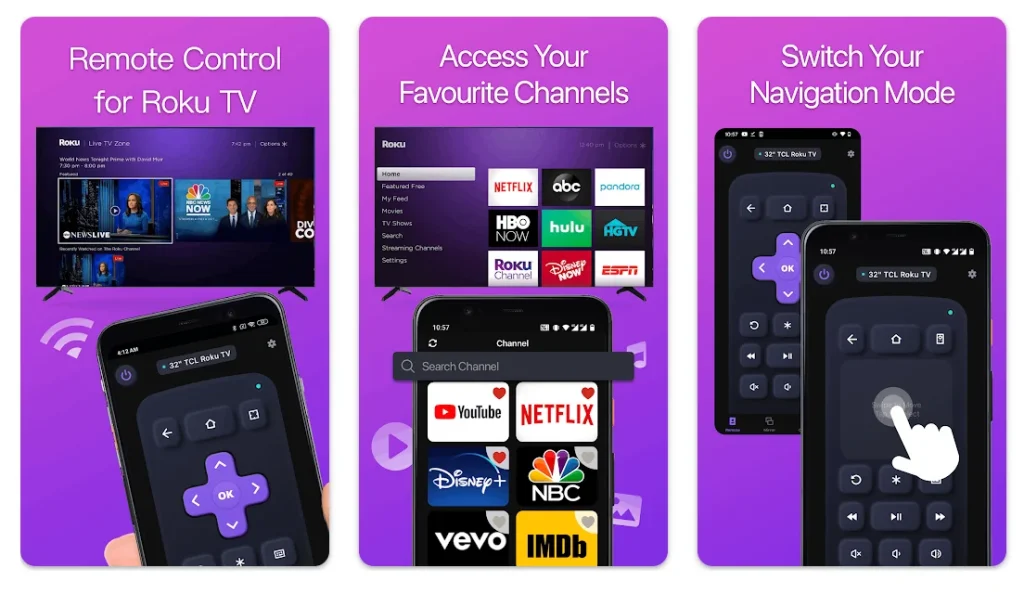
Roku vs Firestick: Price
Roku:
Roku offers a range of devices at different price points. The range of options is from $30 to $100.
Roku Express 4K+ is the best budget option for people who have a budget of about $30~$40. If you have the same budget and want to enjoy streaming in 4K, try this cost-effective one.
Roku Ultra is the most feature-rich Roku streaming device which is priced at $98.99~$129.99. It supports the Dolby Version and is equipped with a bunch of advanced features. If you have enough budget, Roku Ultra will be a good choice.
Firestick:
Generally, the price of a fire stick varies from 20 dollars to 60 dollars.
Among these Fire devices, the Fire TV Stick Lite is the most affordable option, which is priced at $29.99. While the Fire TV Stick 4K Max device has the most features, and is highly acclaimed by Firestick users. Of course, this one is not cheap anyway. Now it is sold on Amazon for about $65.
Summary:
Fire Stick is more affordable, and generally cheaper than Roku’s regular price. If you want to choose a budget-friendly stick, you can choose Firestick.
Roku vs Firestick: Which Is Better
Compared to its Roku Streaming Stick and Firestick counterparts, the Firestick is slightly cheaper with the same specs and features. So, Roku vs Firestick on price, Firestick will win.
Conclusion
In the battle of Firestick vs Roku stick, which one is better? Well, the answer depends on personal preference. Roku wins over Firestick on the main interface, features, and physical remote functions, while Firestick beats Roku at price, Alexa and other Amazon services integration, and the feature of sideloading apps.
When you are debating which streaming stick to buy, consider the above factors, and choose the one that meets your personal needs. And according to users’ feedback, the most two popular and best-choice streaming devices are the Roku Streaming Stick 4K and Fire TV Stick 4K Max. If you don’t want to spend too much time choosing, take a look at these two and pick one from there.
Roku vs Firestick FAQs
Q: Do I need Roku or Firestick if I have a smart TV?
No, if you have a smart TV, you usually don’t need a Roku or Firestick; however, if you don’t like the features, interface, settings, or anything else that your smart TV offers, you can opt for streaming devices like the Roku and Firestick as an alternative.
Q: Can you use Roku and Firestick on the same TV?
Yes, the Roku and Firestick can be used on the same TV. If your TV has at least two HDMI jacks, you can plug in a Firestick and a Roku streaming device at the same time. To use one of them, just use the remote to switch HDMI channels.
Q: What is better Roku or Fire Stick?
Overall, Roku is a better choice because it has a clean, clear interface with fewer ads, and it offers more features, and more channels/apps, and its physical remotes and the Roku mobile app are powerful. So, when Firestick vs Roku stick, Roku is better.
Q: Which is better for elderly people, the Roku or the Firestick?
Roku will be more popular with elderly people. Firstly, elderly people don’t like complicated menus, and interfaces, Roku has an intuitive and clean homepage, which is better for elderly people with reduced visual acuity. Second, Roku’s official mobile app is functional and powerful, making it easy for mobility-impaired elderly people to remotely control their Roku TVs from their phones without having to hunt around for a remote.









